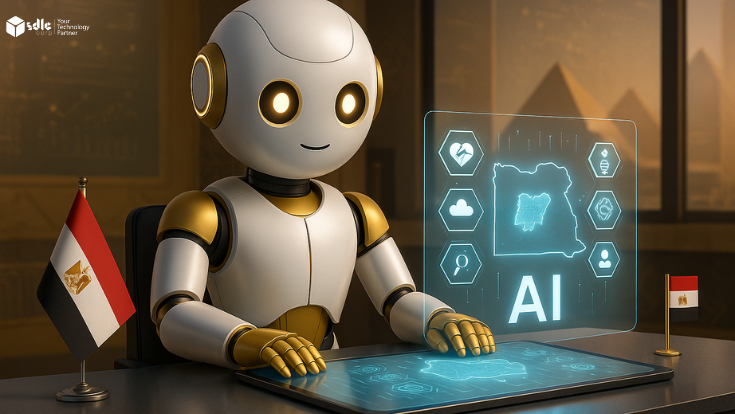Introduction
Start your Android game development today!
Our expert team is here to guide you every step of the way.

The Growing World of Android Games for Kids
Ensuring Safety in Android Games

Parental Controls for a Safer Experience
Understanding Age Ratings in Kid-Friendly Games
Avoiding In-App Purchases
When choosing apps, it’s wise to opt for those created with Android game development solutions that minimize the presence of in-app purchases, making the games safer for kids.
Choosing Ad-Free Games
Many Android game developers understand the concerns surrounding ad content, so they design games that are either completely ad-free or feature child-safe ads.
The Educational Benefits of Android Games for Kids

Large-scale Android game development companies have been instrumental in creating games that focus on educational content, ensuring that children’s learning experiences are both fun and informative.
Enhancing Cognitive Skills
Parents looking for enriching content often turn to an Android game development company USA, which specializes in educational game design that caters to a young audience.
Language Learning Through Games
STEM Learning Through Play
The development of educational games has been a significant focus for any forward-thinking game development company aiming to provide children with engaging STEM content.
Encouraging Creativity
Promoting Social Skills
Our expert team is here to guide you every step of the way.

Gamification: A Learning Tool in Android Games
Striking a Balance Between Fun and Learning
Challenges for Parents When Choosing Android Games
Even with so many excellent options available, parents still face challenges when choosing the right games. These challenges can include managing screen time, filtering through the vast selection of apps, and ensuring online safety.
Managing Screen Time
Finding Quality Educational Games
Ensuring Online Safety
Tips for Parents
- Research games before downloading to ensure they’re age-appropriate and educational.
- Use parental controls to limit exposure to inappropriate content or in-app purchases.
- Balance screen time with physical activities and creative play.
- Play together—sometimes the best way to monitor a game is by playing alongside your child.
- Opt for games that promote learning in areas like language, creativity, and problem-solving.
Our expert team is here to guide you every step of the way.

Here’s a list of top Android games that are safe and fun for kids:
- Toca Life World – A creative sandbox game where kids can explore and create their own stories.
- LEGO DUPLO World – A fun, educational game that promotes creativity and problem-solving with LEGO blocks.
- Sago Mini World – Interactive, open-ended play experiences with adorable characters.
- Thinkrolls – A physics-based puzzle game designed to boost kids’ problem-solving skills.
- Endless Alphabet – A fun and educational game that helps kids learn letters, sounds, and vocabulary.
- Dr. Panda Town – An imaginative role-playing game where kids can explore various environments.
- PBS KIDS Games – Educational games featuring characters from popular PBS KIDS shows.
- Peppa Pig: Golden Boots – An adventure game featuring Peppa Pig, perfect for young children.
- Khan Academy Kids – A comprehensive educational app with engaging games on reading, writing, math, and more.
- My Talking Tom – A virtual pet game where kids can take care of Tom the cat, encouraging responsibility.