Introduction
WordPress is one of the most widely used content management systems globally, powering over 43% of all websites. While its popularity stems from its flexibility and ease of use, it also makes WordPress a frequent target for hackers. One way to enhance WordPress login security is by adding security questions. This additional layer of protection can significantly reduce the risk of unauthorized access.
In this article, we’ll guide you through everything you need to know about implementing security questions for WordPress logins. We’ll discuss why they’re essential, the benefits, step-by-step implementation, and best practices to ensure your website remains secure.
Why Enhance WordPress Login Security?
Cyberattacks on websites are increasingly common, with login credentials being a primary target. Standard WordPress login pages are vulnerable to:
- Brute-force attacks: Hackers use automated bots to guess passwords.
- Password reuse vulnerabilities: Many users reuse passwords across multiple platforms, increasing the risk of compromised credentials.
- Weak passwords: Some users create easily guessable passwords, leaving their accounts exposed.
Adding a security question as an additional layer strengthens your defenses against these risks.
Transform Your Website Today!
Get custom WordPress solutions tailored to your business needs. Partner with SDLC Corp!
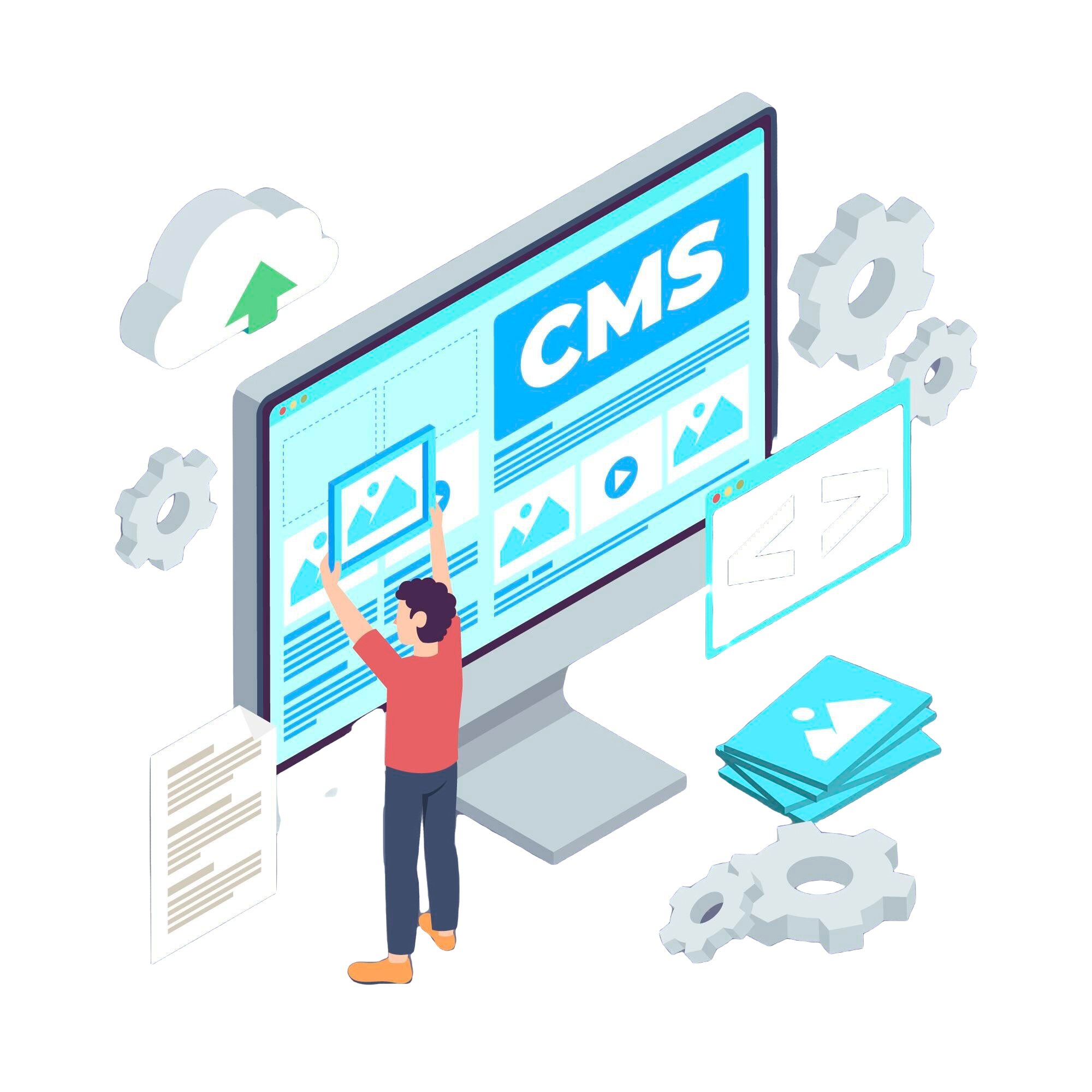
What Are Security Questions, and How Do They Help?
Security questions are predefined questions users must answer correctly during login or password recovery. For example, “What’s your mother’s maiden name?” or “What was your first pet’s name?”
Benefits of Adding Security Questions
- Prevents unauthorized access: Even if a hacker has your password, they’re unlikely to know personal answers.
- Adds a layer of verification: Especially useful for admin accounts that require extra protection.
- Customizable security: Questions tailored to your preferences enhance the difficulty of bypassing this feature.

Step-by-Step Guide: Adding Security Questions to WordPress
Adding security questions to WordPress requires a plugin or custom code. Let’s explore these options:
1. Using a WordPress Plugin
Plugins simplify the process of adding security questions. Here’s how:
Recommended Plugin: WP Security Questions
This free plugin allows you to add security questions to login and registration forms.
Steps to Install and Configure:
Install the Plugin
- Log in to your WordPress dashboard.
- Navigate to Plugins > Add New and search for WP Security Questions.
- Click Install Now and then Activate.
Configure the Plugin
- Go to Settings > Security Questions in the WordPress dashboard.
- Add your custom security questions or select from the default options.
Enable Security Questions for Login and Registration
- Under plugin settings, enable the option for security questions to appear during login or registration.
- Save the changes.
Test the Feature
- Log out and navigate to your WordPress login page.
- Verify that the security question is displayed and functions correctly.
Transform Your Website Today!
Get custom WordPress solutions tailored to your business needs. Partner with SDLC Corp!

2. Adding Security Questions via Custom Code
If you prefer not to use a plugin, custom code can achieve the same result.
Warning:
Backup your website before making changes to avoid accidental errors.
Steps to Implement:
Add Custom Fields to Login Form
Use the following code snippet to display a security question field on the login form. Add this to your theme’sfunctions.phpfile:phpfunction custom_security_question_field() {
echo '<p><label for="security_question">What is your favorite color?<br />
<input type="text" name="security_question" id="security_question" class="input" /></label></p>';
}
add_action('login_form', 'custom_security_question_field');Validate the Answer
Add this validation to ensure users answer the security question correctly:
phpfunction validate_security_question($user, $password) {
$answer = $_POST['security_question'];
if ($answer !== 'blue') { // Replace 'blue' with your correct answer
return new WP_Error('error', 'Incorrect security question answer.');
}
return $user;
}
add_filter('authenticate', 'validate_security_question', 30, 2);Test Your Changes
Log out and test the login page to ensure the security question appears and functions correctly.

Best Practices for Implementing Security Questions
While adding security questions is beneficial, it’s essential to follow best practices:
1. Use Unique Questions
Avoid commonly used questions like “What’s your favorite color?” Instead, create unique ones like “What was the name of your childhood best friend?”
2. Encrypt Answers
Ensure that security question answers are encrypted in your database to prevent data breaches. Plugins like WP Security Questions handle this automatically.
3. Regularly Update Questions
Periodically change or add new security questions to stay ahead of evolving cyber threats.
4. Pair with Other Security Measures
Combine security questions with:
- Two-factor authentication (2FA): Adds a second layer of protection.
- Strong password policies: Encourage users to create complex passwords.
- Login attempt limits: Block repeated failed login attempts.
Transform Your Website Today!
Get custom WordPress solutions tailored to your business needs. Partner with SDLC Corp!

Common Issues and Solutions
Problem 1: Users Forget Their Answers
Solution:
Provide an option to reset the security question through email verification.
Problem 2: Plugins Conflict
Solution:
Deactivate other plugins temporarily to identify conflicts. Ensure all plugins are updated to their latest versions.
Problem 3: Security Questions Not Appearing on Custom Login Pages
Solution:
If you’re using a custom login page created by another plugin, ensure compatibility or manually integrate the security question fields.
Additional Tips to Strengthen WordPress Security
Adding security questions is just one piece of the puzzle. Consider these complementary measures:
- Enable HTTPS: Encrypt data between your server and users with an SSL certificate.
- Install a Firewall: Prevent malicious traffic using a WordPress firewall plugin.
- Regular Backups: Use plugins like UpdraftPlus to schedule backups
. - Update WordPress Core and Plugins: Stay protected from vulnerabilities by keeping your system updated.

Final Thoughts
Enhancing WordPress login security is a necessity in today’s digital landscape. Adding security questions provides an extra layer of protection, deterring unauthorized access. By using plugins or custom code and adhering to best practices, you can significantly reduce the risk of cyberattacks.
While security questions are effective, they work best when combined with other measures like two-factor authentication, HTTPS, and firewalls. By taking a proactive approach to WordPress security, you ensure a safe and seamless experience for both you and your users.
Start implementing these changes today and enjoy peace of mind knowing your WordPress site is secure!



