Introduction
WordPress is one of the most popular content management systems (CMS) for building websites, thanks to its user-friendly interface and flexibility. Whether you’re a beginner or an experienced developer, creating pages in WordPress is a key part of designing and organizing your site. Pages help structure your website with important sections like About Us, Contact, Services, or Blog. If you work with a WordPress development company, they can assist you in setting up and customizing pages to fit your specific needs. This guide will walk you through the process of creating a page in WordPress, step by step.
Expert WordPress Development Solutions
Elevate your website with our expertise.

Step 1: Log in to Your WordPress Dashboard
Access your WordPress admin panel with your login credentials.
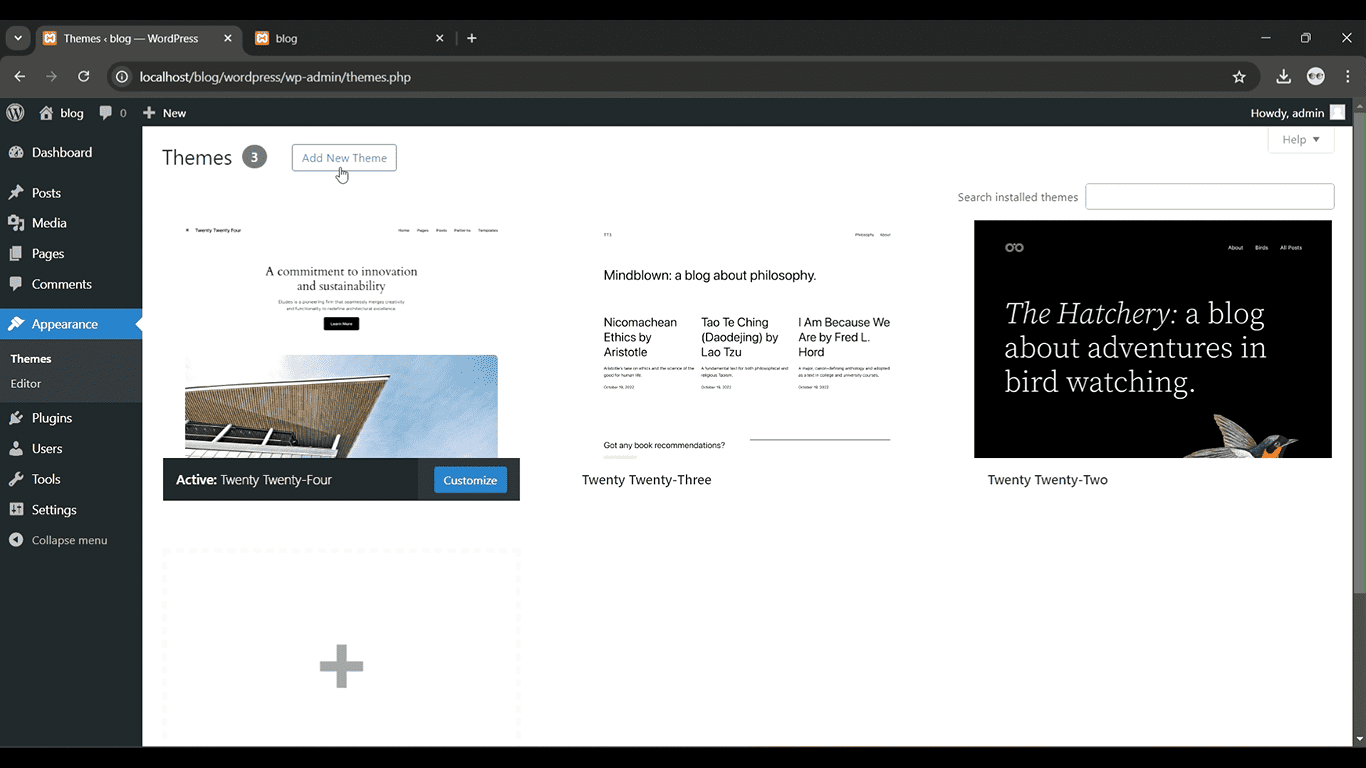
Get a closer look – Here’s the feature at work.
Step 2: Go to Appearance > Themes
From the left-hand menu, click on “Pages” and then select “Add New.”

Get a closer look – Here’s the feature at work.
Custom WordPress Development Services
Tailored solutions for your business needs.

Step 3: Enter a Title and Content
Add a title for your page and write the content in the editor.

Get a closer look – Here’s the feature at work.
Step 4: Customize Page Settings
On the right-hand side, you can set attributes like the parent page, template, or featured image.

Get a closer look – Here’s the feature at work.
Step 5: Publish the Page
Once you’re ready, click the “Publish” button to make your page live.

Get a closer look – Here’s the feature at work.

Conclusion
Creating a page in WordPress is a simple task, but understanding the different options available can help you build a more professional and polished website. From adding content to customizing the layout and integrating the page into your menu, every step enhances the user experience of your site. Whether you’re setting up a blog, portfolio, or online store, mastering how to create and manage pages is essential. By working with a WordPress development company or utilizing WordPress development services, you can ensure your pages are optimized for functionality and aesthetics, elevating your entire website.



