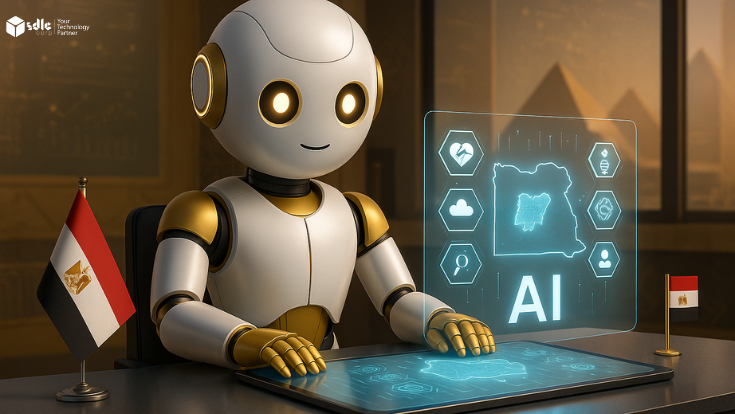Introduction
Playing PC games on an Android device used to be a far-off dream, but today, it’s entirely possible. Whether you’re looking to relive your favorite classic games or play modern titles on the go, there are several methods to make it happen. In this guide, we will show you how to play PC games on Android without streaming, covering the essential tools and steps to get you gaming anywhere, anytime.
Innovative Android Gaming Solutions

Why Play PC Games on Android?
There are many reasons why gamers are now looking to play PC games on Android. For one, it offers flexibility—you’re no longer tied to your desktop. Additionally, playing on mobile is convenient, especially when you can avoid relying on streaming services. Whether it’s nostalgia for classic games or a craving for portable modern gaming, the appeal is undeniable.
How to Play PC Games on Android Without Streaming
To play PC games on Android, you’ll need to know several approaches, from using emulators to ported versions of your favorite titles. Below, we’ll explore different methods and the tools required for each, ensuring you can choose the best option for your needs.

Method 1: Emulators to Play PC Games on Android
Using emulators is one of the easiest ways to play PC games on Android. Emulators recreate the environment of a PC on your Android device, making it possible to run older DOS and Windows games.
- Step 1: Download a DOS emulator like Magic DOSBox or DOSBox Turbo.
- Step 2: Transfer your game files onto your device.
- Step 3: Configure the emulator to work with the game’s settings and controls.
- Step 4: Enjoy the nostalgia of classic PC gaming on your Android device.
Method 2: Ported Games: Directly Play PC Games on Android
Some popular PC games have official Android versions. These are games that have been optimized for mobile, so you can play PC games on Android without the need for complex setups.
For example, titles like Grand Theft Auto and Baldur’s Gate have official ports, allowing you to enjoy a seamless gaming experience. All you need to do is search for these titles on the Google Play Store, purchase, download, and install. This is by far one of the most straightforward ways to bring PC games into your pocket
Also Read:- Handling Game State Synchronization
Enhancing the Experience
When you decide to play PC games on Android, controlling the game can often be a challenge. Many PC games are designed for keyboards and mice, which can make playing them on a touchscreen device tricky. To improve your experience, here are a few tips:
- Bluetooth Controllers: Using a Bluetooth controller can significantly improve your gaming experience. Controllers like the Xbox One or PlayStation DualShock are easily compatible with Android devices, allowing for smoother and more accurate gameplay.
- Keyboard and Mouse: Some Android devices support external keyboard and mouse setups. This method is especially helpful for strategy or simulation games where precision is key.
Android game development solutions are continuously evolving, enabling smoother input methods and enhancing controller compatibility for mobile gamers who wish to emulate the full PC experience on their devices.
Virtual Machines: Another Way to Play PC Games on Android
For gamers who want to dive deep into the more technical side, running a virtual machine (VM) is another way to play PC games on Android. This method allows you to emulate an entire PC on your device, creating a Windows or Linux environment.
- Download a VM app like Limbo PC Emulator or Bochs.
- Install a lightweight operating system, such as Windows XP or a Linux distro, within the virtual machine.
- Install your PC games in the VM and run them as you would on a normal desktop.
Optimizing Performance
If you want to ensure smooth gameplay when you play PC games on Android, it’s essential to optimize your device’s performance. Here are some ways to do that:
- Close Background Apps: Shutting down unnecessary apps frees up RAM and CPU, allowing your game to run more efficiently.
- Use Game Mode: Many Android devices have a game mode that prioritizes resources for gaming. Enable this mode to boost performance.
- Monitor Device Temperature: Emulating or running PC games can strain your device. Be mindful of overheating, as it can affect performance and battery life.
Conclusion
The ability to play PC games on Android without streaming opens up new possibilities for mobile gaming enthusiasts. Whether through emulators, virtual machines, or official game ports, you can now enjoy your favorite PC titles from anywhere.
By following the steps outlined in this guide, you can transform your Android device into a powerful gaming machine. It’s time to bring the best of both worlds together — take your PC games on the go and enjoy them on your mobile device, no matter where you are, while also exploring the exciting possibilities of game development on Android.