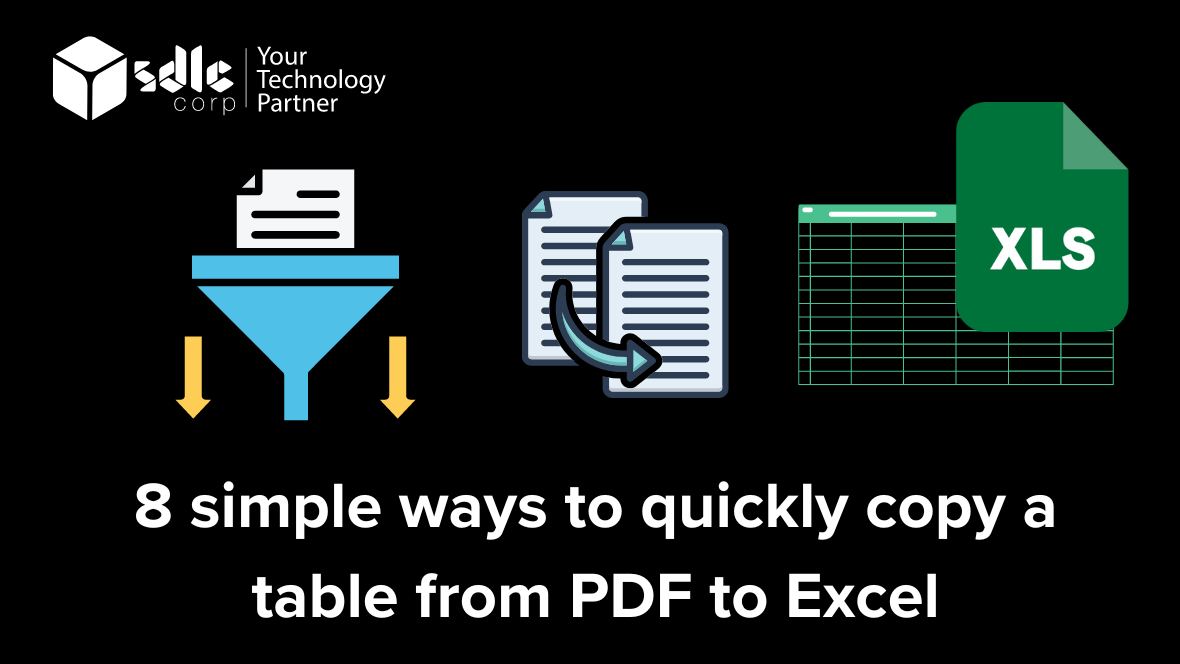Introduction
Creating a custom landing page in WordPress is a powerful way to engage visitors with targeted content, drive conversions, and boost lead generation. Unlike regular pages, landing pages focus on specific goals, such as promoting a product, collecting email sign-ups, or highlighting a special offer. In this guide, we’ll walk you through various methods to build an effective landing page, whether by using WordPress’s built-in tools, specialized plugins, or custom code, to match your brand’s style and meet your marketing objectives.
Expert WordPress Development Solutions
Elevate your website with our expertise.

Steps to Create a Custom Landing Page in WordPress:
1. Click on the Pages Button:
Navigate to the WordPress dashboard and select the “Pages” option from the menu.
Click on the Add New Page Button: Create a new page by clicking the “Add New” button.

Get a closer look – Here’s the feature at work.
2. Click on the Landing Page Title:
Give your landing page a descriptive and relevant title.

Get a closer look – Here’s the feature at work.
3. Click on Edit with Elementor Button:
Open the page in the Elementor editor for a flexible, drag-and-drop design experience.

Get a closer look – Here’s the feature at work.
Custom WordPress Development Services
Tailored solutions for your business needs.

4. Click on Landing Page Heading:
Add and customize a headline to grab the visitor’s attention. Use Elementor tools to enhance the design and structure.

Get a closer look – Here’s the feature at work.
5. Click on Publish Button:
Once satisfied with your design and content, click “Publish” to make the landing page live.

Get a closer look – Here’s the feature at work.

Conclusion
Creating a custom landing page in WordPress is an effective way to boost engagement and conversions. By leveraging Elementor’s user-friendly editor, you can design a visually appealing and highly functional landing page tailored to your goals. With just a few steps, your landing page can be live and ready to make an impact on your audience