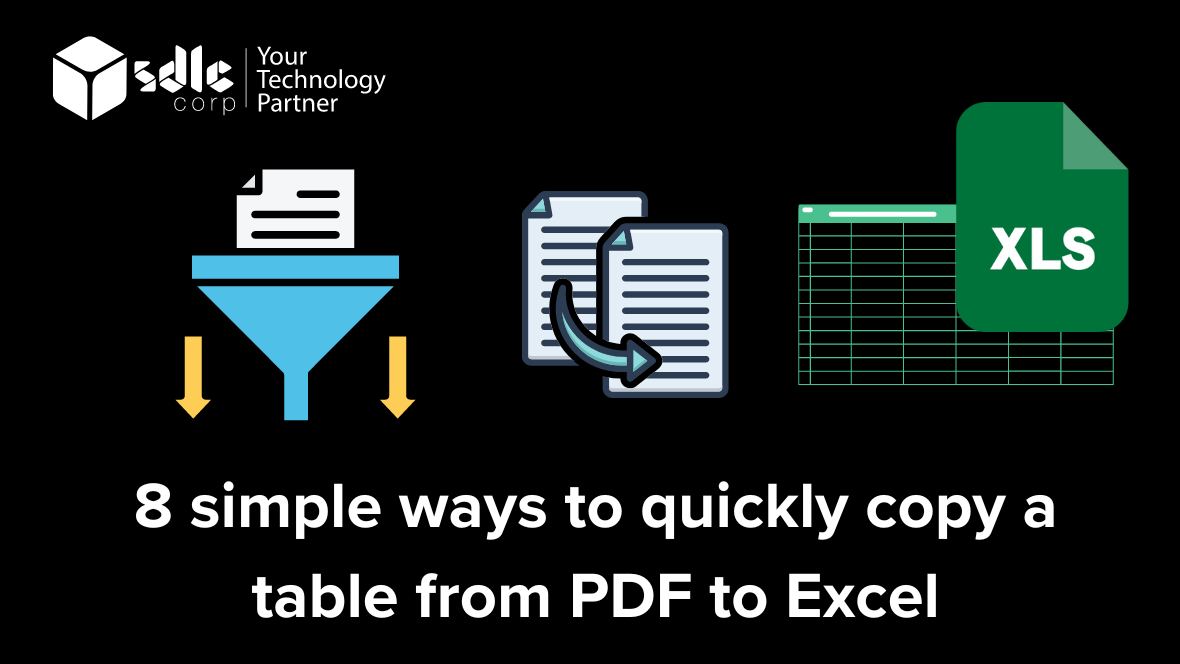Introduction
At SDLC Corp, we understand the importance of SEO and its impact on website visibility. One of the simplest yet most effective ways to optimize your website for search engines is by setting the right search title for your WordPress website. Whether you’re running a personal blog or a business site, ensuring your titles are SEO-friendly can significantly improve your site’s ranking and attract more traffic. In this guide, we’ll walk you through the steps to set and optimize your website search title in WordPress, making it easy for both beginners and experienced users.
Expert WordPress Development Solutions
Elevate your website with our expertise.

1. Click on the Blog :
- Navigate to your WordPress website and log in to your dashboard.
- From the WordPress dashboard, click on the blog section if your website has a separate blog section.

2. Click on Settings :
From the left-hand menu, go to the Settings section.

3. Change the Site Title and Tagline :
- Update the Site Title to your preferred new title.
- The Tagline is optional but is often a short description of your site, which can also be changed if needed.

Custom WordPress Development Services
Tailored solutions for your business needs.

4. Click on Save Changes :
- Scroll to the bottom of the page, and click on the Save Changes button.
- This will apply the new title and tagline to your website.

5. Click on the Changed Title Name :
- After saving, go back to the front-end of your site and click on the updated site title (usually displayed in the header of the website).

6. Show the Title Get Changed :
- Once clicked, you will see that the new title is reflected in the browser tab and within the content of your website, confirming that the changes were successfully applied.

These steps allow you to modify the search title and tagline directly in WordPress, ensuring the updated information is displayed on search engines and in the browser tab.

Conclusion
Optimizing your website search title in WordPress is a small but powerful step in improving your site’s SEO performance. At SDLC Corp, a leading WordPress development company, we encourage you to implement these steps and start crafting engaging, keyword-rich titles that drive traffic and enhance your online presence. With the right WordPress development services, a well-optimized title not only improves your rankings but also increases the likelihood of users clicking on your site. So, take control of your SEO strategy today and watch your site visibility soar!