Introduction
Efficiency drives success in manufacturing. With streamlined processes, tasks get completed on time, bottlenecks build, and productivity is maintained. That’s where Kanban boards come in a visual tool designed to help teams track workflows, assign tasks effectively, and optimize production stages. Pair this with Odoo, a powerful ERP platform with a robust solution to manage manufacturing workflows.
This blog will walk you through setting up Kanban boards in Odoo step by step. Whether you’re a manufacturer exploring workflow improvements or a company seeking advanced ERP solutions, this guide will show you how to set up a system that enhances visibility, reduces inefficiencies, and improves task management.
Expert Odoo Development Company for Seasonal Demand
Tailored solutions for your business needs.

What Are Kanban Boards?
Kanban boards visually represent tasks and workflows, using cards to signify tasks and columns to depict stages of progress. Tasks move across these columns as they advance, offering a simple but effective way to manage processes.
For manufacturing, the advantages are clear:
- Track Progress: Monitor every step of production in real time, from raw material preparation to final assembly.
- Optimize Task Assignments: Assign specific tasks to teams or individuals and track accountability.
- Identify Bottlenecks: Spot delays quickly and allocate resources to keep workflows smooth.
- Simplify Workflow Management: Teams can focus on their tasks without needing constant status updates.
By using Kanban boards, manufacturers can replace the confusion of spreadsheets or verbal updates with a visual, easy to follow system.
Why Choose Odoo for Kanban Boards in Manufacturing?
Odoo isn’t just an ERP system; it’s a versatile platform that combines manufacturing, inventory, sales, and other modules. Its Kanban functionality enhances these features by visualizing workflows, making it especially valuable in production environments.
Key benefits of using Odoo for manufacturing include:
- Real Time Updates: Work orders move visually across the board as progress happens.
- Collaboration Features: Teams and departments can coordinate seamlessly through shared views.
- Customization Options: Odoo’s modular design allows companies to tailor the system to their specific manufacturing needs.
- Task Prioritization: Managers can assign deadlines and prioritize tasks based on urgency.
Partnering with an Odoo Development Company ensures that the platform is set up to meet your manufacturing goals. Companies specializing in Odoo Development services can customize workflows, build new modules, and streamline implementation for maximum efficiency.
Step by Step Guide to Setting Up Kanban Boards in Odoo for Manufacturing
Now, let’s walk through configuring Kanban boards in Odoo’s Manufacturing module. By the end of this section, you’ll be ready to create a system that supports your production process from start to finish.
Step 1: Install the Manufacturing Module
- Go to the Odoo Apps Menu: Search for “Manufacturing” and click “Install.” This module includes everything needed for production management, from routing to bill of materials (BOM).
- Configure Settings: After installation, navigate to the Manufacturing module settings. Set up your work centers, routing, BOM, and production lead times based on your workflow.
For manufacturers needing deeper customization, engaging an Odoo Module Development Company can ensure the Manufacturing module aligns with unique operational needs.
Step 2: Enable Kanban View for Work Orders
- Navigate to Work Orders: Access the “Work Orders” section within the Manufacturing module.
- Switch to Kanban View: Click on the Kanban icon at the top right of the page. This will convert the work orders list into a visual Kanban board.
- Customize Stages: Use Odoo’s settings to define your workflow stages. Common examples include “Preparation,” “Assembly,” “Quality Check,” and “Completed.” Adjust these stages to match your production process.
Customization can be as simple or complex as your operation requires. Advanced configurations may involve assistance from an Odoo Development consultancy for automation, stage interdependencies, and role based access controls.
Step 3: Create and Assign Work Orders
- Add Work Orders: In the Manufacturing module, create work orders for specific production tasks. Each work order appears as a card on your Kanban board.
- Assign Tasks: Link tasks to individual employees or work centers. For example, functions in the “Assembly” stage might be assigned to a technician, while “Quality Check” tasks could go to a dedicated team.
- Update Progress: Drag and drop the cards to the appropriate columns as tasks move through production. This visual system keeps the board current and transparent for all stakeholders.
Optimize Workflows with Odoo Kanban Boards
Once your Kanban board is running, you can start optimizing your processes. Here’s how to make the most of the system:
- Identify and Address Bottlenecks: Monitor stages where tasks accumulate. For instance, a backlog in the “Quality Check” stage might indicate the need for additional staff or resources.
- Set Work In Progress (WIP) Limits: Limit the number of tasks allowed in each stage to prevent overloading. This ensures a balanced workflow across all stages of production.
- Automate Notifications: Odoo allows for automated alerts. For example, team members can receive notifications when tasks are assigned or when deadlines are approaching.
If your manufacturing process involves retail integration, working with an Odoo POS Development Company can enhance Kanban workflows by connecting production with sales channels in real time.
Tailored Odoo Development Solutions for Seasonal Demand
Tailored solutions for your business needs.
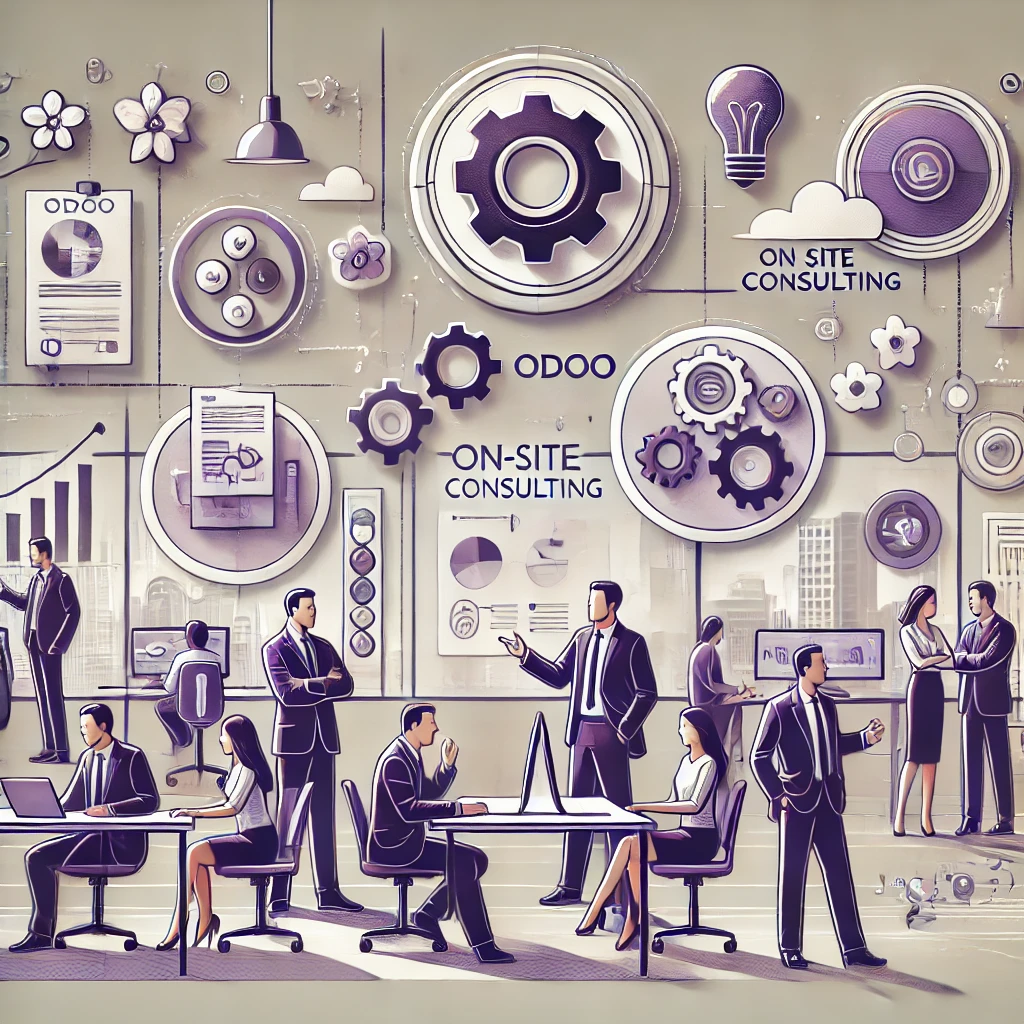
Advanced Tips for Customization and Technical Integration
For manufacturers with complex workflows, advanced customization can take your Kanban boards to the next level. Here are some ideas:
- Custom Scripts for Automation: Automate task assignments based on triggers, such as material availability or machine readiness.
- Third Party Tool Integration: Use APIs to connect Odoo with other software tools, such as CRMs or advanced inventory management systems.
- Advanced Reporting: Configure dashboards to track metrics like task completion times, resource utilization, or WIP trends.
An Odoo ERP Development Company can assist with these technical integrations, ensuring seamless platform operation and compatibility.
Real World Success with Odoo Kanban Boards
To bring the concept to life, consider the example of a mid-sized furniture manufacturer. By implementing Odoo Kanban boards, they:
- Reduced lead times by 20% by identifying delays in the assembly stage.
- Improved collaboration between production and inventory teams through real time updates.
- Streamlined task assignments, ensuring workers always knew their responsibilities.
Such examples showcase the transformative potential of Odoo Kanban boards when implemented with the help of a professional Odoo Development industry partner.
Conclusion
Kanban boards in Odoo are a game changer for manufacturers seeking clarity, control, and efficiency in their workflows. Following the steps outlined in this guide, you can create a system that visualizes production stages, assigns tasks seamlessly, and eliminates bottlenecks. Whether you’re new to Odoo or looking to optimize an existing setup, partnering with a trusted Odoo Development agency or deciding to hire Odoo developers can ensure your success. With expertise in customization and implementation, these professionals can transform your manufacturing operations into a streamlined, efficient system.
Hire Skilled Odoo Developers for Seasonal Efficiency
Tailored solutions for your business needs.

How SDLC CORP Helps with Setting Up Kanban Boards in Odoo for Manufacturing
At SDLC CORP, we understand that every manufacturing business has unique workflows and operational challenges. As a leading Odoo Development Company, we specialize in creating tailored solutions to help manufacturers implement and optimize Kanban boards in Odoo. Our team of experts combines technical expertise with deep industry knowledge to deliver results that enhance efficiency and streamline processes.
Here’s how SDLC CORP can help you:
- Comprehensive Odoo Development Services: Whether you’re starting from scratch or enhancing your existing setup, we offer end to end Odoo Development implementation. From configuring the Manufacturing module to customizing Kanban workflows, our team ensures your system works perfectly for your needs.
- Customized Workflow Design: As an experienced Odoo Module Development Company, we design workflows tailored to your manufacturing processes. This includes creating custom stages, automating task assignments, and integrating additional modules like Inventory and Sales.
- Seamless Technical Integration: With expertise in the Odoo Development process, we integrate your Kanban boards with other essential systems, such as inventory management and point of sale (POS). Our Odoo POS Development Company capabilities ensure that production and sales processes work harmoniously.
- Advanced Customization and Reporting: We help businesses gain deeper insights into their operations. By partnering with us, a trusted Odoo ERP Development Company, you’ll gain access to advanced dashboards and reporting tools to monitor task progress, resource utilization, and bottlenecks.
- Expert Consultation and Support: Whether you need module customization or full scale implementation advice, SDLC CORP offers expert services as an Odoo Development consultancy. Our team provides guidance and ongoing support to ensure your Kanban boards perform flawlessly.
- Dedicated Developers for Your Project: Looking to Hire Odoo Developers? SDLC CORP offers skilled professionals who can work with you to configure, customize, and optimize your Odoo environment, ensuring the Kanban board setup aligns perfectly with your manufacturing goals.
As one of the Top Odoo Development Companies, SDLC CORP has helped businesses across the Odoo Development industry achieve operational excellence. Whether you’re a small scale manufacturer or part of a larger enterprise, our expertise ensures you get the most out of Odoo’s Kanban functionality. Let us help you transform your workflows and take your manufacturing processes to the next level.



