Introduction
In today’s fast-paced digital world, communication apps have become an integral part of our lives. Whether for business, socializing, or customer support, real-time chat applications bridge the gap between users and foster instant connections. If you’re planning to develop such an app, leveraging React JS development services is a smart move. Known for its flexibility, efficiency, and reusable components, React is a top choice for crafting dynamic and scalable web applications.
Creating a real-time chat app with React can seem daunting, but with the right guidance, you can build a seamless application that caters to diverse user needs. This guide will walk you through the process step by step, ensuring you make the most out of React JS development.
1. Understanding Real-Time Chat Applications

Real-time chat apps allow users to send and receive messages instantly, without the need for manual refreshing. These apps are widely used in customer support systems, social media platforms, and gaming communities. Examples include WhatsApp, Slack, and Facebook Messenger.
Key Features of Real-Time Chat Apps:
- Instant Messaging: Messages appear immediately after being sent.
- User Authentication: Ensures secure access for users.
- Online Status Indicators: Shows who is currently active.
- Message Notifications: Alerts users about new messages.
- Media Sharing: Support for images, videos, and documents.
- Scalability: Handles a growing number of users seamlessly.
For a successful chat app, integrating these features with the power of React web development ensures high performance and user satisfaction.
Build Modern Web Applications with ReactJS!
SDLC CORP ensures high-quality, responsive apps for all your business needs.
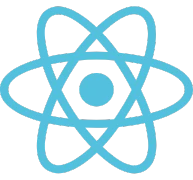
2. Setting Up Your Development Environment
Before diving into coding, it’s crucial to set up your environment correctly. Here’s how to get started:
Prerequisites:
- Basic knowledge of React and JavaScript.
- Node.js installed on your system.
- A code editor like Visual Studio Code.
Steps:
Install Create-React-App:
npx create-react-app real-time-chat
cd real-time-chatThis creates a new React project with all necessary configurations.
Set Up Dependencies: Install libraries essential for real-time communication and state management:
npm install socket.io-client react-router-dom redux react-reduxBy following these steps, you’ll lay a solid foundation for your React app development project.
Also check our latest blog :
3. Backend Setup with Socket.IO
Real-time chat relies on WebSocket technology, which enables bi-directional communication. Socket.IO is a popular library for implementing WebSockets.

Steps to Create a Backend:
- Initialize a Node.js Server:
mkdir backend
cd backend
npm init -y
npm install express socket.io cors Create a Server File: In
backend/server.js, write the following code:const express = require(‘express’);
const http = require(‘http’);
const { Server } = require(‘socket.io’);
const cors = require(‘cors’);const app = express();
app.use(cors());const server = http.createServer(app);
const io = new Server(server, {
cors: {
origin: ‘http://localhost:3000’,
methods: [‘GET’, ‘POST’],
},
});io.on(‘connection’, (socket) => {
console.log(‘User connected:’, socket.id);socket.on(‘send_message’, (data) => {
io.emit(‘receive_message’, data);
});socket.on(‘disconnect’, () => {
console.log(‘User disconnected:’, socket.id);
});
});server.listen(5000, () => {
console.log(‘Server is running on port 5000’);
});This sets up a basic server to handle real-time events, a crucial part of React software development.
Transform Ideas into ReactJS Solutions!
SDLC CORP delivers cutting-edge, user-friendly ReactJS applications.
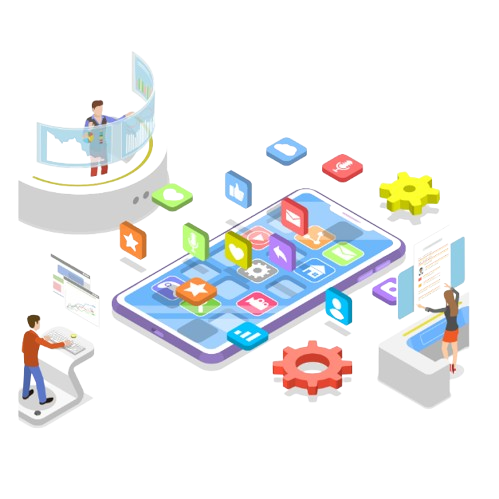
4. Frontend Implementation in React
With the backend in place, let’s build the frontend interface using React.
a) Connect React to Socket.IO:
Install the client library:
npm install socket.io-client
b) Create the Chat Interface:
Setup State Management: Use React hooks or Redux for state management.
Component Structure:
Chat.js: Handles the chat window.
MessageInput.js: Accepts user input.
MessageList.js: Displays messages.
Example code for Chat.js:
import React, { useState, useEffect } from ‘react’;
import io from ‘socket.io-client’;
const socket = io.connect(‘http://localhost:5000’);
const Chat = () => {
const [message, setMessage] = useState(”);
const [messageList, setMessageList] = useState([]);
const sendMessage = () => {
if (message !== ”) {
const messageData = {
author: ‘User’,
message: message,
time: new Date().toLocaleTimeString(),
};
socket.emit(‘send_message’, messageData);
setMessageList([…messageList, messageData]);
setMessage(”);
}
};
useEffect(() => {
socket.on(‘receive_message’, (data) => {
setMessageList((list) => […list, data]);
});
}, []);
return (
<div>
<div>
{messageList.map((msg, index) => (
<div key={index}>
<p>{msg.author}: {msg.message} ({msg.time})</p>
</div>
))}
</div>
<input
type=”text”
value={message}
onChange={(e) => setMessage(e.target.value)}
/>
<button onClick={sendMessage}>Send</button>
</div>
);
};
export default Chat;
This code exemplifies how React mobile app development focuses on interactivity and responsiveness.
Also check our latest blog :Using React Context for Efficient State Management
5. Adding Advanced Features
Enhance your app with additional functionalities:
a) User Authentication:
Use Firebase or Passport.js to manage user authentication.
b) Media Sharing:
Enable file uploads using libraries like Multer.
c) Styling:
Apply CSS frameworks like Tailwind or Material-UI for a polished UI, ensuring a visually appealing React website development process.
6. Testing and Deployment
a) Testing the App:
Use tools like Jest and React Testing Library for unit testing.
Simulate user interactions to ensure stability.
b) Deploying the App:
Host the backend using services like Heroku or AWS.
Deploy the React app using platforms like Vercel or Netlify.
Hire ReactJS Experts for Your Next Project!
Choose SDLC CORP for dynamic, responsive, and scalable ReactJS development.
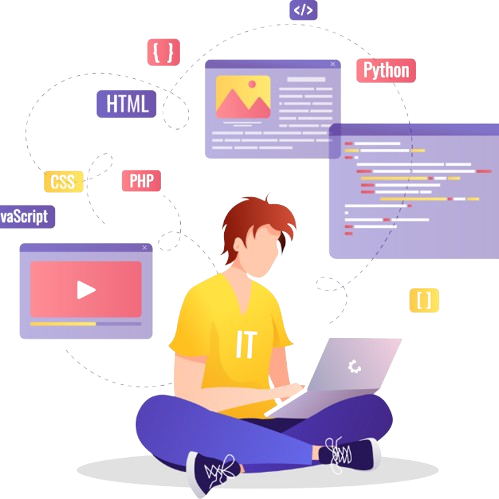
Conclusion
Building a real-time chat app with React combines the power of modern frontend technologies and robust backend solutions. By leveraging React development services, you can create a scalable, feature-rich application tailored to user needs. Whether you’re a React JS developer or hiring a React JS development company, following this guide will set you on the path to success. From simple messaging to advanced functionalities like media sharing and user authentication, React ensures a smooth and efficient React app development experience. With its versatility, it’s the perfect tool for React website development and beyond. Start your journey today and revolutionize how users connect through your application.
SDLC CORP ReactJS Development Services Overview
SDLC Corp offers expert ReactJS development services tailored to create dynamic, high-performance web applications. Our skilled react JS developer specialize in building user-friendly interfaces, ensuring seamless functionality and a superior user experience. From custom development to migration and maintenance, SDLC Corp provides end-to-end solutions, making us the ideal partner for your ReactJS projects.



