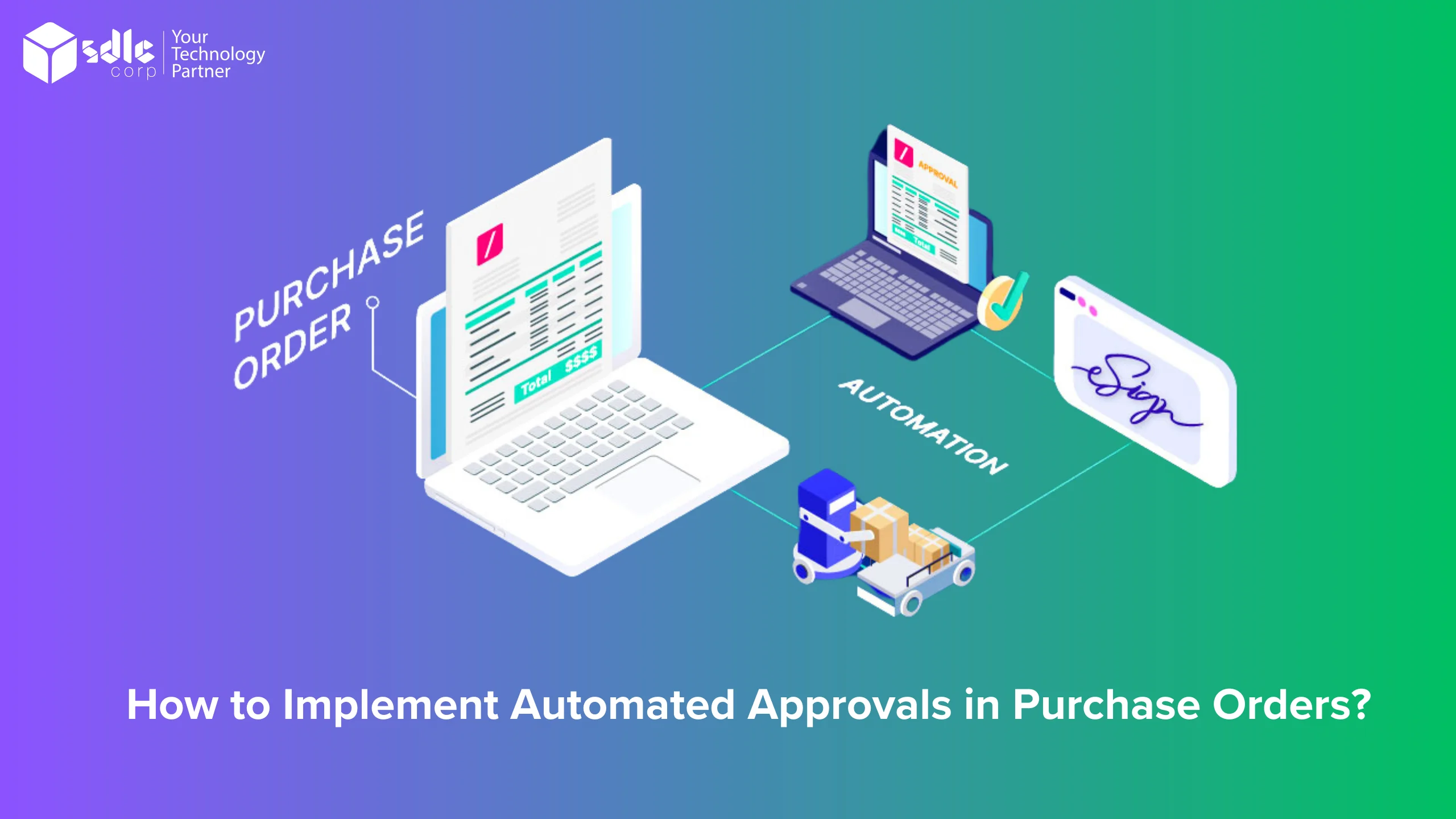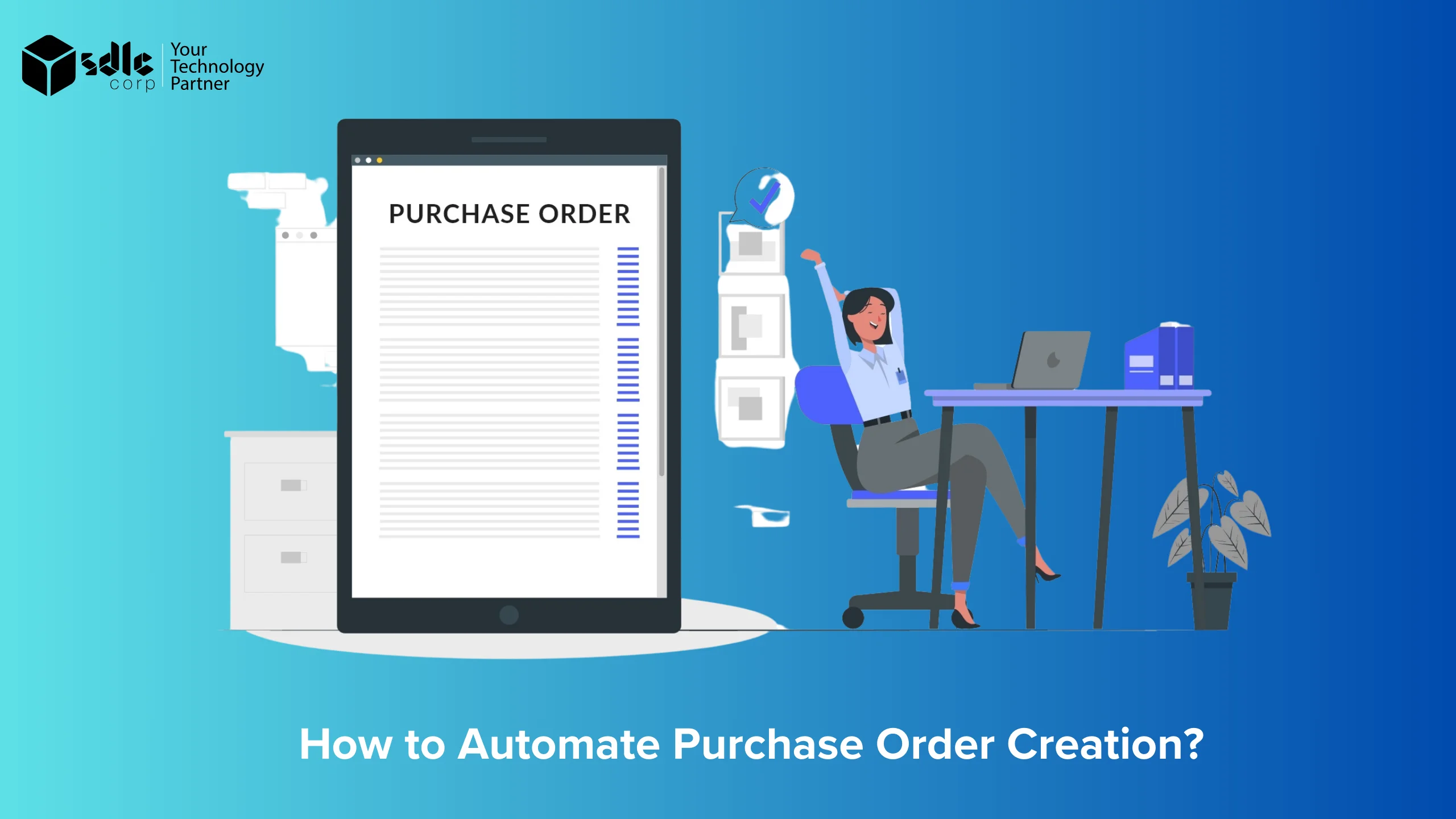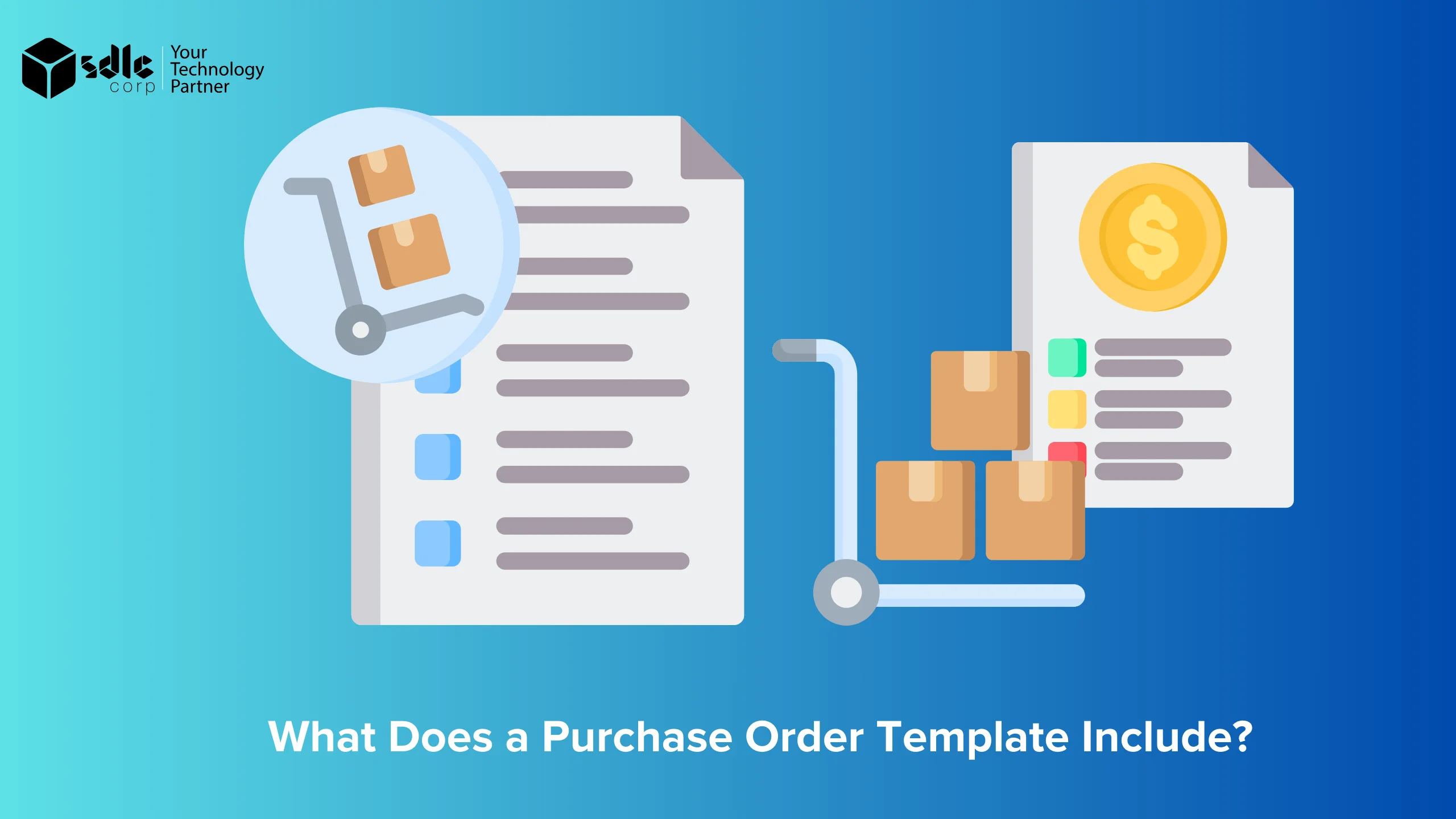How to Implement Automated Approvals in Purchase Orders?

Automated Approvals in Purchase Orders:
Automated approvals in purchase orders streamline the process of approving purchases through predefined workflows and rules. When a purchase order is created, it is automatically routed for approval based on factors like the purchase amount or department. Approvers are notified and can review, approve, reject, or request changes to the purchase order. The system can escalate approvals if needed, ensuring timely processing. Integrating with other systems, such as accounting or ERP systems, automated approval systems ensure that approved purchase orders are efficiently processed and tracked. Benefits include improved efficiency, accuracy, cost savings, compliance, and visibility into the procurement process. Overall, automated approvals in purchase orders help organizations streamline operations and enhance control over purchasing activities.
Implementing automated approvals in purchase orders involves several key steps:
1. Matching PO to Receiving Report
The first step is to compare the details on the PO with the receiving report. The quantity and description of the items received should match what was ordered on the PO. Any discrepancies, such as missing items or incorrect quantities, are noted and investigated.
2. Matching Receiving Report to Invoice
Once the receiving report is verified, it is compared to the supplier’s invoice. The invoice should match the details on the receiving report, including quantities, prices, and terms. Again, any discrepancies are noted and investigated.
3. Configure Approval Rules
Configure the automation software to match your approval workflow and rules. Specify the criteria for each approval level, such as the purchase amount that requires approval from a manager or the finance department.
4. Integrate with Procurement System
Integrate the automation software with your procurement system to ensure seamless data exchange between the two systems. This integration allows purchase orders to be automatically routed for approval based on predefined rules.
5. Set Up Notification Alerts
Configure the automation software to send notification alerts to approvers when a purchase order requires their approval. These alerts can be sent via email, SMS, or through the automation software’s dashboard.
6. Test and Review
Test the automated approval process to ensure that purchase orders are routed correctly and approvals are granted according to the defined workflow. Review the process to identify any issues or areas for improvement.
7. Train Users
Provide training to users on how to use the automated approval system effectively. Ensure that users understand their roles and responsibilities in the approval process.
8. Monitor and Evaluate
Monitor the automated approval process regularly to ensure that it is functioning as intended. Evaluate the process to identify any bottlenecks or inefficiencies and make adjustments as needed.
Unlock Efficiency in Your Procurement Process!

What are the varied benefits of a PO approval process?
Implementing a purchase order (PO) approval process provides numerous benefits for organizations, enhancing efficiency, accuracy, and control over procurement activities. Here are some of the varied benefits of a PO approval process:
1. Enhanced Control and Oversight
- Budget Adherence: Ensures that all purchases align with the company’s budget and financial plans.
- Compliance: Guarantees that procurement activities comply with internal policies and external regulations.
2. Increased Efficiency
- Streamlined Workflow: Automates the approval process, reducing the time and effort required for manual approvals.
- Reduced Delays: Minimizes bottlenecks and delays by providing a clear, standardized workflow for approvals.
3. Improved Accuracy and Accountability
- Error Reduction: Reduces the risk of errors and discrepancies in purchase orders by enforcing consistent review and approval standards.
- Audit Trail: Creates a transparent record of who approved what and when, aiding in accountability and traceability.
4. Cost Savings
- Prevent Unnecessary Expenditures: Helps prevent unauthorized or unnecessary purchases, leading to cost savings.
- Vendor Management: Facilitates better negotiation with vendors by ensuring that all purchases are reviewed and approved.
5. Better Supplier Relationships
- Timely Payments: Ensures that purchase orders are approved and processed promptly, leading to timely payments and improved supplier relationships.
- Consistency: Provides suppliers with consistent and reliable communication and order processing.
6. Risk Management
- Fraud Prevention: Reduces the risk of fraud by requiring multiple levels of approval for significant purchases.
- Mitigating Over-Purchasing: Prevents over-purchasing and inventory excess through controlled and monitored approvals.
7. Enhanced Data Management
- Centralized Information: Centralizes all purchase order data, making it easier to track, analyze, and report on procurement activities.
- Real-Time Insights: Provides real-time insights into procurement patterns and financial commitments.
8. Employee Empowerment
- Clear Guidelines: Provides employees with clear guidelines and processes for making purchase requests, empowering them to make informed decisions.
- Transparency: Enhances transparency in the procurement process, fostering a culture of trust and responsibility.
Automate Your PO Approvals Now!

What are the Challenges in Automation Approvals in Purchase Orders?
Automating approvals in purchase orders can significantly streamline the procurement process, but it also comes with its share of challenges. Here are some detailed challenges:
1. Complex Approval Workflows
Purchase orders often require approvals from multiple stakeholders, each with their own criteria and preferences. Designing a workflow that accommodates these complexities while ensuring efficiency and compliance can be challenging. Stakeholders may have different levels of authority, approval limits, and requirements, making it difficult to create a standardized workflow.
2. Integration with Existing Systems
Many organizations use different systems for procurement, accounting, and document management. Integrating these systems to automate the approval process can be complex. Compatibility issues, data synchronization challenges, and the need for customization to fit existing processes are common obstacles.
3. Data Accuracy and Security
Automating approvals requires accurate and secure data handling. The system must ensure that the information in the purchase order, such as vendor details, quantities, and prices, is accurate and up-to-date. It also needs to comply with data protection regulations to prevent unauthorized access and ensure the confidentiality of sensitive information.
4. Resistance to Change
Some stakeholders may be resistant to change, especially if they are accustomed to manual approval processes. They may be concerned about job security, unfamiliarity with new technology, or the perceived complexity of the automated process. Overcoming this resistance requires effective communication, training, and support.
5. Cost and Resource Constraints
Automating the three-way match process can lead to significant cost savings for businesses. By reducing manual effort and errors, businesses can lower processing costs, reduce the need for rework, and avoid costly mistakes, such as overpayments and duplicate payments. Additionally, automated systems can help businesses negotiate better terms with suppliers, optimize inventory levels, and improve cash flow management, leading to further cost savings.
6. Process Standardization
Automating approval processes often involves standardizing procurement procedures and policies. This can be challenging in organizations with decentralized purchasing, where different departments or locations may have their own processes. Achieving consensus on standardized processes can require significant effort and coordination.
7. Maintaining Flexibility
While standardization is important, it’s also crucial to maintain flexibility to accommodate exceptions and changes in the approval process. The system should be able to handle ad-hoc approvals, urgent requests, and changes to orders without compromising efficiency or compliance.
8. User Adoption and Training
Ensuring that stakeholders understand and are comfortable using the automated approval system is essential for its success. Providing adequate training and support can help overcome user resistance and ensure that the system is used effectively.
Transform Your Purchase Order Management!

Conclusion
Implementing automated approvals in purchase orders involves defining approval rules, selecting an automation tool, integrating it with your ERP system, configuring approval workflows, setting up notifications and escalation procedures, and monitoring the process for optimization. By automating approvals, organizations can streamline the procurement process, reduce errors, enhance efficiency, ensure compliance with purchasing policies, and improve visibility and control over procurement activities. This can lead to cost savings, faster processing times, and improved supplier relationships, ultimately contributing to overall operational effectiveness and competitiveness.
FAQS
1. What are the benefits of automated 3-way matching?
- The benefits of implementing automated approvals in purchase orders include faster processing times, reduced errors, improved compliance with purchasing policies, better visibility into purchasing activities, and cost savings through increased efficiency.
2. How can organizations implement automated approvals in purchase orders?
- Organizations can implement automated approvals in purchase orders by using purchase order management software or enterprise resource planning (ERP) systems that offer built-in approval workflows. These systems allow users to customize approval rules and workflows to meet their specific needs.
3. What considerations should organizations keep in mind when implementing automated approvals in purchase orders?
- Organizations should consider factors such as the complexity of their purchasing processes, the level of automation desired, the scalability of the system, and the integration with other systems (e.g., accounting, inventory management) when implementing automated approvals in purchase orders.
4. What factors should be considered when implementing automated approvals in purchase orders?
When implementing automated approvals, factors such as the organization’s purchasing policies and hierarchy, approval thresholds, integration with existing systems, and user training should be
5. How can organizations implement automated approvals in purchase orders?
Organizations can implement automated approvals in purchase orders by selecting and configuring purchase order management software or ERP systems that offer built-in approval workflow functionality. These systems can be customized to match the organization’s specific approval processes and requirements.
Contact Us
Let's Talk About Your Project
- Free Consultation
- 24/7 Experts Support
- On-Time Delivery
- sales@sdlccorp.com
- +1(510-630-6507)