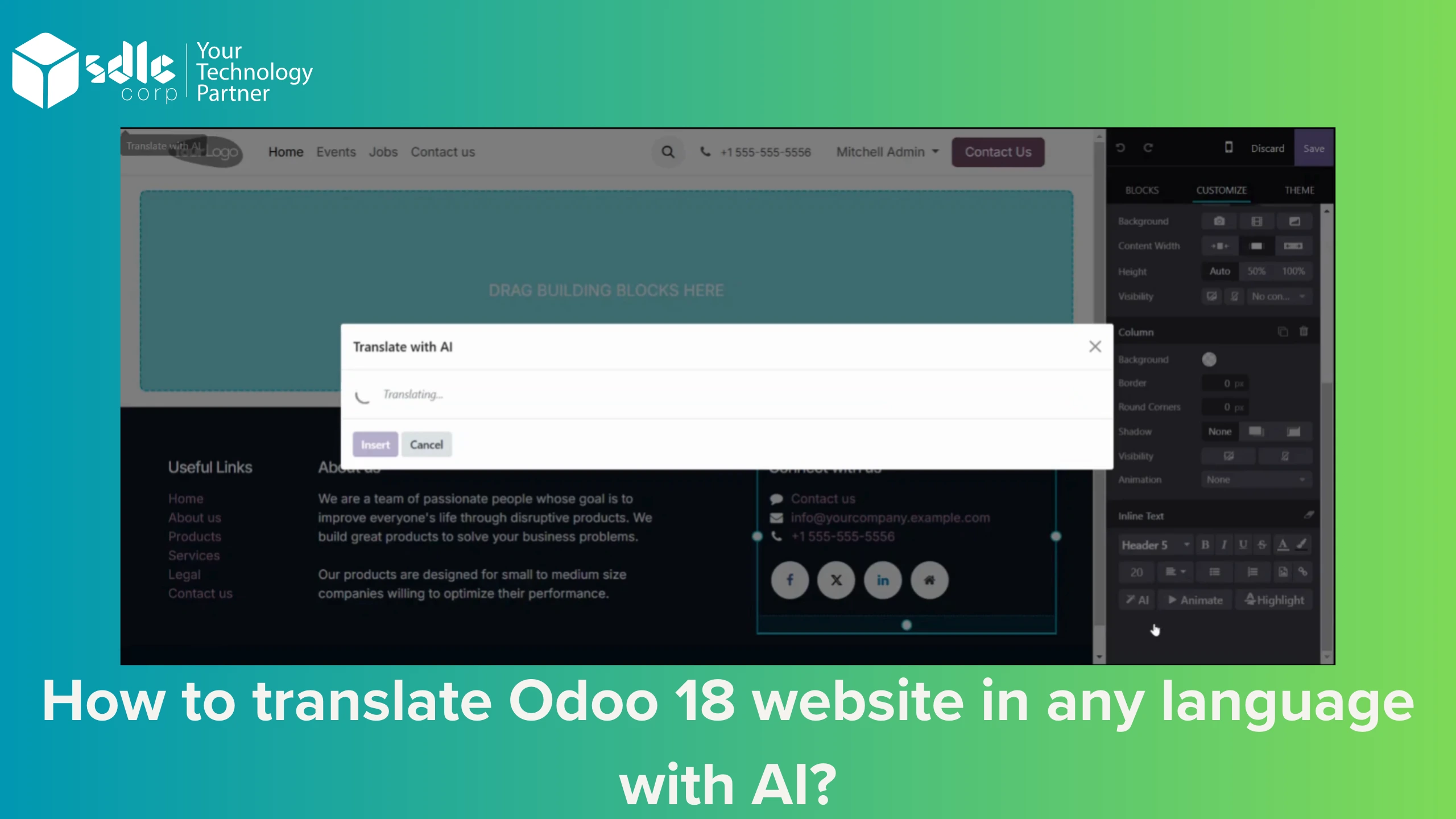Introduction
Translating an Odoo 18 website into another language with the help of AI involves enabling multi-language support, setting up translations, and leveraging AI tools to improve the translation process. Below are the detailed steps:
Steps to Translate Odoo 18 Website into Any Language with AI
1. Enable Multi-Language Support
- Install the Website Module:
- Ensure the Website module is installed via the Apps menu.
- Activate Website Multi-Language Support:
- Go to Website > Configuration > Settings.
- Under the Languages section, enable Multi-Languages. Click Save.
2. Add the Desired Language
- Navigate to Languages:
- Go to Settings > Translations > Languages.
- Click Create to add a new language or select an existing one from the list.
- Import Language Pack (if available):
- If your target language is supported by Odoo, download and import the corresponding language pack.
- Go to Settings > Translations > Load a Translation, select the language, and load it.

Supercharge Growth with Odoo Experts!
Tailored Odoo Solutions for Streamlined Business Efficiency and Growth

3. Enable AI Translation Integration
- Activate AI Translation Option:
- If your Odoo instance supports AI integration (e.g., via Google Translate or a similar service):
- Go to Settings > Translations > Automatic Translation.
- Enable the AI translation service and configure the API key for the desired translation provider.
- If your Odoo instance supports AI integration (e.g., via Google Translate or a similar service):
- Choose the AI Translation Provider:
- Select an AI provider like Google Cloud Translate, DeepL, or another supported service.
4. Translate the Website Content
- Go to the Website Editor:
- Navigate to Website > Go to Website.
- Enter the edit mode by clicking Edit on the website interface.
- Translate Pages:
- Select the language dropdown at the top-right corner of the website editor.
- Choose the target language.
- Click on a content block or page to translate its content.
- Use AI Translation:
- If AI translation is enabled:
- Click on Translate Automatically for a block or page.
- The system will use the configured AI service to translate the content.
- If AI translation is enabled:
- Review and Adjust:
- Review the translated content to ensure accuracy.
- Manually refine any sections that require more context-specific language.

5. Test the Translated Website
- Switch Language:
- Use the language switcher on the website to view the translated version.
- Verify Content:
- Navigate through the pages to ensure all content is translated and formatted correctly.
6. Publish the Translated Website
- Make the Translation Public:
- Once you are satisfied with the translations, publish the translated pages.
- Enable SEO for the Translated Pages:
- Update meta titles, descriptions, and keywords for the translated pages to optimize them for search engines.

7. Optional: Automate Future Translations
- Set Up Automated Translation Sync:
- Configure the system to automatically translate new content using AI whenever it is added to the website.
- Monitor Translation Quality:
- Regularly review AI-generated translations to ensure ongoing accuracy.
Expert Odoo ERP Solutions Tailored
Streamline Operations and Boost Growth with Odoo ERP Solutions

Conclusion
Translating an Odoo 18 website into any language using AI is a simple and efficient process. By enabling multi-language support, integrating AI tools, and carefully reviewing translations, you can make your website accessible to a global audience. This approach not only saves time but also ensures consistency and quality in the translations.
How SDLC CORP Can help to How to translate odoo 18 website in any language with AI ?
SDLC Corp offers expert Odoo development services to help businesses optimize their operations with tailored solutions. As one of the top Odoo development companies, they specialize in Odoo custom development, Odoo application development, and Odoo ecommerce development, providing scalable, integrated solutions to meet specific business needs. Whether you want to hire Odoo developers or hire Odoo experts, SDLC Corp ensures seamless implementation and support, helping businesses fully leverage Odoo for growth and efficiency.