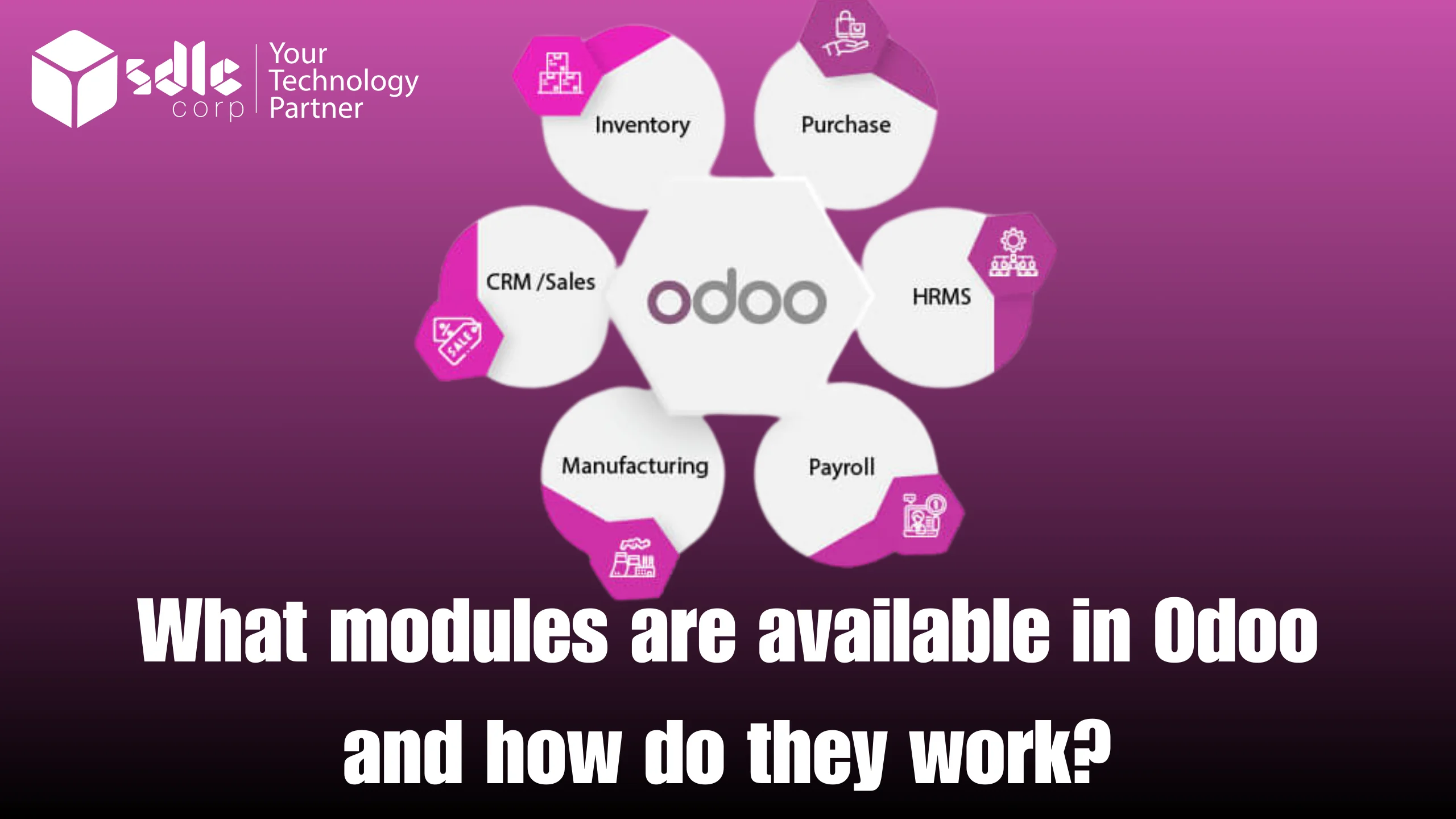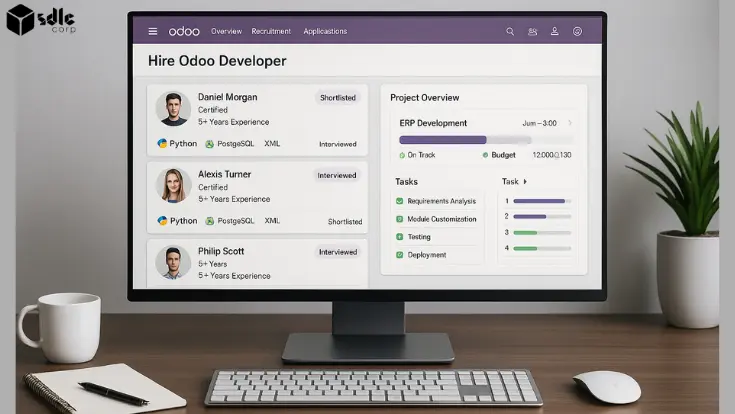Comprehensive Guide to the Various Modules Available in Odoo
Introduction to Odoo
Odoo is an all-in-one business management software that offers a wide range of applications to streamline various business processes. From sales and CRM to inventory and accounting, Odoo provides a comprehensive suite of tools that can be tailored to meet the specific needs of businesses of all sizes. Its modular structure allows businesses to start with the basic applications and add more functionalities as they grow, ensuring a scalable solution that evolves with their requirements.
The flexibility and integration capabilities of Odoo make it a popular choice for businesses looking to improve their efficiency and productivity. With over 30 main applications that are regularly updated and thousands of third-party apps available in the Odoo App Store, the platform offers unparalleled customization options. In this blog, we will explore some of the core modules available in Odoo and how they can benefit your business, with insights from an experienced Odoo ERP development company.
Odoo Sales Management Module
The Odoo Sales Management module, with support from an experienced Odoo services provider, is designed to optimize the sales process from creating quotations to managing orders and invoicing. It provides a user-friendly interface to manage sales pipelines, track customer interactions, and generate detailed reports. This module helps businesses streamline their sales operations, improve customer relationship management, and increase sales efficiency.
Key features of the Sales Management module include
- Quotations and Orders: Easily create and send quotations, convert them into sales orders with a single click, and manage order fulfillment.
- Sales Pipelines: Visualize and manage your sales pipeline with customizable stages and drag-and-drop functionality.
- Invoicing: Generate invoices directly from sales orders and track payment statuses.
- Reporting: Access real-time sales data and generate comprehensive reports to analyze sales performance and trends.
Odoo CRM (Customer Relationship Management) Module
The Odoo CRM module, supported by expert Odoo consulting & implementation services, helps businesses manage their customer relationships effectively. It offers tools for tracking leads, opportunities, and customer interactions. The module provides insights into customer behavior, helping businesses tailor their marketing efforts and improve customer satisfaction. With automated follow-ups and activity tracking, the CRM module ensures that no customer interaction is missed.
Key features of the CRM module include
- Lead Management: Capture leads from various sources, such as websites, emails, and social media, and manage them in a centralized system.
- Opportunity Tracking: Track the progress of sales opportunities through different stages and forecast future sales.
- Customer Interactions: Log calls, meetings, and emails to maintain a complete history of customer interactions.
- Automated Follow-ups: Set up automated follow-up actions based on specific triggers to ensure timely communication with customers.
Odoo Inventory Management Module

The Inventory Management module in Odoo provides robust features for managing stock levels, tracking inventory movements, and optimizing warehouse operations. It supports multiple warehouses and locations and integrates seamlessly with other modules like Sales, Purchase, and Manufacturing. The real-time inventory tracking and automated reordering system help businesses maintain optimal stock levels and reduce carrying costs.
Key features of the Inventory Management module include
- Stock Movements: Track inventory movements across different warehouses and locations with real-time updates.
- Reordering Rules: Set up automated reordering rules based on minimum stock levels to ensure timely replenishment of inventory.
- Barcode Scanning: Use barcode scanners to streamline inventory operations and reduce errors.
- Inventory Valuation: Perform periodic stock counts and adjust inventory valuations accordingly.

Odoo Accounting and Finance Module
Odoo’s Accounting and Finance module offers comprehensive tools for managing financial transactions, generating financial reports, and ensuring compliance with accounting standards. It includes features like multi-currency support, bank reconciliation, invoice management, and expense tracking. The module’s integration with other Odoo applications ensures accurate and up-to-date financial data across the organization.
Key features of the Accounting and Finance module include
- Invoicing: Create and send invoices, track payment statuses, and manage customer payments.
- Bank Reconciliation: Automatically reconcile bank statements with recorded transactions to ensure accurate financial records.
- Expense Management: Track employee expenses, manage approvals, and reimbursements.
- Financial Reporting: Generate financial reports such as balance sheets, profit and loss statements, and cash flow statements.
Odoo Project Management Module

The Project Management module in Odoo helps businesses plan, execute, and monitor projects effectively. It offers tools for task management, time tracking, and resource allocation. The module supports collaboration with team members through file sharing and real-time communication features. With its intuitive interface and customizable dashboards, businesses can ensure projects are completed on time and within budget.
Key features of the Project Management module include
- Task Management: Create and assign tasks, set deadlines, and track progress using Kanban or Gantt charts.
- Time Tracking: Log time spent on tasks and projects to monitor productivity and manage billable hours.
- Resource Allocation: Allocate resources to projects and tasks based on availability and skills.
- Collaboration Tools: Share files, communicate in real-time, and collaborate with team members within the project workspace.
Odoo Human Resources (HR) Module
The Human Resources module in Odoo, backed by proficient Odoo ERP development, provides a comprehensive suite of tools for managing employee information, payroll, attendance, and performance evaluations. It simplifies HR processes by automating tasks like leave management, expense tracking, and recruitment. The module’s self-service portal allows employees to access their information, submit requests, and stay informed about company policies.
Key features of the Human Resources module include
- Employee Records: Maintain detailed employee records, including personal information, job positions, and contract details.
- Payroll Management: Calculate salaries, manage payroll schedules, and generate payslips.
- Attendance Tracking: Track employee attendance, manage leave requests, and monitor working hours.
- Performance Evaluations: Conduct performance reviews, set goals, and track employee performance over time.
Odoo Manufacturing (MRP) Module
The Manufacturing (MRP) module in Odoo is designed to streamline production processes and improve manufacturing efficiency. It offers features for managing bills of materials, production orders, and work centers. The module supports advanced planning and scheduling techniques, helping businesses optimize their production workflows and reduce lead times. Integration with other modules ensures accurate inventory and cost tracking.
Key features of the Manufacturing (MRP) module include
- Bills of Materials (BOM): Define and manage BOMs for products, including multi-level BOMs for complex assemblies.
- Production Orders: Create and manage production orders, track work progress, and record production results.
- Work Centers: Manage work centers, schedule operations, and monitor resource utilization.
- Quality Control: Implement quality control checks at various stages of the production process to ensure product quality.

Odoo Purchase Management Module

The Purchase Management module in Odoo, supported by Odoo inventory expertise, helps businesses manage their procurement processes efficiently. It provides tools for supplier management, purchase order creation, and vendor bill tracking. The module supports automated procurement rules, which can trigger purchase orders based on stock levels and sales forecasts. This ensures timely replenishment of inventory and reduces the risk of stockouts.
Key features of the Purchase Management module include
- Supplier Management: Maintain a database of suppliers, track supplier performance, and manage supplier contracts.
- Purchase Orders: Create and send purchase orders, track order statuses, and manage vendor bills.
- Procurement Rules: Set up automated procurement rules based on stock levels, sales forecasts, and production needs.
- Purchase Reports: Generate reports on purchase history, supplier performance, and procurement costs.
Odoo eCommerce Module
The Odoo eCommerce module provides a complete solution for businesses looking to sell their products online. It offers tools to create and manage an online store, handle payments, and track orders. The module is integrated with other Odoo applications, such as Inventory and Sales, ensuring a seamless flow of information and efficient order fulfillment.
Key features of the eCommerce module include
- Website Builder: Create a professional-looking online store with Odoo’s drag-and-drop website builder.
- Product Management: Easily add and manage products, including descriptions, images, prices, and variants.
- Payment Integration: Accept payments through various methods, including credit cards, PayPal, and other payment gateways.
- Order Management: Track and manage orders from placement to delivery, ensuring timely order fulfillment.
Odoo Marketing Automation Module
The Odoo Marketing Automation module helps businesses create, execute, and analyze marketing campaigns efficiently. It provides tools to segment audiences, automate email campaigns, and track the performance of marketing efforts. The module’s integration with CRM ensures that marketing efforts are aligned with sales goals, enhancing overall customer engagement and conversion rates.
Key features of the Marketing Automation module include
- Campaign Management: Design and manage marketing campaigns using a visual editor.
- Audience Segmentation: Segment your audience based on various criteria, such as behavior, demographics, and purchase history.
- Email Marketing: Automate email campaigns with personalized content and track open and click rates.
- Performance Analytics: Analyze the effectiveness of marketing campaigns with detailed reports and metrics.

Conclusion
Odoo’s modular approach allows businesses to implement the functionalities they need, making it a highly flexible and scalable solution. The integration between different modules ensures seamless data flow across various business processes, enhancing overall efficiency and decision-making. By leveraging Odoo’s comprehensive suite of applications, businesses can streamline their operations, improve productivity, and drive growth.
In conclusion, whether you are a small business looking to improve your sales process or a large enterprise aiming to optimize your manufacturing workflows, Odoo offers the tools and flexibility to meet your needs. With continuous updates and a growing community of users and developers, Odoo remains at the forefront of business management software, providing innovative solutions to the challenges faced by modern businesses.
Contact Us
Let's Talk About Your Project
- Free Consultation
- 24/7 Experts Support
- On-Time Delivery
- sales@sdlccorp.com
- +1(510-630-6507)