Odoo Accounts & Finance
Request A Proposal


















Odoo Accounting & Finance Features
1. Clear and Dynamic Accounting Management

Well-Structured Dashboard
A well-structured dashboard offers intuitive, visually engaging data displays that simplify decision-making by presenting key metrics at a glance. Designed for efficiency, it ensures seamless navigation and actionable insights tailored to user needs.

Dedicated Time-Saving Tools

Our Essential Apps for Odoo Finance Management
Core Features of Odoo Finance Solution
Odoo is more than just an ERP it’s a comprehensive business management platform that adapts to your needs. When paired with SDLC Corp’s Odoo development services, you gain a tailored, efficient, and scalable ERP solution that drives your business forward.
Partner with the Best Odoo Development Company

Our Blogs on Odoo Development
Why Choose SDLC CORP for Odoo Finance Implementation?

Expertise in Odoo Finance Module

Proven Success in Odoo ERP Implementation

Comprehensive Training and Support
We provide end-to-end Odoo development services, including robust training and ongoing support. Our experts ensure your team maximizes Odoo’s potential, enabling a smooth transition and long-term success.
Client Testimonials

Prabhakar Posam
On time delivery:
Reporting:
Communication:
Code Quality:
Availability:
Working with SDLC Corp has been a game-changer for our business. Their team of Odoo-certified developers took the time to understand our specific needs and delivered a tailored solution that exceeded our expectations. From consultation to implementation, every step was seamless. We’re thrilled to have partnered with an official Odoo partner who truly understands our industry. Highly recommend SDLC Corp for any Odoo development needs!

Praful Tembhurne
On time delivery:
Reporting:
Communication:
Code Quality:
Availability:
SDLC Corp’s experience and dedication were evident from day one. As a business looking for a robust ERP system, we needed a partner who could guide us through the complexities of Odoo ERP development. With their 15+ years of experience, the team provided insightful recommendations and ensured a smooth implementation. Our workflows are now more efficient, and our team has access to real-time data. Choosing SDLC Corp as our Odoo development company was one of the best decisions we made

On time delivery:
Reporting:
Communication:
Code Quality:
Availability:
We had a fantastic experience with SDLC Corp! Their Odoo development services transformed our outdated systems into a streamlined, automated environment. The fact that they’re an official Odoo partner gave us confidence, and their team’s expertise shone through every step of the way. Their commitment to quality and attention to detail is unmatched. We now have a scalable solution that meets our needs perfectly
Frequently asked questions
To set up General Ledger accounts in Odoo:
- Go to Accounting Module → Configuration → Chart of Accounts.
- Click Create to add a new account.
- Fill in the details:
- Account Code: Unique number for the account.
- Account Name: Name of the account (e.g., Cash, Sales Revenue).
- Account Type: Choose the type (e.g., Receivable, Payable, Income, etc.).
- Currency: Choose a specific currency, if applicable.
- Click Save.
To add a Credit Card Account in Odoo:
- Go to Accounting Module → Configuration → Chart of Accounts.
- Click Create.
- Input the following details:
- Account Code: Assign a unique code (e.g., 2001).
- Account Name: Name it “Credit Card Account.”
- Account Type: Choose Payable (since credit cards are liabilities).
- Save the changes.
In Odoo 11, moving inventory accounting requires configuring the inventory valuation method:
- Go to Inventory Module → Configuration → Settings.
- Under Inventory Valuation, select:
- Manual: You manually update inventory accounting entries.
- Automated: Odoo automatically generates journal entries for inventory moves.
- Set the Valuation Method:
- FIFO (First In First Out)
- AVCO (Average Cost)
- Link accounts in your products:
- Go to Products → Edit Product → Inventory Tab.
- Assign proper Stock Input Account, Stock Output Account, and Stock Valuation Account.
- Test inventory moves:
- Perform incoming shipments, internal transfers, or deliveries.
- Verify that accounting journal entries are automatically created under the Accounting Module.
In Odoo 10 Community Edition (CE), the Accounting Module provides:
- Chart of Accounts: Manage general ledger accounts.
- Customer Invoices: Create and track customer invoices.
- Vendor Bills: Record and manage supplier invoices.
- Payments: Register and reconcile payments.
- Bank Reconciliation: Match transactions with bank statements.
- Taxes: Configure and apply sales and purchase taxes.
- Financial Reporting: Generate essential reports like:
- Profit and Loss
- Balance Sheet
- Trial Balance
Limitations in Odoo 10 CE:
- Lacks advanced features like automated bank feeds, asset management, or deferred revenue (available in the Enterprise version).