Introduction
Launching an OTT app like Stan is a strategic move in today’s rapidly expanding digital entertainment market. With platforms like Stan gaining popularity through localized content and premium viewing experiences, businesses are tapping into the growing consumer shift toward flexible, on-demand streaming. As global OTT revenue is projected to surpass $550 billion, there’s a prime opportunity to build apps that offer diverse content libraries, seamless user experiences, and robust monetization strategies.
If you’re planning to build a Stan-like OTT platform, the development cost typically ranges from $20,000 to $100,000, depending on whether you opt for a Basic, Mid-Level, or Advanced version. This guide explores everything you need to know from features and monetization models to tech stack and key cost factors to help you launch a scalable and profitable OTT app.
Why Build an OTT App Like Stan?

Here’s why launching an OTT app like Stan is a great business opportunity in 2025:
- OTT market projected to hit $434 billion by 2030
The global OTT industry is rapidly expanding, offering high returns for businesses investing in scalable and content-rich streaming platforms. - Localized content boosts retention and loyalty
Offering region-specific content increases user engagement, satisfaction, and subscription renewals, especially in under-served or culturally distinct markets. - Diverse monetization models: subscriptions, ads, and pay-per-view
Multiple revenue streams allow flexible pricing, better user acquisition, and sustainable profitability through premium, freemium, and one-time payment models. - Cross-platform compatibility ensures maximum user reach
Supporting smartphones, Smart TVs, and tablets increases accessibility, letting users stream content anytime, anywhere, on any device they prefer.
Must-Have Features of an OTT App Like Stan
User-Side Features
1. User Registration

Allow users to sign up quickly using mobile OTP, email, or social logins.
Supports Google, Apple, and Facebook logins
OTP-based mobile number verification
Fast onboarding with secure authentication
2. Multi-Profile Support
Users can create multiple viewer profiles within one account for personalized tracking.
Separate watch history and recommendations
Ideal for family accounts
Easily switch between user profiles
3. Content Discovery

Enable content suggestions with AI-driven carousels, filters, and categories.
- Genre-based filtering and trending tabs
- AI recommendations based on viewing habits
- Search by actor, title, or theme
4. HD Video Playback
Deliver seamless, high-quality streaming with adaptive bitrate and essential controls.
Skip intro and resume features
Offline downloads and playback
Auto-adjust resolution based on network speed
5. Watchlist

Allow users to save shows and movies for future viewing in a single tap.
“Add to My List” button on content cards
Accessible from dashboard or profile
- Notification alerts when saved content is updated
6. Parental Control
Add content filters and PIN protection for age-restricted material.
Customizable restrictions by age group
Content blocking for specific genres
PIN lock on individual profiles
Admin Panel Features
1. Content Management
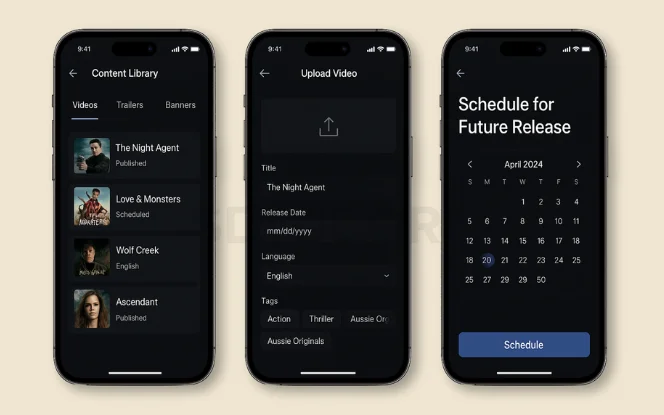
Manage all content uploads, metadata, tags, and categories from a centralized backend.
Upload videos, trailers, and banners
Tag with genres, actors, and language
Schedule future releases
2. User Management
Admins can view, update, restrict, or deactivate user profiles and accounts.
- View active sessions and devices
- Flag inappropriate activity
- Control profile access or limitations
3. Subscription Control

Configure and manage plan types, billing cycles, and free trial offers.
Manage payment history and upgrades
Add, edit, or remove plans
Enable auto-renewal toggles
4. Analytics Dashboard
View real-time user behavior and platform performance insights.
Monitor view time, bounce rate, and churn
Track most-watched content
Analyze retention over time
5. Push Notifications

Send updates on content drops, expiring subscriptions, or personal reminders.
Scheduled or event-triggered notifications
Personalized content suggestions
Works across web, mobile, and TV
6. Ad Management
Control when and how ads are displayed in AVOD model setups.
Define ad frequency per session
Insert pre-roll, mid-roll, and banner ads
Track ad performance reports
Advanced OTT Features to Stay Ahead
1. Multi-language Support

Reach global audiences by offering multilingual interfaces and dubbed content.
- Switch subtitles and audio
- Localize UI language
- Auto-detect language preference
2. Watch Party
Enable users to co-watch content with friends in sync, even remotely.
Shared playback control
Emoji and chat reactions
Invite-only access links
3. In-app Chat & Emojis

Let users interact while streaming, especially during live events or premieres.
Real-time chat under video screen
Custom emoji packs and stickers
Filter/moderate chat during broadcasts
Enable users to co-watch content in sync, emojis, and chat in real-time during live events by leveraging modern frameworks through building a real-time chat app with React.
4. Live TV Streaming
Stream sports, news, or concerts with minimal lag and full HD quality.
Schedule live programs in advance
Low-latency HLS streaming
Pause/play and rewind live broadcasts
Stream sports, news, and events in real-time with minimal latency and full HD quality by implementing advanced live protocols through developing a live streaming app like Omlet Arcade.
5. Smart TV & Chromecast Support

Make your app available on large screens for immersive home viewing.
Compatible with Apple TV, Android TV, Roku
Built-in Chromecast and AirPlay support
TV-optimized interface and navigation
Technology Stack

Frontend: Flutter / React Native – For cross-platform mobile apps with seamless UI on iOS and Android.
Backend: Node.js / Django – Enables fast server-side logic, API handling, and scalable content delivery.
Streaming Engine: Wowza / AWS MediaConvert / Mux – Powers real-time, high-quality VOD and live streaming.
Database: PostgreSQL / MongoDB – Stores structured and unstructured user and content data efficiently.
Authentication: Firebase / OAuth – Provides secure logins using OTP, social media, and token-based access.
Payment Gateway: Stripe / Razorpay / PayPal – Manages subscriptions, one-time payments, and global currency transactions.
Hosting: AWS / Google Cloud Platform – Scales infrastructure with secure, high-performance cloud and CDN solutions.
Choosing the right tech stack is crucial for performance, scalability, and efficiency. Explore the latest tools driving innovation in 2025 in our blog on Must-Have Mobile App Development Tools.
Cost Breakdown to Develop an OTT App Like Stan
| Tier | Basic MVP | Mid-Level (Includes Basic) | Advanced (Includes Basic + Mid-Level) |
|---|---|---|---|
| Cost | $20K – $30K | $40K – $50K | $60K – $100K+ |
| Timeline | 4–6 Weeks | 10–12 Weeks | 20–24 Weeks |
| Included Features |
|
|
|
| Security | HTTPS, secure login, token-based auth | Biometric login, role-based access | DRM, end-to-end encryption, GDPR-ready |
| Integrations | Firebase, Payment Gateway | AI Recommendation Engine, Smart TV SDK | CDN, DRM, Multilingual Content Engine |
| Tech Stack | Flutter, Firebase, Node.js | React Native, PostgreSQL, Django | Microservices, AWS, Mux/Wowza |
| Analytics | Basic user metrics & playback logs | User engagement, content performance | Retention, revenue insights, churn prediction |
Key Factors That Influence OTT App Development Cost

- Number of Platforms (Mobile, Web, Smart TV)
Supporting multiple platforms increases development time, testing, and customization for different screen sizes and devices. - Level of AI Personalization
Advanced content recommendations, behavioral tracking, and dynamic UI personalization require sophisticated algorithms and increased backend logic. - Type of Streaming (VOD vs. Live TV)
Live TV requires lower latency, real-time encoding, and scalable infrastructure—costlier than standard video-on-demand delivery. - UI/UX Complexity
Custom animations, user flows, and intuitive interfaces require more design hours and iterative testing, affecting overall budget. - Security and DRM Requirements
Implementing DRM, watermarking, and anti-piracy tools adds licensing fees and technical complexity for content protection. - Geolocation or Language-Based Content Delivery
Serving region-specific content with language and legal localization increases backend logic and content licensing needs.
Monetization Models for OTT Apps Like Stan

SVOD (Subscription Video On Demand)
Users pay monthly or annually for unlimited access to your full content library. Great for predictable, recurring revenue generation.AVOD (Advertising Video On Demand)
Users watch content for free in exchange for viewing ads. This model boosts reach while monetizing non-paying users effectively.TVOD (Transactional Video On Demand)
Users pay per title or event they watch. Ideal for exclusive films, concerts, live events, or special content releases.Freemium Model
Offer a basic free tier with limited access, then upsell premium features or exclusive content to maximize user conversion potential.Affiliate Marketing
Earn commissions by promoting third-party brands or services. A low-cost, passive revenue model that complements core monetization strategies.
Development Process to Build an OTT App Like Stan

1. Market Research & Requirement Gathering
Analyze your target audience, competitors, and content niches. Define your OTT app’s core objectives, monetization goals, and feature set.
2. Wireframing & UI/UX Design
Create wireframes and design an intuitive user interface for mobile, TV, and web platforms to ensure smooth content discovery and playback.
3. Choosing the Right Tech Stack
Select scalable technologies for the frontend, backend, streaming engine, and cloud infrastructure based on app complexity and user load expectations.
4. Backend & Frontend Development
Develop the app’s architecture, video delivery logic, user management, payment integration, and build responsive frontends for all supported devices.
5. Integrating Streaming & Monetization Modules
Embed video players, encoding engines (like Mux or AWS MediaConvert), and configure monetization options such as SVOD, AVOD, or TVOD.
6. Testing & QA
Conduct thorough testing across devices to identify and fix bugs. Ensure video quality, playback speed, security, and compatibility are flawless.
7. Deployment & Post-Launch Support
Deploy the app on app stores and smart TV platforms. Monitor performance, gather feedback, and roll out updates, content, or features regularly.
Conclusion
With the streaming industry evolving rapidly, building an OTT app like Stan is no longer a luxury it’s a strategic necessity. Stan’s localized content model, intuitive interface, and multi-platform presence highlight what modern audiences value most in digital entertainment. By incorporating the right features, monetization strategies, and scalable technology stack, your OTT platform can deliver a compelling user experience while standing strong against global competition. To make it happen, collaborating with a reliable Mobile App Development Company ensures your vision is transformed into a high-performing, future-ready solution.
Have an OTT app idea in mind? Contact us today to start building with SDLC Corp’s expert development team.
Related Blogs You Should Explore:

















