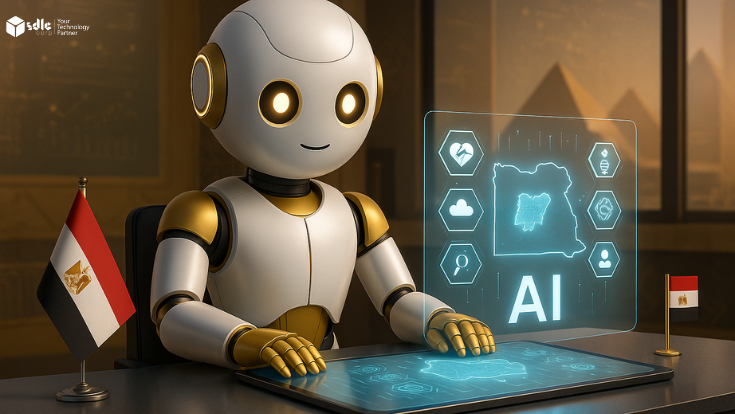Introduction
Unreal Engine has become a dominant force in game development, providing developers with powerful features to create immersive and graphically stunning experiences. To truly maximize the capabilities of Unreal Engine, developers often turn to third-party tools and plugins. These tools enhance productivity, provide advanced functionalities, and streamline workflows for developers. In this blog, we’ll explore some of the best tools and plugins available to boost Unreal Engine game development.
Unreal Engine Game Development Company

1. Quixel Megascans
One of the best resources for creating high-quality, photorealistic environments in Unreal Engine, Quixel Megascans provides a vast library of 3D assets, textures, and materials that are scanned from the real world. These assets integrate seamlessly with Unreal Engine 5, allowing developers to quickly populate their worlds with lifelike assets without needing to model them from scratch. Whether you are part of an Unreal Engine game development company or an indie developer, Megascans saves significant time and boosts the quality of your projects.
- Why Use It?: Saves time on asset creation and ensures visual fidelity.
- Who Should Use It?: Ideal for Unreal Engine developers for hire looking to deliver high-quality visuals quickly.
2. Rider for Unreal Engine
Developers looking for a powerful code editor tailored to Unreal Engine should consider Rider. This integrated development environment (IDE) is designed to work with Unreal Engine projects, offering support for both C++ and Blueprints. It speeds up coding, debugging, and offers features like code completion, syntax highlighting, and refactoring, making it an essential tool for any Unreal Engine development company.
- Why Use It?: Improved code editing, debugging, and integration with Unreal Engine.
- Who Should Use It?: Perfect for teams offering Unreal Engine game development services who need an efficient workflow.
3. Houdini Engine
Houdini is a must-have plugin for procedural generation, a technique that allows developers to create vast, dynamic environments or effects (e.g., terrain, structures, destruction) that adapt and change in real-time. With Houdini Engine, these capabilities are integrated directly into Unreal Engine, allowing for greater flexibility in game development.
- Why Use It?: For generating complex, dynamic game environments with ease.
- Who Should Use It?: Essential for an Unreal Engine game development company working on large-scale environments or effects-driven games.
4. Datasmith
Datasmith is an import tool designed to bring high-fidelity 3D models from other platforms into Unreal Engine. It’s particularly useful for architectural visualization, automotive industries, or any project that requires the transfer of complex 3D models without losing detail.
- Why Use It?: For seamless importing of complex models into Unreal Engine.
- Who Should Use It?: Ideal for Unreal Engine development companies associative focusing on projects outside traditional gaming, such as architecture or product design.
5. Blueprint Assist
For developers who heavily rely on Unreal Engine’s Blueprint system, Blueprint Assist is a plugin designed to simplify and speed up workflow. It automatically organizes your Blueprints, improves readability, and ensures that connections between nodes are neat and logical. This tool can dramatically increase productivity, especially for complex projects.
- Why Use It?: To streamline the workflow for Blueprint scripting.
- Who Should Use It?: Useful for both hire Unreal Engine developers and seasoned Unreal Engine development companies.
Unreal Engine Game Development Company

6. Pixel Streaming
With Pixel Streaming, developers can stream their Unreal Engine projects in high quality to any device through a web browser. This feature is valuable for demos, presentations, or even delivering full-fledged Unreal Engine experiences to remote users without requiring them to install the engine.
- Why Use It?: Allows game content to be streamed on any device via a browser.
- Who Should Use It?: Developers and Unreal Engine game development companies wanting to deliver or demo content without the need for installations.
7. Substance Plugin
The Substance Plugin allows for the integration of Substance Designer materials directly into Unreal Engine. Substance materials are highly customizable and dynamic, which is essential for game developers aiming to create unique, highly detailed environments.
- Why Use It?: For real-time editing and customization of materials.
- Who Should Use It?: Ideal for Unreal Engine game development agencies focusing on creating intricate materials for characters, objects, or environments.
8. World Machine
For large outdoor terrains, World Machine is a powerful procedural tool that integrates with Unreal Engine. It’s designed to create vast landscapes with highly realistic erosion effects, valleys, and mountains. World Machine works seamlessly with Unreal Engine, making it easier to develop large, open-world maps.
- Why Use It?: To generate realistic terrains quickly.
- Who Should Use It?: Recommended for Unreal Engine development services working on large, open-world games or VR experiences.
9. OctaneRender for Unreal Engine
OctaneRender is a physically accurate renderer that’s now fully integrated with Unreal Engine. It provides real-time ray tracing and supports PBR (Physically Based Rendering), which is essential for creating realistic lighting, shadows, and reflections.
- Why Use It?: To achieve high-end, photorealistic rendering in Unreal Engine.
- Who Should Use It?: Unreal Engine developers for hire and Unreal Engine game development companies aiming for cinematic-level visual quality.
10. Unreal Engine Marketplace
The Unreal Engine Marketplace is a massive resource hub that offers thousands of assets, plugins, and tools created by developers and artists for the Unreal Engine ecosystem. These assets can range from pre-built environments and textures to code plugins that extend the engine’s functionality.
- Why Use It?: To access a wide variety of pre-made assets and plugins.
- Who Should Use It?: Every Unreal Engine developer can benefit from exploring the marketplace for useful assets and tools.

Unreal Engine vs Unity: Plugin and Tool Integration
When comparing Unreal Engine vs Unity, Unreal Engine tends to offer superior tools and plugins for creating highly detailed, photorealistic environments, thanks to its robust material editor and real-time ray tracing capabilities. Unity is well-suited for mobile and 2D projects, but when it comes to leveraging advanced plugins like Quixel Megascans, Houdini Engine, and OctaneRender, Unreal Engine clearly leads the charge. Additionally, Unreal Engine 5 vs Unity will likely show even greater divergence in terms of high-end features for AAA game development.
Unreal Engine Game Development Company

Conclusion
In conclusion, enhancing Unreal Engine game development is easier and more efficient when leveraging the right tools and plugins. Whether you’re working as part of an Unreal Engine development company or an individual developer offering Unreal Engine game development services, integrating these plugins can significantly boost productivity and output quality. From advanced terrain generation with World Machine to high-fidelity material creation with Substance, these tools help developers push the boundaries of what’s possible in Unreal Engine.
By incorporating these plugins into your workflow, Unreal Engine development companies associative or Unreal Engine developers for hire can meet the demands of modern game development and stay competitive in an ever-evolving industry. As we continue to see improvements in Unreal Engine 5 vs Unity, developers who harness the power of these tools will be at the forefront of creating immersive, high-quality gaming experiences.