Introduction
Grocery apps like Coles are transforming shopping with real-time tracking, personalized deals, and fast delivery. With the online grocery market set to exceed $200 billion by 2027, building a Coles-style app is a high-ROI opportunity. Development costs typically range from $20,000 to $100,000, depending on features and complexity.
Why Businesses Are Building Apps Like Coles
As digital convenience reshapes consumer expectations, apps like Coles have emerged as leaders in transforming the grocery shopping experience. For businesses evaluating the cost to build a grocery app like Coles, the investment goes beyond technology it’s about tapping into a lifestyle shift where speed, personalization, and mobile access drive customer loyalty.
By choosing the right grocery delivery app development approach, you not only meet evolving demands but also gain operational advantages and long-term scalability.

Here are four compelling reasons to invest in a Coles-like grocery app:
- Cater to Digital-First Customers
Offer seamless ordering, delivery tracking, and mobile payments through a responsive grocery app tailored to modern needs. - Maximize Retention with Personalization
Integrate smart carts, saved preferences, and loyalty programs to keep users engaged and coming back. - Streamline Operations & Fulfillment
Automate delivery logistics, stock updates, and real-time status tracking to reduce manual efforts and errors. - Gain Competitive Edge Through Innovation
A strategic grocery delivery app development model helps you stand out in a saturated eCommerce landscape.
Learn More About food delivery app development
Essential Features Required to Build a Grocery Delivery App Like Coles
User-Side Features
1. User Registration & Login
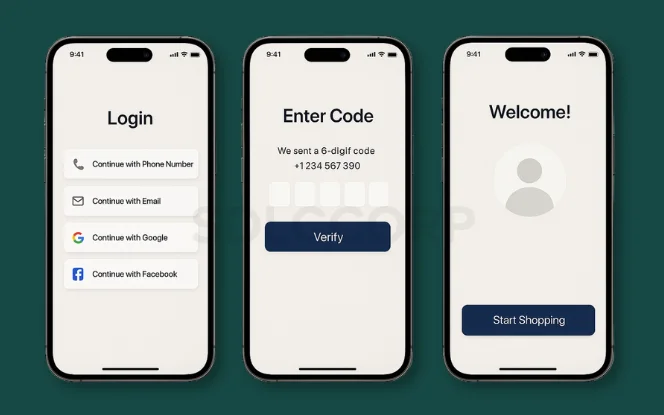
Secure login with OTP, email, or social media for quick and hassle-free app access.
- Login via phone, email, Google, or Facebook
- OTP-based verification ensures security
- Supports password less login options
2. Product Browsing & Smart Filters
Browse products easily using filters by price, category, brand, and dietary preferences.
- Multi-level category filtering
- Search by brand or product keyword
- Real-time inventory sync
3. Cart & Checkout

Add items to the cart and pay securely via multiple options in a fast checkout process.
- Edit quantities or remove items easily
- Apply coupons or vouchers
- Choose delivery slots before confirming
4. Real-Time Order Tracking
Track orders live on a map with real-time driver status and estimated arrival times.
- Map view with driver icon
- In-app delivery notifications
- Contactless delivery updates
5. Multiple Payment Options

Offer cards, UPI, wallets, and cash on delivery for maximum customer convenience.
- PCI-compliant card processing
- Wallet and reward point integration
- Enable COD per region
6. Loyalty Offers & Discounts
Boost retention with cashback, discount codes, and exclusive loyalty-based pricing.
- Tier-based loyalty system
- Automatic coupon suggestions
- Reward usage tracking
Admin-Side Features
1. Admin Dashboard

Manage orders, performance, and user activity with centralized real-time data visualization and KPIs.
- Visual reports and widgets
- Toggle metrics by day/week/month
- Manage multi-city operations
2. Product & Inventory Management
Easily add or remove products, set pricing, and track inventory in real time.
- Low-stock alerts
- CSV product import/export
- Multi-brand categorization
3. Order & Refund Management

Control order flows, approve refunds, and manage delays to ensure smooth operations.
- Cancel/reschedule orders
- Trigger refund processes
- Assign manual replacements
4. Customer Management
Access user profiles, complaints, and loyalty history for improved support and personalization.
- Filter customers by behavior
- Assign loyalty tiers
- View support logs
5. Campaign & Discount Manager

Run promotions, flash sales, and discount rules to increase order volumes.
- Target by region or user type
- Schedule future campaigns
- Track coupon redemption rates
Delivery-Side Features
1. Order Acceptance & Alerts

Drivers receive real-time order alerts and can accept or decline deliveries instantly.
- Instant task notification
- Auto-expiry for unaccepted orders
- Peak hour priority delivery
2. Route Optimization & Navigation
Integrated maps recommend fastest routes for timely and cost-efficient delivery.
- GPS with turn-by-turn nav
- Route reordering in-app
- Live traffic consideration
3. Status Updates

Agents update delivery progress (e.g., out for delivery, delivered) from the app in real time.
- One-tap status updates
- Delivery timestamp logging
- Customer visibility via app
4. Earnings Dashboard

Delivery agents can monitor their daily income, bonuses, and delivery count in-app.
- Weekly/monthly earnings
- Wallet integration
- Tip and incentive breakdown
Technology Stack

Frontend: Flutter / React Native – For cross-platform mobile apps with seamless UI on iOS and Android.
Backend: Node.js / Django – Enables fast server-side logic, API handling, and scalable content delivery.
Real-time Tracking: Google Maps API / Socket.IO – Facilitates accurate route tracking, ETA updates, and live delivery status with low-latency communication.
Database: PostgreSQL / MongoDB – Stores structured and unstructured user and conte
Authentication: Firebase / OAuth – Provides secure logins using OTP, social media, and token-based access.
Payment Gateway: Stripe / Razorpay / PayPal – Manages subscriptions, one-time payments, and global currency transactions.
Hosting: AWS / Google Cloud Platform – Scales infrastructure with secure, high-performance cloud and CDN solutions.
Choosing the right tech stack is crucial for performance, scalability, and efficiency. Explore the latest tools driving innovation in 2025 in our blog on Must-Have Mobile App Development Tools.
Market Trends in Grocery Delivery
The grocery delivery industry continues to grow at a rapid pace, driven by shifting consumer habits, AI automation, and hyperlocal fulfillment networks. the global online grocery market is projected to surpass $250+ billion, fueled by demand for faster deliveries, personalized deals, and subscription-based shopping models. Key trends shaping grocery delivery apps
Hyperlocal & 10-Minute Delivery Growth
AI-Based Personalization Becomes Standard
Subscription & Membership Economy Rising
More users prefer paid memberships (similar to Coles Plus) to access:
- Free deliveries
- Priority support
- Exclusive discounts
Contactless & Autonomous Fulfillment
Retailers are integrating:
- RFID-based stock tracking
- Automated picking tools
- Robotics in warehouses
Surge in Multi-Platform eCommerce Ecosystems
Leading brands are expanding into:
- Grocery
- Pharmacy
- Household essentials
- Fresh produce
This expands market potential for businesses planning to build a grocery delivery app like Coles and aiming to scale across multiple retail categories.
Why Choose SDLC Corp for Grocery App Development?
Expertise in Grocery, Retail & Delivery Platforms
We have delivered apps similar to:
- Coles
- Instashop
- Blinkit
- Zepto
Our team understands multi-vendor systems, inventory workflows, warehouse operations, and last-mile delivery networks.
Advanced Feature Integrations
SDLC Corp specializes in integrating:
- AI-based product recommendations
- Dynamic pricing engines
- Route optimization systems
- ERP & POS sync
- Multilingual & multi-currency modules
End-to-End Development – From Idea to Launch
Our services include:
- Market research
- UI/UX design
- Frontend & backend development
- QA testing
- App Store deployment
- Post-launch maintenance
Transparent Pricing & Faster Development Timelines
We offer flexible pricing models based on:
- MVP builds
- Mid-level solutions
- Enterprise-grade apps
This helps you optimize your grocery app development cost without compromising quality.
Long-Term Partnership for Scaling & Optimization
We don’t just build apps we help them grow.
SDLC Corp provides:
- Data analytics
- Performance optimization
- Feature upgrades
- Infrastructure monitoring
- Ensuring your grocery app remains competitive and scalable as market trends evolve.
Cost Breakdown to Develop a Grocery App Like Coles
| Tier | Basic MVP | Mid-Level (Includes Basic) | Advanced (Includes Basic + Mid-Level) |
|---|---|---|---|
| Cost | $8,000 – $15,000 | $18,000 – $30,000 | $35,000 – $60,000+ |
| Timeline | 4–6 Weeks | 10–12 Weeks | 20–24 Weeks |
| Included Features |
|
|
|
| Security | SSL encryption, token-based login | Role-based access, 2FA enabled | GDPR-ready setup, end-to-end encryption |
| Integrations | Google Maps, basic payment gateway | Stripe / Razorpay, SMS / email APIs | CRM, ERP, Multilingual CMS |
| Tech Stack |







