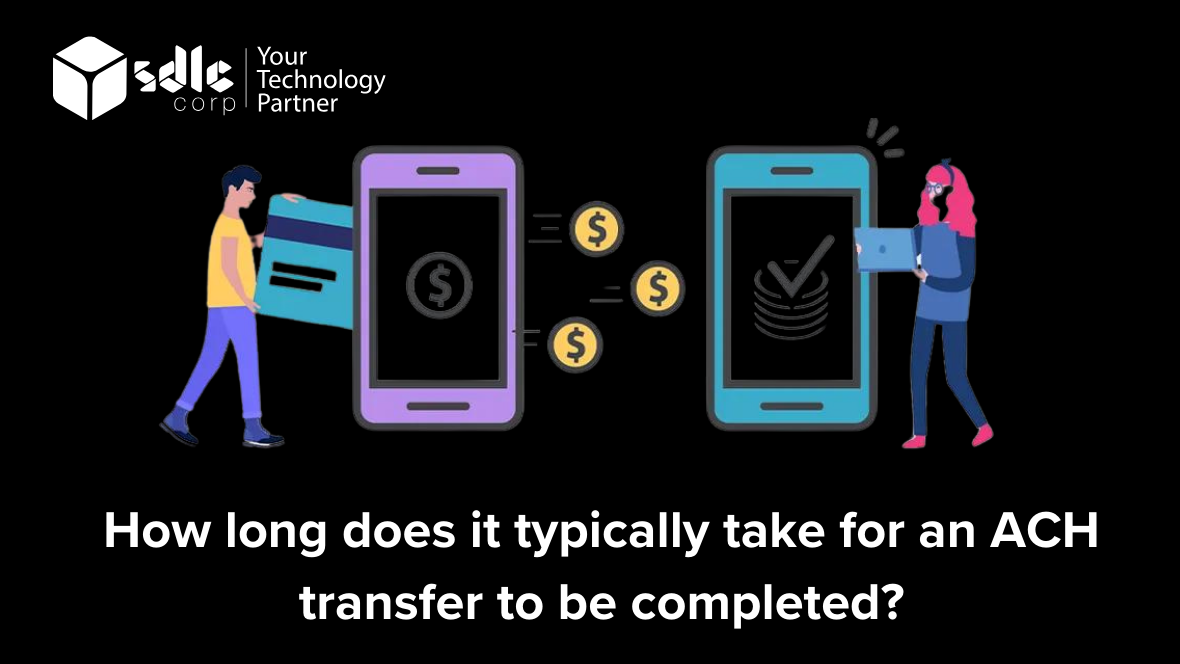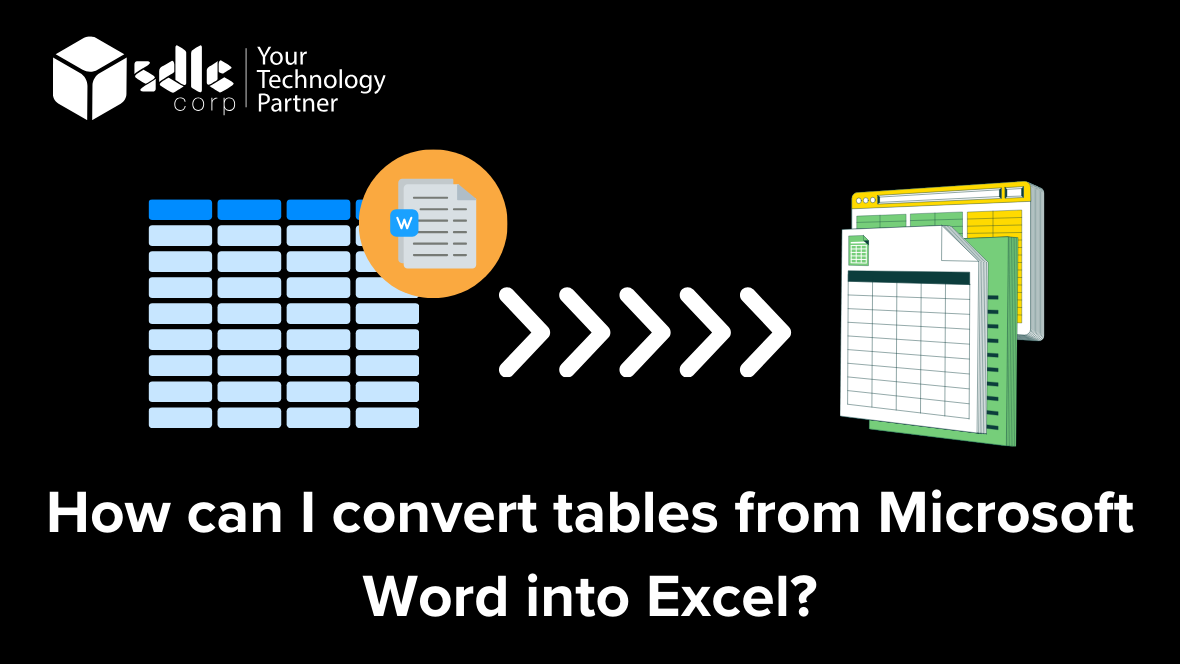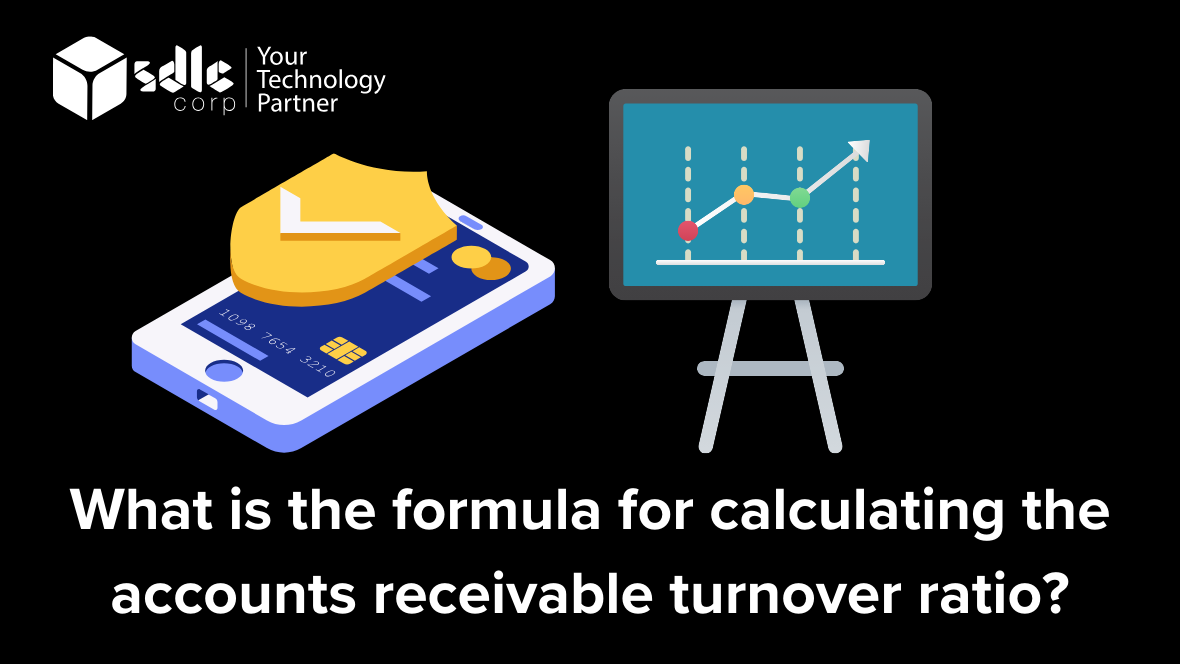How can I scan a QR code from a document or photo?
A Brief Overview on How to Scan QR Codes from Photos or Documents
Scanning QR codes from photos or documents is a convenient way to access digital content linked to physical mediums. This process requires the use of software or applications capable of deciphering the QR code’s distinct matrix of black squares arranged on a white background. Whether the QR code is printed on paper or displayed in a photograph, these tools can accurately identify and interpret the code.
The process begins when the scanning software analyzes the QR code’s pattern. It looks for the three square corners that define the code’s boundaries and then reads the pixels within the pattern to decode the information. This could be a URL, text message, or other data encoded within the QR code.
Scanning QR codes from non-digital sources is particularly useful in bridging the gap between physical and digital information. It allows individuals to quickly access websites, videos, or documents without manually entering URLs or conducting online searches. This method is widely used in various scenarios, such as reading a QR code from a printed flyer to visit a promotional website or accessing a restaurant’s menu from a QR code in a photograph.
The technology behind QR code scanning has evolved to be highly efficient, enabling smartphones and dedicated QR code scanners to perform this task effortlessly. By simply using a smartphone camera and a QR code scanning app, users can unlock the information contained within QR codes found in both physical and digital forms.Account payable involves the management and processing of a company’s financial obligations to vendors and suppliers. Integrating QR code scanner technology into account payable processes streamlines invoice verification by enabling direct capture of invoice details, improving efficiency and accuracy in payment processing. This seamless integration of technology enhances the user experience, making it easier than ever to connect with digital content.
How It Works?
QR code scanners harness the power of image recognition technology to decipher the unique patterns of squares and dots that make up a QR code. At the heart of this process is the scanner’s ability to accurately identify these patterns, regardless of whether they’re presented on a screen, printed on paper, or captured within a photograph. Upon recognizing a QR code, the scanning software proceeds to decode the information it contains. This data, often a URL, text message, or other forms of data, is then made accessible to the user.
The versatility of QR code scanning technology means that it can be implemented through a variety of platforms. Dedicated QR code scanners, widely available as applications for smartphones and tablets, are specifically designed for this purpose. Moreover, many modern smartphones come equipped with camera applications capable of scanning QR codes directly, eliminating the need for additional software. For those seeking even more sophisticated solutions, specialized software exists that can scan QR codes from various digital and physical mediums with enhanced accuracy and efficiency. This comprehensive approach ensures that QR codes can be effectively scanned and utilized in a wide array of contexts, bridging the gap between physical and digital information access
Why We Need It?
Scanning QR codes from photos or documents is an essential functionality in our increasingly digital world, bridging the gap between physical and digital realms. This capability becomes crucial in a variety of real-world scenarios where direct access to the original QR code isn’t possible or practical. For instance, envision wanting to quickly access a restaurant’s digital menu without having the physical menu at hand—scanning a QR code from a photo of the menu allows immediate access to this digital content. Similarly, in professional settings, important documents often come with QR codes linking to further information, resources, or forms online. Without the need to manually type URLs or search for specific pages, scanning QR codes from documents streamlines the process of accessing this information, ensuring efficiency and accuracy.
Moreover, this technology accommodates the seamless sharing and distribution of information. A QR code on a physical flyer or poster can be photographed, saved, and shared digitally, extending the reach of the information it contains far beyond its initial physical location. This flexibility underscores the importance of being able to scan QR codes from photos or documents, as it significantly enhances our ability to access and disseminate digital information linked through physical mediums. In essence, the ability to scan QR codes from various sources simplifies the transition to a digital-first approach in both personal and professional contexts, underscoring the technology’s value in our daily lives. Additionally, knowing how to convert PDF documents to word adds another layer of convenience, enabling users to digitize physical materials and seamlessly integrate them into their digital workflows.
Scan QR Codes from Images Using a Free QR Code Scanner
In today’s fast-paced digital world, QR codes have emerged as an efficient way to quickly access online resources, information, and services. However, there are instances when we come across QR codes in screenshots, saved photos, or digital documents, making direct scanning somewhat tricky. This is where the capability to scan QR codes from images using free QR code scanners becomes invaluable.
Free QR code scanners are a game-changer for accessing the content embedded in QR codes without the need to have the physical item or webpage directly in front of you. By simply uploading an image from your device that contains a QR code, these scanners can decode the information it contains within seconds. This process not only simplifies access to digital content linked via QR codes but also greatly enhances user convenience.
These QR code scanners are designed with user-friendly interfaces, making them accessible to everyone, regardless of their technical expertise. Whether the QR code is part of a saved photograph, a screenshot from a website, or a digital document, these scanners adeptly recognize and process the code. This flexibility is especially beneficial when dealing with QR codes that link to online menus, instructional videos, event details, and much more.
The process is straightforward: select the image file containing the QR code from your device, upload it to the scanner, and let the software do the rest. Within moments, the application decodes the QR code, redirecting you to the associated web page or revealing the text or message encoded within. This eliminates the need for manual data entry, reducing the risk of errors and saving time.
The practicality of scanning QR codes from images extends beyond personal use. In professional settings, it facilitates quick access to presentations, business websites, and contact information, streamlining networking and information sharing. Additionally, for educators and students, it opens up a realm of interactive learning opportunities, allowing for the easy integration of digital resources into educational materials.

How can one utilize Google Lens to scan QR codes within photos?
Unlocking Information with Google Lens: Scanning QR Codes from Photos
In the realm of digital innovation, Google Lens stands out as a versatile and powerful tool, especially when it comes to deciphering QR codes embedded in photos. Available across both Android and iOS platforms, Google Lens transcends the conventional boundaries of QR code scanning, offering users a seamless and efficient method to access hidden information.
QR codes, those square-shaped barcodes, have become a staple in our digital diet, linking us to websites, menus, and more. But what happens when these codes aren’t live in front of us but captured in photographs? That’s where Google Lens comes into play, turning your device into a bridge between the static and the interactive.
Using Google Lens is remarkably straightforward. Whether the QR code is part of a photograph you’ve taken or an image within your device’s gallery, all you need to do is launch Google Lens and point it toward the QR code on your screen. The app then springs into action, scanning the code. Within moments, the encoded information is decrypted and presented, offering instant access to whatever secrets the QR code was guarding—be it a link to a website, a digital menu, or an exclusive video.
This capability not only showcases the technological prowess of Google Lens but also highlights its role in enhancing accessibility and convenience in our daily interactions with digital content. Whether you’re revisiting photos from a recent event, organizing documents, or simply curious about a QR code you encountered in a magazine, Google Lens bridges the gap, ensuring that the wealth of information QR codes offer is always at your fingertips.
Google Lens’s ability to scan QR codes from photos is just a glimpse of its broader capabilities in image recognition and augmented reality, further cementing its position as a must-have tool in our increasingly digital world.
"Unlock the Power of QR Codes Scan with Ease!"

What Are the Benefits of Using Scan QR Codes from Documents?
In today’s fast-paced digital world, the integration of QR codes into physical documents has revolutionized the way we access and share information. This seemingly simple technology bridges the gap between tangible materials and the digital realm, offering a multitude of benefits that enhance our interaction with various forms of media. Here, we delve into the advantages of scanning QR codes from documents, highlighting the convenience, efficiency, and accessibility it brings to our daily livesIntegrating QR Code Scanner with PDF to Google Docs Enhance document management efficiency by incorporating QR code scanning technology, enabling direct capture of relevant data from scanned documents into Google Docs. This integration streamlines workflows, improving accuracy and accessibility in the conversion process.
Convenience
One of the most notable benefits of using QR codes in documents is the unparalleled convenience it offers. With a simple scan, users can instantly be transported from a paper-based document to a webpage, video, or online resource without the need to manually type URLs or sift through pages of information. This feature is particularly useful in environments where time is of the essence, such as during meetings, conferences, or in educational settings, where quick access to supplementary materials can significantly enhance learning and engagement.
Efficiency
The efficiency gained from scanning QR codes cannot be overstated. In a world where every second counts, the ability to bypass the traditional methods of inputting data manually is a significant time saver. This is especially beneficial for professionals and students who frequently rely on accessing up-to-date digital resources. By eliminating the need for manual entry, QR codes reduce the risk of errors and ensure that the intended information is accessed swiftly and accurately. This streamlined process not only saves time but also allows for a smoother transition between tasks, thereby increasing productivity.
Accessibility
Accessibility is another critical advantage offered by QR codes in documents. By embedding these codes, content creators can significantly expand the reach of their digital resources. Individuals with printed materials are no longer limited to the information physically available to them; instead, they can access a wealth of additional digital content with ease. This is particularly important in ensuring that people with different learning preferences and needs have equal access to information. Whether it’s a detailed report, a multimedia presentation, or an interactive form, QR codes make digital content more accessible to everyone, regardless of their technological savvy or access to digital devices.

How Sdlccorp Makes It Easy to Scan QR Codes from Documents?
Sdlccorp offers specialized solutions for scanning QR codes from documents, streamlining the process with advanced image recognition technology. By optimizing the scanning algorithm for document-based QR codes, sdlccorp ensures high accuracy and speed, making it an ideal choice for businesses and individuals who frequently work with physical documents containing QR codes.
Why Choose Sdlccorp?
Opting for sdlccorp for QR code scanning from documents offers a trio of compelling benefits:
1. Advanced Technology: It leverages cutting-edge image recognition technology, ensuring scans are both accurate and precise. This high level of precision is crucial for tasks that require the exact reproduction or interpretation of QR codes, where even small errors can lead to significant problems.
2. User-Friendly: The system is designed to be intuitive, meaning users can efficiently scan QR codes without needing in-depth technical knowledge. This accessibility can save time and reduce frustration, making it an attractive option for users of all skill levels.
3. Versatile Applications: Its adaptability across various sectors like education, healthcare, and retail, indicates a broad utility. Whether it’s for tracking patient records, educational resources, or inventory management, sdlccorp’s flexibility makes it a valuable tool for many organizations.
FAQs
1. Can I scan a QR code from a screenshot?
2. Do I need a special app to scan QR codes from photos?
3. Can sdlccorp scan QR codes from any document?
4. Is it possible to scan a QR code if part of it is damaged or obscured?
5. Why might scanning a QR code from a document be preferable to typing a URL?
Conclusion
Contact Us
Let's Talk About Your Project
- Free Consultation
- 24/7 Experts Support
- On-Time Delivery
- sales@sdlccorp.com
- +1(510-630-6507)