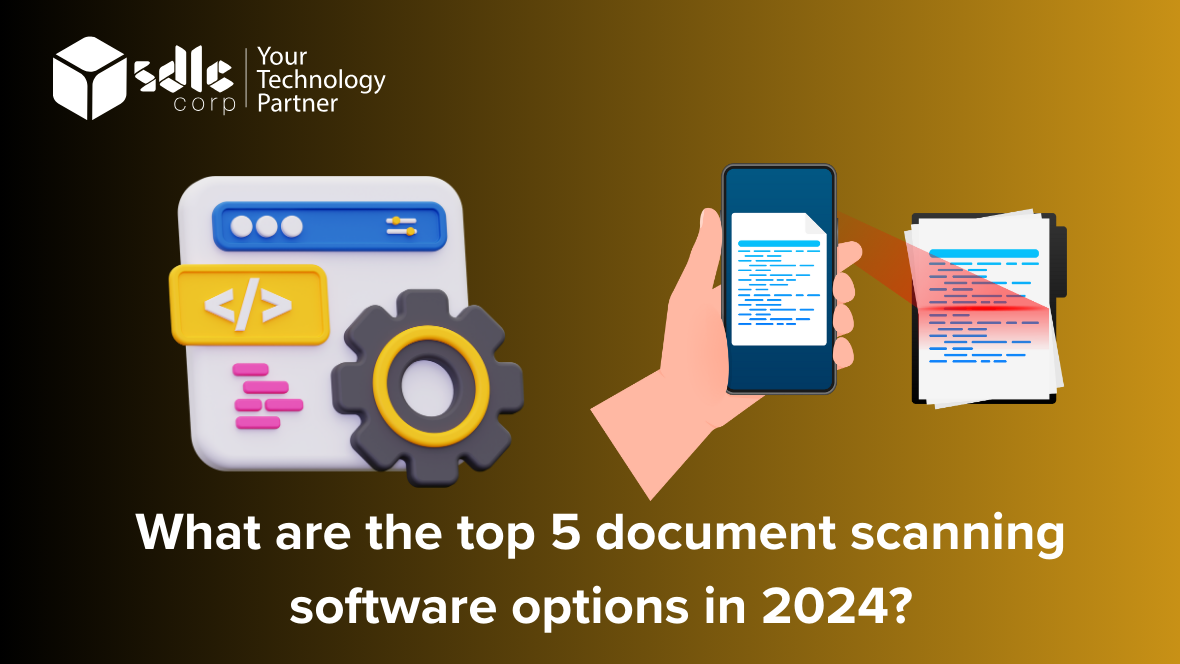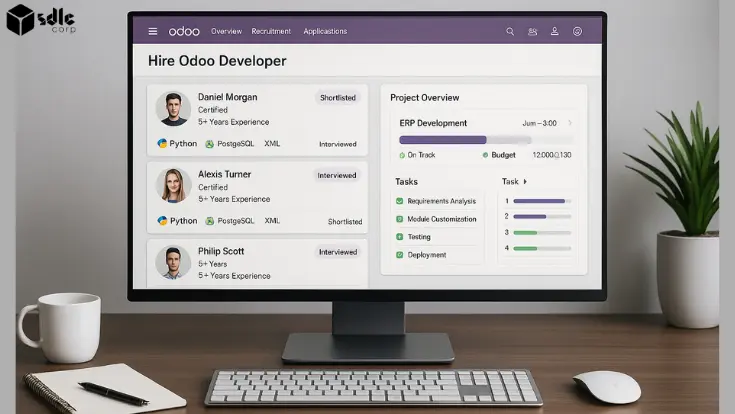Introduction
In 2024, the top document scanning software options continue to offer advanced features for efficient document digitization and management. Adobe Acrobat stands out with its comprehensive suite of tools and seamless integration with other Adobe products, making it a preferred choice for businesses seeking robust scanning capabilities. ABBYY FineReader excels in OCR accuracy and document conversion, catering to diverse scanning needs with intelligent automation features. VueScan’s versatility and compatibility with various scanners and operating systems make it popular among professionals and enthusiasts alike. PaperPort provides a centralized platform for organizing and managing documents efficiently, streamlining workflows and enhancing productivity. Additionally, OmniPage Ultimate offers advanced OCR technology and customizable options for high-accuracy document conversion, meeting the demands of businesses across industries, including those involving PayPal wire transfers or other financial transactions.
How Its Work?
Document scanning software plays a crucial role in digitizing and managing documents efficiently. Here’s a detailed overview of how the best five document scanning software in 2024 work:
1. OCR Technology Integration:
Optical Character Recognition (OCR) technology is integrated into the scanning software to convert scanned documents into editable and searchable text. The software uses sophisticated algorithms to recognize characters, fonts, and layout structures within scanned images. This allows users to easily search, copy, edit, and extract text from scanned documents.
2. Auto Document Detection and Cropping:
Advanced scanning software automatically detects the boundaries of documents within scanned images and crops them accordingly. This feature helps in eliminating unnecessary margins and backgrounds, resulting in clean and professional-looking scanned documents. Additionally, auto cropping saves time by reducing the need for manual adjustments.
3. Batch Scanning and Processing:
The best document scanning software in 2024 supports batch scanning and processing capabilities, allowing users to scan multiple documents in a single operation. Users can stack a pile of documents into the scanner’s feeder, and the software will automatically process each document individually. Batch processing streamlines workflows and improves productivity, especially in environments with high document volumes.
4. Cloud Integration and Collaboration:
Document scanning software seamlessly integrates with cloud storage platforms such as Google Drive, Dropbox, and Microsoft OneDrive. This enables users to upload scanned documents directly to their preferred cloud storage accounts for easy access and sharing. Additionally, some software offers collaboration features, allowing multiple users to access and collaborate on scanned documents simultaneously.
5. Advanced Image Enhancement and Editing Tools:
The top document scanning software in 2024 offers a range of advanced image enhancement and editing tools to improve the quality of scanned documents. These tools include features such as image sharpening, colour correction, background removal, and noise reduction. Users can enhance scanned images to achieve optimal clarity, readability, and visual appeal.
Overall, the best document scanning software in 2024 combines OCR technology, automated document detection, batch processing, cloud integration, and advanced image enhancement tools to deliver efficient and reliable document digitization solutions for individuals and businesses alike.
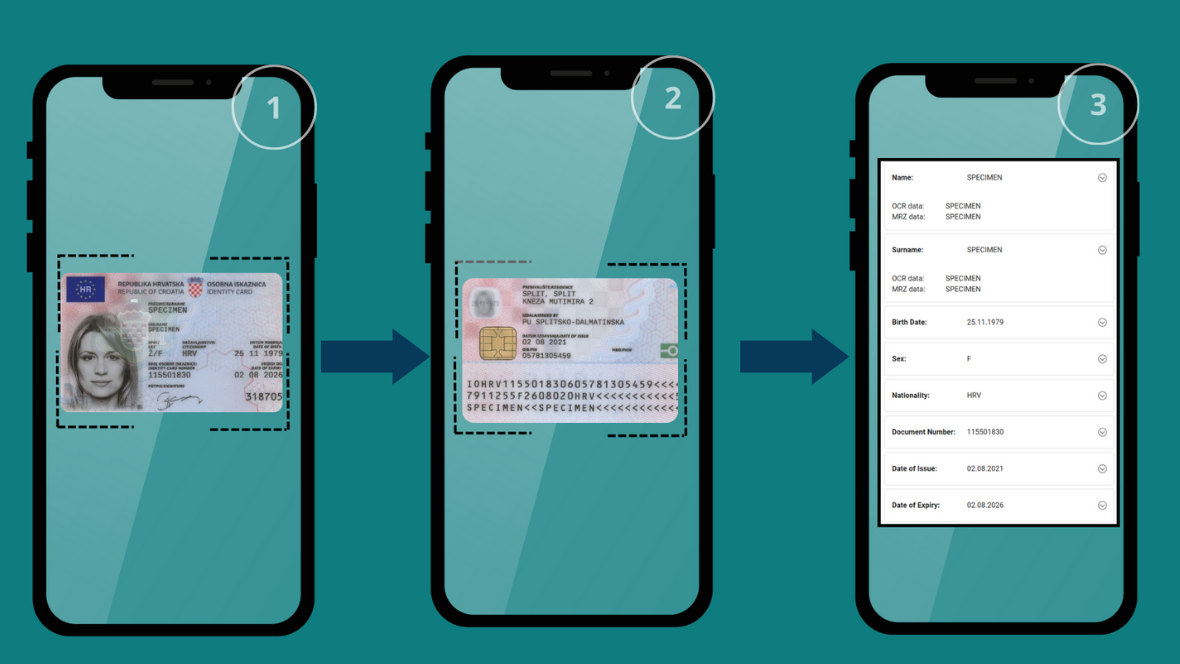
What are the four best document scanning software options in 2023?
In 2023, the document scanning software landscape saw significant advancements, offering users a plethora of efficient solutions for digitising their documents. Among the top contenders was Adobe Scan, renowned for its seamless integration with the Adobe ecosystem and intelligent scanning technology, ensuring high-quality scans and OCR capabilities. CamScanner remained a favourite with its user-friendly interface and powerful features like batch scanning and cloud storage integration. Scanbot stood out for its sleek design and advanced functionalities such as automatic edge detection and smart naming. ABBYY FineScanner impressed users with its exceptional OCR accuracy and robust editing tools, while Evernote Scannable excelled in simplicity and efficiency, allowing for quick document scans with just a tap and seamless integration with Evernote for easy organisation. Alongside document scanning software, QR code scanners played a pivotal role in accessing information swiftly, leveraging smartphone cameras to interpret QR codes seamlessly, whether for website access, contact information, or product details.
"Exploring the Top Five Document Scanning Software of 2024"
1. Laserfiche
Laserfiche is a popular document management and workflow automation software used by organizations across various industries. Here’s a brief description along with its pros and cons:
Description:
Laserfiche offers a comprehensive suite of tools for document management, business process automation, records management, and analytics. It allows users to digitize, organize, and secure documents, streamline workflows, and gain insights from their data. With features like document capture, indexing, version control, and electronic signatures, Laserfiche helps organizations improve efficiency, compliance, and collaboration.
Pros:
1. Robust Document Management: Laserfiche provides extensive document management capabilities, including document capture, storage, retrieval, and archival, making it easy to organise and access documents.
2. Workflow Automation: It offers powerful workflow automation tools that enable organisations to streamline business processes, reduce manual tasks, and improve productivity.
3. Security and Compliance: Laserfiche prioritises security and compliance, offering features like role-based access control, encryption, audit trails, and compliance reporting to ensure data protection and regulatory compliance.
4. Customization and Integration: It allows for extensive customization and integration with other business systems, enabling seamless workflows and data exchange across the organisation.
5. Scalability: Laserfiche is scalable to accommodate the needs of organisations of all sizes, from small businesses to large enterprises, allowing for growth and expansion without compromising performance.
Cons:
1. Complexity: The extensive feature set of Laserfiche can make it complex to implement and configure, requiring expertise and resources for deployment and maintenance.
2. Cost: While Laserfiche offers a range of pricing options, including subscription-based models and perpetual licences, the cost of implementation and customization can be significant for some organisations.
3. Learning Curve: Users may require training to fully utilise the capabilities of Laserfiche, especially for complex workflows and customization.
4. Dependency on IT Resources: Maintaining and managing Laserfiche may require dedicated IT resources, particularly for ongoing support, updates, and troubleshooting.
5. Mobile Experience: While Laserfiche offers mobile apps for accessing documents and workflows on the go, some users may find the mobile experience less intuitive compared to the desktop version.
2. PaperScan
PaperScan is a versatile document scanning software known for its user-friendly interface and extensive feature set. Here’s a brief overview of its pros and cons:
Pros:
1. Intuitive Interface: PaperScan boasts a user-friendly interface that makes scanning and managing documents a breeze, even for beginners.
2. Wide Range of Features: It offers a comprehensive set of features, including batch scanning, OCR (Optical Character Recognition), annotation tools, and various image enhancement options.
3. Compatibility: PaperScan offers robust compatibility with various document formats, enabling easy integration with Google Sheets for streamlined data entry and management. Its versatility ensures seamless transfer of scanned documents and extracted data into Google Sheets, facilitating efficient collaboration and workflow automation.
4. Customizable Settings: Users can customise scanning settings according to their preferences and requirements, allowing for personalised scanning workflows.
5. Integration: PaperScan seamlessly integrates with popular cloud storage services like Dropbox and Google Drive, facilitating easy storage and sharing of scanned documents.
Cons:
1. Cost: While PaperScan offers a free version with limited features, the full-featured editions come at a cost, which may be a deterrent for some users, especially for occasional users or those on a tight budget.
2. Learning Curve: Despite its intuitive interface, mastering all the features of PaperScan may take some time for new users, particularly those unfamiliar with document scanning software.
3. Performance: Some users have reported occasional performance issues, such as slowdowns or crashes, especially when handling large batches of documents or high-resolution scans.
4. OCR Accuracy: While PaperScan includes OCR functionality, the accuracy of text recognition may vary depending on the quality of the original document and other factors, leading to occasional errors in converted text.
5. Limited Mobile Support: PaperScan primarily targets desktop users, and while it offers some compatibility with TWAIN and WIA scanners, it lacks dedicated mobile apps or robust mobile support, which may be a drawback for users who rely heavily on mobile devices for document scanning and management.
3. IrisPowerScan
IrisPowerScan is a versatile document scanning software designed to streamline the process of digitising documents and images. Here’s a brief overview of its features along with some pros and cons:
Pros:
1. High-Quality Scans: IrisPowerScan delivers high-quality scans, ensuring clarity and accuracy in digitising documents and images.
2. Advanced OCR Technology: The software boasts advanced Optical Character Recognition (OCR) technology, allowing for accurate text recognition and conversion of scanned documents into editable formats.
3. Batch Scanning: Users can efficiently scan multiple documents in one go, saving time and effort, thanks to the batch scanning feature.
4. Document Management: IrisPowerScan offers robust document management capabilities, enabling users to organize, categorize, and search for scanned documents easily.
5. Integration: The software seamlessly integrates with various third-party applications and cloud storage services, enhancing workflow efficiency and collaboration.
Cons:
1. Cost: IrisPowerScan may be relatively expensive compared to other document scanning software options, potentially posing a barrier for small businesses or individuals with budget constraints.
2. Learning Curve: Some users may find the software’s interface and features slightly complex, requiring a learning curve to fully utilise its functionalities.
3. Limited Compatibility: Depending on the operating system and hardware requirements, IrisPowerScan may have limited compatibility with certain devices or platforms, restricting its accessibility for some users.
4. Customer Support: While IrisPowerScan offers customer support services, some users may find the level of support provided insufficient or slow in addressing technical issues or inquiries.
5. Updates and Maintenance: Users may encounter occasional challenges with software updates and maintenance, leading to disruptions in workflow or performance issues if not promptly addressed.
Overall, IrisPowerScan offers powerful document scanning and management capabilities, making it a valuable tool for businesses and individuals seeking efficient solutions for digitising their documents. However, users should consider factors such as cost, compatibility, and support services before opting for this software.
4. Kofax Capture
Kofax Capture is a leading document capture software solution designed to streamline the process of scanning, classifying, and extracting data from a variety of documents. It offers several benefits, but also comes with its own set of pros and cons:
Pros:
1. Highly Scalable: Kofax Capture is scalable to meet the needs of both small businesses and large enterprises, making it suitable for organisations of any size.
2. Advanced Document Classification: Its advanced document classification capabilities help automate the sorting of documents based on predefined rules, reducing manual intervention and improving efficiency.
3. OCR and Data Extraction: The software utilises optical character recognition (OCR) technology to extract text and data from scanned documents accurately, enhancing data accuracy and reducing manual data entry.
4. Integration Capabilities: Kofax Capture integrates seamlessly with other business systems and applications, such as content management systems and ERP platforms, allowing for smooth data flow across the organisation.
5. Customizable Workflow: Users can customise workflows to match their specific business processes, ensuring optimal efficiency and compliance with regulatory requirements.
Cons:
1. Complexity: Kofax Capture can be complex to set up and configure, requiring specialised knowledge or training to fully utilise its features and capabilities.
2. Cost: The software can be expensive, especially for smaller businesses or organisations with limited budgets, potentially making it less accessible to certain users.
3. Maintenance: Ongoing maintenance and support may be required to ensure the software operates smoothly and remains up-to-date with evolving business needs and technological advancements.
4. Resource Intensive: Running Kofax Capture may require significant hardware resources, particularly for larger-scale deployments, which could add to the overall cost of ownership.
5. Learning Curve: Due to its advanced features and functionalities, there may be a learning curve for users who are new to the software, potentially impacting initial productivity until users become proficient with the platform.
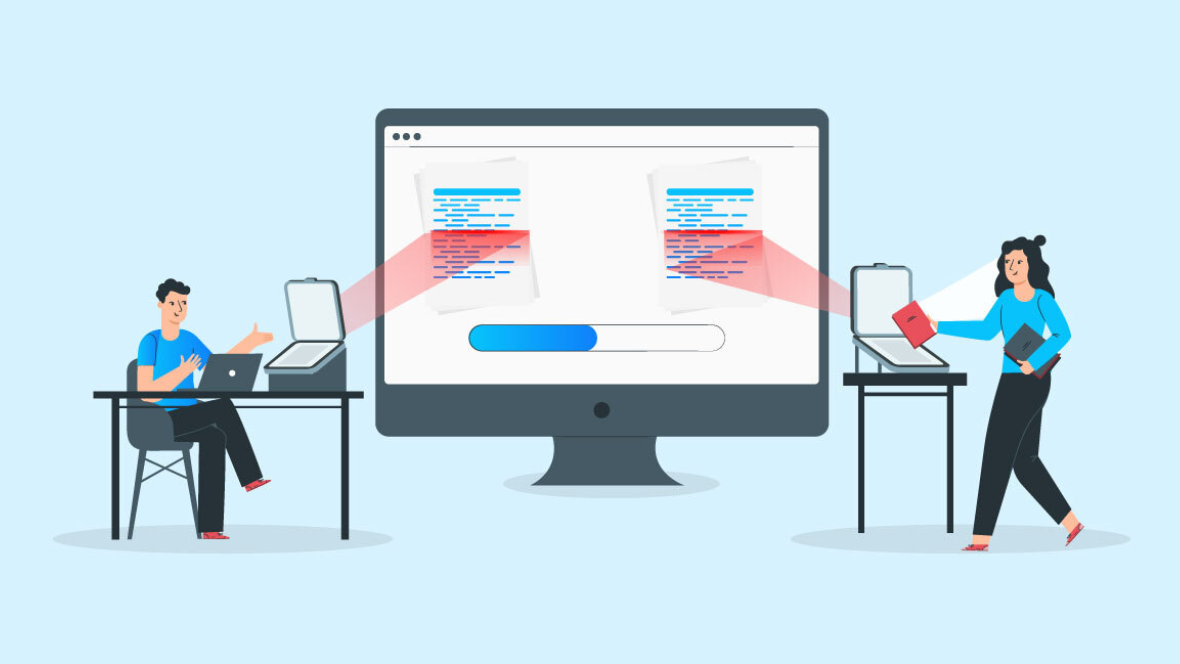
Why is SDLCCORP the Best Document-scanning Software?
“Sdlccorp stands out as the premier document scanning software for several reasons. Its advanced technology offers unmatched accuracy in scanning and digitising documents, ensuring every detail is captured flawlessly. With user-friendly interfaces and customizable features, it caters to diverse business needs seamlessly. Sdlccorp also provides robust security measures to safeguard sensitive data throughout the scanning process. Moreover, their competitive offers include comprehensive support, regular updates, and flexible pricing options, making it the top choice for efficient and reliable document management solutions.”
- SDLCCORP Offers
- High Accuracy Scanning
- Customizable Features
- Advanced Security Measures
- Comprehensive Support Services
- Flexible Pricing Options
- 24×7 live support
- Training support
"Elevate Your Document Management: The Best Five Scanning Software of 2024"
How to select the best document-scanning tool?
Here’s a step-by-step guide on how to select the best document-scanning tool:
1. Identify Your Needs: Begin by identifying your specific requirements for document scanning. Consider factors such as the volume of documents you need to scan, the type of documents (e.g., text, images, receipts), and any specific features or functionalities you require.
2. Research Available Options: Conduct thorough research to explore the various document scanning tools available in the market. Look for tools that offer features aligned with your needs, such as OCR (Optical Character Recognition) capabilities, batch scanning, cloud storage integration, and compatibility with your operating system.
3. Read Reviews and Ratings: Read reviews and ratings from other users to gain insights into the performance and reliability of different scanning tools. Pay attention to both positive and negative feedback to understand the strengths and weaknesses of each option.
4. Consider Compatibility: Ensure that the scanning tool is compatible with your existing hardware and software systems. Check compatibility with your operating system, scanner device, and any other relevant software applications you use.
5. Evaluate Ease of Use: Choose a scanning tool that is user-friendly and intuitive to navigate. Look for features such as a simple interface, easy configuration options, and helpful documentation or tutorials.
6. Assess Accuracy and Quality: Evaluate the accuracy and quality of the scanning results produced by each tool. Test the OCR capabilities to ensure accurate text recognition, and assess the clarity and resolution of scanned documents.
7. Review Security Features: Consider the security features offered by each scanning tool to protect sensitive documents. Look for options such as encryption, password protection, and secure cloud storage to safeguard your data.
8. Compare Pricing and Licensing: Compare the pricing models and licensing options for each scanning tool. Consider factors such as upfront costs, subscription fees, and any additional charges for extra features or support services.
9. Trial Period or Demo: If possible, take advantage of trial periods or demo versions offered by scanning tool providers. This allows you to test the software firsthand and determine if it meets your needs before making a final decision.
10. Seek Recommendations: Finally, seek recommendations from colleagues, peers, or industry experts who have experience with document scanning tools. Their insights and advice can help you make an informed decision.
By following these steps, you can effectively evaluate and select the best document-scanning tool for your specific needs and requirements.
What are the benefits of the best five document scanning software options in 2024?
Here’s a detailed description of the benefits offered by the top five document scanning software in 2024, with a focus on receipt scanning:
1. Advanced OCR Technology: The leading document scanning software in 2024 boasts advanced Optical Character Recognition (OCR) technology, allowing it to accurately scan and digitise receipts. This technology ensures that even handwritten or faded receipts are captured with precision, minimising errors and enhancing data accuracy.
2. Efficient Organisation and Retrieval: With the best document scanning software, users can effortlessly organize and retrieve receipts. Advanced tagging and categorization features enable users to classify receipts based on date, vendor, amount, and other customizable criteria, making it easy to locate specific receipts when needed.
3. Integration with Accounting Software: The top document scanning software seamlessly integrates with popular accounting software platforms, such as QuickBooks, Xero, and FreshBooks. This integration streamlines the process of expense tracking and reconciliation by automatically syncing scanned receipts with accounting records, reducing manual data entry and saving time for users.
4. Enhanced Security Features: Security is paramount when dealing with sensitive financial documents like receipts. The best document scanning software prioritizes data security by offering robust encryption, secure cloud storage options, and access controls. Users can rest assured that their scanned receipts are protected from unauthorized access and potential breaches.
5. Mobile Accessibility: In 2024, leading document scanning software comes with mobile apps that allow users to scan receipts on the go using their smartphones or tablets. This mobile accessibility ensures that users can capture receipts in real-time, regardless of their location, thereby eliminating the risk of misplaced or lost receipts. Additionally, cloud synchronization ensures that scanned receipts are instantly accessible across all devices, enabling seamless collaboration and workflow efficiency.
The best document scanning software in 2024 offers advanced OCR technology for accurate receipt scanning, efficient organization and retrieval features, seamless integration with accounting software, enhanced security measures, and mobile accessibility via dedicated apps. These benefits make it an indispensable tool for businesses and individuals alike, facilitating streamlined expense management and financial record-keeping.
Conclusion
FAQs
1. What features set apart one of the top document scanning software options from others in the market?
The leading document scanning software distinguishes itself through cutting-edge OCR (Optical Character Recognition) technology, ensuring unmatched accuracy in converting scanned documents into editable text. Additionally, its user-friendly interface and seamless integration with popular cloud storage platforms make it a preferred choice for businesses seeking efficient document management solutions.
2. How do top document scanning software solutions ensure data security during the scanning process?
Leading document scanning software solutions prioritize data security by offering end-to-end encryption for scanned documents and implementing stringent access controls. They also provide audit trails and compliance features to meet regulatory requirements, ensuring the safe handling of sensitive information.
3. Can a top document scanning software efficiently handle large volumes of documents?
Yes, the top document scanning software solutions are specifically designed to handle high volumes of documents with ease. Their batch-processing capabilities enable users to scan, process, and organize large quantities of documents quickly and accurately, making them ideal for businesses with extensive document management needs.
4. How do top document scanning software solutions support collaboration among team members?
Leading document scanning software solutions facilitate collaboration by offering features such as real-time document sharing, annotation tools, and version control. Team members can collaborate on documents seamlessly, regardless of their location, thereby enhancing productivity and streamlining workflows.
5. What features make a top document scanning software suitable for businesses transitioning to a paperless office environment?
A top document scanning software solution offers comprehensive document digitization capabilities, enabling businesses to transition from paper-based processes to digital workflows seamlessly. Its automated document categorization and indexing features, combined with robust search functionality, make it easy to locate and retrieve documents digitally, reducing reliance on paper and enhancing efficiency.
Contact Us
Let's Talk About Your Project
- Free Consultation
- 24/7 Experts Support
- On-Time Delivery
- sales@sdlccorp.com
- +1(510-630-6507)