Introduction
Why Build a Text-Based App Like Threads?

- Growing preference for minimalist social media
Users seek clutter-free platforms that prioritize content and clean design, leading to higher engagement and reduced distraction. - Demand for real-time, focused conversations
Audiences crave instant, direct communication without noise, driving the popularity of streamlined, text-based interactions over flashy media. - Massive monetization potential
Text-based apps offer multiple revenue streams like ads, subscriptions, and branded content while requiring lower infrastructure costs. - Lower competition compared to traditional social platforms
Fewer players exist in the text-centric space, allowing new apps to stand out faster with a unique user experience.
Interested in other app business models? Read About : Cost to Build Instagram like App
Steps to Develop an App Like Threads

1. Market Research & Analysis
2. Define USP (Unique Selling Proposition)
3. Choose the Right Tech Stack
4. Design a Unique UI/UX

5. MVP Development
6. Testing and QA
7. App Launch
8. Ongoing Maintenance
Post-launch, update regularly with fixes, features, and optimizations. Maintenance keeps your app competitive and aligned with evolving user expectations.
👉 Need help with building a mobile app? Explore Best Mobile App Development Company
Essential Features to Include
a. Text-Centric Posts

b. Threaded Conversations

c. Repost & Quote Post Options

d. Instagram Login & Sync

e. Personalized Feed (Following & For You)

Implement personalized content feeds by leveraging our HTML5 App Development Services.
f. Profile Customization

g. Privacy & Reply Control
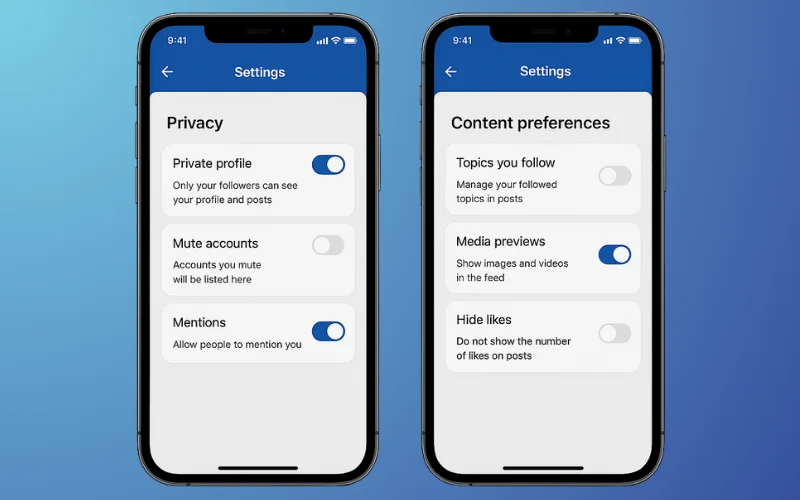
h. Notifications & Activity Tab

Choosing the Best Tech Stack

Monetization Strategies

- In-App Ads (Banners, Videos)
Display unobtrusive ads tailored to user interests. Rewarded video ads can incentivize actions like profile upgrades or post boosts. - In-App Purchases (Themes, Emojis, Stickers)
Sell visual upgrades like dark mode, animated emojis, or exclusive reactions. - Freemium Model (Basic vs Premium)
Offer core features for free and unlock advanced analytics, customization, or privacy settings via upgrade.
- Premium Subscription
Monthly/annual plans with ad-free experience, verification badge, and advanced features. - Sponsored Content & Influencer Collaboration
Allow brands to promote content via influencers or branded threads for high engagement. - Post Boosts / Promotion
Let users pay to highlight posts in others’ feeds—ideal for creators, brands, or announcements. - Affiliate Marketing Integration
Allow content creators to monetize by embedding affiliate links into their posts or bio.
Cost to Develop an App Like Threads
| Tier | Basic MVP | Intermediate | Advanced |
|---|---|---|---|
| Cost | $10K – $15K | $30K – $60K | $100K+ |
| Time | 6 – 8 weeks | 12 – 16 weeks | 20+ weeks |
| Posting | Text-only, 1:1 feed | + Hashtags, Threads | + Media posts, polls, quote posts |
| UI/UX | Basic templates | + Brand-aligned custom UI | + Motion graphics, accessibility layer |
| Auth System | Email or phone | + OAuth, social login | + Verified badges, role-based access |
| Feeds | Linear feed | + Filtered feeds (hashtags) | + Custom feeds, algorithmic sorting |
| Moderation | Manual admin controls | + Content flagging | + AI-based moderation & real-time tools |
| APIs | REST API only | + Open Graph API support | + GraphQL + 3rd-party dev sandbox |
| Notifications | Basic push | + Silent & filtered notifications | + User-level notification control |
| Analytics | — | + Usage & crash reporting | + Real-time dashboards & retention tracking |
| Monetization | — | + In-app subscriptions | + Ad SDKs, creator tools, tiered plans |
| Interoperability | — | + Mastodon-compatible | + ActivityPub/Fediverse enabled |
| AI Features | — | + Toxicity detection | + Smart thread suggestions & summarization |
| Security | Basic login protection | + 2FA and token refresh | + OAuth2.0, rate-limiting, DDoS guard |
| DevOps | Manual build/deploy | + CI/CD pipelines | + Multi-region scaling, canary deploys |
| Compliance | — | + GDPR alignment | + SOC 2 readiness & regular audits |
Factors affecting the cost:
- Feature Complexity
The number and sophistication of features (e.g., real-time chat, content feeds, notifications) directly influence time and cost. - Tech Stack Choice
The tools, frameworks, and platforms used (e.g., Flutter vs React Native, Node.js vs Django) impact both development speed and cost. - Developer Location
Rates vary significantly by region developers in North America or Western Europe cost more than those in Asia or Eastern Europe. - UI/UX Customization
Highly customized, visually rich, and interactive designs require more design and development effort than simple layouts.
Challenges to Expect and How to Overcome Them

- User Retention Challenges
Improve user experience (UX) through intuitive navigation, fast load times, and personalized thread recommendations to keep users engaged longer. - Content Moderation
Integrate AI-powered moderation tools to auto-detect spam, hate speech, and NSFW content, while allowing manual flagging and review features for community safety. - Platform Growth
Develop with a scalable backend (e.g., AWS, Firebase, Node.js) to ensure your app handles spikes in user activity and grows without slowdowns. - Building Initial User Base
Leverage influencer partnerships, early-access campaigns, and referral incentives to attract your first 1,000 active users quickly. - Monetization Without Compromising UX
Balance monetization with clean design by introducing native ads, subscription models, or exclusive paid features without overwhelming the user. - Cross-Platform Consistency
Ensure your app works seamlessly across iOS, Android, and web. Use cross-platform tools like Flutter or React Native for consistent performance and design.
- User Retention Challenges
Maintenance & Support After Launch

1. Regular Updates
2. Bug Fixes
3. New Feature Rollouts
4. Performance Monitoring
Conclusion
Building a text-based app like Threads goes beyond replicating its interface it’s about meeting the rising demand for minimalist, real-time social platforms. With users seeking cleaner designs and focused conversations, apps that prioritize simplicity, engagement, and smart moderation stand out. By analyzing what made Threads effective and working with a trusted Mobile App Development Company, you can build a scalable product that delivers a seamless user experience from day one.
Long-term success depends on staying agile post-launch. Regular updates, smart feature rollouts, and performance monitoring help ensure retention and relevance. In today’s fast-paced market, thoughtful product execution and ongoing support are key to your app’s growth.




