Introduction
Artificial Intelligence (AI) in gaming has evolved significantly over the years, transforming static game elements into dynamic, engaging, and realistic characters that can adapt to players’ actions. AI characters bring games to life, offering complex behaviors and interactions that enhance immersion. Unreal Engine, with its robust toolset, enables developers to build sophisticated AI systems that can be customized for various types of games.
In this blog, we will delve into the process of creating AI characters using Unreal Engine, exploring key tools and techniques that make it possible. From setting up basic AI logic to implementing more advanced features like decision-making and navigation, Unreal Engine offers a flexible platform for AI development. Additionally, we will cover why Unreal Engine stands out for AI game development, how it compares to Unity, and why it’s crucial to hire Unreal Engine developers who specialize in AI development.
By the end of this guide, you’ll have a comprehensive understanding of how to build AI characters in Unreal Engine and why partnering with the right Unreal Engine development company can make all the difference.
To turn these ideas into production-ready solutions, partnering with expert AI development services can help you design, build, and scale your AI initiatives.

Why Use Unreal Engine for AI Development?
Unreal Engine provides a powerful suite of tools that simplifies the AI development process, from basic behaviors to advanced character intelligence. Key benefits include:
1. Behavior Trees
Behavior Trees are one of Unreal Engine’s standout features for AI development. These hierarchical structures allow developers to define a series of tasks or behaviors that AI characters can perform based on conditions or player input. Behavior Trees are highly flexible, making them ideal for managing complex AI logic.
2. Blackboard System
The Blackboard system works alongside Behavior Trees, acting as a data repository for storing and retrieving information that drives AI decisions. For instance, an AI character can use the Blackboard to store information about player positions, health levels, or items of interest. This allows for more dynamic and responsive AI behavior.
3. NavMesh for Pathfinding
Navigation Mesh, or NavMesh, is essential for AI character movement. NavMesh allows AI characters to move intelligently around obstacles, taking into account different terrains and environmental features. Unreal Engine’s built-in NavMesh support makes pathfinding straightforward, enabling AI characters to navigate through complex game environments seamlessly.
4. Perception System
Unreal Engine’s Perception System gives AI characters sensory abilities, such as sight, hearing, and touch. This allows them to react to their surroundings based on what they detect, leading to more realistic and challenging encounters for players.
Step-by-Step Guide to Building AI Characters in Unreal Engine
Building AI characters in Unreal Engine can be broken down into a few key steps. Below is a step-by-step guide that will help you get started on creating AI for your Unreal Engine game development project.
Step 1: Setting Up an AI Controller
The AI controller in Unreal Engine acts as the “brain” of the AI character, responsible for managing the character’s behavior and decisions. To create an AI controller:
- Create a new AI Controller Blueprint: In the Unreal Engine editor, create a new AI Controller Blueprint and assign it to your AI character.
- Implement basic control logic: You can now set up basic movement and actions, such as wandering or patrolling, using the AI Controller.
Step 2: Implementing Behavior Trees
Behavior Trees form the core of your AI logic. To create one:
- Set up a new Behavior Tree: Create a new Behavior Tree asset in Unreal Engine.
- Define tasks and conditions: Add nodes to the Behavior Tree that represent tasks, such as moving to a location or attacking a target. Use conditions to determine when these tasks should execute.
- Connect the Behavior Tree to the AI Controller: Ensure that your AI Controller is linked to the Behavior Tree so that the AI character can execute the defined behaviors.
Step 3: Using the Blackboard System
The Blackboard system works hand-in-hand with Behavior Trees to store key information for your AI character.
- Create a Blackboard asset: In the Unreal Engine editor, create a new Blackboard asset.
- Add data keys: Add data keys such as player location, health levels, or other environmental information that the AI will need to access.
- Link the Blackboard to the Behavior Tree: Connect the Blackboard to your Behavior Tree so that your AI can read and write data as part of its decision-making process.
Step 4: Setting Up NavMesh for Pathfinding
For AI characters to move realistically through the environment, they need access to a Navigation Mesh (NavMesh).
- Enable NavMesh: In your Unreal Engine project settings, make sure NavMesh is enabled.
- Bake the NavMesh: Unreal Engine will automatically generate a NavMesh for the environment, allowing AI characters to move around obstacles.
- Use MoveTo Task: In the Behavior Tree, use the MoveTo task to direct the AI character to a specific location. The character will navigate around obstacles using the NavMesh.
Step 5: Implementing Perception
The Perception System enables AI characters to detect their environment using sensory inputs like sight and hearing.
- Add an AI Perception Component: Attach the Perception component to your AI character.
- Set up sensory inputs: Define what the AI character can detect, such as sight for detecting players or hearing for detecting sounds.
- Respond to stimuli: Use the Behavior Tree and Blackboard to define how the AI character responds to what it detects.
Advanced AI Features in Unreal Engine
Once you’ve mastered the basics of AI in Unreal Engine, there are several advanced features you can implement to make your AI characters more sophisticated.
1. Dynamic Decision Making
Unreal Engine supports dynamic decision-making systems like Utility AI, where AI characters evaluate multiple options and choose the best course of action based on changing circumstances.
2. Learning AI
For more advanced AI, you can integrate machine learning models into Unreal Engine, allowing AI characters to learn from player actions and adapt their behavior over time.
3. Squad and Group AI
Using Unreal Engine’s Group AI features, you can manage the behavior of groups of AI characters, allowing them to act cooperatively, such as in tactical combat scenarios.
Unreal Engine vs Unity for AI Development
When comparing Unreal Engine vs Unity for AI character development, both engines have their strengths, but Unreal Engine stands out for a few key reasons.
1. Behavior Trees
Unreal Engine’s built-in Behavior Tree system is more advanced than Unity’s native AI tools. While Unity provides support for state machines and nav agents, its Behavior Tree implementation requires third-party plugins, adding complexity to the process.
2. Graphics and Performance
Unreal Engine excels in rendering high-fidelity environments, which is essential for AI characters that interact with detailed worlds. Unity is capable of good graphics as well, but Unreal Engine’s superior real-time rendering ensures that AI behaviors remain fluid and responsive in high-performance settings.
3. AI Customization
Both engines allow for a high degree of customization, but Unreal Engine’s visual scripting system (Blueprint) gives developers more flexibility to tweak AI behaviors without needing to dive deep into code. Unity has similar functionality with its Playmaker plugin, but Blueprint is more integrated and easier to use.
For implementation, our enterprise AI development company can help you operationalize the strategies and use cases discussed in this article.

Hiring Unreal Engine Developers for AI Character Development
Building AI characters requires not only familiarity with Unreal Engine but also deep knowledge of AI principles and game design. Here’s what to look for when you hire Unreal Engine developers for your AI project:
1. Experience with AI Systems
Ensure the developers have hands-on experience working with Behavior Trees, Blackboard systems, and the Perception System. Review their past projects to ensure they can deliver complex AI systems.
2. Proficiency in C++ and Blueprint
For complex AI behaviors, developers will need to be proficient in C++, Unreal Engine’s primary programming language. However, they should also know how to leverage Blueprint for rapid prototyping and tweaking AI behaviors.
3. Understanding of Game Design
Developers should have a solid grasp of game design principles, especially when it comes to creating engaging AI behaviors that align with the player experience.
Unreal Engine Development Services for AI
Many Unreal Engine development companies offer specialized services for AI development. These companies provide expertise in:
- AI character creation: Designing and implementing AI characters that behave realistically in the game world.
- AI optimization: Ensuring AI systems run efficiently without compromising the game’s performance.
- Testing and debugging: Thoroughly testing AI behaviors to ensure they respond as expected in different scenarios.
By partnering with an Unreal Engine development company, you can leverage their expertise to create sophisticated AI characters tailored to your game’s needs.
For implementation, our AI consulting company can help you operationalize the strategies and use cases discussed in this article.
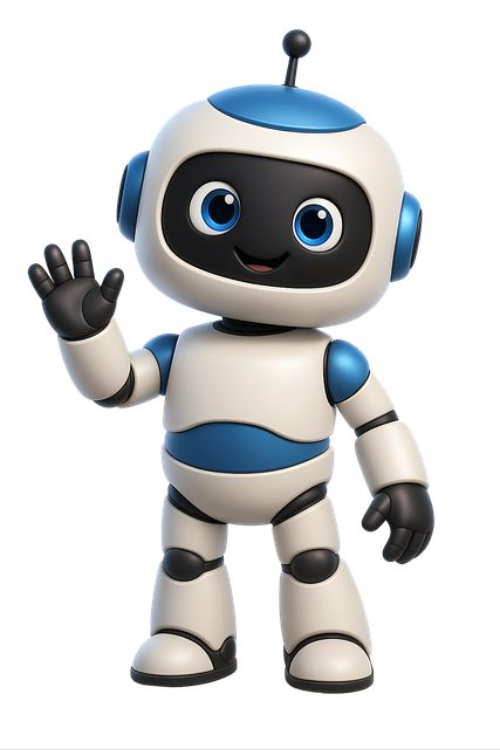
Conclusion
Building AI characters in Unreal Engine is a powerful way to enhance your game’s interactivity and immersion. Unreal Engine’s comprehensive toolset, including Behavior Trees, the Blackboard system, NavMesh, and the Perception System, allows developers to create AI characters that can adapt to and react intelligently within the game world.
When comparing Unreal Engine vs Unity for AI development, Unreal Engine’s advanced tools and visual scripting make it the superior choice for developing sophisticated AI characters. To ensure success, it’s crucial to collaborate with an experienced Unreal Engine development company or game development company that specializes in AI development. Whether you’re building a simple game or a complex, AI-driven experience, working with the right development team will ensure that your AI characters are both engaging and responsive, taking your game to the next level.



