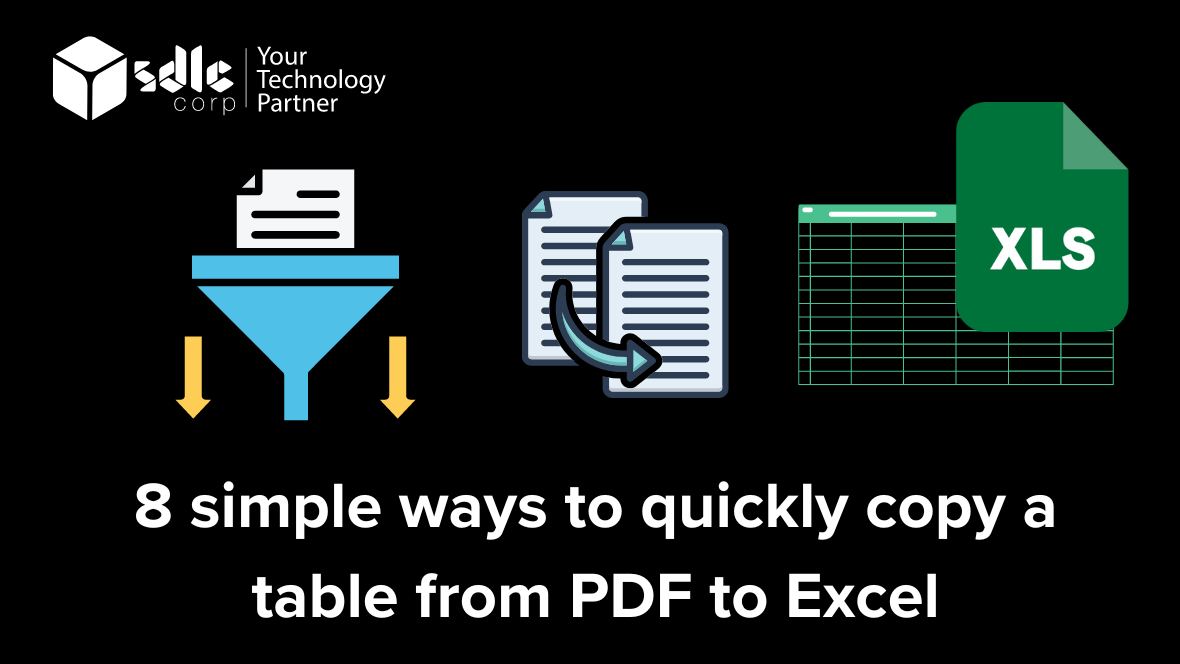Introduction
Scheduling blog posts in WordPress is a powerful feature that allows you to plan and automate your content publication, ensuring a steady flow of posts even when you’re away. This tool is ideal for maintaining a consistent posting schedule, optimizing content timing, and reaching your audience at the best moments. In this guide, we’ll show you how to easily schedule posts in WordPress, helping you stay organized and keep your site fresh and engaging without manual publishing.
Expert WordPress Development Solutions
Elevate your website with our expertise.

Steps to Schedule Blog Posts in WordPress:
1. Add a New Post:
Navigate to the WordPress dashboard and click on the “Posts” menu. Select the Add New Post button to create a new blog post.

Get a closer look – Here’s the feature at work.
2. Edit the Publish Time:
Locate the Publish Immediately option in the post settings. Click the Edit button next to it to set a specific date and time for your post to go live.

Get a closer look – Here’s the feature at work.
Custom WordPress Development Services
Tailored solutions for your business needs.

3. Schedule the Post:
After selecting the desired date and time, confirm your choice by clicking on the Schedule button.

Get a closer look – Here’s the feature at work.
4. Save Your Scheduled Post:
Your post will now be scheduled to publish automatically at the selected time.
Get a closer look – Here’s the feature at work.

Conclusion
Scheduling blog posts in WordPress is an effective way to manage your content strategy. By using the scheduling feature, you can plan posts to go live at optimal times, maintain consistency, and engage your audience even when you’re unavailable. This feature helps streamline your workflow and ensures that your blog stays updated regularly.