Building real-time applications requires seamless integration of backend and frontend technologies. React JS development company experts often rely on Firebase to achieve this. Firebase, a powerful Backend-as-a-Service (BaaS), simplifies real-time data syncing. This blog explores the integration of Firebase with React for robust real-time applications.
What is Firebase and Why Use It?
Firebase is a platform developed by Google. It provides tools and services for building and running applications. A key feature is real-time database synchronization. This enables apps to provide instant updates to users. React JS development services professionals find Firebase invaluable for creating dynamic user experiences. Firebase offers services like authentication, hosting, and analytics, making it a comprehensive solution. Combining Firebase with React enables faster development cycles and seamless user interaction. It’s ideal for building modern web and mobile applications.
ReactJs Development Company
Top ReactJS App and web Development company Services
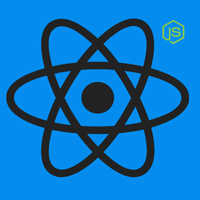
Why Choose React for Real-Time Applications?
React is a JavaScript library known for building interactive UIs. It enables developers to create dynamic and responsive applications efficiently. React JS development teams leverage its virtual DOM for quick rendering. The component-based architecture of React enhances reusability and scalability. React’s flexibility makes it suitable for integrating with Firebase. By using Firebase’s real-time database with React, developers can create apps that sync data instantly across devices. React’s popularity and strong community support make it a top choice for real-time projects.
Look also this:React vs. Angular: Which is Better for Your Next Project?
Setting Up Firebase in a React Project
To begin, set up Firebase in your React application. First, create a Firebase project on the Firebase console. Next, install Firebase SDK in your React project. A React JS developer typically starts by adding Firebase configuration to the app. The Firebase SDK allows your React app to interact with Firebase services. Import Firebase into your project and initialize it with your project’s configuration. This step ensures seamless communication between React and Firebase. The setup is crucial for enabling real-time features in your application.

Real-Time Database Integration
Firebase’s real-time database is its standout feature. It allows data synchronization across users and devices instantly. React web development experts use Firebase’s database to build real-time applications. To integrate, import the Firebase database into your React project. Define functions to read, write, and listen for data changes. This ensures your app updates automatically when data changes. Real-time database integration enhances user experiences, making applications more engaging. Firebase’s real-time capabilities are perfect for apps that require instant updates.
Using Firebase Authentication
Firebase Authentication simplifies user login and management. It supports email, social media, and phone number authentication. React development teams integrate Firebase Authentication for secure and easy login systems. Start by enabling the authentication methods in the Firebase console. Then, integrate Firebase’s authentication module in your React app. Use Firebase’s APIs to handle user authentication and session management. Firebase Authentication ensures your app is secure while offering a seamless user experience. This is an essential feature for real-time applications.
Look also this: Best Practices for Organizing React Project Structure
Firebase Hosting for React Applications
Firebase Hosting is a fast and secure way to deploy your React applications. It provides SSL by default, ensuring secure connections. React development services providers often use Firebase Hosting for its reliability and ease of use. Deploying your React app on Firebase Hosting involves a few simple steps. First, install the Firebase CLI and initialize your project. Then, build your React app and deploy it using Firebase CLI commands. Firebase Hosting ensures your app is always available and performs optimally. It’s a great option for real-time applications.
Hire ReactJs Developer
ReactJs Development services offer end-to-end solutions for creating engaging, high-quality ReactJs Development platforms.

Firebase Cloud Firestore for Scalable Databases
Cloud Firestore is Firebase’s next-generation database. It’s ideal for scalable and real-time applications. React software developers prefer Firestore for its flexibility and advanced features. Firestore allows you to store and query data efficiently. Integrate Firestore in your React app by importing its module and defining data operations. Firestore’s real-time capabilities make it suitable for complex applications. Its scalability ensures your app can handle growing user demands. Firestore is a powerful addition to any React Firebase project.
Firebase Cloud Messaging for Notifications
Firebase Cloud Messaging (FCM) enables real-time notifications. It’s a valuable tool for improving user engagement. React mobile app developers use FCM to send push notifications to users. Integrate FCM into your React project by enabling it in the Firebase console. Then, configure the messaging service in your app. FCM supports rich notifications, enhancing the user experience. Notifications are an effective way to keep users informed and engaged. FCM is essential for real-time applications that rely on instant communication.

Best Practices for Firebase and React Integration
To make the most of Firebase and React, follow best practices. First, ensure efficient state management in your React app. React app development experts recommend using libraries like Redux or Context API. Second, secure your Firebase services with proper authentication and database rules. Third, optimize your app’s performance by minimizing unnecessary database reads and writes. Firebase’s monitoring tools can help identify and resolve performance issues. Following best practices ensures your app is secure, efficient, and user-friendly.
Building a Real-Time Chat Application
One of the most common use cases for Firebase and React is a real-time chat app. This involves using Firebase’s real-time database and authentication. React website development teams start by setting up user authentication for login and profile management. Then, use Firebase’s database to store and sync messages. Implement React components for chat UI and message handling. A real-time chat app showcases the power of Firebase and React integration. It provides a seamless and interactive user experience.
Look also this:Styling React Apps: CSS-in-JS vs. Traditional CSS
Conclusion
Integrating Firebase with React unlocks endless possibilities for real-time applications. It combines Firebase’s powerful backend services with React’s dynamic frontend capabilities. React JS development company experts can build scalable and responsive apps using this integration. By following best practices and leveraging Firebase’s features, you can create robust applications. Whether it’s a chat app, notification service, or dynamic web app, Firebase and React make an unbeatable combination. Start your journey today and explore the potential of these technologies.
Boost Profits with Expert ReactJs Development Company Services
Top ReactJS App and web Development company Services

SDLC CORP ReactJs Development Services Overview
SDLC Corp offers top-notch ReactJS development services, delivering fast, scalable, and interactive web applications tailored to your business needs. Our expert developers leverage ReactJS’s component-based architecture to build dynamic user interfaces, ensuring seamless performance, flexibility, and superior user experiences for businesses of all sizes. Partner with us for innovative React solutions.



