React Router is an essential tool for handling navigation in React applications. As the most widely used routing library in the React ecosystem, it enables developers to manage routes and navigation effortlessly. The introduction of React Router v6 brings significant improvements and new features that are designed to enhance performance, simplify the developer experience, and enable more flexible routing strategies.
In this blog post, we will dive deep into the new features and changes introduced in React Router v6, exploring what they mean for developers. Whether you’re a seasoned React developer or part of a React JS development company looking to stay up-to-date with the latest advancements, this guide will help you understand how React Router v6 can transform your React web development projects.
What is React Router?
Before delving into the specific changes in React Router v6, it’s essential to understand what React Router is. In React development, routing refers to the mechanism that determines how different views or pages in a web application are displayed based on the URL. React Router provides a powerful and declarative way to manage navigation in a React application, allowing developers to define URL patterns and associate them with components.
React Router’s flexibility has made it an integral part of any React app development project. It enables client-side routing, meaning that the application does not have to reload the page when the user navigates between views. Instead, the UI updates dynamically without affecting the overall user experience.
The Evolution to React Router v6

React Router v6 is a major release that brings several improvements over its predecessors, especially in terms of performance, simplicity, and ease of use. If you’ve worked with earlier versions of React Router, you may find that some behaviors have changed, and new APIs have been introduced. This release focuses on simplifying the code, reducing the complexity of routing configuration, and optimizing performance.
Key Changes and Features in React Router v6
1. Simplified Route Definition
In React Router v6, the way routes are defined has been significantly simplified. One of the most notable changes is the introduction of element instead of the previous component prop. In previous versions, we used the component prop to pass the component that should be rendered for a specific route. With v6, you now use the element prop, which accepts JSX elements directly.
For example, in v5, defining routes looked like this:
jsx
<Route path=”/home” component={Home} />
In React Router v6, you will use:
jsx
<Route path=”/home” element={<Home />} />
This change eliminates the need for the render or component functions and reduces boilerplate code. This is especially useful for React JS development services companies that want to streamline their application routing while adhering to best practices.
Launch High-Performance ReactJS Applications!
Work with SDLC CORP to transform your ideas into stunning digital products.

2. Nested Routing with Improved Syntax
Nested routing has become easier to manage in React Router v6, thanks to the new route nesting structure. In previous versions, you would have to define child routes using the Route component within the parent route. This could lead to complex and hard-to-maintain code for larger applications.
With v6, nested routes are now simpler to configure. Routes can be nested directly within each other in a more straightforward manner, improving both the developer experience and maintainability.
jsx
<Route path=”dashboard” element={<Dashboard />}>
<Route path=”overview” element={<Overview />} />
<Route path=”stats” element={<Stats />} />
</Route>
This structure allows React developers to maintain cleaner, more manageable routing when dealing with complex nested components and views. This is especially important for React website development agencies that manage enterprise-level applications with multiple nested views.
3. React Router v6 and the New Routes Component

Another exciting addition to React Router v6 is the Routes component, which replaces the previous Switch component. The Routes component ensures that only one route is matched at a time, helping developers avoid rendering multiple routes simultaneously. This change simplifies route management and makes sure that your app only renders the appropriate route for the current path.
jsx
<Routes>
<Route path=”/” element={<Home />} />
<Route path=”/about” element={<About />} />
</Routes>
The switch from Switch to Routes also allows for better performance optimization by reducing unnecessary renders. This is particularly beneficial when working with complex applications like React mobile app development or any large-scale react app development.
4. Automatic Index Routes
In React Router v6, index routes are now easier to configure. Index routes are automatically chosen when there is no other route match in a parent route. This was a cumbersome task in v5, where developers had to specify an exact match for index routes explicitly. Now, React Router v6 automatically identifies the default route for a parent route without requiring any special configuration.
For example:
jsx
<Route path=”dashboard” element={<Dashboard />}>
<Route index element={<Overview />} />
<Route path=”stats” element={<Stats />} />
</Route>
This change helps improve routing clarity and is an excellent feature for React development services companies working on projects with dynamic content.
5. Improved Handling of Route Matching

One of the most powerful updates in React Router v6 is its new matching algorithm. In previous versions, the route matching process was more flexible but could lead to unexpected behavior. React Router v6 introduces a more deterministic approach, ensuring that routes are matched based on the exact URL path and avoiding issues related to partial matches.
For instance, in earlier versions, a route like /users/:id could have been matched incorrectly in certain scenarios. In v6, the updated matching system ensures that routes are more predictable and behave as expected.
6. React Router v6 and the useNavigate Hook
Build Fast, Scalable ReactJS Apps Today!
Partner with SDLC CORP for top-notch ReactJS development solutions.
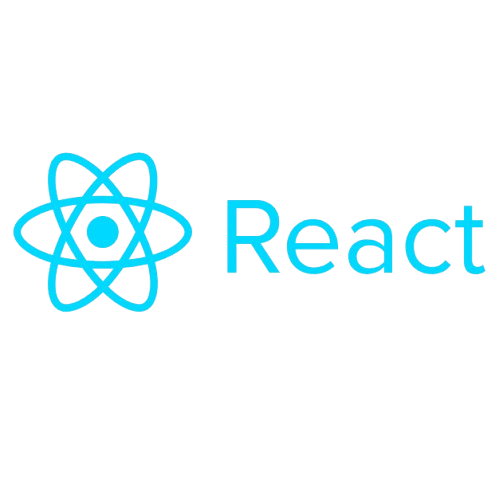
7.Optimized Code Splitting with Lazy Loading
React Router v6 provides improved support for code splitting and lazy loading. By using the new React.lazy() function with element and Suspense, developers can dynamically load components only when needed, reducing the initial bundle size and improving the overall performance of React applications.
jsx
import { Suspense, lazy } from ‘react’;
const About = lazy(() => import(‘./About’));
<Suspense fallback={<div>Loading…</div>}>
<Routes>
<Route path=”/about” element={<About />} />
</Routes>
</Suspense>
For businesses offering React development services, this optimization results in faster loading times, making it ideal for developing applications that scale effectively, such as large e-commerce sites or React mobile apps.
8. Support for Redirects
In previous versions of React Router, managing redirects was a common use case. While this functionality still exists in v6, it has been improved. React Router v6 offers an intuitive way to manage redirects using the Navigate component instead of the previous Redirect component.
js
<Navigate to=”/home” />
This makes it easier for React JS developers to handle redirection logic in their applications while keeping the routing structure clean and easy to maintain.
React Router v6 for Large-Scale Projects
React Router v6 is especially beneficial for larger React projects, such as those handled by React JS development companies and react development services. With features like improved route matching, optimized code splitting, and easy handling of nested routes, it allows developers to build scalable, maintainable, and high-performance applications.
For those working on enterprise-level projects, React Router v6’s ability to handle deeply nested routes, manage dynamic URLs, and load routes lazily ensures that the application can scale with minimal performance overhead. Whether you are working on react website development, react mobile app development, or react app development, React Router v6 makes routing simpler, cleaner, and more efficient.
Accelerate Your Business with ReactJS!
Choose SDLC CORP for dynamic, responsive, and scalable ReactJS development.
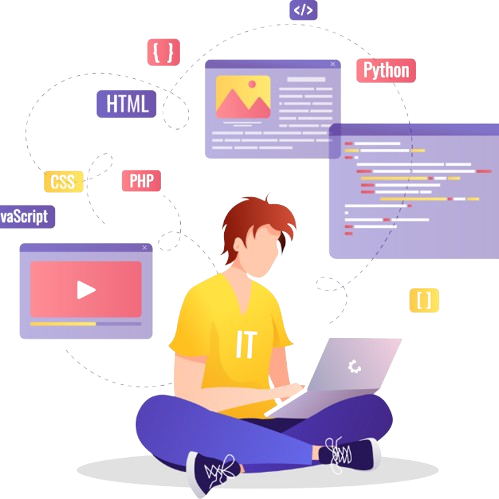
Conclusion
React Router v6 brings many exciting changes that enhance the React development experience. From simplified route definitions and improved performance to more flexible routing strategies, it empowers developers to build applications that are easier to maintain and scale. Whether you’re a developer in a React JS development company or someone working independently, understanding and leveraging the features of React Router v6 can significantly improve your development workflow.
As the React ecosystem continues to evolve, staying updated with the latest tools and libraries like React Router ensures that you are equipped to build modern, high-performance web and mobile applications. With the improved routing features and enhanced functionality introduced in v6, developers now have more control and flexibility when managing navigation in their React projects. Whether you’re working on react web development or react mobile app solutions, React Router v6 is a powerful tool that simplifies routing while boosting performance.
SDLC CORP ReactJS Development Services Overvie
SDLC CORP offers top-notch React website development services to create dynamic, scalable, and user-friendly web applications. Our expert team leverages ReactJS to deliver high-performance solutions tailored to meet your business needs, ensuring a seamless user experience and robust functionality. Partner with us to build innovative, modern websites that drive growth and engagement.



