Introduction
Modern websites are not just about presenting information; they are about delivering meaningful, personalized user experiences. For businesses leveraging Odoo websites, blog content plays a vital role in SEO, customer education, and lead nurturing. However, even the most well-crafted blog is useless if users can’t find the content they’re looking for. This is where the Odoo Advance Website Blog Search feature comes in.
This guide aims to help you understand, implement, and optimize the advanced blog search functionality in Odoo. From installation and configuration to automation and performance tracking, we’ll walk you through the essentials so your content never goes unseen.
What Is Odoo Advance Website Blog Search?
The Odoo Advance Website Blog Search is a customized enhancement to the default search module within Odoo’s website and blog apps. It enables full-text search, tag-based filtering, category sorting, auto-suggestions, and much more. This module transforms the default search into an intelligent engine that understands user intent and prioritizes relevance.
Unlike traditional search tools, Odoo’s advanced search integrates seamlessly with other modules making it a part of the broader ecosystem that includes odoo implementation, odoo migration, and odoo automation features.
Key Features and Functional Benefits

1. Full-Text Search Capability
The module leverages PostgreSQL’s full-text indexing to retrieve results based on context, not just keywords.
2. Tag and Category Filters
Users can refine search results based on blog tags, post categories, and even author names, improving search relevance.
3. Auto-Suggestions and Predictive Text
As users type, the system suggests potential matches. This reduces search time and guides the user to the correct content.
4. Intelligent Sorting
Results are ranked based on factors like keyword density, recency, and user engagement metrics.
5. Mobile Responsiveness
Works seamlessly across devices ensuring consistent search functionality on desktop, tablet, or mobile.
6. Seamless Integration with Other Odoo Modules
When implemented properly, it connects to odoo purchase management, CRM, and helpdesk modules to deliver relevant content to both customers and internal teams.
Step-by-Step: How to Install and Configure the Module

Step 1: Prerequisites
Ensure that your Odoo environment includes the Website and Blog modules. It’s recommended to consult with experienced odoo consulting partners to guarantee compatibility and best practices.
Step 2: Install the Advanced Search Module
You can find the advanced blog search module in the Odoo App Store or via GitHub repositories. Download and install the latest compatible version.
Step 3: Activate Features
Head to Website > Configuration > Blog and enable full-text search, tag filters, and auto-suggestions.
Step 4: Customize Search Filters
Configure filters such as author name, tags, categories, and date range to suit your audience’s browsing habits.
Step 5: Add Search Bar to Blog Pages
Use the website builder to drag and drop the search element to your desired blog page location. Assign it to your active blog.
Optimizing Search Performance with Odoo Automation
To ensure your search system functions at optimal speed and accuracy, leverage odoo automation features:
- Automated Index Updates: Schedule tasks to re-index content whenever a blog is added or updated.
- Content Tagging: Use automated tagging tools to maintain consistent metadata across blog entries.
- Notification Workflows: Alert admins if new content fails indexing.
Automation ensures your search engine is always working with the most current and relevant data, keeping user experience smooth and reliable.
Post-Odoo Implementation Search Enhancements
After a successful odoo implementation, you should focus on refining user experience and search efficiency:
- Search Relevance Tuning: Adjust weights for title, meta description, and body content to improve ranking.
- User Behavior Analytics: Monitor search queries and refine content strategy based on high-volume terms.
- Cross-Linking with eCommerce or Services: Integrate blog search with product and service pages to offer deeper content visibility.
How to Maintain Search Accuracy After Odoo Migration
When migrating your website with an odoo migration, your search engine’s accuracy could suffer without proper configuration. Here’s how to keep it consistent:
- Re-index all blog posts immediately after migration.
- Test all search filters and suggest improvements.
- Verify if automation and workflows have migrated correctly.
Failing to update your search configuration post-migration can lead to broken user experiences and lost traffic.
Search Engine Optimization Synergy
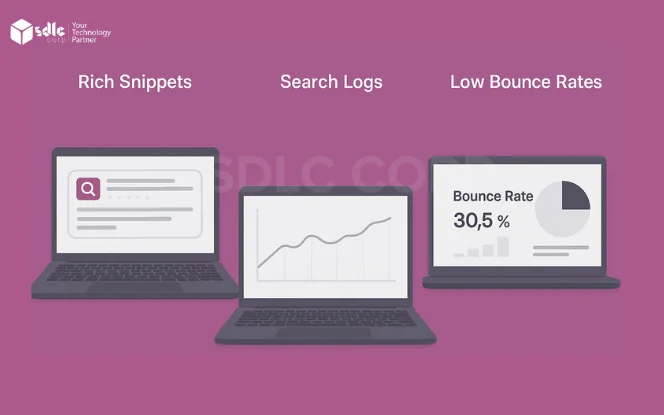
Advanced blog search improves internal SEO, which in turn supports external SEO efforts.
- Rich Snippets: Include structured data for blog posts (e.g., author, date, category) to enhance search engine visibility.
- Search Logs: Identify high-demand keywords and write new posts to cover them.
- Low Bounce Rates: Accurate search results reduce page abandonment.
Leveraging Blog Search for eCommerce and Purchase Management
With the right configuration, blog search can boost conversion rates by linking content to products managed under odoo purchase management.
- Product Mentions in Blogs: Auto-link product names to catalog pages.
- Track Referral Conversions: Measure how blog traffic influences product sales.
- Seasonal Campaigns: Use search data to identify trending topics and align with inventory strategy.
Choosing the Right Odoo Consulting Partners
Effective implementation of the Odoo Advance Website Blog Search often requires technical customization. Work with qualified odoo consulting partners to:
- Customize filters based on your niche
- Maintain modular consistency with your Odoo stack
- Audit automation workflows for performance
- Provide ongoing support for upgrades and scaling
Best Practices for Long-Term Success
- Periodic Reindexing: Schedule regular indexing jobs.
- Content Hygiene: Remove or archive outdated posts.
- Analytics Integration: Track search behavior via Google Analytics or Odoo KPIs.
- User Feedback Loop: Allow users to rate search effectiveness.
Conclusion
Your website is only as powerful as your users’ ability to navigate it. The Odoo Advance Website Blog Search is a crucial tool for making blog content accessible, relevant, and impactful. Whether you’re fresh off an odoo implementation, fine-tuning after an odoo migration, or scaling content with odoo automation, a smart blog search function connects your audience to what matters.
For expert guidance, partner with trusted odoo consulting partners like SDLC Corp who specialize in advanced configurations for Odoo websites, ecommerce integration, and performance automation. When your search experience is seamless, your content finally gets the visibility it deserves.
FAQS
What Is the Purpose of the Odoo Advance Website Blog Search Module?
The Odoo Advance Website Blog Search module enhances the standard search function by enabling full-text search, filters, auto-suggestions, and intelligent ranking, helping users quickly find relevant blog content.
How Does Advanced Blog Search Improve User Experience on Odoo Websites?
By offering search filters like author, tags, and categories, along with instant suggestions, the advanced blog search helps users locate the exact content they need—boosting engagement and reducing bounce rates.
Can the Odoo Advance Blog Search Be Customized for Different Industries?
Yes, the module is fully customizable. Businesses can add specific filters, enable smart tagging, and modify the search algorithm to match their niche—especially with the help of expert Odoo consulting partners.
Is It Necessary to Reconfigure Blog Search After Odoo Migration?
Absolutely. After an Odoo migration, reindexing blog content and verifying filter configurations is essential to maintain search accuracy and avoid broken user experiences.
How Does Odoo Automation Enhance the Blog Search Functionality?
Odoo automation allows automatic indexing of new blog posts, intelligent content tagging, and scheduling of publishing workflows ensuring the blog search remains accurate and up to date.
Can Blog Search Be Integrated with Odoo Purchase Management or eCommerce?
Yes, businesses can connect blog search to product pages or purchase workflows, allowing users to find relevant product mentions in blogs, track conversions, and align content with inventory strategies.
Who Should I Consult for Setting Up Odoo Advance Website Blog Search?
You should work with certified Odoo consulting partners who understand Odoo implementation, automation, and customization. They ensure seamless setup, integration, and scalability of the blog search module.






