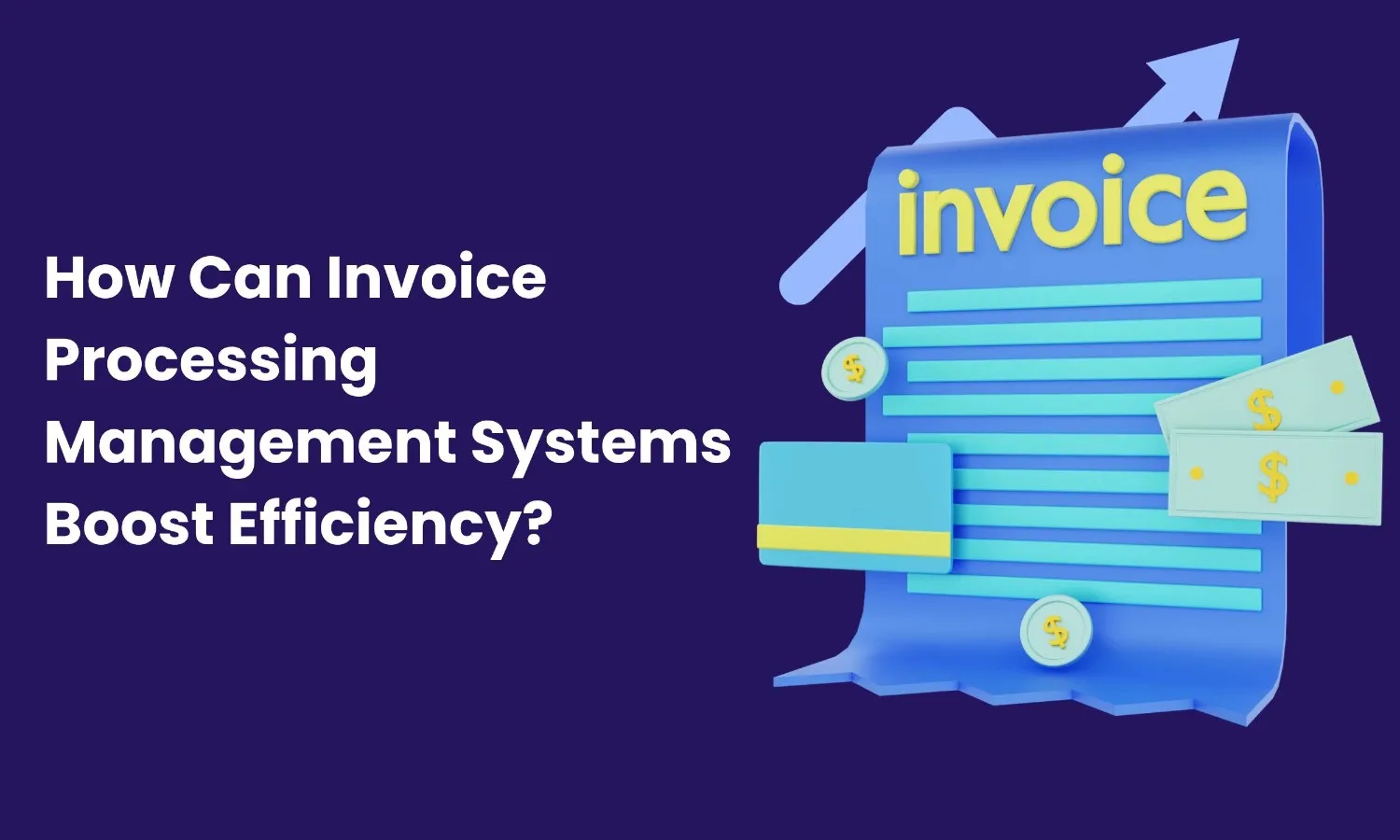Introduction
Manual invoice handling is time-consuming, error-prone, and outdated. In today’s digital age, businesses are turning to automated invoice processing to reduce costs, speed up workflows, and boost financial accuracy. But what exactly does this automation involve and how can your business benefit?
How Does Automated Invoice Processing Work?

Here’s a simplified step-by-step workflow:
- Invoice Capture
Invoices are received via email, upload, or scan. Formats can include PDF, Excel, XML, or image files.
- Data Extraction with OCR & AI
OCR technology scans and digitizes invoice details like vendor name, invoice number, date, line items, and total.
- Validation & PO Matching
The system automatically matches invoices to POs and receipts using pre-set business rules.
- Approval Workflow
If the data is correct, the invoice moves to the right stakeholder for digital approval.
- ERP Posting & Archival
Approved invoices are posted to accounting software (e.g., SAP, QuickBooks) and stored securely for compliance.
Benefits of Automated Invoice Processing
| Benefit | Description |
|---|---|
| Faster Processing | Cut down invoice cycle time from days to hours |
| Lower Costs | Save on labor, paper, printing, and late fees |
| Improved Accuracy | Eliminate manual entry errors |
| Better Compliance | Ensure audit trails, approval logs, and tax readiness |
| Enhanced Vendor Relations | Pay vendors on time and reduce disputes |
According to Ardent Partners, companies using automation can process invoices at 80% lower cost than manual counterparts.
The Problem with Manual Invoice Processing

Still using spreadsheets or paper invoices? You’re likely dealing with:
- Lost or duplicated invoices
- Missed early payment discounts
- High labor costs
- Delayed approvals
- Low visibility into payables
Who Should Use Automated Invoice Processing?

Automated invoice processing is not just for large corporations it offers measurable benefits to businesses across sectors and sizes. However, certain organizations gain particularly high ROI due to the complexity, volume, and compliance needs in their invoice workflows.
1. Enterprises with High Invoice Volumes
Large enterprises processing thousands of invoices each month often deal with:
- Multiple departments and cost centers
- Numerous invoice formats and payment terms
- Complex approval hierarchies
2. Retailers with Multiple Suppliers
Retail businesses handle a constant flow of supplier invoices for inventory restocking, seasonal shipments, and multi-location deliveries. The challenge lies in:
- Matching invoices to purchase orders and delivery receipts
- Managing vendor-specific payment terms and early payment discounts
- Dealing with high risk of duplicate or fraudulent invoices
3. Healthcare and Manufacturing Firms
These industries face heavy documentation requirements and regulatory oversight. Common invoice challenges include:
- Handling a mix of recurring, equipment, and service invoices
- Stringent compliance and audit-trail needs (HIPAA, FDA, ISO)
- High volume of vendor interactions for raw materials or medical supplies
4. Remote or Hybrid Teams Needing Centralized AP Control
In today’s distributed work environment, finance teams often work across time zones, departments, and remote locations. Manual processes slow things down due to:
- Paper-based invoice dependencies
- Approval delays from dispersed approvers
- Lack of real-time visibility
Features to Look for in Invoice Automation Software

When choosing an automated invoice processing tool, look for:
- AI-driven data extraction
- 3-way matching (PO, receipt, invoice)
- Customizable approval workflows
- ERP/Accounting integrations (e.g., NetSuite, Xero, QuickBooks)
- Real-time dashboards & audit logs
- Cloud-based access for remote teams
Implementation Tips

Successfully implementing invoice automation requires careful planning, team alignment, and an understanding of your existing AP workflow. Below is a breakdown to help you execute the transition effectively.
1. Audit Your Current Invoice Workflow
- Map out each step of your current accounts payable (AP) process.
- Identify bottlenecks: manual data entry, PO mismatches, delayed approvals, etc.
- Understand invoice volume and formats (PDFs, scanned paper, XML, etc.)
2. Define Your Automation Goals
- Are you looking to reduce invoice cycle time?
- Is your priority compliance, visibility, or accuracy?
- Set measurable KPIs (e.g., reduce processing time from 10 days to 3).
3. Select the Right Software
- Invoice volume and format compatibility
- Integration with your ERP/accounting system
- OCR and AI capabilities
- Approval routing and user access controls
4. Set Up Approval Workflows

- Define who should approve what and at which stage.
- Implement thresholds (e.g., invoices over $5,000 require two approvals).
- Automate email notifications and reminders for approvers.
5. Test and Validate the System
- Run a few invoices through the automation platform.
- Check data accuracy, PO matching, and approval routing.
- Fix errors before scaling the solution company-wide.
Conclusion
Automated invoice processing is no longer a luxury it’s a necessity. It helps businesses handle high volumes of invoices quickly, securely, and cost effectively. Whether you’re scaling or streamlining, this technology empowers your finance team to focus on what truly matters: strategic growth.
FAQs
What is automated invoice processing?
It’s a technology-driven method to capture, validate, and approve invoices automatically.
It eliminates manual data entry and speeds up the accounts payable workflow.
OCR, AI, and ERP integration are commonly used.
How does invoice automation work?
Invoices are captured via email or scan, then processed by OCR/AI.
The system matches data with POs and routes them for approval.
Approved invoices are posted to your accounting system.
What are the main benefits?
It reduces processing time, lowers costs, and eliminates human errors.
Improves compliance, visibility, and vendor satisfaction.
You also gain real-time tracking and reporting.
Is it secure?
Yes, most platforms use encryption, access controls, and audit logs.
Cloud solutions also offer secure backups and data recovery.
Security is often more robust than manual processes.
Can it integrate with my ERP?
Yes, it works with SAP, QuickBooks, Xero, Oracle, and more.
Integration allows seamless data flow and payment tracking.
Choose a tool with pre-built connectors for faster setup.
Who benefits most from it?
High-invoice-volume businesses like retail, healthcare, and manufacturing.
Also ideal for companies with complex approval workflows.
Remote or hybrid teams benefit from cloud access.
How long does it take to implement?
Setup can take from a few days to a few weeks.
Depends on invoice volume, workflow complexity, and integrations.
Many tools offer guided onboarding to speed up the process.
Will it replace AP staff?
No, it supports AP teams by removing repetitive tasks.
Teams can focus on auditing, analysis, and vendor management.
Automation enhances productivity, not job loss.