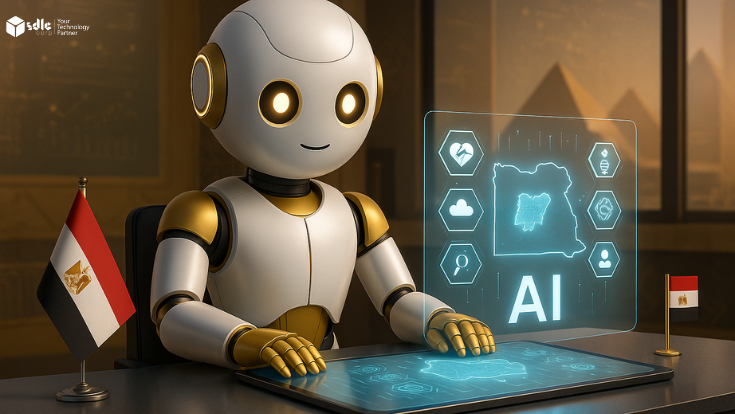So you’re a game developer interested in venturing into Virtual Reality Game Development?
That’s fantastic! After all, you’ve already done the difficult part by learning coding/programming, which is vitally necessary for VR and will help you.
You’ve played games like Beat Saber or spent a lot of time in AltspaceVR; it’s simple to start fantasizing and becoming excited about what VR offers.
But if you’ve already considered converting from a game developer to a VR developer, you might wonder if any VR gaming jobs are available. And, if so, how do you get involved?
To begin with, the chances in the VR business are expanding year after year. Indeed, the need for VR developers is far more significant than game developers. With the introduction of Meta and the Metaverse, you may be among the first of millions of VR game developers to pioneer this sector!
As for how you get there, we’ll go over the following:
What to look for as a game developer entering the VR world and how VR games are made
Your VR game portfolio and how to set yourself apart from the competition
But first…
How Are VR Games Created? A Summary
First: Imagine Your Ideal VR Game
You can make and play a VR game because you’re a creator. However, VR game development classes usually have a predetermined project path, so you must create and execute your vision.
To demonstrate your skills, you’ll need a great portfolio project. Keep in mind that recruiters care more about project execution than proposal size.
Even a little portfolio project that is done and polished shows that the developer understands the project life cycle. Make sure the portfolio project is small enough to finish. Oculus VR job applicants will benefit from this.
That said, if you have an incomplete but significant project to demonstrate, make sure to highlight where you focused your expertise and be prepared to describe in detail any particular portion of the project where you have strong development skills. Then, recruiters can focus on it.
You don’t need a unique project idea—it’s the execution that matters. So it’s okay to copy game ideas and make them your own.
Go for it if you’ve ever played a non-VR game and thought, “I wonder how cool this would be in VR?” Your only limit is your imagination. You may make a pirate game where the user controls a little ship with cannons. Alternatively, you could make a behemoth that hangs over a city and lets players fight it while it wrecks the town. Slay a giant dragon in VR. It’s possible! (Read more about How Do You Select the Best Game Development Company for Your Project?)
Second: Pick Your Game Engine: Unity or Unreal?
Third: Choose A VR Platform
Dive into VR Game Development: Your Comprehensive Beginner's Guide Awaits!

Finally: VR Development
Then we move on to project development, where we get down to the nitty-gritty of creating your VR game. So if you’re interested in Oculus VR employment, start looking for them soon.
Importing Assets
As a VR game creator, there are a few things you should keep an eye out for a while importing game assets – let’s go through them one by one (don’t worry, we’ll go over some of these issues in detail later in the optimization section).
Mesh or 3D Models
When importing models, ensure the polygon count is manageable because you’ll need a lot of 3D models for your project. It’s best to keep the poly count of each model as low as possible; otherwise, the poly count of all models together would quickly build up.
Maintain a range of 50,000 to 100,000 vertices per frame. Though this was recommended for Oculus Quest 1, remember that you won’t have any FPS issues owing to the high-quality mesh.
Textures
When importing textures, ensure the resolution is not too high – unless otherwise specified. Remember that because VR has two views, each texture you see will be generated twice.
Resources
As one material may have textures such as a normal map, height map, emission map, occlusion map, and so on, ensure that each material uses extremely few textures.
It is critical to use only the essential textures. Otherwise, you may experience performance issues and avoid making the material translucent unless necessary, as this is quite performance intensive while rendering in VR.
The Gameplay
The gameplay is the most enjoyable aspect of the project-building process; it is also the part on which you will spend the most time. There are specific essential differences between XR game production and conventional game development.
First, let’s go over the fundamentals of VR game mechanics, and then you can pick and choose whatever strategies are appropriate for your project.
Game Navigation
This is essential for any game. Teleport and direct mobility are the most general VR approaches. Teleportation lets you point your touch controllers at the ground and push the trigger, or you may use the joystick or touch controller to move.
Interaction
VR’s main immersion point is interaction, thus using physics-based or reach-assisting interactions. You would be prompted to engage with objects when you could touch them. They point at something that can be interacted with and click on it to interact without being physically close. The project may require one, both, or a mix.
Room-scale or Stationary
Most games today may be played in either mode, but it’s best to know the difference. If you were building a car racing game, it would be better stationery. However, a cover-based shooter should let the player move about.
Sound
VR games rely on sound, often disregarded in 2D games. Binaural audio creates a three-dimensional sound experience in VR. This helps immerse players. So, when putting up audio in your game, remember that and use it to its fullest.
In a VR game, you’re in a hallway and hear footsteps approaching from the darkness. Despite not seeing anything, the sound will make you feel like something is coming. Thus, using audio effectively might enrich your project.
It would help if you focused on these core gameplay principles. However, Unity’s XR Interaction Toolkit package can help you start your project.
Even though this program is still being worked on, it has excellent built-in support for basic VR features and is worth looking into.
Environment
Another consideration while creating a VR game is the environment design. Again, it’s important to remember that how we approach to level design for a typical 2D screen differs significantly from how we come to level design for an immersive game.
For a 2D screen game, we could employ depth of field to blur distant items and highlight nearby ones. However, in VR, the user may observe any object without the depth of field.
The scale of the surroundings and items is another consideration. In 2D, these aspects don’t matter much, but in VR, our player will be inside the scene. Thus the scale must mirror the real world as much as possible to maintain immersion.
Optimization
VR game prototypes must be optimized. Portfolio projects only succeed if the FPS is high and the game is hardly playable.
It may appear sloppy and hasty to recruiters. However, most firms optimize their assets before use. Thus you must know how to optimize to be a VR game designer. VR game designer jobs require optimization knowledge.
Start Building VR Worlds Today: Your Ultimate Beginner's Guide!

Stand Out with Your VR Game Portfolio!
Now that you know what to watch out for while creating your VR portfolio project, consider how to stand out—your portfolio’s appearance.
With that in mind, here is some advice on how to impress recruiters with your portfolio and grow your projects to land your first VR gaming job.
Inclusive Design
When designing VR projects, remember that VR games are hands-on and can be physically demanding.
Design your game to be accessible to most VR users. How is that? Quick tips:
Player Mobility
Make your game playable both sitting and standing. Sitting players’ game heights are altered.
TIP: Make your game project easy to access and use wherever recruiters and other players are.
Watch out for game navigation and how the player gets from A to B. Easy is best. As mentioned, VR has many methods to navigate. Pick the best layout.
Finally, how do the players connect with the outside world? It could be more entertaining but more consuming if they interact with items by first approaching them and picking them up. While picking up objects from a distance may sound less fun, it can be done correctly and much faster. Look for a compromise between the two.
Manage Player Sickness
The issue with VR sickness is genuine, and it cannot be enjoyable to consumers. Of course, the objective is defeated if you create an excellent portfolio project demonstrating your development talents, but it can only be played correctly by making people sick. It’s critical to remember VR sickness when creating your prototype and understand how to overcome it. Keep the following points in mind:
2. Reduce Vertical Movement
As the headline says, aim to limit the player’s vertical movement.
The Blood & Truth level designers give an excellent GDC lecture regarding VR navigation and how they designed their levels.
Since their game was a cover-based shooter, they ensured minimal vertical difference between covers.
Most nearby cover areas were crouched to minimize vertical movements if the player was crouched.
3. Use Dynamic FOV
If your product lets users move swiftly, a dynamic field of view that follows them is an excellent option.
If the player is stationary, we can use the entire field of view; otherwise, we can reduce it. This adjustment will lessen motion nausea without being noticeable.
4. Quality Above Quantity
After discussing how to create your portfolio project, the next question is how much work to exhibit to garner attention.
People often think the more they present, the better their portfolio looks. While true, listing every project over content quality won’t impress recruiters.
You’ll be fine if you demonstrate your talents and understanding with two to five high-quality projects. Focus on portfolio quality.
Finally: Demonstrate your VR Game at VR Community Meetups!
Finally, this is equally crucial in becoming recognized and will motivate you to locate others in your industry, especially VR game testers and feedback! Only constructive feedback can help you improve your abilities and VR game.
Few VR creators actively seek feedback and want to improve. So never hesitate to reach out to others—the worst that may happen is a “No,” but if you ask respectfully, you may get a lot of “yes” and guidance from people who genuinely want to help.
Find like-minded communities, communicate with them, and learn from senior XR developers. Joining the conversation shows your expertise and gets you recognized since it’s harder to enter XR as a designer than a developer, especially for VR game designer positions.
Networking is critical to securing your first VR development job because recruiters will only find you if they know you exist. Discord and LinkedIn offer several ways to meet like-minded people. To practice talking to industry professionals, visit events and conferences.
Stats and Analytics
Discover the World of VR: Comprehensive Guide for Beginners Ready!

The Bottom Line
Virtual reality game development can be a rewarding and exciting field. With the right platform, game engine, design principles, and development process, you can create immersive and engaging games that entertain players for hours. Remember these steps when you start making VR games, and don’t be afraid to try new things and play. Good luck!
FAQs
1. What skills are required for virtual reality game development?
To develop virtual reality games, you will need skills in programming languages like C++, C# or Unity, 3D modeling and animation, sound design, game design, and user interface design. Knowledge of virtual reality platforms and hardware is also essential.
2. What software and tools do I need to develop virtual reality games?
You can use Unity, Unreal Engine, and CryEngine to create virtual reality games. These engines offer built-in support for virtual reality development and include 3D modeling, animation, and sound design tools. Of course, you will also need virtual reality hardware like a VR headset and motion controllers to test and optimize your game.
3. How much time is required to create a virtual reality game?
The time it takes to develop a virtual reality game varies depending on the game’s complexity and the development team’s experience. Simple games may take a few months to build, while more complex games can take several years.
4. What are some best practices for developing virtual reality games?
Some best practices for developing virtual reality games include designing game mechanics and interactions optimized for immersive experiences, optimizing graphics and performance to prevent motion sickness, and providing clear instructions and feedback to the player. Testing and optimizing your game on different virtual reality hardware platforms is also essential.
5. How can I monetize my virtual reality game?
You can monetize your virtual reality game by selling it on marketplaces like Steam or Oculus or by implementing in-app purchases or advertisements. You can also offer paid DLC or additional content to keep players engaged.