WordPress security is an ongoing process, and one of the key elements in keeping your website safe is updating your SALT keys. SALT keys (or WordPress security keys) add an extra layer of security to your site by encrypting the information stored in your cookies. If you’re not updating them regularly, you’re leaving your site vulnerable to potential security breaches.
Manually updating these keys can be tedious, but automating the process ensures your site stays secure without requiring constant attention. In this guide, we’ll walk you through the importance of SALT keys, how to update them, and—most importantly—how to automate the entire process.
What Are WordPress SALT Keys?
SALT keys are cryptographic elements stored in your wp-config.php file. They are used to secure the login information and other data stored in cookies. WordPress uses these keys to hash sensitive information, making it significantly harder for hackers to steal or decipher.
There are two primary components related to SALT keys:
- Authentication Keys: These help validate the user.
- Secure Authentication SALTS: These provide an extra layer of encryption for data stored in cookies.
The standard WordPress installation includes eight unique SALT keys:
- AUTH_KEY
- SECURE_AUTH_KEY
- LOGGED_IN_KEY
- NONCE_KEY
- AUTH_SALT
- SECURE_AUTH_SALT
- LOGGED_IN_SALT
- NONCE_SALT

Why Should You Update SALT Keys Regularly?
Enhanced Security
If a hacker gains access to your database or steals your cookies, old or compromised SALT keys can make it easier for them to exploit your site. By updating SALT keys, you invalidate all active sessions, forcing users to log in again.
Prevent Unauthorized Access
Frequent updates ensure that stolen session data or compromised cookies become useless over time. This protects both your users and your site from malicious activity.
Best Practice for WordPress Security
Keeping your SALT keys fresh is a standard security practice recommended by WordPress developers and security experts.
Challenges of Updating SALT Keys Manually
Manually updating SALT keys involves editing your wp-config.php file and replacing the existing keys with new ones. While this process isn’t overly complex, it can be time-consuming if you’re managing multiple websites. Moreover, manual updates require regular reminders, and there’s always a risk of human error, such as breaking the site with incorrect edits.
How to Automatically Update WordPress SALT Keys
Automating the process of updating SALT keys can save time and reduce errors. Below, we’ll cover various methods, from using plugins to implementing custom code.
Method 1: Using a Plugin to Automate SALT Key Updates
One of the easiest ways to automate SALT key updates is by using a WordPress plugin. Plugins like Salt Shaker or iThemes Security provide built-in functionality to rotate your keys automatically.
Step 1: Install the Plugin
- Log in to your WordPress dashboard.
- Navigate to Plugins > Add New.
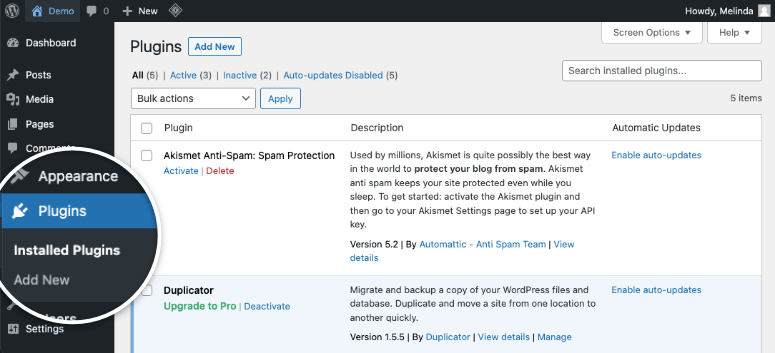
3. Search for a plugin like Salt Shaker.

4. Click Install Now, then Activate.
Step 2: Configure the Plugin
- Once activated, go to the plugin’s settings.
- Set the frequency of updates. Most plugins allow you to choose daily, weekly, or monthly rotations.
- Save your changes.

Benefits of Using Plugins
- Ease of Use: No coding required.
- Customizable Schedules: Set updates to fit your security needs.
- Additional Features: Many plugins offer broader security tools.
Method 2: Use a Custom Script for Automatic SALT Key Updates
If you’re comfortable with PHP and prefer not to rely on plugins, you can create a custom script to update your SALT keys programmatically.
Step 1: Fetch New SALT Keys
WordPress provides a SALT key generator at the following URL:
bash
Copy code
https://api.wordpress.org/secret-key/1.1/salt/
This endpoint generates new keys each time it’s accessed.
Step 2: Write a Custom PHP Script
Create a PHP script to fetch new SALT keys and update the wp-config.php file automatically.
Here’s an example script:
php
Copy code
<?php
function update_salt_keys() {
$url = ‘https://api.wordpress.org/secret-key/1.1/salt/’;
$response = file_get_contents($url);
if ($response) {
$wp_config_file = ABSPATH . ‘wp-config.php’;
if (is_writable($wp_config_file)) {
$config_content = file_get_contents($wp_config_file);
// Replace existing SALT keys
$pattern = “/define\(‘AUTH_KEY’,(.+?)\);/”;
$new_content = preg_replace($pattern, $response, $config_content);
file_put_contents($wp_config_file, $new_content);
echo ‘SALT keys updated successfully!’;
} else {
echo ‘wp-config.php is not writable!’;
}
} else {
echo ‘Failed to fetch new SALT keys!’;
}
}
update_salt_keys();
?>
Step 3: Automate the Script
You can schedule this script to run periodically using cron jobs on your server.
- Access Your Server’s Cron Job Panel:
- For cPanel users: Go to Cron Jobs.
- For others: Use SSH to access your server.
- Set Up the Cron Job:
- Command: php /path-to-your-script/update-salt-keys.php
- Schedule: Choose how often the script should run (e.g., daily or weekly).

Method 3: WP-CLI for Advanced Users
The WordPress Command Line Interface (WP-CLI) is a powerful tool for managing WordPress sites. It also allows you to update SALT keys programmatically.
Step 1: Install WP-CLI
If WP-CLI isn’t already installed, download and install it from the official site: https://wp-cli.org/.
Step 2: Run the Command
To update your SALT keys, use the following command:
bash
Copy code
wp config shuffle-salts
This command regenerates your SALT keys directly within the wp-config.php file.
Benefits of WP-CLI
- Speed: Update SALT keys in seconds.
- Scalability: Manage multiple sites efficiently.
Conclusion
Regularly updating your WordPress SALT keys is a crucial step in maintaining a secure website. Automating the process not only saves time but also ensures your site remains consistently protected. Whether you choose to use a plugin, custom script, or WP-CLI, the methods outlined in this guide provide a clear path to automating SALT key updates.
By following these steps and adopting best practices, you’ll strengthen your site’s security and provide peace of mind for both you and your users. Make automated SALT key updates a part of your regular WordPress maintenance routine today!



