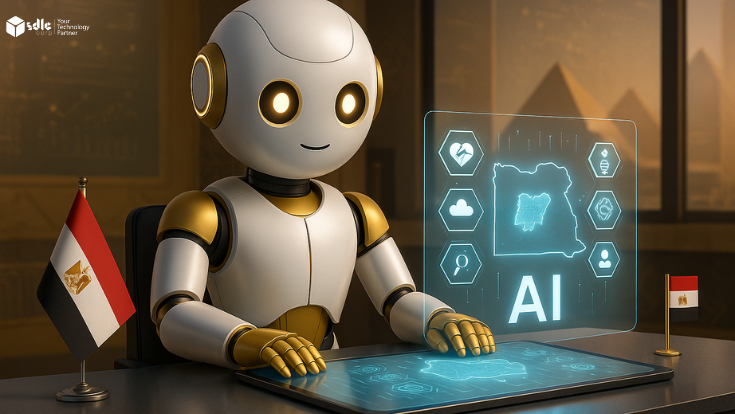Introduction
Android game development has gained immense popularity in recent years, providing opportunities for developers to create engaging and immersive games. With Android holding a significant share of the mobile market, learning to develop games for this platform can open doors to a vast audience. In this guide, we’ll walk you through the development process, from setting up your development environment to publishing your game on the Google Play Store. Whether you’re a beginner or an aspiring developer, this guide covers the key steps and technical details to get you started.
Start your Android game development today!
Our expert team is here to guide you every step of the way.

What Is Android Game Development?
Android game development is the process of designing, coding, and publishing games for Android devices. It involves using development tools and frameworks like Android Studio, Unity, or Unreal Engine, and requires knowledge of programming languages such as Java or Kotlin. Many developers rely on the expertise of an Android game to streamline this process and ensure their game reaches its full potential.
Setting Up Your Environment for Android Game Development
Before you start building your game, setting up the right development environment is essential. An Android game company will typically use robust tools to deliver the best possible gaming experience.
2.1 Installing Android Studio
The first step in Android game development is installing Android Studio, the official IDE for Android development. This software provides the tools you need to code, debug, and test your game across different devices. Some companies may also use additional development platforms to cater to specific project requirements.
Steps to Install Android Studio:

- Download Android Studio from the official website.
- Follow the installation instructions for your operating system.
- Once installed, start a new project using the “Empty Activity” template.
- Begin your game development journey.
2.2 Choosing Java or Kotlin for Android Game Development
Java and Kotlin are the two primary programming languages used in Android game development. Java has been around for a long time and remains a popular choice, while Kotlin is now Google’s preferred language due to its simplicity and modern features. Both are excellent options for any game development services project.
2.3 Setting Up Gradle
Gradle is a powerful build automation tool integrated with Android Studio, helping to manage your project’s dependencies and streamline the process of building your Android game. Many Android game developers rely on Gradle to manage complex builds for cross-platform games. Understanding Gradle is essential, as it helps ensure that your game runs smoothly on different Android devices.
Choosing a Framework for Android Game Development
Selecting the right framework is key to streamlining your Android game development process. Game frameworks provide the tools and libraries needed to handle rendering, input, physics, and more. The right Android game development solutions often include using a reliable framework to ensure smooth gameplay across multiple platforms.
3.1 Using Unity for Android Game Development
Unity is a popular choice among developers for creating cross-platform games, including those for Android. With Unity, you can build high-quality 2D and 3D games that run efficiently on Android devices. The engine also provides a wide range of resources, such as a built-in physics engine and an asset store full of pre-made game elements. If you’re working with an Android game development company in the USA, Unity might be one of the tools they leverage.
3.2 Choosing Unreal Engine for Android Game Development
Another great option is Unreal Engine. Known for its stunning graphics and powerful features, Unreal Engine is ideal if you’re aiming for high-quality visuals in your game. Many Android game development companies use Unreal Engine for high-performance projects that require exceptional visual fidelity.
3.3 LibGDX for Lightweight Android Game Development
For developers who prefer a lightweight framework, LibGDX is a solid choice. It’s a free and open-source framework for development that allows you to write games in Java and deploy them to multiple platforms, including Android. It’s a great tool for those looking to have more control over their game development process without being tied to a large engine, a common preference in boutique game development companies.
Our expert team is here to guide you every step of the way.

Designing Your Game for Android Game Development
The next step is designing the game’s visuals, mechanics, and user interface. The design process is crucial for creating an engaging game that keeps players interested. In many cases, Android game development companies offer specialized design services to create custom assets for their clients.
4.1 Creating Game Assets for Android Game Development
Game assets include everything from sprites and animations to sound effects and music. These assets bring your game to life and contribute to the overall player experience. During Android game development, you can create 2D assets using tools like Photoshop or GIMP, and 3D assets using Blender. Alternatively, Unity’s Asset Store offers pre-made assets you can integrate into your game. Android game services often provide custom asset creation tailored to the specific theme or tone of a game.
4.2 Building Game Mechanics
Game mechanics define how your game works. Whether you’re building a simple puzzle game or a complex action game, mechanics are what make your game fun and challenging. In Android development, you’ll code these mechanics using Java or Kotlin in Android Studio, or C# in Unity, depending on the platform you’re using.
4.3 Optimizing UI/UX
Your game’s user interface (UI) and user experience (UX) are crucial to its success. Players expect intuitive controls and a clean, engaging design. In Android game, tools like Android Studio’s Layout Editor or Unity’s UI tools help you design menus, buttons, and other interface elements to ensure a seamless experience across different devices. Many Android game development solutions include UI/UX optimization as a key part of the overall project.
Also Read:- 3D Game Development
Coding and Testing in Android Game Development

Once your design is ready, it’s time to start coding the logic and functionality of your game. In this phase of development, you’ll write the code that defines player actions, controls, and interactions. Working with an Android game development company in the USA can streamline the coding process and ensure a high-quality end product.
5.1 Writing Code
5.2 Testing
Publishing Your Game: The Final Step in Android Game Development
Once your game is fully developed and tested, the final step in development is to publish it. This process involves creating an APK file, ensuring the game is optimized for the Google Play Store, and submitting your game for review. For this, Android game development services can assist in making sure all the technical details are in place for a smooth launch.
6.1 Building the APK for Android Game Development
In Android Studio, you can build an APK (Android Package) file, which contains all the code, resources, and assets your game needs to run on Android devices. Unity and Unreal Engine also allow you to export APK files directly from the editor. Be sure to sign your APK before submission, as this is required by the Google Play Store. Many game development solutions include assistance with this technical process.
6.2 Publishing Your Game on Google Play
After building the APK, you’ll need to create a developer account on Google Play. This step is critical in the development process. Once you’ve uploaded your APK, you’ll need to provide screenshots, descriptions, and promotional materials for your game. After a brief review, your game will be live on the Play Store, ready to be downloaded by players worldwide. Some Android game development companies also offer post-launch support to ensure a successful release.
Our expert team is here to guide you every step of the way.

Conclusion
Android game development offers a wide range of opportunities for developers to create innovative and engaging games. By following this step-by-step guide, you’ve learned the essential aspects of setting up your development environment, designing your game, coding its mechanics, and finally publishing it to the Google Play Store. With the right tools and a strong understanding of the process, you can turn your game ideas into reality and share them with the world. Whether you choose to work independently or with an Android game company, your game can reach new heights on this expansive platform.