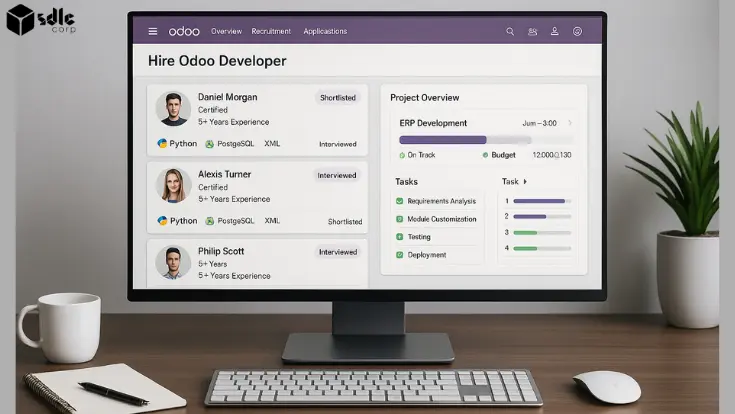What Are the Top 10 Invoice Scanning Software Options in 2024?
As businesses continue to automate their financial operations, scanning invoices becomes a critical task that not only speeds up the payment process but also ensures accuracy and compliance with regulatory standards. The top scanning software solutions in 2024 are designed to tackle these challenges by offering robust features that cater to a variety of business needs. In today’s fast-paced business environment, efficiency and accuracy in financial processes are more crucial than ever. As companies increasingly move towards digitization, the need for effective tools to manage financial documentation such as invoices has grown significantly. Scanning software plays a vital role in this transformation, offering businesses the ability to streamline operations, reduce human error, and enhance data accessibility. This article explores the top 10 software solutions for scanning invoices in 2024, highlighting their key features, usability, and how they integrate with existing financial systems. Whether you’re a small business owner or a finance professional in a large corporation, understanding these scanning software tools can help optimize your invoice processing and ultimately contribute to better financial management. Let’s dive into the details of each software to determine which best fits your organizational needs.
How Its Work?
To understand how the best 10 software solutions for scanning invoices in 2024 work, it’s important to break down their typical functionalities and the technologies they leverage to streamline the process of invoice management. These software solutions generally work through steps to convert paper invoices into digital formats, extract data, and integrate this information into business financial systems. Here’s an overview of the typical workflow:
Scanning the Invoice
Capture: The process begins with scanning physical invoices using a scanner or mobile device. Many advanced software solutions now support capturing images from emails or web downloads.
Image Enhancement: Once the invoice is captured, the software often enhances the image to improve readability. This may involve adjusting brightness, contrast, or sharpness to ensure the text is clear.
Data Extraction via OCR
Optical Character Recognition (OCR): This key feature allows the software to read and convert the text from the scanned images into machine-readable text. OCR technology must be sophisticated enough to handle various fonts and formats and accurately extract key details like dates, invoice numbers, total amounts, and vendor names.
Data Validation and Verification
Error Checking: Post-extraction, the software checks for any discrepancies or errors in the data. This could involve comparing the extracted data against predefined rules or matching invoice details against purchase orders or contract terms.
Manual Review: Some systems allow for a manual review step where users can verify and correct data before it is finalized, ensuring accuracy.
Integration with Financial Systems
Data Importation: Once the data is confirmed to be accurate, it is formatted according to the requirements of the company’s existing financial systems, such as ERP or accounting software.
Automated Workflow: The software can automatically route digitized and verified invoices for approvals, payments, and archival, integrating seamlessly into the financial workflow.
Compliance and Security
Secure Storage: Invoices are stored securely in compliance with regulations such as GDPR or HIPAA, ensuring data protection.
Audit Trails: The software maintains logs of all actions taken on each invoice, supporting compliance and audit processes.
Analytics and Reporting
Insights: Advanced systems offer analytics tools that analyze spending patterns, track performance metrics, and generate reports, providing strategic insights into financial operations.
Usability and Accessibility
User Interface: A user-friendly interface ensures financial teams can easily navigate the software, manage invoices, and access necessary tools without extensive training.
Mobile Access: Many systems provide mobile apps or cloud-based access to allow users to manage invoices remotely, enhancing flexibility.
Scalability and Customization
Adaptability: Top software solutions are designed to manage increasing volumes of invoices efficiently and can be tailored to accommodate specific business requirements, including the handling of various currencies, languages, or distinct tax rules.
Each software solution might emphasize different aspects depending on their target market—some might focus more on automation and integration capabilities. In contrast, others might highlight their security features or user interface design. The best fit for a particular organization will depend on its specific needs, such as the volume of invoices processed, the complexity of its financial systems, and its compliance requirements.
Discover Top Invoice Scanning Software: Explore Now!

What is Software Used for Scanning Invoices?
Software for scanning invoices is a digital tool designed to convert physical invoice documents into electronic formats. It uses technologies like Optical Character Recognition (OCR) to accurately extract data such as vendor details, amounts, and dates from the scanned images. This software streamlines the accounting processes by automating data entry, reducing errors, and enabling easier storage, search, and retrieval of invoice information in financial systems.
The Top 10 Invoice Scanning Programs for Businesses in 2024

In 2024, several advanced invoice scanning programs stand out for their robust features and capabilities, catering to the needs of diverse businesses. Here’s a brief overview of the top 10 invoice scanning programs, focusing on their standout features and how they benefit businesses:
1. QuickBooks Online
Features: Integration with the overall QuickBooks ecosystem, automated data capture from scanned invoices, direct bank links for reconciliation, and robust reporting tools.
Benefits: Saves time through automation, reduces errors in financial reporting, and simplifies tax preparation with integrated accounting tools.
2. FreshBooks
Features: User-friendly interface, automatic expense tracking from scanned invoices, and mobile app functionality for scanning on the go.
Benefits: Perfect for freelancers and small enterprises, FreshBooks simplifies the process of managing client invoices and monitoring expenses right from mobile devices.
3. Xero
Features: Real-time data processing, cloud-based accessibility, and seamless integration with over 800 third-party apps and business systems.
Benefits: Offers a comprehensive, scalable solution for businesses of all sizes, enhancing remote access and collaboration across financial teams.
4. SAP Concur
Features: Enterprise-level invoice management, automated compliance checks, and integration with SAP ERP systems.
Benefits: Streamlines expense management for large organizations, supports complex regulatory compliance, and handles global business operations with multi-currency support.
5. Zoho Invoice
Features: Automated reminders, custom workflows, and integration with Zoho CRM and other Zoho products.
Benefits: It provides a seamless invoicing and payment experience within the Zoho ecosystem, suitable for growing businesses looking for scalable solutions.
6. Invoice2go
Features: Mobile-first design, customizable invoice templates, and smartphone direct invoice dispatch.
Benefits: Perfect for businesses that operate remotely or in the field, such as contractors and service providers, enhancing mobility and client interaction.
7. Bill.com
Features: Intelligent Virtual Assistant for data capture, electronic payments integration, and automated approval workflows.
Benefits: Helps medium to large businesses automate the end-to-end payable and receivable processes, improving efficiency and control over cash flows.
8. Kofax
Features: Advanced OCR capabilities, workflow automation, and extensive integration options.
Benefits: Ideal for organizations that need to digitize and automate large volumes of paper-based documents, reducing manual tasks and improving document accuracy.
9. Plangrid
Features: Tailored for the construction industry, integrated scanned invoices with project plans and documentation.
Benefits: Enhances project budget tracking and compliance in the construction sector, providing real-time updates and reducing project delays.
10. Scoro
Features: Comprehensive business management suite, including project management, CRM, and financial forecasting alongside invoice scanning.
Benefits: It offers a holistic view of business operations, ideal for businesses seeking to integrate financial operations with project and customer management.
These applications are designed to accommodate businesses of all sizes, from emerging startups to established corporations, improving their capacity to handle finances with precision and efficiency. Each program provides distinct features aimed at particular industry requirements, assisting companies in automating invoice processing and incorporating financial information into their overall financial management systems.
Unlock the Best: Explore Top Invoice Scanning Software Today!

What Are the Must-have Features of an Invoice Scanning Platform?

A robust invoice scanning platform should include several key features to ensure it efficiently meets the needs of modern businesses. Here are the must-have features of an effective invoice-scanning platform:
Optical Character Recognition (OCR): High-quality OCR technology is crucial for accurately converting printed or handwritten invoices into editable, searchable digital formats. This helps minimize errors in data entry and speeds up the processing time.
Integration Capabilities: The platform should seamlessly integrate with existing financial and accounting systems, such as ERP (Enterprise Resource Planning) software and accounting packages. This allows for smooth data transfer between systems, reducing manual handling and decreasing the chances of mistakes.
Automated Data Capture and Entry: Beyond basic scanning, the software should automatically extract key details from invoices, such as supplier names, dates, invoice numbers, amounts, and more. This automation saves time and reduces staff workload.
Workflow Automation: Advanced platforms provide tools to automate the workflow associated with invoice processing, including matching invoices to purchase orders, routing invoices for approval, and managing payments. This helps streamline operations and enforce financial controls.
Mobile Compatibility: With the increasing need for remote access, a mobile-friendly platform allows users to scan and manage invoices from anywhere, using a smartphone or tablet. This is particularly useful for businesses with mobile teams or those needing to approve payments on the go.
Security Features: Implementing strong security protocols is critical because financial data is highly sensitive. These should include secure data storage, encryption of data transfers, and adherence to regulatory standards like GDPR or HIPAA when relevant.
User-Friendly Interface: The platform needs an intuitive and straightforward interface to suit users of different technical abilities. An effective user interface can minimize training duration and enhance user adoption rates.
Scalability: The software should be scalable to handle growing amounts of data and users without performance degradation, accommodating the growth of the business.
Customization Options: Different businesses have unique needs; thus, the ability to customize the software to handle specific processes, languages, currencies, or compliance requirements is a significant advantage.
Audit Trails: The platform should automatically log all activities related to invoice processing, providing a clear audit trail for compliance and review purposes. This is critical for maintaining accountability and audit readiness.
Analytics and Reporting: Advanced reporting capabilities allow businesses to gain insights into their financial operations, track spending trends, and optimize cash flow. Generating detailed reports on demand is valuable for strategic planning and management.
Support and Training: Good customer support and comprehensive training materials are crucial for helping businesses effectively implement and use the software.
By ensuring these features are present, businesses can maximize the benefits of an invoice scanning platform, improving efficiency, accuracy, and control over their financial processes, including integration with tools like Google Sheets.
Reduce your Document Processing cost by 60%

What Are the Benefits of Using Invoice Scanning Software?
Invoice scanning software benefits businesses by enhancing efficiency, accuracy, and control over financial processes.
Increased Efficiency:
Automating the invoice processing workflow significantly reduces the time required to handle invoices. This includes faster data entry, quicker verification, and more efficient routing for approvals and payments. Businesses can process invoices more quickly, reducing the payment cycle time.
Reduced Errors:
Manual data entry is susceptible to mistakes, which can cause payment discrepancies, audit problems, and tension in vendor relationships. Invoice scanning software uses OCR technology to accurately capture data from invoices, minimizing human error and ensuring the integrity of financial data.
Cost Savings:
By automating routine tasks, businesses can reduce the labor costs associated with manual invoice processing. This enables employees to concentrate on more valuable tasks, boosting productivity and possibly resulting in additional cost savings.
Improved Vendor Relationships:
Faster processing of invoices leads to timely payments, which can improve relationships with suppliers. This can also position a company to negotiate better terms due to their reliability as a customer.
Enhanced Data Security:
Invoice scanning software offers robust protection features, including secure data storage and encrypted data transmissions. This helps protect sensitive financial information and ensures compliance with relevant data protection regulations.
Accessibility and Flexibility:
Cloud-based invoice scanning solutions offer the ability to access invoices and conduct processing tasks from anywhere, anytime. This proves especially useful for businesses that operate remote teams or need to sustain activities across multiple sites.
Scalability:
Modern invoice scanning software can scale according to a business’s needs. Whether dealing with increases in invoice volume or expanding operational complexity, the software adapts seamlessly.
Audit and Compliance Readiness:
Keeping digital records of invoices simplifies compliance with financial regulations and makes audit processes more straightforward. Audit trails and automated record-keeping help ensure businesses can quickly provide necessary documentation and details to auditors.
Strategic Financial Insights:
Advanced analytics features in invoice scanning software allow businesses to analyze spending patterns, identify cost-saving opportunities, and better manage cash flow. This information can guide strategic choices and enhance the management of finances.
Environmental Impact:
Reducing the reliance on paper by digitizing invoice processes contributes to an organization’s sustainability goals. This reduces the need for physical storage and lowers the environmental impact related to paper production and waste.
Overall, invoice scanning software not only simplifies the administrative aspects of invoice management but also contributes to a more strategic approach to financial operations, offering substantial benefits across various business areas.
Conclusion
In 2024, the invoice scanning software landscape will offer a wide variety of solutions tailored to accommodate the particular requirements of businesses across all scales and sectors. From enhancing efficiency and accuracy in financial processes to improving vendor relations and ensuring compliance, the top 10 software solutions offer robust features that can significantly transform how businesses manage their invoicing workflows. Whether you require advanced OCR capabilities, seamless integration with existing systems, or flexible mobile access, these tools are designed to streamline operations and drive cost savings.
As companies persist in addressing the challenges of a digital economy, choosing the right invoice scanning software becomes crucial in achieving operational excellence and sustaining competitive advantage. By embracing these technological solutions, companies can not only optimize their financial processes but also position themselves for future growth and success.
FAQs
1. What are the key features to look for in invoice scanning software in 2024?
When selecting invoice scanning software, look for advanced OCR capabilities, integration with your existing financial systems, automated data capture and workflow, mobile access, robust security measures, and scalability. These features ensure the software can meet current and future needs efficiently.
2. How can invoice scanning software improve financial accuracy?
Invoice scanning software reduces human error by automating data entry through OCR technology. It ensures that all financial data is captured accurately, which is crucial for reliable financial reporting and compliance. This leads to more accurate financial insights and decision-making.
3. Is cloud-based invoice scanning software better than on-premise solutions?
Cloud-based software offers several advantages, including remote accessibility, lower upfront costs, automatic updates, and reduced IT maintenance. However, the best choice depends on your specific business needs, such as data security requirements, integration capabilities, and scalability preferences.
4. Can small businesses benefit from using invoice scanning software?
Absolutely. Small businesses, in particular, can benefit significantly from the efficiency and cost savings offered by invoice scanning software. It simplifies the invoicing process, speeds up payment cycles, and allows small business owners to focus more on core business activities rather than administrative tasks.
5. What should I consider when integrating invoice scanning software with other financial systems?
Consider compatibility with existing financial software, the ease of integration, the flexibility of the software to adapt to your current workflow, and any potential disruptions during integration. It’s also important to check if the provider offers support during and after integration to ensure a smooth transition.
Contact Us
Let's Talk About Your Project
- Free Consultation
- 24/7 Experts Support
- On-Time Delivery
- sales@sdlccorp.com
- +1(510-630-6507)