Introduction
Progressive Web Apps (PWAs) are transforming how businesses and users interact with web applications. By offering a seamless, native app-like experience directly through web browsers, PWAs are bridging the gap between websites and mobile apps. When it comes to building fast, reliable PWAs, React JS development services have become a go-to choice for developers and businesses due to their efficiency, scalability, and ease of use.
If you want to create a PWA that not only performs exceptionally but also improves user engagement, then leveraging React web development can give you the edge. In this guide, we’ll explore what PWAs are, why React is an excellent choice for developing them, and how to build one step-by-step.
What is a Progressive Web App (PWA)?
A Progressive Web App (PWA) combines the best of both web and mobile applications. PWAs work across all devices, are installable, and deliver a native-like experience directly from the browser. They are designed to load quickly, work offline, and are reliable even on unstable networks.

Key Features of PWAs
- Fast Loading: PWAs are optimized to load quickly, improving user experience and SEO rankings.
- Offline Access: By using service workers, PWAs can cache data, enabling offline access.
- Responsive Design: PWAs adapt seamlessly to different screen sizes and devices.
- Installable: Users can add a PWA to their home screens without visiting an app store.
- Engaging: They support push notifications, enabling businesses to stay connected with users.
For businesses, PWAs are cost-effective and require less maintenance compared to traditional mobile apps, making them a smart investment in the era of digital transformation.
Build Modern Web Applications with ReactJS!
SDLC CORP ensures high-quality, responsive apps for all your business needs.

Why Choose React for PWA Development?
React, developed and maintained by Facebook, has emerged as one of the most popular JavaScript libraries for building dynamic and interactive user interfaces. Its ability to handle complex UIs efficiently makes it a perfect match for PWA development.
Benefits of Using React for PWAs

- Component-Based Architecture: React’s component-driven approach allows developers to break the UI into reusable components, reducing development time and ensuring consistency
. - Virtual DOM: React’s Virtual DOM enhances rendering speed by updating only the changed components, making PWAs faster and more reliable.
- Support for Service Workers: React easily integrates with service workers, enabling offline capabilities and background sync in PWAs.
- SEO-Friendly: When combined with server-side rendering tools like Next.js, React ensures better SEO performance, crucial for PWAs.
- Vibrant Ecosystem: With a vast developer community, libraries, and tools, React simplifies the PWA development process.
If you are partnering with a React JS development company, their expertise in React can help you leverage these benefits to deliver a high-performing and user-friendly PWA.
Also Check our latest blog : React Server Components: The Future of React Development
Step-by-Step Guide to Building a PWA with React
To create a Progressive Web App using React, you need a solid strategy, tools, and an understanding of the core components like service workers and manifest files. Below is a step-by-step guide to help you build a PWA efficiently.
1. Setting Up the React Environment
First, you need to set up a React project using create-react-app, which comes with PWA features by default.
- Install Node.js and npm on your machine.
2. Run the following command to create a new React app:
npx create-react-app my-pwa-app
3. Navigate to your project folder:
cd my-pwa-app
By default, create-react-app includes service worker setup, which is essential for enabling offline functionality.
2. Configuring the Manifest File
A manifest file provides metadata about your PWA, such as its name, theme color, and icons.
- Locate the manifest.json file in the public folder.
2. Update the file with your app details:
- Locate the manifest.json file in the public folder.
{
“short_name”: “MyPWA”,
“name”: “My Progressive Web App”,
“icons”: [
{
“src”: “/logo192.png”,
“sizes”: “192×192”,
“type”: “image/png”
},
{
“src”: “/logo512.png”,
“sizes”: “512×512”,
“type”: “image/png”
}
],
“start_url”: “.”,
“display”: “standalone”,
“theme_color”: “#000000”,
“background_color”: “#ffffff”
}
- Ensure the icons match the specified dimensions and are added to the public folder.
3. Enabling Service Workers
- Open src/index.js in your project.
Service workers enable offline functionality and improve loading speed by caching app resources.
Modify the service worker configuration to register it:
import * as serviceWorkerRegistration from ‘./serviceWorkerRegistration’;
serviceWorkerRegistration.register();
3. Now, when you build your app, the service worker will cache files for offline use.
- Open src/index.js in your project.
4. Optimizing Performance
Performance is critical for PWAs, and React offers various tools to optimize app speed.
Lazy Loading: Use React’s
React.lazy()andSuspenseto load components only when needed.const MyComponent = React.lazy(() => import(‘./MyComponent’));
function App() {
return (
<Suspense fallback={<div>Loading...</div>}>
<MyComponent />
</Suspense>
);
}Code Splitting: Split your code into smaller chunks to reduce load time.
Minification and Compression: Tools like Webpack and Gzip can minimize bundle size.
5. Testing Your PWA
Testing is crucial to ensure your PWA meets performance, reliability, and usability standards.
Use Lighthouse in Google Chrome to audit your PWA.
Test for offline capabilities by turning off your network in Developer Tools.
Verify the app installation process on different devices and browsers.
Transform Ideas into ReactJS Solutions!
SDLC CORP delivers cutting-edge, user-friendly ReactJS applications.
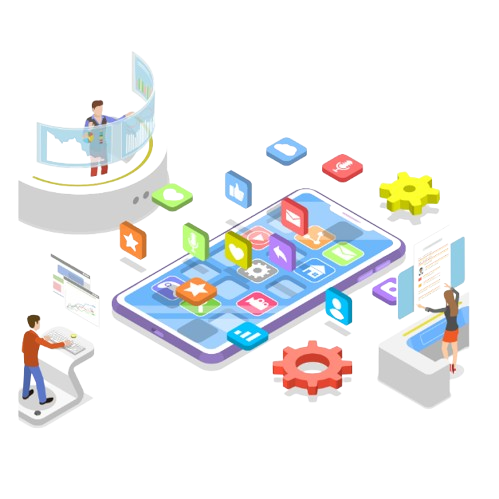
Key Tools and Libraries for React PWA Development
To streamline PWA development, you can leverage the following tools and libraries:
- Create React App (CRA): Pre-configured tool for setting up a React project with PWA features.
- Workbox: A set of libraries for managing service workers and caching strategies.
- Next.js: A framework for server-side rendering and improved SEO.
- React Router: For seamless navigation within the app.
- Lighthouse: Google’s tool for auditing PWAs and improving performance.
Partnering with a React development company can help you utilize these tools effectively and build a robust PWA.
Also Check our latest blog :What is React JS Development? Everything You Know
Best Practices for Creating PWAs with React
- Focus on Performance: Prioritize fast loading times, responsive design, and optimized assets.
- Implement a Mobile-First Approach: Ensure your PWA delivers a consistent experience across all devices.
- Leverage Service Workers Effectively: Use service workers to cache critical resources and enable offline mode.
- Enhance User Engagement: Implement push notifications and home screen installation prompts.
- Optimize for SEO: Use meta tags, server-side rendering (with Next.js), and proper heading structure to improve search rankings.
By following these practices, businesses offering React JS development services can create PWAs that stand out in terms of speed, reliability, and user engagement.
Hire ReactJS Experts for Your Next Project!
Choose SDLC CORP for dynamic, responsive, and scalable ReactJS development.
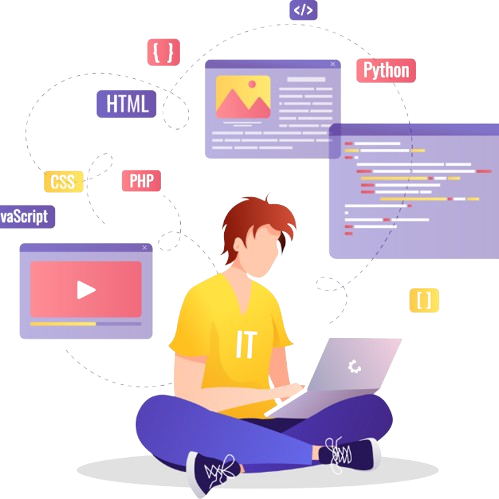
Conclusion
Building Progressive Web Apps (PWAs) with React is a smart choice for businesses aiming to provide fast, reliable, and engaging web experiences. By leveraging React app development, you can take advantage of React’s component-based architecture, Virtual DOM, and extensive ecosystem to create a PWA that performs exceptionally well across devices.
Whether you’re looking for React JS development services or want to partner with a React JS development company, focusing on PWAs can give your business a competitive edge. React simplifies the process of building powerful PWAs that not only meet user expectations but also drive better engagement and conversions.
If you’re ready to take the next step in React software development, start building a PWA today and deliver the modern, seamless web experience your users deserve!
SDLC CORP ReactJS Development Services Overview
SDLC CORP offers React JS development services to build fast, scalable, and interactive web applications. Our expert developers leverage React JS to deliver dynamic user interfaces, seamless performance, and responsive designs tailored to your business needs. From single-page applications to enterprise-level solutions, we ensure high-quality development that enhances user experiences and drives growth. Partner with us to transform your ideas into reality with React JS technology.



