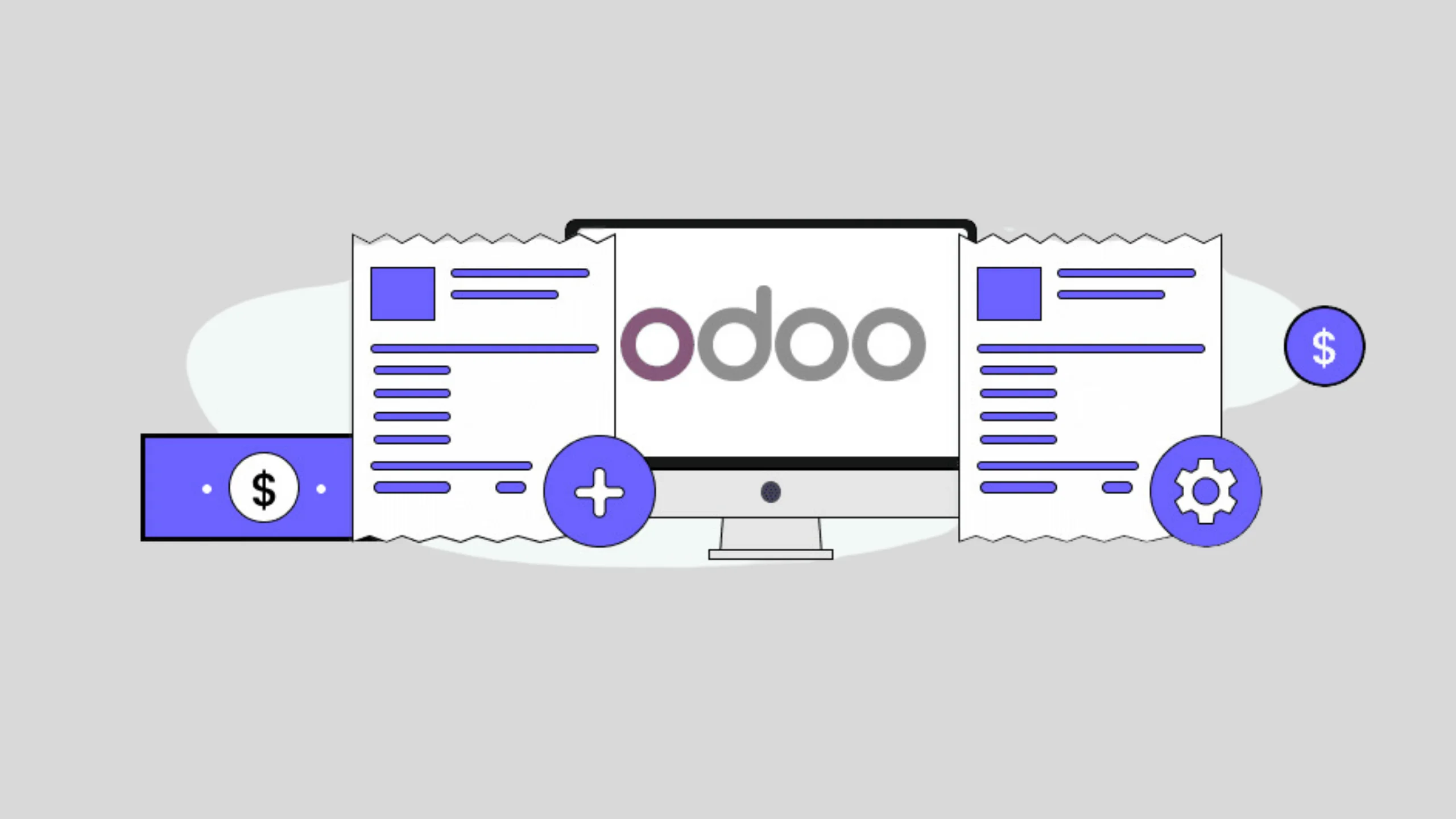
Definition Of Purchase Order In Odoo:
In Odoo, a purchase order is a formal document issued by a buyer to a vendor, indicating the types, quantities, and agreed prices for products or services the buyer wishes to purchase. It serves as a contractual agreement between the buyer and the vendor and provides details such as delivery dates, payment terms, and any special instructions.
In Odoo’s Purchase module, users can create and manage purchase orders efficiently. The module allows for the creation of purchase orders from requisitions or directly from vendors, tracking the status of orders, managing vendor pricing and product information, and facilitating the receipt and processing of goods or services. The purchase order functionality in Odoo helps streamline the procurement process and ensures accurate and timely purchasing.
Odoo is a powerful open-source ERP (Enterprise Resource Planning) software that offers a comprehensive suite of business applications. Among its many features, Odoo provides a streamlined process for managing purchase orders (POs).
1. Accessing Purchase Orders Module
Log in to your Odoo account and navigate to the Purchase app. Here, you’ll find all the tools you need to manage your purchase orders.
2. Creating a Purchase Order:
To create a new purchase order, click on the “Create” button. Fill in the details such as vendor, products, quantities, and prices. You can also specify the delivery date and terms of payment.
3. Adding Products:
Odoo allows you to add products to your purchase order easily. You can either select products from your inventory or create new products on the fly.
4. Managing Vendors:
Odoo lets you manage vendor information efficiently. You can create vendor profiles, track vendor performance, and maintain a list of preferred vendors for easy selection during purchase order creation.
5. Confirming Purchase Orders:
Once you’ve created a purchase order, you can confirm it with a single click. This action notifies the vendor that you want to proceed with the order.
6. Receiving Shipments:
When you receive the shipment from the vendor, you can update the purchase order in Odoo to reflect the received quantities. Odoo also allows you to track the status of each shipment, ensuring that you stay informed about the delivery schedule.
7. Invoicing:
After receiving the goods, you can create an invoice based on the purchase order. Odoo automatically links the invoice to the corresponding purchase order, streamlining the accounting process.
8. Payment Processing:
Odoo provides tools for managing payments to vendors. You can track payment status, view payment history, and generate reports for better financial management.
9. Integration with Other Modules:
Odoo’s purchase order module seamlessly integrates with other modules such as inventory, accounting, and sales. This integration ensures that all aspects of your business operations are synchronized and efficient.
10. Reporting and Analysis:
Odoo offers a range of reporting and analytical tools to help you track and analyze your purchase orders process. You can generate reports on purchase order status, vendor performance, and purchasing trends, allowing you to make informed decisions.
Streamline Your Purchasing with Odoo – Get Started Now!

What are the Benefits of Purchase Order in Odoo Processing?
In Odoo, Purchase Orders (POs) play a critical role in managing the procurement process efficiently. They offer several benefits that contribute to streamlined operations, better inventory management, and improved financial control. Here are the key advantages of using Purchase Orders in Odoo processing:
1. Control and Visibility:
Purchase Orders provide a centralized platform for managing procurement, offering visibility into the entire purchasing process. They allow businesses to track Purchase orders, monitor supplier performance, and maintain control over spending. With Purchase Orders, companies can ensure that purchases are made in accordance with approved budgets and policies, reducing the risk of unauthorized or unnecessary spending.
2. Efficient Communication:
Purchase Orders serve as a formal communication tool between the buyer and the supplier. They outline the details of the purchase, including quantities, prices, and delivery dates, ensuring that both parties are on the same page. By providing clear and detailed information, Purchase Orders help prevent misunderstandings and disputes, leading to smoother transactions and stronger supplier relationships.
3. Inventory Management:
By creating Purchase Orders in Odoo, businesses can update inventory levels in real-time, ensuring that they have the right amount of stock on hand to meet demand. Purchase Orders help prevent stockouts by providing visibility into upcoming orders, allowing companies to plan their inventory levels more effectively. They also help avoid overstock situations by ensuring that purchases are made based on actual demand, rather than on estimates or guesswork.
5. Compliance and Audit Trail
Purchase Orders help ensure compliance with company policies and regulatory requirements. By documenting the procurement process, Purchase Orders create an audit trail that can be used for internal audits or regulatory inspections. Purchase Orders also help businesses track changes to orders, providing a record of any modifications or amendments made during the procurement process.Overall, using Purchase Orders in Odoo enhances the efficiency of the procurement process, improves communication with suppliers, and provides better control over inventory and expenses. By leveraging the benefits of Purchase Orders, businesses can streamline their operations, reduce costs, and improve their overall competitiveness.
Learn How to Optimize Your Procurement Workflow with Odoo.

What features does Odoo offer?
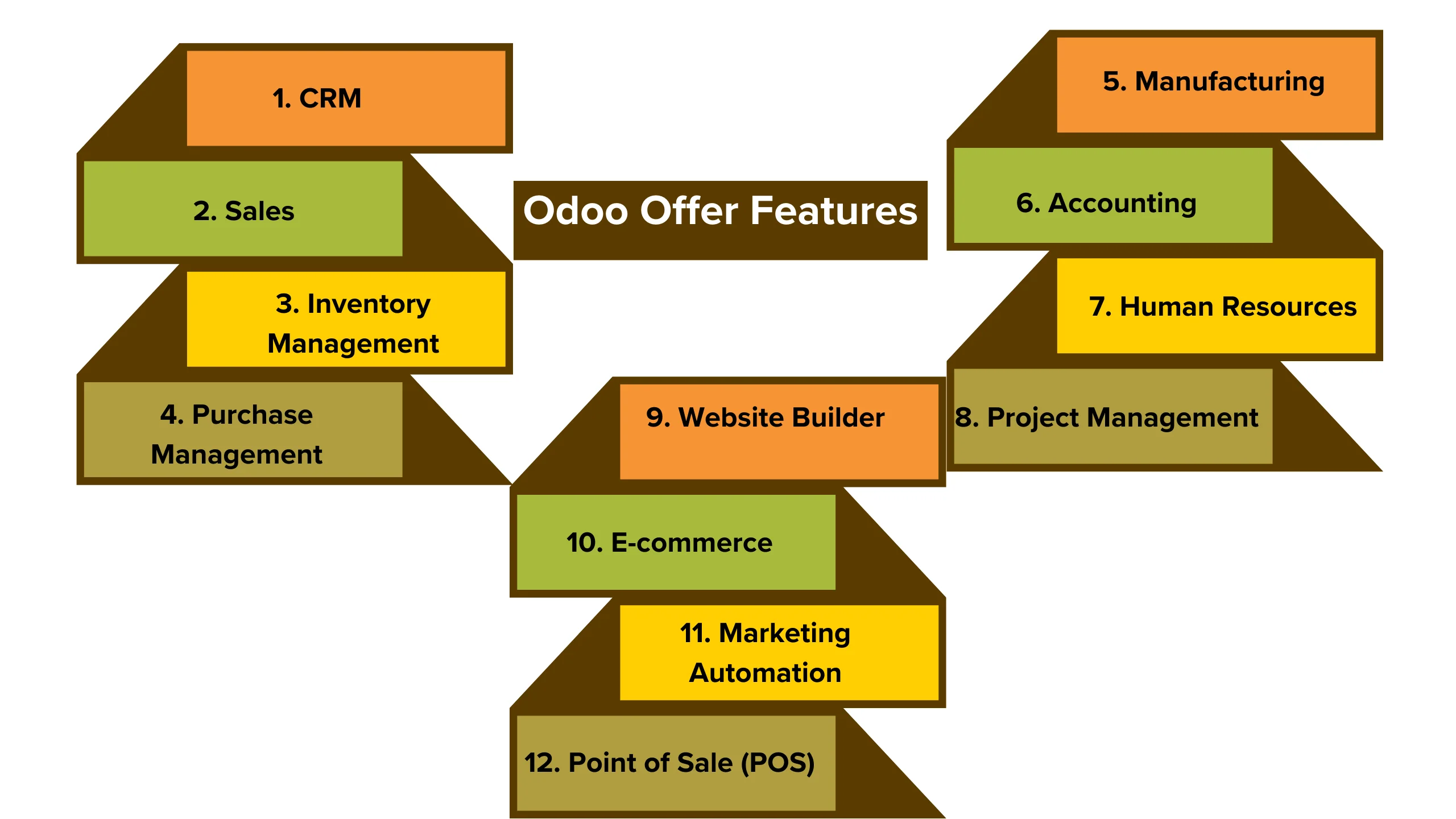
Odoo offers a wide range of features across various modules to help businesses manage different aspects of their operations. Some of the key features include:
- CRM (Customer Relationship Management): Manage customer interactions, track leads, and automate sales processes.
- Sales: Create quotes, track sales orders, manage contracts, and analyze sales performance.
- Inventory Management: Track stock levels, manage warehouses, and optimize inventory operations.
- Purchase Management: Create and track purchase orders, manage vendor information, and streamline procurement processes.
- Manufacturing: Plan and schedule production, manage bills of materials, and track work orders.
- Accounting: Manage invoices, track expenses, reconcile bank statements, and generate financial reports.
- Human Resources: Manage employee information, track attendance, process payroll, and handle recruitment.
- Project Management: Plan and track projects, allocate resources, and collaborate with team members.
- Website Builder: Create and manage websites, e-commerce stores, and online catalogs.
- E-commerce: Set up online stores, manage product listings, process orders, and handle customer inquiries.
- Point of Sale (POS): Manage sales transactions, process payments, and track inventory in retail environments.
What are the Challenges in Automation Approvals in Purchase Orders?
Automating approvals in purchase orders can significantly streamline the procurement process, but it also comes with its share of challenges. Here are some detailed challenges:
1. Complex Approval Workflows
Purchase orders often require approvals from multiple stakeholders, each with their own criteria and preferences. Designing a workflow that accommodates these complexities while ensuring efficiency and compliance can be challenging. Stakeholders may have different levels of authority, approval limits, and requirements, making it difficult to create a standardized workflow.
2. Integration with Existing Systems
Many organizations use different systems for procurement, accounting, and document management. Integrating these systems to automate the approval process can be complex. Compatibility issues, data synchronization challenges, and the need for customization to fit existing processes are common obstacles.
3. Data Accuracy and Security
Automating approvals requires accurate and secure data handling. The system must ensure that the information in the purchase order, such as vendor details, quantities, and prices, is accurate and up-to-date. It also needs to comply with data protection regulations to prevent unauthorized access and ensure the confidentiality of sensitive information.
4. Resistance to Change
Some stakeholders may be resistant to change, especially if they are accustomed to manual approval processes. They may be concerned about job security, unfamiliarity with new technology, or the perceived complexity of the automated process. Overcoming this resistance requires effective communication, training, and support.
5. Cost and Resource Constraints
Automating the three-way match process can lead to significant cost savings for businesses. By reducing manual effort and errors, businesses can lower processing costs, reduce the need for rework, and avoid costly mistakes, such as overpayments and duplicate payments. Additionally, automated systems can help businesses negotiate better terms with suppliers, optimize inventory levels, and improve cash flow management, leading to further cost savings.
6. Process Standardization
Automating approval processes often involves standardizing procurement procedures and policies. This can be challenging in organizations with decentralized purchasing, where different departments or locations may have their own processes. Achieving consensus on standardized processes can require significant effort and coordination.
7. Maintaining Flexibility
While standardization is important, it’s also crucial to maintain flexibility to accommodate exceptions and changes in the approval process. The system should be able to handle ad-hoc approvals, urgent requests, and changes to orders without compromising efficiency or compliance.
8. User Adoption and Training
Ensuring that stakeholders understand and are comfortable using the automated approval system is essential for its success. Providing adequate training and support can help overcome user resistance and ensure that the system is used effectively.
How Odoo modules involved in purchase order processing?
Odoo is a comprehensive suite of business applications including sales, CRM, project management, manufacturing, inventory, and accounting. When it comes to purchase order processing, Odoo offers several modules and functionalities to streamline the procurement process. Here are the key Odoo modules involved in purchase order processing:
1. Purchase Management (Purchase)
- Purpose: Manages the purchase orders, vendor bills, and incoming shipments.
- Key Features:
- Request for Quotation (RFQ): Create and send RFQs to suppliers.
- Purchase Orders (PO): Convert RFQs to purchase orders with a click.
- Vendor Management: Maintain a list of vendors and their products.
- Order Tracking: Track the status of orders from RFQ to delivery.
- Product Procurement: Automatic procurement based on stock levels.
2. Inventory Management (Inventory)
- Purpose: Manages the warehousing and stock levels, ensuring seamless integration with purchase orders.
- Key Features:
- Stock Operations: Manage incoming and outgoing stock moves.
- Stock Levels: Monitor and control inventory levels.
- Locations and Warehouses: Configure multiple warehouses and storage locations.
- Reordering Rules: Set automatic reordering rules based on stock levels.
3. Supplier Management
- Purpose: Manages vendor relationships and performance.
- Key Features:
- Supplier Information: Store detailed supplier information.
- Price Lists: Maintain supplier-specific price lists and conditions.
- Supplier Ratings: Rate suppliers based on delivery performance, quality, and reliability.
4. Accounting
- Purpose: Manages the financial transactions associated with purchasing.
- Key Features:
- Vendor Bills: Record and track vendor bills.
- Payment Processing: Process payments to vendors.
- Integration with PO: Link vendor bills to purchase orders for seamless tracking.
5. MRP (Manufacturing Resource Planning)
- Purpose: Integrates with purchase orders for manufacturing needs.
- Key Features:
- Bill of Materials (BoM): Manage BoMs and production schedules.
- Work Orders: Generate work orders from purchase orders.
6. Vendor Portal
- Purpose: Provides vendors with a self-service portal for better collaboration.
- Key Features:
- RFQ and PO Management: Vendors can view and respond to RFQs and POs.
- Order Tracking: Vendors can track the status of their orders.
- Invoice Submission: Vendors can submit invoices directly through the portal.
Conclusion
Implementing automated approvals in purchase orders involves defining approval rules, selecting an automation tool, integrating it with your ERP system, configuring approval workflows, setting up notifications and escalation procedures, and monitoring the process for optimization. By automating approvals, organizations can streamline the procurement process, reduce errors, enhance efficiency, ensure compliance with purchasing policies, and improve visibility and control over procurement activities. This can lead to cost savings, faster processing times, and improved supplier relationships, ultimately contributing to overall operational effectiveness and competitiveness.
Transform Your Purchase Order Management with Odoo.

FAQS
1. What are the benefits of automated 3-way matching?
- The benefits of implementing automated approvals in purchase orders include faster processing times, reduced errors, improved compliance with purchasing policies, better visibility into purchasing activities, and cost savings through increased efficiency.
2. How can organizations implement automated approvals in purchase orders?
- Organizations can implement automated approvals in purchase orders by using purchase order management software or enterprise resource planning (ERP) systems that offer built-in approval workflows. These systems allow users to customize approval rules and workflows to meet their specific needs.
3. What considerations should organizations keep in mind when implementing automated approvals in purchase orders?
- Organizations should consider factors such as the complexity of their purchasing processes, the level of automation desired, the scalability of the system, and the integration with other systems (e.g., accounting, inventory management) when implementing automated approvals in purchase orders.
4. What factors should be considered when implementing automated approvals in purchase orders?
When implementing automated approvals, factors such as the organization’s purchasing policies and hierarchy, approval thresholds, integration with existing systems, and user training should be
5. How can organizations implement automated approvals in purchase orders?
Organizations can implement automated approvals in purchase orders by selecting and configuring purchase order management software or ERP systems that offer built-in approval workflow functionality. These systems can be customized to match the organization’s specific approval processes and requirements.
Share a few details about your project, and we’ll get back to you soon.
Let's Talk About Your Project
- Free Consultation
- 24/7 Experts Support
- On-Time Delivery
- sales@sdlccorp.com
- +1(510-630-6507)
