Introduction
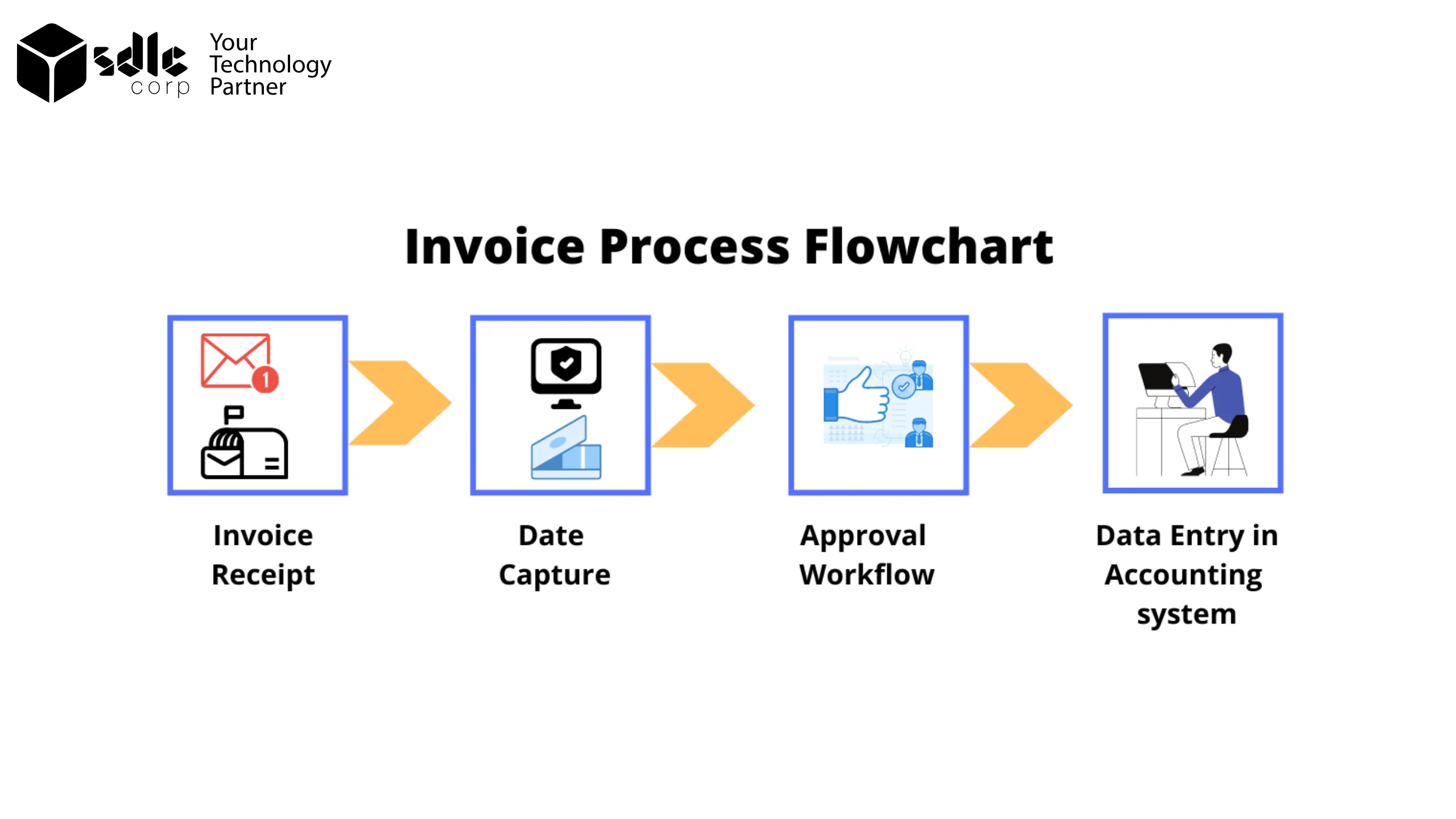
A sales invoice processing flowchart is a visual representation of the steps involved in managing and processing sales invoices within a business. It typically begins with the creation of an invoice, detailing the products or services sold, their quantities, prices, and any applicable taxes or discounts. The next steps involve verifying the invoice information for accuracy, sending the invoice to the customer, and receiving payment.
Once payment is received, it is recorded in the accounting system, and the invoice is marked as paid. If payment is not received by the due date, a follow-up process is initiated to remind the customer. Finally, the invoice is archived for record-keeping purposes. Regularly reviewing the flowchart helps identify areas for improvement in the invoicing process, leading to increased efficiency and reduced errors.
How to Streamline Your Sales Invoice Process — With a Flowchart?
Streamlining your sales invoice process can significantly improve efficiency and reduce errors. A flowchart can visually represent each step in the process, making it easier to identify bottlenecks and areas for improvement.
- Start: The process begins when a sale is made or a service is rendered.
- Generate Invoice: The next step is to generate an invoice. This can be done manually or automatically using accounting software.
- Verify Information: Verify that the invoice contains accurate information, including the customer’s name, contact details, and items purchased.
- Send Invoice: Send the invoice to the customer through email, mail, or a digital platform.
- Follow Up: If payment is not received by the due date, follow up with the customer to remind them.
- Receive Payment: Once payment is received, mark the invoice as paid in your accounting system.
- Record Payment: Record the payment in your accounting system to keep track of the transaction.
- Archive Invoice: Archive the invoice for future reference and record-keeping.
- Review Process: Regularly review the invoice process flowchart to identify any areas for improvement and make necessary changes.
Visualize Your Sales Process: Explore Sales Invoice Processing Flowcharts Now!

Why Are Sales Invoice Process Flow Charts Useful?
Sales invoice process flowcharts are useful for several reasons:
- Clarity and Understanding: They provide a clear, visual representation of the steps involved in the sales invoice process, making it easier for employees to understand their roles and responsibilities.
- Identification of Bottlenecks: Flowcharts can help identify bottlenecks or inefficiencies in the process, allowing businesses to streamline their operations and improve efficiency.
- Standardization: By documenting the sales invoice process in a flowchart, businesses can establish standardized procedures that ensure consistency and reduce errors.
- Training and Onboarding: Flowcharts are valuable tools for training new employees on the sales invoice process, as they provide a step-by-step guide that can be easily followed.
- Process Improvement: Regularly reviewing the flowchart can help businesses identify areas for improvement in the sales invoice process, leading to increased efficiency and cost savings.
- Communication: Flowcharts can serve as a communication tool, allowing businesses to effectively communicate the sales invoice process to employees, customers, and other stakeholders.
Overall, sales invoice process flowcharts are valuable tools that can help businesses streamline their operations, improve efficiency, and reduce errors in the sales invoice process.
How can a sales invoicing process flowchart help improve efficiency?
A sales invoicing process flowchart can improve efficiency in several ways. First, it provides a clear and visual representation of the entire invoicing process, making it easier for employees to understand their roles and responsibilities. This clarity helps reduce errors and ensures that invoices are processed accurately and efficiently.
Second, a flowchart can help identify bottlenecks or inefficiencies in the process. By visualising the flow of information and actions taken at each step, businesses can pinpoint areas where the process is slow or prone to delays. This allows them to implement changes to streamline the process and improve overall efficiency.
Third, a sales invoicing process flowchart can standardise procedures across the organisation. By documenting the process in a flowchart, businesses can establish consistent practices that ensure invoices are processed in the same way every time. This standardisation reduces the risk of errors and helps maintain quality and accuracy in invoicing.
Overall, a sales invoicing process flowchart is a valuable tool for improving efficiency in invoicing processes. It provides clarity, identifies bottlenecks, and standardises procedures, all of which contribute to a more efficient and effective invoicing process.
Stay on Top of Your Bills: Explore the World of Invoice Payments Now!

Can a sales invoicing process flowchart be customised for different businesses?
Yes, a sales invoicing process flowchart can be customised for different businesses based on their unique invoicing processes and requirements. Businesses may have different steps in their invoicing process, depending on factors such as the nature of their products or services, their customer base, and their internal policies.
Customization can include adding or removing steps in the flowchart to match the specific needs of the business. For example, some businesses may require additional approval steps before an invoice is sent to the customer, while others may have specific requirements for how invoices are generated or how payments are processed.
Additionally, the format and layout of the flowchart can be customised to match the visual style of the business or to include specific information relevant to the invoicing process. This customization ensures that the flowchart is not only a useful tool for understanding the invoicing process but also reflects the unique requirements of the business.
What are some of the best template examples of sales invoice process flow charts?
There are several template examples of sales invoice process flowcharts available online that can be customised to suit different business needs. Here are some popular ones:
- Lucidchart: Lucidchart offers a variety of flowchart templates, including sales invoice process flowcharts. Their templates are easy to use and can be customised with different shapes, colours, and styles to fit your specific requirements.
- Microsoft Visio: Microsoft Visio provides a range of flowchart templates, including ones for sales invoice processes. These templates are designed to be user-friendly and can be easily customised using Visio’s tools and features.
- SmartDraw: SmartDraw offers a range of flowchart templates, including ones for sales invoice processes. Their templates are designed to be visually appealing and easy to understand, making them ideal for creating professional-looking flowcharts.
- Canva: Canva offers a variety of flowchart templates, including ones for sales invoice processes. Their templates are easy to customize with Canva’s drag-and-drop interface, allowing you to create a flowchart that fits your business needs.
- Edraw Max: Edraw Max provides a range of flowchart templates, including ones for sales invoice processes. Their templates are designed to be easy to use and can be customized with different shapes, styles, and colors to create a flowchart that matches your business’s branding.
These are just a few examples of the many template options available for creating sales invoice process flowcharts. Each template can be customized to fit your specific business requirements, making it easy to create a flowchart that accurately represents your sales invoice process.
Optimize your invoicing with a clear sales invoice processing flowchart.

FAQs
1. How do you create a sales invoicing process flowchart?
To create a sales invoicing process flowchart, start by identifying the key steps in the invoicing process. Then, use a flowchart tool or software to create a visual representation of these steps, including the flow of information, decision points, and actions taken at each step.
2. How can a sales invoicing process flowchart help improve efficiency?
A sales invoicing process flowchart can help improve efficiency by identifying bottlenecks or inefficiencies in the process, standardizing procedures, and providing a clear guide for employees to follow. Regularly reviewing the flowchart can also help identify areas for improvement and implement changes to streamline the process.
3. Can a sales invoicing process flowchart be customized for different businesses?
Yes, a sales invoicing process flowchart can be customized for different businesses based on their specific invoicing process and requirements. Businesses can tailor the flowchart to include additional steps or remove unnecessary ones to fit their unique needs.
4. What are some common steps in a sales invoicing process flowchart?
Common steps in a sales invoicing process flowchart include generating the invoice, verifying information, sending the invoice to the customer, receiving payment, recording payment, following up on overdue payments, and archiving the invoice.
5. What payment methods do you offer?
If a payment is overdue, it’s important to follow up with the customer to remind them. This can be done via email or phone call.
Share a few details about your project, and we’ll get back to you soon.
Let's Talk About Your Project
- Free Consultation
- 24/7 Experts Support
- On-Time Delivery
- sales@sdlccorp.com
- +1(510-630-6507)
