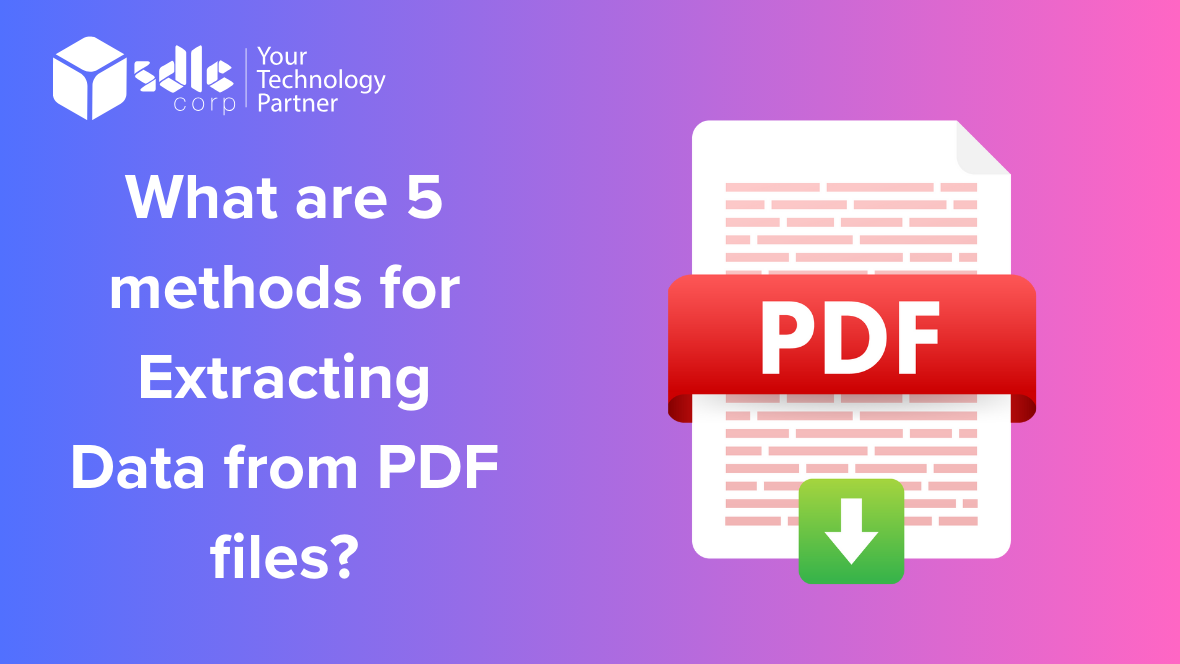Introduction
We’re looking at implementing a dynamic system that allows users to interact with PDF documents through conversational AI, integrating ChatGPT with the GPT API. This system aims to provide users with a seamless experience where they can ask questions, issue commands, and receive relevant information or summaries from PDFs. Through preprocessing, PDF documents are converted into text format, enabling easier processing and extraction of metadata such as title, author, and keywords. Users initiate conversations by providing the title or topic of the PDF they’re interested in, and the system responds accordingly, utilizing natural language understanding and generation to interpret queries and generate informative responses. Additionally, we’ll incorporate functionality into PDF tables and convert them into Excel format, using keywords to specify relevant tables for extraction. This involves parsing PDFs, extracting table data, and converting it into Excel files while ensuring data integrity and presenting the information in a user-friendly manner. By combining these capabilities, users can engage in meaningful conversations with PDF documents and extract specific information or tables with ease.


How Its Work?
In recent years, the integration of conversational AI with document management systems has revolutionized how users interact with PDF documents. Leveraging the capabilities of ChatGPT and the GPT API, users can now engage in natural language conversations to access, analyze, and extract information from PDF files. This approach represents a significant advancement beyond traditional methods of document retrieval and manipulation.
ChatGPT, powered by OpenAI’s GPT architecture, serves as the conversational interface through which users interact with PDFs. The GPT API provides the backend processing power necessary for understanding user queries and generating relevant responses based on the content of the PDF documents.
Key Features:

- Natural Language Understanding: ChatGPT utilizes natural language processing techniques to comprehend user queries, regardless of their complexity or linguistic nuances. Users can ask questions, request summaries, or give commands in plain language, making the interaction intuitive and user-friendly.
- Contextual Understanding: The GPT API enables ChatGPT to maintain context throughout the conversation, allowing for more coherent and relevant responses. This contextual awareness ensures that subsequent queries are understood about previous interactions, enhancing the overall user experience.
- PDF Parsing: Before initiating a conversation, PDF documents are parsed to extract text, metadata, and structural elements. This preprocessing step ensures that ChatGPT has access to the necessary information to respond accurately to user inquiries.
- Conversation Flow: Users can initiate conversations by providing the title or topic of the PDF they wish to explore. They can then ask questions, request specific information, or direct commands related to the content of the PDF. ChatGPT processes these inputs using the GPT API and generates responses tailored to the user’s needs.
- Keyword Integration: To facilitate targeted interactions, users can specify keywords that indicate the type of information they are interested in. For example, by including the keyword “summary,” users can request a condensed overview of the PDF content. Similarly, including keywords such as “table” or “chart” signals the desire to extract specific data visualisations from the document.
PDF to Google Sheets Integration:
In addition to conversational interactions, ChatGPT and the GPT API support the extraction and transformation of PDF data into Google Sheets format. Users can specify keywords such as “Google Sheets” or “spreadsheet” to indicate their intention to convert PDF data into a tabular format compatible with Google Sheets.
Implementation Steps:
- PDF Parsing and Text Extraction: PDF documents are parsed to extract textual content using libraries such as PyPDF2 or pdfplumber. This extracted text serves as the basis for subsequent interactions with ChatGPT.
- Keyword Recognition: Keywords indicating the desire to convert PDF data to Google Sheets are identified within user queries. These keywords trigger the execution of the PDF-to-sheet conversion process.
- Data Extraction and Transformation: Relevant data from the PDF, such as tables or structured content, is extracted and converted into a format suitable for Google Sheets. This may involve parsing table structures, extracting data points, and organising them into rows and columns.
- Google Sheets Integration: The transformed data is uploaded to Google Sheets, either directly through API calls or by generating a shareable link that users can access. This enables seamless access to the extracted information within the familiar Google Sheets interface.
- Feedback Mechanism: User feedback is collected to improve the accuracy and effectiveness of both the conversational interface and the PDF-to-Google Sheets conversion process. This iterative approach ensures continuous refinement and enhancement of the system over time.
History of Chatting with PDFs
The evolution of conversational AI has led to innovative ways of interacting with various types of digital content, including PDF documents. The history of chatting with PDFs traces back to the integration of natural language processing technologies with document management systems. Initially, users could only perform basic searches or queries within PDF files. However, advancements in AI, particularly in language understanding and generation, have enabled more sophisticated interactions. Integrating ChatGPT with the GPT API has facilitated conversational experiences where users can ask questions, request summaries, or even extract specific information from PDFs through natural language interactions. Additionally, the development of specialised tools for PDF parsing and table extraction has enhanced the functionality, allowing users to converse with PDFs more intelligently. This history reflects the ongoing efforts to make information retrieval and interaction with digital documents more intuitive and efficient.
Chatting with PDFs using LLMs
- Chatting with PDFs using Language Models: Explore how Language Models (LLMs) have transformed the way users interact with PDF documents, enabling dynamic conversations and intelligent queries.
- Enhancing PDF Interactions with Language Models: Discover the evolution of PDF interactions through the integration of Language Models, offering users a more intuitive and engaging experience for accessing and analysing document content.
- Conversational PDF Exploration with LLMs: Dive into the world of conversational AI and PDF documents, where Language Models facilitate natural language conversations, allowing users to ask questions, request summaries, and extract information seamlessly.
- Unlocking PDF Insights through Language Models: Learn how Language Models have unlocked new possibilities for extracting insights from PDF documents, empowering users to interact with complex data structures, tables, and textual content effortlessly.
- Empowering PDF Users with Intelligent Conversations: Delve into the intersection of AI and document management, where Language Models empower users to communicate with PDFs conversationally, facilitating efficient information retrieval and analysis.
Chat with PDFs on the ChatGPT Website
- Interactive PDF Conversations: Explore how ChatGPT on the web now extends its capabilities to engage with PDF documents directly, revolutionising the way users interact with digital content.”
- Seamless PDF Integration: Discover how the ChatGPT website seamlessly integrates PDF functionality, enabling users to ask questions, request summaries, and extract information from PDFs through natural language interactions.”
- Effortless PDF Exploration: Dive into the convenience of exploring PDF documents effortlessly within the ChatGPT website interface, where users can delve into content, retrieve data, and gain insights with ease.”
- Next-Level Document Interaction: Experience the next level of document interaction as ChatGPT on the website empowers users to have intelligent conversations with PDFs, offering a personalized and intuitive browsing experience.”
- PDF Insights at Your Fingertips: Unlock valuable insights and information from PDFs directly within the ChatGPT website, transforming static documents into dynamic conversational hubs for knowledge exchange.”
- Enhanced PDF Accessibility: Explore how the ChatGPT website enhances PDF accessibility by providing a user-friendly platform for interacting with documents, bridging the gap between users and the wealth of information stored in PDFs.”
Chat with PDFs using OpenAI API
- Revolutionizing PDF Interaction: OpenAI API’s Chat Capabilities”: Explore how OpenAI’s API is transforming PDF interactions by enabling natural language conversations and enhancing accessibility and usability.
- Seamless PDF Conversations with OpenAI API: Discover how OpenAI API facilitates seamless conversations with PDF documents, allowing users to ask questions, request summaries, and extract information effortlessly.
- Empowering Users with PDF Understanding: OpenAI API Integration: Learn how integrating OpenAI API empowers users to gain deeper insights from PDFs through conversational interactions, unlocking hidden knowledge and facilitating informed decision-making.
- Efficient Document Exploration OpenAI API and PDFs: Delve into the efficiency of document exploration enabled by OpenAI API, where users can navigate PDF content fluidly, accessing specific information and insights with ease.
- Enhanced PDF Accessibility OpenAI API’s Conversational Interface: Explore how OpenAI API’s conversational interface enhances PDF accessibility, enabling users to interact with complex documents intuitively, regardless of technical expertise.
- Next-Level PDF Interactions OpenAI API’s Role in Conversational AI: Understand the pivotal role of OpenAI API in advancing conversational AI for PDFs, paving the way for more intuitive, efficient, and user-friendly document interactions.
Chat with Large PDFs using ChatGPT API and LangChain

- Navigating Extensive PDFs with ChatGPT API and LangChain: Explore how ChatGPT API and LangChain revolutionise interactions with large PDF documents, enabling users to effortlessly explore vast amounts of content through natural language conversations.
- Streamlining PDF Exploration: ChatGPT API and LangChain Integration”: Discover the seamless integration of ChatGPT API and LangChain, providing users with a streamlined approach to navigating through extensive PDFs, extracting relevant information, and gaining insights.
- Efficient PDF Analysis: ChatGPT API and LangChain Collaboration: Witness the collaborative power of ChatGPT API and LangChain in enabling efficient analysis of large PDFs, where users can ask questions, request summaries, and delve deep into complex document structures with ease.
- Unleashing the Potential of Large PDFs: ChatGPT API and LangChain Synergy”: Experience the synergy between ChatGPT API and LangChain as they unlock the potential of large PDF documents, empowering users to uncover valuable insights and extract actionable information through intuitive conversations.
- Enhanced PDF Understanding: ChatGPT API and LangChain Dynamics”: Dive into the dynamics of enhanced PDF understanding facilitated by ChatGPT API and LangChain, where users engage in meaningful conversations to comprehend, analyze, and extract knowledge from extensive document repositories.
- Transforming PDF Interactions: ChatGPT API and LangChain Innovations”: Witness the transformative innovations in PDF interactions driven by ChatGPT API and LangChain, ushering in a new era of intelligent document exploration and knowledge extraction for users dealing with large volumes of PDF content.
PDF Automations using ChatBuildGPT
1. Streamlining Workflows: Build PDF Automations with ChatGPT Explore how leveraging ChatGPT can automate repetitive tasks involving PDF documents, streamlining workflows and enhancing productivity.
2. Efficiency Through Automation: Harness ChatGPT for PDF Workflows Discover the power of automating PDF-related tasks using ChatGPT, from document extraction to data analysis, enabling smoother operations and saving valuable time.
3. Transforming Document Management: Create Smart PDF Automations with ChatGPT Learn how integrating ChatGPT into document management systems can revolutionize the way organizations handle PDFs, offering intelligent solutions for processing, categorizing, and extracting insights from documents.
4. Unlocking Potential: Building PDF Automations with ChatGPT Unlock the full potential of PDF documents by building custom automations with ChatGPT, allowing users to interact with PDFs in natural language and perform tasks seamlessly.
5. Empowerment Through Automation: Leveraging ChatGPT for PDF Workflows Empower users to automate PDF-related processes with ChatGPT, enabling them to focus on higher-value tasks while the system handles routine document management tasks efficiently.
6. Next-Generation Document Automation: Transforming PDF Workflows with ChatGPT Dive into the future of document automation with ChatGPT, where intelligent algorithms automate PDF workflows, leading to increased efficiency, accuracy, and user satisfaction.
How to Deploy these Automations?
1. Streamlining Deployment Processes: Explore strategies for streamlining the deployment of automation solutions, ensuring efficiency and minimizing disruptions to existing workflows.
2. Automated Deployment Best Practices: Discover best practices for deploying automation solutions effectively, including thorough testing, documentation, and stakeholder communication.
3. Implementing Deployment Pipelines: Learn how to implement deployment pipelines to automate the process of releasing and updating automation solutions, enabling continuous integration and delivery.
4. Deployment Orchestration Techniques: Delve into deployment orchestration techniques that help manage the deployment of automation solutions across multiple environments, ensuring consistency and reliability.
5. Scaling Deployment Infrastructure: Explore methods for scaling deployment infrastructure to accommodate growing automation needs, including cloud-based solutions and containerization.
6. Monitoring and Maintenance Strategies: Understand the importance of monitoring and maintaining deployed automation solutions to ensure optimal performance and address issues promptly.
Chat with PDFs using sdlccorp
- Chat with PDFs: Revolutionizing Document Interaction with SDLCCorp: Explore how SDLCCorp’s innovative approach to conversational AI is transforming the way users engage with PDF documents, offering seamless interactions and enhanced productivity.
- SDLCCorp’s PDF Chat Integration: Streamlining Document Access and Analysis: Delve into the integration of SDLCCorp’s technology with PDFs, enabling users to effortlessly access, query, and analyse document content through intuitive chat interfaces.
- Conversational PDF Insights: Unlocking Knowledge with SDLCCorp’s Solution: Discover how SDLCCorp’s solution facilitates natural language conversations with PDFs, empowering users to extract valuable insights, summaries, and data from complex documents.
- Enhanced PDF Conversations: SDLCCorp’s Intelligent Chat Interface: Learn about the intelligent chat interface developed by SDLCCorp, designed to understand user queries, retrieve relevant information from PDFs, and provide accurate responses in real-time.
- Efficient PDF Interaction: SDLCCorp’s Seamless Chat Experience: Experience the seamless integration of chat functionality with PDF documents, courtesy of SDLCCorp’s innovative technology, offering users a more efficient and intuitive way to interact with their digital content.
- SDLCCorp’s PDF Chat Solution: Elevating Document Management to New Heights: Explore how SDLCCorp’s pioneering approach to PDF document interaction is revolutionising document management practices, providing users with unparalleled convenience, speed, and accuracy in their workflows.
Benefits of using ChatGPT and the GPT API to interact with PDFs.
Interacting with PDF documents has traditionally been a static and somewhat cumbersome process. However, leveraging the capabilities of ChatGPT and the GPT API introduces a paradigm shift, offering a range of benefits that enhance user experience and productivity.

1. Enhanced User Engagement
By integrating ChatGPT and the GPT API with PDF documents, users can engage in natural language conversations, mimicking human-to-human interactions. This conversational interface fosters a more intuitive and engaging experience, allowing users to interact with PDFs in a manner that feels familiar and effortless.
2. Efficient Information Retrieval
ChatGPT’s natural language processing capabilities enable users to retrieve information from PDF documents quickly and accurately. Whether users are searching for specific data points, summaries, or insights, ChatGPT can understand their queries and extract relevant information from the PDF content, streamlining the information retrieval process.
3. Dynamic Querying and Analysis
The combination of ChatGPT and the GPT API enables dynamic querying and analysis of PDF documents. Users can ask complex questions, issue commands, or request analyses, and receive real-time responses based on the content of the PDF. This allows for on-the-fly exploration and interpretation of PDF data, empowering users to derive meaningful insights efficiently.
4. Personalized User Experience
ChatGPT’s contextual understanding capabilities enable it to tailor responses to individual users based on their interactions and preferences. This personalized user experience enhances engagement and satisfaction, as users receive responses that are relevant and meaningful to their specific queries and objectives.
5. Seamless Integration with Other Tools
ChatGPT’s contextual understanding capabilities enable it to tailor responses to individual users based on their interactions and preferences. This personalized user experience enhances engagement and satisfaction, as users receive responses that are relevant and meaningful to their specific queries and objectives.
6. Ach Transfer Keyword Integration
Additionally, users can leverage the “ACH transfer” keyword to specify queries or commands related to ACH transfers within PDF documents. This keyword triggers the system to focus on extracting information specifically related to ACH transfers, enabling users to efficiently access and analyze relevant data within the PDF content.
In summary, leveraging ChatGPT and the GPT API to interact with PDFs offers a range of benefits, including enhanced user engagement, efficient information retrieval, dynamic querying and analysis, personalized user experiences, seamless integration with other tools, and specialized keyword-based functionality such as “ACH transfer” extraction. These benefits collectively contribute to a more intuitive, efficient, and productive approach to interacting with PDF documents.
Enterprise Software Development Company

Conclusion of Use ChatGPT and the GPT API to interact with PDFs.
In conclusion, the integration of ChatGPT and the GPT API with PDF documents presents a transformative approach to document management and interaction. By harnessing the power of conversational AI and advanced natural language understanding, users can engage in dynamic conversations with PDFs, accessing, analyzing, and extracting information with unprecedented ease and efficiency. Throughout this exploration, we’ve seen how ChatGPT serves as the intuitive interface through which users can communicate their queries and commands, while the GPT API processes these inputs to generate accurate and contextually relevant responses based on the content of the PDF documents. Moreover, the inclusion of keywords such as extract pages from PDF expands the functionality of the system, allowing users to perform additional tasks beyond conversational interactions. With this feature, users can specify their intent to extract specific pages from PDF documents, further enhancing the versatility and utility of the system. By seamlessly integrating this functionality into the conversational interface, users can initiate the extraction process effortlessly, streamlining their workflows and increasing productivity.
FAQ's
1. How does ChatGPT and the GPT API interact with PDF documents?
ChatGPT and the GPT API enable users to engage in natural language conversations with PDF documents. The system processes user queries, retrieves relevant information from PDFs, and generates responses based on the content of the documents. This interaction occurs through a chat interface where users can ask questions, request summaries, or issue commands related to the PDF content.
2. What types of interactions are supported with ChatGPT and the GPT API?
Users can perform a variety of interactions with PDFs using ChatGPT and the GPT API. These include asking questions about the document, requesting summaries or specific information, extracting data such as tables or charts, and even converting PDF content into other formats like Excel or Google Sheets. The system is designed to facilitate intuitive and natural language-based interactions to enhance user experience.
3. How accurate is the information retrieved by ChatGPT and the GPT API from PDF documents?
The accuracy of information retrieval depends on several factors, including the quality of the PDF document, the relevance of the user query, and the effectiveness of the natural language processing algorithms used by ChatGPT and the GPT API. While the system strives to provide accurate and relevant responses, occasional errors or inaccuracies may occur, especially with complex or poorly formatted PDFs.
4. Can ChatGPT and the GPT API handle sensitive or confidential information within PDF documents?
ChatGPT and the GPT API enable users to engage in natural language conversations with PDF documents. The system processes user queries, retrieves relevant information from PDFs, and generates responses based on the content of the documents. This interaction occurs through a chat interface where users can ask questions, request summaries, or issue commands related to the PDF content.
5. How can users provide feedback or report issues while using ChatGPT and the GPT API with PDFs?
Users can provide feedback or report any issues encountered while interacting with PDFs through ChatGPT and the GPT API. This feedback can be submitted through the chat interface or via designated channels provided by the service provider. Feedback is valuable for improving the system’s performance, enhancing accuracy, and addressing any usability issues to ensure a seamless user experience.