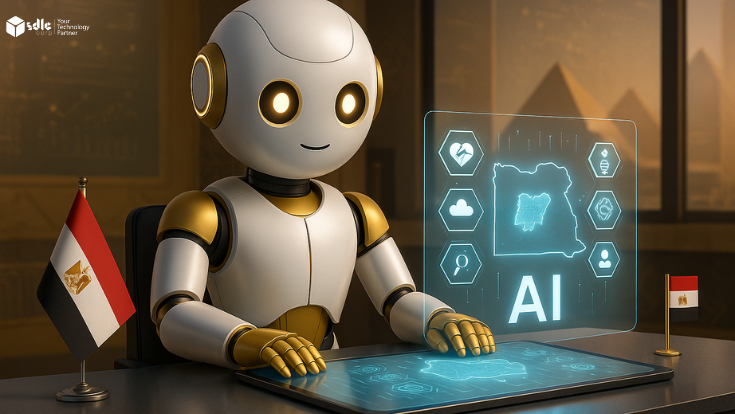Introduction
Ever wondered how your favorite video games are made? What if you could bring your own game ideas to life with just a few lines of code? Believe it or not, the process of creating games is within reach, and it’s more exciting than ever. Whether you’re aiming to work with a video game development company or planning to start solo, learning the basics of coding is your key to turning ideas into reality. The world of game development might seem complex, but once you break it down, it becomes an exhilarating journey of creativity and problem-solving.
In this guide, we’ll walk through the essential steps for beginners, with a special focus on the coding that powers video games. Whether you’re thinking about building a small indie project, partnering with a game development company, or considering whether to hire a video game developer, understanding these basics is the foundation for bringing your game ideas to life.
Unlock the Origins of Gaming Technology Today

What Is Game Development?
Game development is a fascinating mix of art, storytelling, design, and most importantly technology. It’s the process of building an interactive experience where players can explore, compete, and engage with digital worlds. But at the heart of it all is coding. Coding is what takes static art, characters, and environments and makes them playable. It’s what controls how your character moves, how objects interact, and how the game responds to the player’s actions.
Working with a video game development company or using video game development services usually involves a team of specialists handling different parts of the process, from concept to execution. Still, even if you’re a beginner coding on your own, you can achieve great things. Whether you’re coding alone or hiring a professional, understanding the role of code helps make the process smoother.
Why Is Coding Essential in Game Development?
At its core, coding is what brings everything together in a game. It sets the rules, behaviors, and interactions that make a game tick. Think of coding as the brain behind the game; it controls everything from how characters jump to how levels change.
- Game Mechanics: Coding allows you to define how things work in the game. From the gravity affecting a character’s jump to the speed of a spaceship, these mechanics are all controlled through code. When you hire a video game developer or collaborate with a video game development company, coding these mechanics is one of the first and most critical steps.
- Player Interaction: Coding also ensures the game reacts to what the player does. Every button pressed or move made is translated into an action in the game. This part of coding is essential whether you’re creating a simple 2D game or a complex 3D adventure.
- Graphics and Animations: Behind the smooth movements of characters and stunning visuals, there’s a lot of coding going on. From the way characters animate when they move to the way explosions look, code makes it all work.
- AI Behavior: Coding also powers artificial intelligence (AI) in games. AI determines how non-player characters (NPCs) or enemies behave, whether they’re chasing the player or interacting in the game’s world. Video game development services often include advanced AI systems to create dynamic, responsive worlds.
Choosing the Right Game Engine
The first step in your game development journey is choosing a game engine. This is the software that helps you build games without needing to write everything from scratch. The right game engine depends on the type of game you want to create and your skill level.
- Unity: Great for indie developers and small studios, Unity is versatile, supporting both 2D and 3D games. It’s often used in mobile game development and cross-platform projects. With a robust community and plenty of resources, it’s an excellent choice for beginners, as many game development companies rely on it for projects of various sizes.
- Unreal Engine: If high-end graphics are your priority, Unreal Engine is the tool for you. It’s perfect for more complex projects, including AAA games with stunning visual detail. Though it uses C++, which can be a bit more challenging for beginners, it also includes Blueprints, a visual scripting tool that allows you to create without coding.
- Godot: If you want something lightweight and open-source, Godot is a fantastic option. It’s great for smaller projects and 2D games, with a user-friendly interface and a script similar to Python. Many smaller game development companies favor Godot for indie projects.
- GameMaker Studio: If you’re focused on making 2D games, GameMaker Studio is ideal. It’s simple and intuitive, allowing you to create everything from platformers to RPGs with ease. It’s perfect for beginners who want to dive into development without too much technical overhead.
Choosing the right engine isn’t just about your current skill level; it’s also about what kind of game you want to make. Are you aiming for high-end visuals, or is a simpler 2D project your goal? The right game engine can make all the difference.
Core Programming Concepts for Game Development
Understanding a few core programming concepts can make coding less intimidating. Whether you’re working with a video game development company or coding on your own, these fundamentals are key.
Variables: Think of variables like storage boxes that hold information about the game. You can store things like the player’s score, health, or even their inventory in these boxes. For instance, you might have a variable that tracks how many lives a player has left.
Example in C#:
int playerLives = 3; // This variable stores the number of lives the player has.
Control Structures: These structures, like if-else statements, decide what happens based on conditions in the game. For example, if the player’s health drops to zero, you might trigger a “Game Over” event.
Example in C#:
if (playerHealth <= 0)
{
GameOver(); // If the player’s health is 0 or less, end the game.
}
Functions: Functions are blocks of code that perform specific tasks. They keep your code organized and prevent repetition. For example, if you want to make your character jump, you’d create a function that executes every time the player presses the jump button.
Example in C#:
void Jump()
{
// This function makes the player jump.
}
Object-Oriented Programming (OOP): OOP is used to organize your game into objects, like characters or obstacles, each with their own properties (health, speed) and behaviors (jumping, attacking). This is especially important in more complex games, where you have many different characters or elements interacting.
Example in C#:
public class Enemy
{
public int health;
public void Attack()
{
// This function allows the enemy to attack the player.
}
}
Physics and Collisions: Game physics make your game world feel real. When a player jumps, falls, or bumps into an object, code controls the physics behind those movements. Most engines come with built-in physics, but you can customize how objects behave with your own scripts.
Handling Player Input: To make your game responsive, you need to handle input—whether it’s a mouse click, keyboard press, or a game controller. Your code will translate these inputs into actions, like moving a character or firing a weapon.
Example in C#:
if (Input.GetKey(KeyCode.Space))
{
Jump(); // When the player presses the spacebar, the character jumps.
}
Building Your First Game: Step-by-Step
Now, let’s break it down into a step-by-step guide to creating your first game.
1. Start with a Simple Idea
Begin with a small, manageable concept, like a basic platformer or a simple arcade game. If you’re new to development or working with video game development services, starting with something simple will help you learn the ropes without getting overwhelmed.
2. Set Up Your Game Engine
Choose your engine, create a new project, and set up your first scene. Unity, for example, provides a wealth of tutorials and documentation to help you get started.
3. Add Your First Game Object
Begin by coding basic movements for your player character. In Unity, for instance, you might script how the player moves left and right in a platformer.
Example:
public float speed = 5f; // This defines the player’s speed.
void Update()
{
float move = Input.GetAxis(“Horizontal”) * speed * Time.deltaTime;
// This gets player input and moves the player left or right.
transform.Translate(move, 0, 0);
// This actually moves the player in the game world.
}
4. Create Obstacles and Challenges
Once you have your player moving, add obstacles like walls or enemies. Use collision detection to check when the player hits an obstacle, and code how the game responds (e.g., losing health or restarting the level).
5. Test and Debug Your Game
Playtest your game frequently. Debugging is an important part of development most engines provide built-in tools to help identify and fix problems.
Learning and Growing: Community Resources
One of the great things about starting your game development journey today is the vast amount of community resources available. Each engine has an active online community, and many offer free tutorials and forums where you can ask questions or find solutions.
- Unity Learn: Unity provides a massive library of tutorials, documentation, and community-driven content to help beginners and advanced developers alike.
- Unreal Engine Forums: Unreal offers a robust forum for questions and resources, as well as an extensive tutorial library.
- Godot Community: The Godot engine has an active community with detailed documentation and plenty of tutorials, especially useful for indie developers.
Learning from the experiences of other developers, whether through forums, videos, or articles, is an invaluable part of your game development journey.
Dive Into Gaming's History for Future Innovation

Conclusion
Diving into game development requires patience and practice, but once you have the fundamentals of coding under your belt, you’re well on your way. Whether you’re exploring options to hire a video game developer or considering outsourcing video game development, understanding coding basics will make your journey much smoother.
From simple projects to more complex ideas, mastering game development takes time. But with persistence and the right tools, you’ll be ready to bring your video game ideas to life and perhaps, one day, even lead your own game development company.
The road might seem long, but with perseverance and passion, you’ll find yourself bringing incredible ideas to life, one line of code at a time. So, what are you waiting for? Dive in and start coding today!