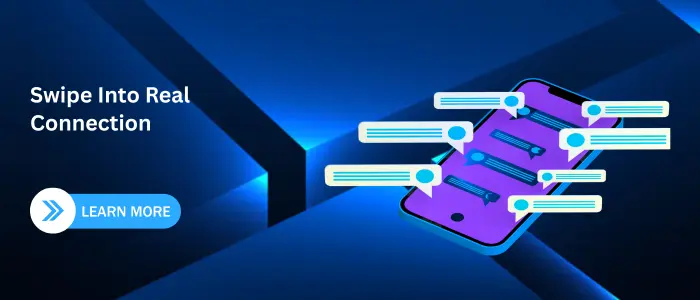Introduction
In today’s evolving social media landscape, Gen Z prefers platforms built around real-time interaction, authentic communication, and age-based social discovery. Yubo has become a standout example, enabling young users to make friends through live video rooms, swipe-based discovery, and moderated chat environments.
If you’re wondering how to develop social connect app like Yubo, this guide covers everything from market research and feature planning to the technology stack, safety compliance, monetization, and long-term scaling.
What Is Yubo? Understanding the Social Discovery App Model

Yubo is built specifically for Gen Z users seeking new friends not followers.
Key characteristics:
- No likes, comments, or curated content
- Real-time communication via live video streaming
- Strict age-based segmentation
- Focus on community safety
- Moderated interactions
This framework makes Yubo a strong example of a real-time social discovery app.
Market Research and Target Audience
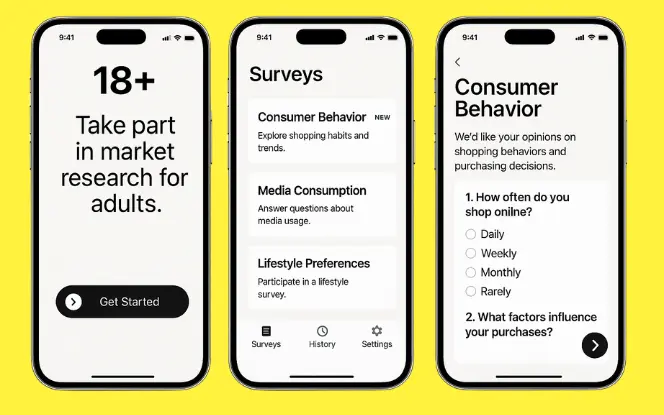
1. Demographics
- Users aged 13–17 (teen community)
- Users aged 18–24 (college & young adults)
- Regions with strong Gen Z adoption: North America, Europe, Australia, Southeast Asia
This helps determine age segmentation, safety measures, and content policies.
2. Psychographics
Gen Z users typically look for:
- Making new friendships online
- Joining fun, casual communities
- Participating in live video rooms
- Avoiding traditional social pressure (likes, comments, follower counts)
Your app should offer low-pressure, interest-based social discovery.
3. Behavior & Usage Patterns
- High activity on video-first platforms
- Preference for swipe-based discovery (simple and gamified)
- Frequent use of group chat and video rooms
- Strong sensitivity to safety, authenticity, and privacy
Defining the Feature Set
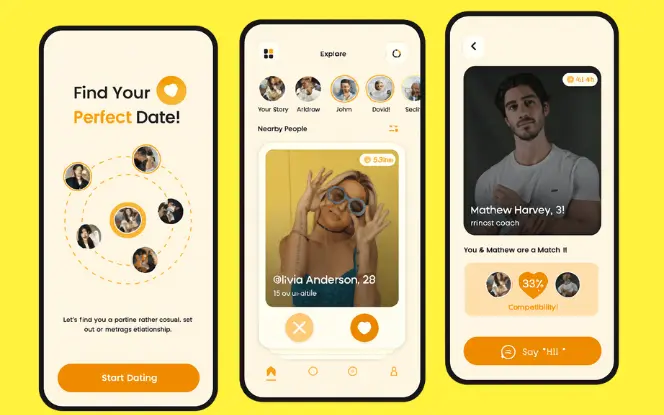
To build a social discovery app like Yubo, start by defining a feature list that aligns with user needs and expectations:
1. User Profiles
- Customizable photo gallery
- User bio + interests
- Profile personalization improves algorithmic matching
2. Age-Based Matching
A mandatory safety feature for any Yubo-like social platform:
- Under-18 users see only under-18
- Automatic age verification
- Prevents cross-age communication
3. Live Video Streaming
Core to Yubo’s success. Requirements:
- Real-time video chat rooms
- Group streaming with invitations
- High bandwidth optimization
4. Swipe-to-Connect
Gamified social discovery:
- Swipe left/right interface
- Intuitive and addictive
- Machine learning for better recommendations
5. Chat and Messaging
Features include:
- Private chat
- Media sharing
- Escalation to video calls
6. Moderation and Safety Tools
- AI-based inappropriate content detection
- User reporting & blocking
- Real-time behavioral alerts
- Human moderation dashboard
7. Gamification
Boost retention using:
- Rewards
- Badges
- Daily streaks
- XP points
Choosing the Right Tech Stack
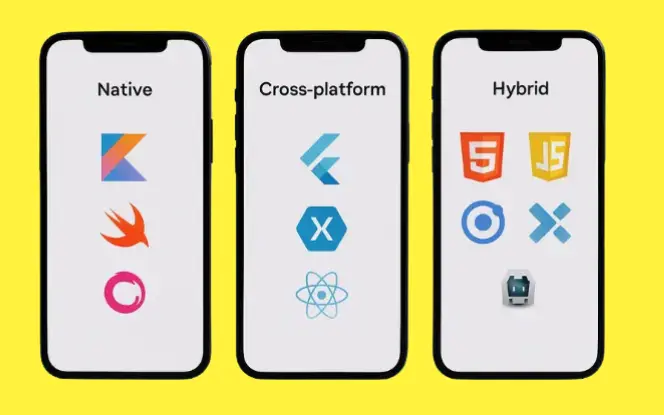
When developing a high-performing, scalable social app, selecting the appropriate technology stack is essential. Here’s a basic outline:
| Category | Technologies |
|---|---|
| Frontend | React Native or Flutter for cross-platform development. Swift (iOS) and Kotlin (Android) for native performance. |
| Backend | Node.js, Python (Django), or Ruby on Rails for server-side logic. Firebase for real-time data sync and cloud functions. |
| Database | MongoDB or PostgreSQL for data storage. Redis for caching and faster performance. |
| Real-Time Communication | WebRTC for peer-to-peer video and voice communication. Twilio or Agora as a third-party video chat SDK. |
UI/UX Design Best Practices

A Yubo-style app must follow:
- Quick onboarding
- Clear visual hierarchy
- High-contrast accessibility
- Consistent brand theme
Good UX increases retention and reduces early drop-offs.
Building for Safety and Compliance

If your app targets minors, compliance is mandatory:
- COPPA for users under 13
- GDPR for EU markets
- Data encryption
- AI-based moderation
Monetization Strategies
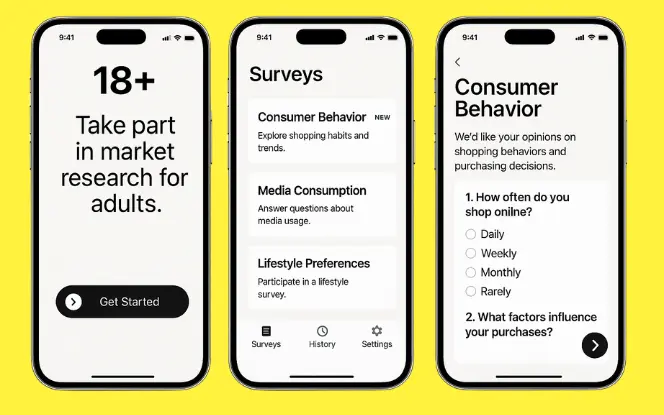
1. In-App Purchases
- Boosts
- Custom avatars
- Premium filters
2. Subscriptions
- Ad-free experience
- Exclusive live rooms
- Profile visibility perks
3. Advertising
- Native ads
- Non-intrusive placements
4. Paid Events
- Ticket-based live sessions
- Gaming challenges
Cost to Develop a Social Connect App Like Yubo
| App Version | Includes | Estimated Cost |
|---|---|---|
| Basic MVP | Profiles, swipe discovery, basic chat, age filters | $12,000 – $25,000 |
| Standard Yubo-Like App | Group chat, video rooms, AI moderation, safety tools | $25,000 – $45,000 |
| Advanced Gen-Z Social Platform | ML recommendations, gamification, multi-region scaling | $50,000 – $80,000+ |
Development Phases
Creating a successful social connect app like Yubo requires a structured approach. Here are the main phases:
Phase 1: Planning and Wireframing
- Define goals and KPIs.
- Sketch user flows and wireframes.
Phase 2: MVP Development
- Build core features: user registration, profiles, swiping, and chat.
- Use a video chat SDK for apps like Agora to integrate real-time features quickly.
Phase 3: Testing
- Conduct unit, integration, and user acceptance testing.
- Use analytics to identify bottlenecks and drop-off points.
Phase 4: Launch
- Release on both iOS and Android.
- Monitor usage and fix bugs quickly.
Phase 5: Iteration
- Add new features based on user feedback.
- Focus on community building and engagement.
Marketing and User Acquisition
Effective strategies include:
- TikTok & Instagram campaigns
- Micro-influencer collaborations
- Referral programs
- App Store Optimization (ASO)
Scaling and Future Growth

To scale like Yubo:
- Move to microservices
- Enable multi-region hosting
- Add multilingual support
- Introduce ML-based recommendations
Choosing the Right Social Media App Development Partner
Developing a Yubo-like platform is a long-term strategic investment. Selecting the right social media app development company can make the difference between a scalable, secure product and a fragile MVP that struggles under real user load.
When evaluating mobile app development services, consider:
- Proven experience with social discovery or community-based apps
- Successful projects in real-time chat app development and video streaming app development
- Strong capabilities in security, compliance, and AI content moderation services
- Ability to offer dedicated teams if you want to hire mobile app developers for long-term collaboration
A reliable partner will support you not only with engineering but also with product strategy, feature prioritization, and performance optimization as your user base scales.
Real-Time Communication & Streaming Infrastructure
Real-time engagement is the backbone of any Yubo-like social connect app. To deliver smooth user experiences, you need carefully engineered real-time chat app development and low-latency video streaming app development backed by a modern infrastructure.
Key aspects include:
- Using WebRTC development services to power one-to-one and group video rooms
- Designing scalable signaling and messaging layers to handle thousands of concurrent users
- Building a resilient backend using microservices or event-driven architecture
- Optimizing bandwidth and media quality across varied network conditions
Partnering with a team that specializes in real-time systems helps ensure that your live video and messaging features remain responsive even as your platform grows.
Conclusion
A social connect app like Yubo demands strong social discovery features, live video capabilities, safety controls, and age-based filtering. By focusing on UX, real-time technology, and compliance frameworks, you can create a platform that rivals Yubo.
For expert support in building a Yubo-like app:
Contact us to schedule a free consultation
FAQ's
What is Yubo?
How much does it cost to develop a Yubo-like app?
Development costs range from $12,000 to $80,000+, depending on features and video streaming complexity.
What features are essential?
Is it safe to build an age-based chat app?
Which Technology is Used in Live Video Streaming in Apps Like Yubo?
Yubo uses technologies like WebRTC, along with third-party services like Agora or Twilio, which are popular options for integrating real-time video chat into social apps.
Can I Monetize a Social Discovery App?
How Do I Attract Users to My Yubo-like App?
How Long Does It Take to Build a Social Connect App Like Yubo?
An MVP takes 3–5 months, while a full-featured platform usually requires 6–12 months.