Introduction
Law firms operate in a high-stakes environment. Precision, speed, and compliance aren’t optional. They are daily expectations. To meet these demands, legal professionals need the right tools. That’s where Odoo enters the picture.
Odoo is an open-source ERP platform known for flexibility. It caters to many industries, including the legal sector. Legal teams can use it to manage cases, automate documents, and track deadlines. With Odoo, law firms move from cluttered spreadsheets to a streamlined system.
This blog explores how Odoo fits into the legal space. We’ll look at its core features, benefits, and why it may be the best ERP for legal services.
Why Legal Services Need ERP
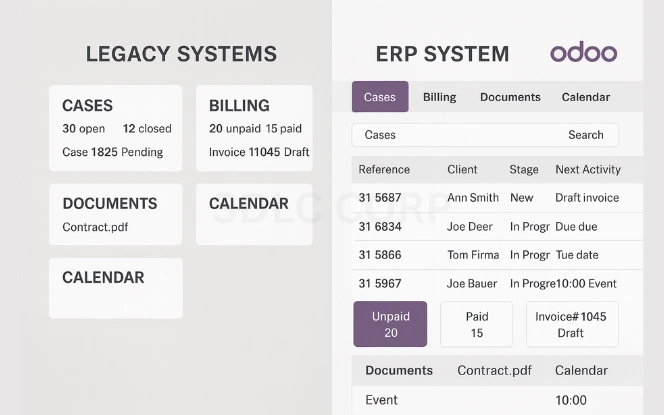
Legal work involves a lot of moving parts. There are case files, court schedules, billing tasks, client communications, and document workflows. Traditionally, many firms manage these with disconnected tools. That approach leads to duplication, human error, and lost time.
An ERP system integrates all these tasks in one place. For legal services, that means better visibility, control, and performance.
Odoo delivers this through its legal-specific modules and customizable tools.
Explore further: Boost Wealth Management Efficiency with Odoo ERP Solutions
Understanding the Odoo Legal Management System
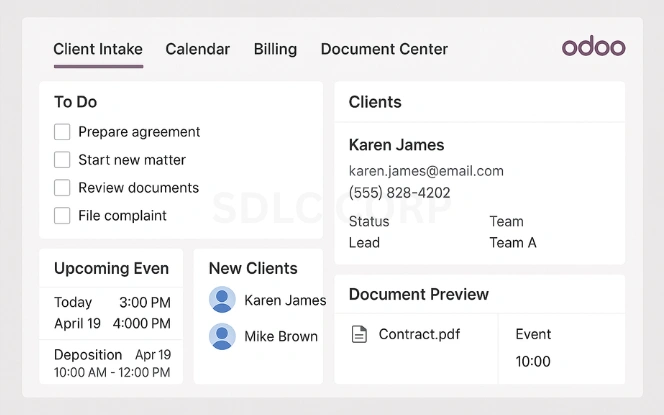
The Odoo Legal Management System is not a single app. It is a collection of features configured for legal workflows. These include client intake, matter tracking, calendaring, and billing.
The system allows teams to:
- Store all case documents in one place
- Schedule hearings and track deadlines
- Manage client records securely
- Automate recurring tasks like invoicing
What makes Odoo different is its modular design. You only use what you need. Add or remove features as your firm evolves. This keeps the system lean and relevant.
You might also like:ERP Modules in Odoo for Manufacturing Companies
Odoo for Law Firms: Key Use Cases
Case Management
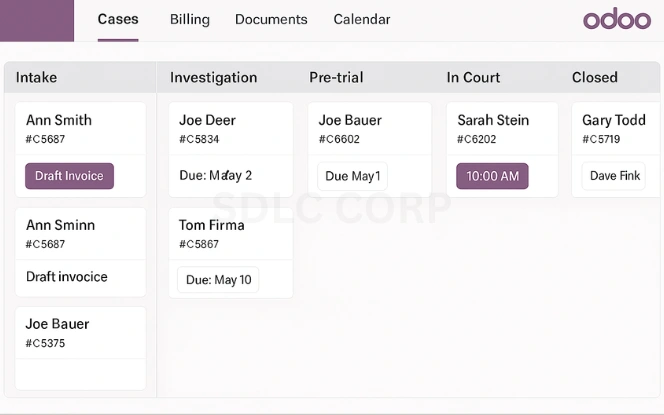
Every case has stages. Intake, research, filing, trial prep, and resolution. Each stage involves tasks, dates, and documents. Legal Case Management with Odoo simplifies these by offering a clear, visual overview.
Using Kanban boards or Gantt charts, teams track each case. Tasks are assigned with deadlines. Everyone knows what to do and when.
Read next: Odoo ERP for Legal Firms: Managing Cases and Clients Easily
Time Tracking and Billing
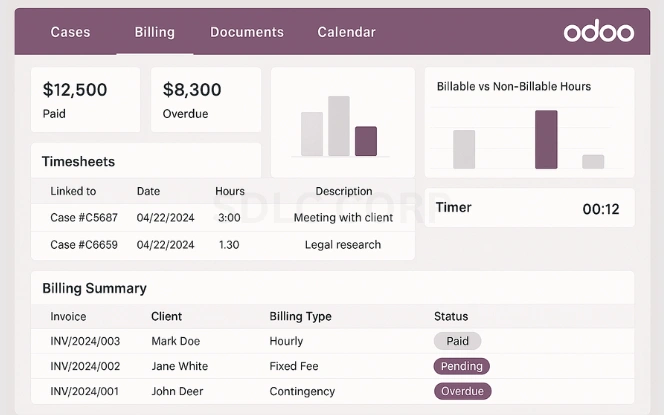
Law firms bill by the hour. If time tracking fails, revenue suffers. Odoo allows legal teams to log time with minimal effort. Time entries link to specific cases. When it’s time to invoice, billing is automated and accurate.
It also supports various billing models:
- Hourly billing
- Flat fees
- Retainers
This flexibility ensures firms can meet different client agreements.
Suggested post: Streamlining Client Billing and Invoicing Using Odoo Accounting
Document Management
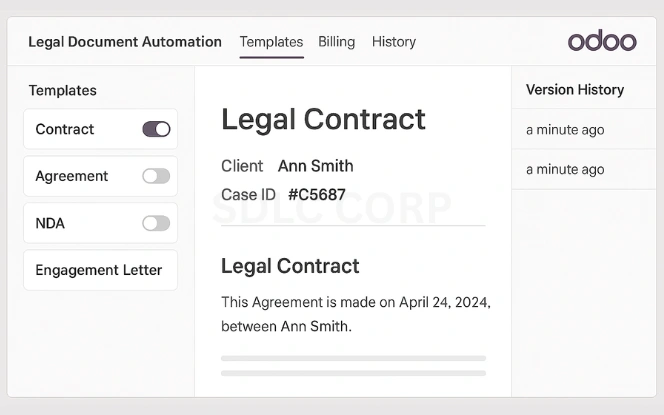
Legal work is document-heavy. Contracts, pleadings, briefs — the list is endless. Odoo Legal Document Automation saves hours by automating these processes.
You can use templates for common legal documents. Pull client data directly into the template. Generate documents in seconds, not hours. Store and retrieve them with full search functionality.
Also see: Using Odoo for Document Control in Construction Projects
Benefits of Using Odoo in Legal Practice
Centralized Data
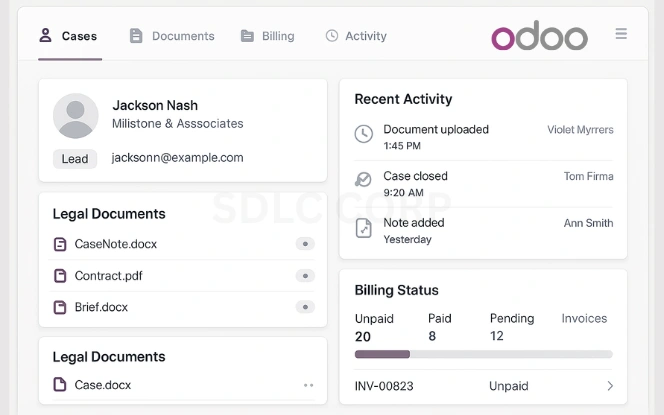
All client records, case files, and communication logs live in one place. This reduces duplication and improves collaboration. Legal professionals don’t have to chase files through emails or disconnected systems. Instead, they access real-time data through a secure, centralized dashboard, which enhances decision-making and productivity across departments.
Improved Accuracy
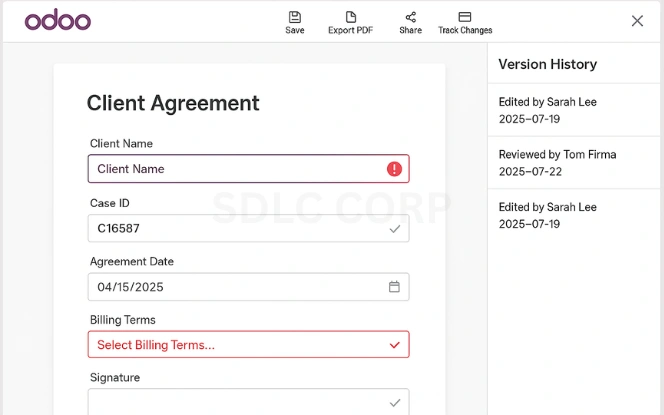
Templates and automation reduce manual entry. That means fewer mistakes and more time for legal analysis. Errors in legal documents can be costly. Odoo minimizes this risk by enforcing data consistency. With version control and validation checks, legal documents are more reliable and less prone to revision.
Next read: Enhancing Workflow Automation for Law Firms with Odoo
Compliance Support
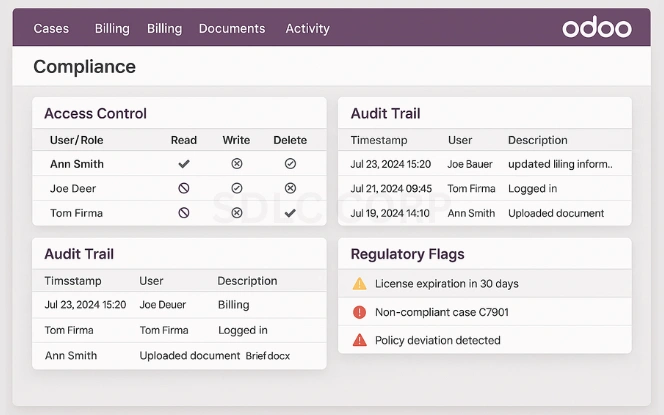
Odoo helps with data retention policies, client confidentiality, and audit trails. These are vital in legal work. The system supports compliance with local and international standards by offering detailed access controls, encrypted storage options, and audit-ready logs. This ensures client data remains protected and regulatory expectations are met.
Scalability
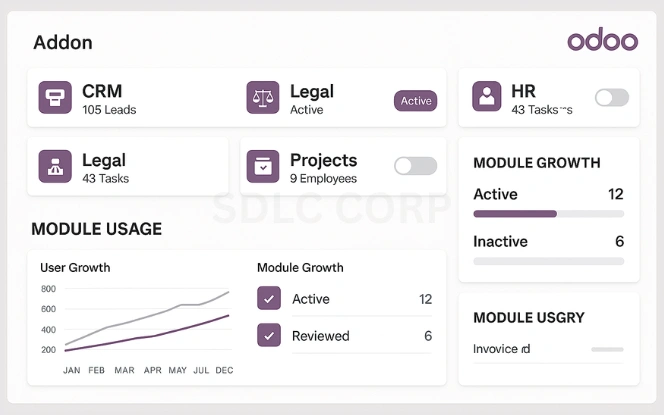
As firms grow, needs change. Odoo’s modular setup supports this. Start small and scale as needed. It’s a strong fit for both boutique practices and larger firms. You can add new apps or extend functionality without needing a complete overhaul. As your team and client base expand, Odoo grows with you.
Better Client Service
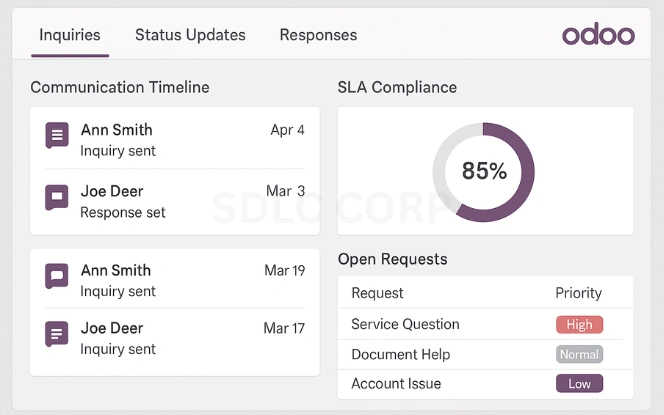
Clients want updates. With Odoo, firms can track status, deadlines, and deliverables. That leads to faster responses and fewer dropped balls. The system allows legal teams to generate timely reports and set automatic reminders, ensuring that client interactions remain prompt and professional. This fosters trust and improves long-term client retention.
Explore now: Odoo Implementation Services
How to Set Up Odoo for Legal Services
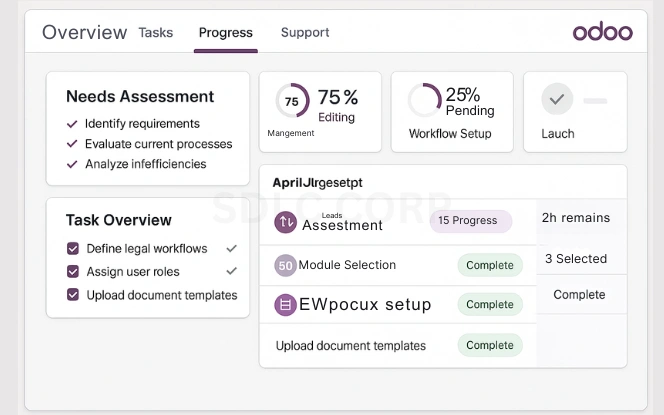
While Odoo is flexible, setting it up for legal work requires planning. Here’s a basic process:
- Identify Core Needs: Start by listing pain points. These may include slow invoicing, missed deadlines, or poor document control.
- Choose Modules: Pick the Odoo apps that match your needs. Common ones include CRM, Project, Documents, Invoicing, and Timesheets.
- Configure Workflows: Set up tasks, templates, and user roles to match your legal process.
- Train Your Team: Ensure everyone knows how to use the system. This is key to adoption.
- Review and Adjust: Regularly review how the system works. Make updates as needed.
Recommended guide: Steps to implement Odoo in professional services
Odoo Legal Practice Automation in Action
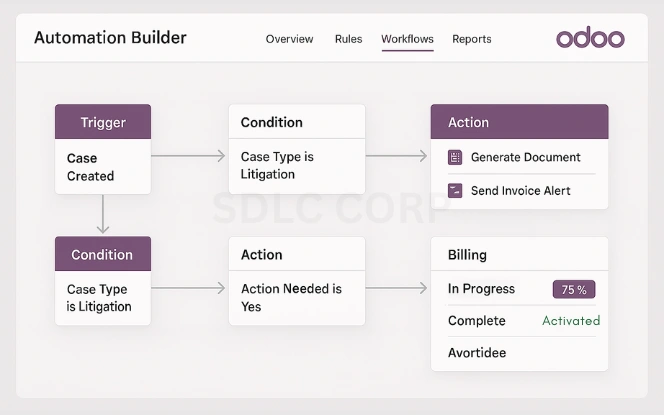
Automation isn’t just a buzzword. In legal practice, it means:
- Auto-generating court filings
- Sending invoice reminders
- Routing tasks based on deadlines
This is Odoo Legal Practice Automation at work. It cuts routine work and frees up lawyers for analysis and advocacy. Small firms especially benefit, as they often lack support staff.
Automation can also help with:
- Conflict checks
- Document approval workflows
- Court deadline alerts
You may be interested in: How to Use Odoo Scripting for Automation?
Challenges to Consider
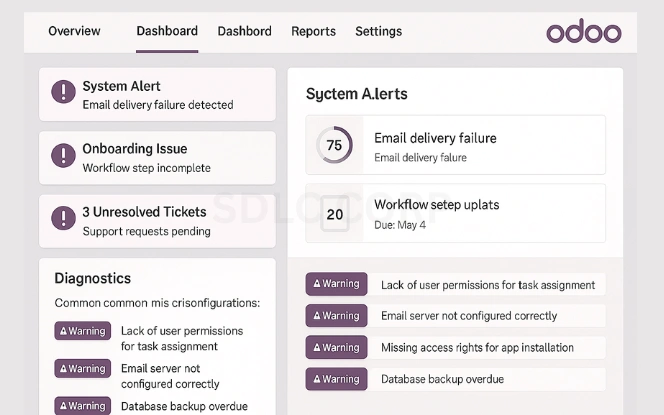
No system is perfect. While Odoo is robust, legal teams may face a few hurdles:
- Initial Setup: The system needs thoughtful configuration. Out-of-the-box setups won’t fit most legal workflows.
- Training: Teams must learn the system. Without proper onboarding, adoption drops.
- Support: Open-source tools sometimes lack the dedicated support found in proprietary platforms. However, many Odoo partners offer legal-specific support packages.
Is Odoo the Best ERP for Legal Services?
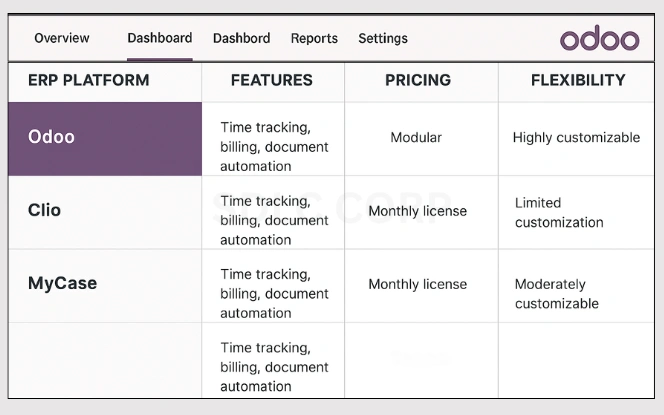
Choosing an ERP depends on your firm’s goals. But Odoo has key strengths:
- Affordable pricing (especially compared to legal-specific software)
- High flexibility
- Large community and partner ecosystem
- End-to-end management from CRM to billing
These make it a strong contender for best ERP for legal services, especially for firms ready to invest in setup and training.
Odoo’s ability to adapt sets it apart. Whether you’re tracking intellectual property or managing real estate disputes, it supports the workflow.
Suggested read:Comparing Odoo with Other ERP Solutions for USA Businesses
Comparing Odoo to Other Legal Tools
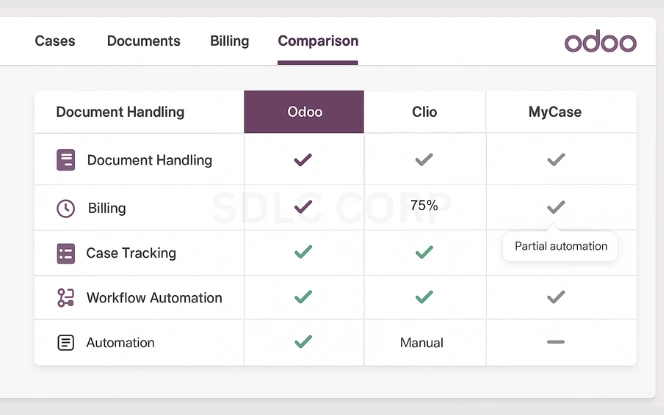
Most legal software focuses on one thing: billing, case tracking, or document storage. Odoo covers it all. That means fewer integrations, fewer logins, and fewer chances for error.
Some legal-specific platforms may offer deeper features in one area. But they often come with higher costs and less flexibility.
With Odoo, you get a full ecosystem. CRM for client intake. Timesheets for tracking. Invoicing for billing. It’s all there connected and customizable.
Check out next: Odoo vs. Other ERP Systems: A Comparison
The Future of Legal Tech and Odoo’s Role
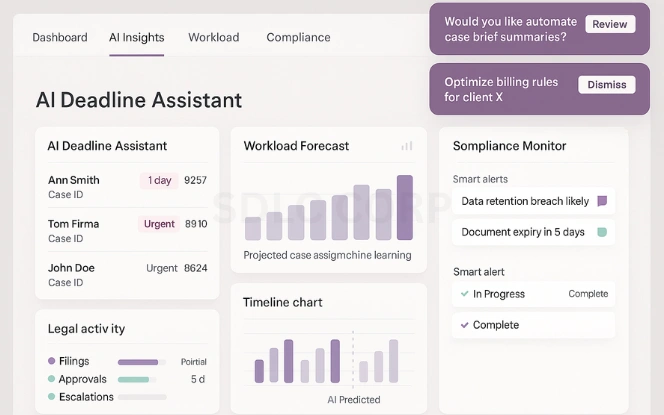
Legal services are embracing technology. Clients demand faster service and lower costs. Regulators demand more transparency. Lawyers want less admin work.
Odoo supports these trends by offering tools that:
- Reduce overhead
- Automate routine tasks
- Improve transparency
Firms that invest in platforms like Odoo position themselves to lead. They move faster, deliver better service, and adapt to change.
Conclusion
Legal work isn’t simple. But the systems that support it should be. Odoo for law firms offers a smart way to streamline operations. With modules for case management, billing, document automation, and client tracking, it brings everything under one roof.
Through the Odoo Legal Management System and Odoo Legal Practice Automation, firms can gain control over their workflows. They reduce errors, save time, and focus more on clients.
Odoo may not be the only ERP out there. But with the right setup, it could be the best ERP for legal services.
By adopting tools like Odoo, legal teams position themselves for efficiency, compliance, and growth in a fast-changing world.
Contact us at SDLC Corp to learn how we can support your legal team’s digital transformation with Odoo.
FAQs:
What Is the Odoo Legal Management System and How Does It Work?
Odoo Legal Management System is a modular ERP solution tailored for legal firms. It integrates functions like case tracking, document automation, billing, and calendaring in a single unified interface.
Can Odoo Be Customized for Different Legal Practice Areas?
Yes, Odoo is highly customizable. Whether you’re handling criminal law, corporate matters, or IP cases, the workflows, forms, and automations can be configured to match your firm’s needs.
How Secure Is Odoo for Managing Legal Documents and Client Data?
Odoo supports role-based access control, encryption, and secure audit trails. Legal teams can comply with privacy and confidentiality standards through built-in permissions and data protection protocols.
What Are the Benefits of Using Odoo Over Traditional Legal Software?
Odoo offers end-to-end process integration, unlike traditional tools that often require multiple platforms. It improves accuracy, speeds up document handling, supports automation, and scales with your firm.
Does Odoo Offer Support for Legal Billing and Time Tracking?
Yes. Odoo includes time tracking, case-linked hourly logs, and flexible billing options (hourly, retainer, or fixed fee). Invoices are generated automatically based on logged time and client agreements.

















