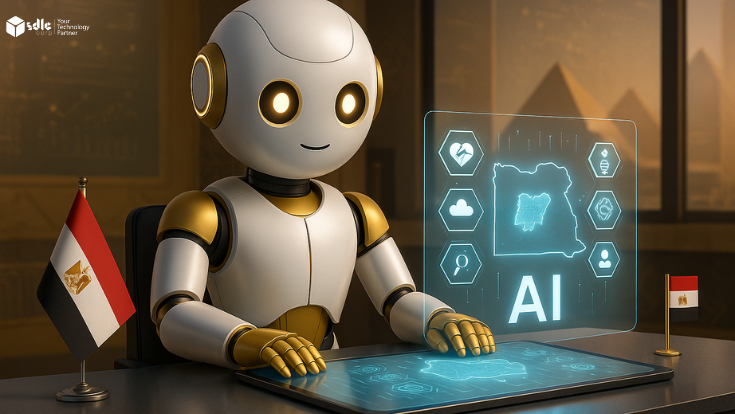Introduction
The world of game development has become increasingly accessible to aspiring indie developers, thanks to a wide array of video game development tools available today. Whether you’re just starting or already familiar with the basics, the right tools can help you create, refine, and launch your video game without needing a massive video game development company or a high-budget studio. Many indie developers today opt to hire video game developers or even explore outsourcing video game development to experienced professionals when needed.
In this article, we’ll explore the top game development tools that can help indie developers bring their visions to life, focusing primarily on development. These tools range from game engines, 3D modeling software, 2D pixel art creators, and sound design programs to more specialized utilities, each offering unique features suited to different types of projects. Some indie developers choose to access video game development services to enhance various aspects of their projects.
Unlock the Origins of Gaming Technology Today


Unity
Unity is one of the most widely used game engines in the industry, and it’s perfect for indie developers. It’s versatile, allowing you to create both 2D and 3D games, and is packed with tutorials and a helpful community. Plus, if you’re planning to hire game developers, you’ll have no trouble finding Unity experts.
Why Unity?
- Cross-platform compatibility: You can develop games for PC, consoles, mobile devices, and even VR headsets using Unity.
- Asset Store: Need pre-made assets? Unity’s Asset Store offers a massive library of characters, environments, and more.
- Free for indie developers: If your project is under $100,000 in revenue, Unity’s personal version is free, making it ideal for indie creators.
When to choose Unity
Unity is your go-to if you want to create games with detailed 3D environments or plan to release your game across multiple platforms. If you’re working with a team or plan to hire game developers, Unity’s widespread usage makes finding skilled professionals much easier.

Unreal Engine
Unreal Engine is famous for producing stunning, high-quality graphics. It’s widely used by AAA studios but is also available to indie developers. If you’re aiming for a visually immersive game, Unreal is the tool for you. And, if you don’t know how to code, Unreal Blueprint system lets you create complex mechanics without writing any code perfect for beginners or artists.
Why Unreal?
- Best for high-end graphics: Unreal is the engine behind some of the most visually impressive games on the market.
- Blueprint system: You can build your game without needing to know how to code, using their intuitive visual scripting tool.
- VR and AR support: Unreal is a great choice for VR and AR game development.
When to choose Unreal Engine
If your game focuses on breathtaking visuals or you want to build something for VR or AR, Unreal Engine should be your top choice. It’s also excellent if you plan to hire a game developer, as many pros are well-versed in this engine.

Godot
Godot is an open-source engine that’s gaining popularity fast. It’s particularly great for indie developers on a budget because it’s completely free to use. Godot is known for being lightweight, which makes it easy to work with, and it’s excellent for 2D game development.
Why Godot?
- Open-source and free: No licensing fees mean you can use Godot freely, no matter the size of your project.
- Perfect for 2D games: While it supports 3D, Godot really shines in 2D game development.
- Friendly scripting: Godot uses GDScript (similar to Python) or C# for more complex needs.
When to choose Godot
If you’re creating a 2D game or want an open-source engine that doesn’t require heavy financial investment, Godot is the way to go. It’s great for developers who are working solo or outsourcing parts of their project.

GameMaker Studio 2
GameMaker Studio 2 is an easy-to-learn engine designed for making 2D games. You don’t need to be a programming expert to get started. Its drag-and-drop interface makes it highly accessible for those who are more focused on design and creativity.
Why GameMaker Studio 2?
- Easy to use: With drag-and-drop tools, you don’t need to know how to code to start building your game.
- Ideal for 2D games: Optimized for creating 2D games quickly and efficiently.
- Fast prototyping: If you need to test ideas or get a playable version of your game up quickly, GameMaker is great for rapid development.
When to choose GameMaker Studio 2
If you’re looking to create a 2D game without diving into complex coding, GameMaker Studio 2 is an excellent choice. It’s also ideal if you want to prototype a game fast or don’t have a technical background.

Blender (for 3D Modeling and Animation)
Blender is an open-source tool used to create 3D models, animations, and environments for games. While it’s not a game engine, it’s essential for any developer working on a 3D project. Blender’s wide range of features makes it an affordable and powerful alternative to expensive software like Maya or 3DS Max.
Why Blender?
- Free and open-source: Blender is free to use, and you get all its features at no cost.
- Comprehensive 3D modeling: Perfect for designing characters, environments, and more.
- Animation and visual effects: Create stunning cutscenes or character animations within the tool.
When to choose Blender
If your game requires custom 3D models or animations, Blender is a must-have. It’s especially useful for indie developers looking for powerful, free alternatives to pricey modeling software.

Aseprite (for 2D Pixel Art)
Aseprite is the go-to tool for creating pixel art, which is essential for indie developers working on retro-style games. This software is simple to use but packed with features that let you create characters, animations, and environments in that beloved pixel art style.
Why Aseprite?
- Pixel-perfect design tools: Aseprite is made specifically for creating detailed pixel art.
- Animation support: You can create smooth, frame-by-frame animations for characters and other assets.
- Easy to learn: Its user-friendly interface makes it easy for even beginners to start creating.
When to choose Aseprite
If your game focuses on retro-style 2D visuals or pixel art, Aseprite is perfect. It’s great for indie developers who want to craft detailed, authentic pixel art characters and environments.

FMOD (for Sound Design and Music)
Sound is a crucial part of any game, and FMOD is a popular tool for adding immersive audio to your project. FMOD allows you to create dynamic, interactive sound that responds to what’s happening in the game, adding a deeper layer of immersion for players.
Why FMOD?
- Interactive sound design: FMOD allows you to create audio that reacts to gameplay, making it more dynamic.
- Free for indie developers: FMOD offers a free version for projects with smaller budgets, so indie developers can access its powerful features without breaking the bank.
- Cross-platform: FMOD works with most game engines, including Unity and Unreal, and supports multiple platforms.
When to choose FMOD
If your game needs dynamic, immersive soundscapes, FMOD is the tool to use. It’s especially valuable for indie developers who want to add professional-grade sound design to their games.

Tiled (for Level Design)
Tiled is a handy tool for indie developers creating 2D games that rely on tile-based environments, like platformers or RPGs. It’s easy to use and works with many game engines, allowing you to create complex, detailed levels without much hassle.
Why Tiled?
- Tile-based map creation: Tiled makes it easy to create levels using a grid-based system.
- Supports multiple layers: You can manage different aspects of a level like backgrounds and obstacles separately, which makes complex design easier.
- Engine compatibility: Tiled exports to many game engines, including Unity and Godot.
When to choose Tiled
If you’re creating a 2D game with tile-based environments, like platformers or top-down adventures, Tiled will make your level design process smoother. It’s a must-have tool for games that rely on structured, tile-based maps.
Dive Into Gaming's History for Future Innovation

Conclusion
The indie game development landscape has never been more vibrant, thanks to the variety of tools available to creators of all skill levels. Whether you’re just starting or have years of experience, choosing the right tools is crucial to bringing your video game ideas to life.
For developers focusing on 3D games, engines like Unity and Unreal Engine are excellent choices, while those leaning toward 2D games will find tools like Godot and GameMaker Studio 2 more suitable. Supporting tools such as Blender, Aseprite, FMOD, and Tiled further enhance your workflow, ensuring that every aspect of your game from visuals to sound is polished to perfection.
Even indie developers who decide to hire video game developers or explore outsourcing video game development can benefit from these powerful tools. In the end, the best tools are those that fit your project’s needs, your team’s skill level, and your budget. With the right combination, even the most ambitious game ideas can become a reality for indie developers, whether they work alone or as part of a video game development company.