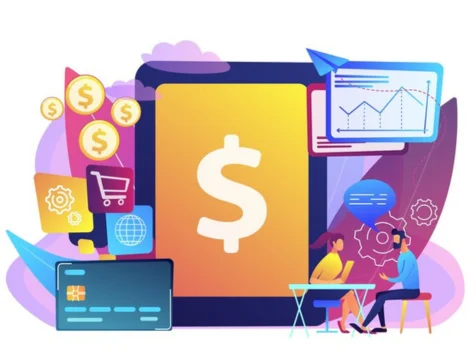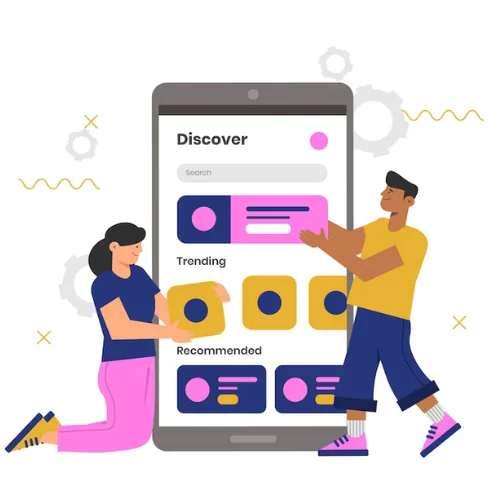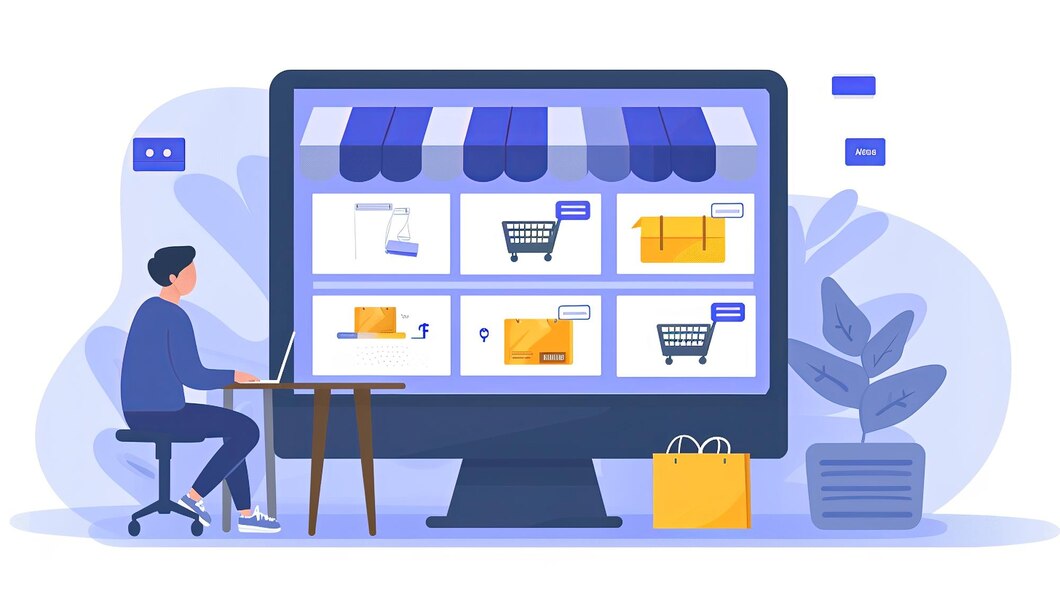IPFS Development
The forefront of data revolution with our IPFS development company. We specialize in harnessing the power of InterPlanetary File System (IPFS) to redefine how data is stored, shared, and accessed.
Our expert team is dedicated to crafting cutting-edge solutions that leverage IPFS technology, ensuring unparalleled security, reliability, and decentralization. From decentralized web hosting to content distribution, we empower businesses with innovative IPFS solutions tailored to their unique needs.