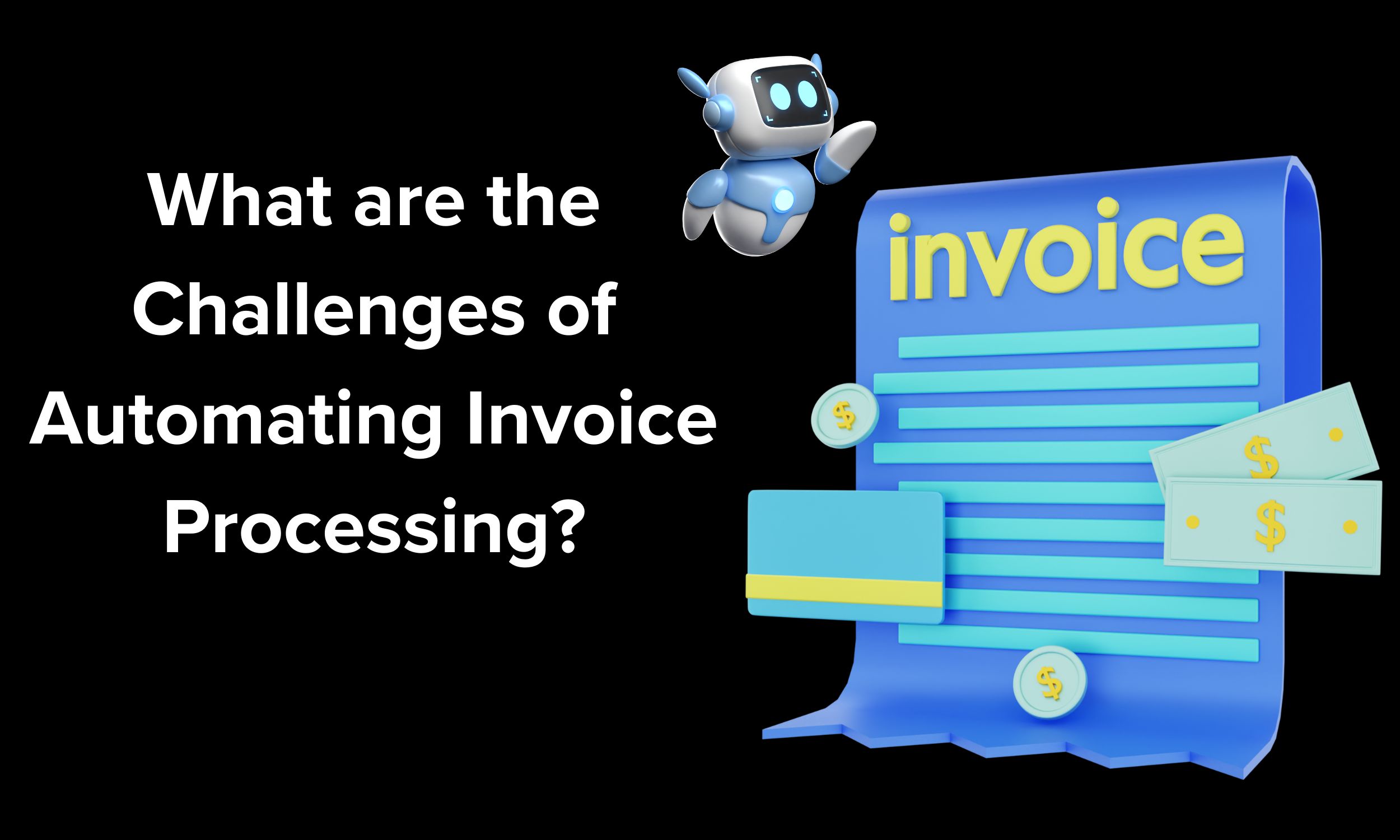Processing invoices by hand is both labour‑intensive and error‑prone, particularly for growing businesses. As transaction volumes rise, so do the complexity and administrative burden of handling them. Automated invoice processing offers an efficient, accurate, and scalable alternative that modernises accounts payable and frees your finance team for higher‑value work.this guide explains step by step how to implement an automated invoice processing system, from assessing your current workflow through to full deployment and ongoing optimisation. Along the way you will learn how to streamline your invoice processing workflow, select the right invoice automation software, and harness AI in invoice processing.
Step 1: Assess Your Current Invoice Process
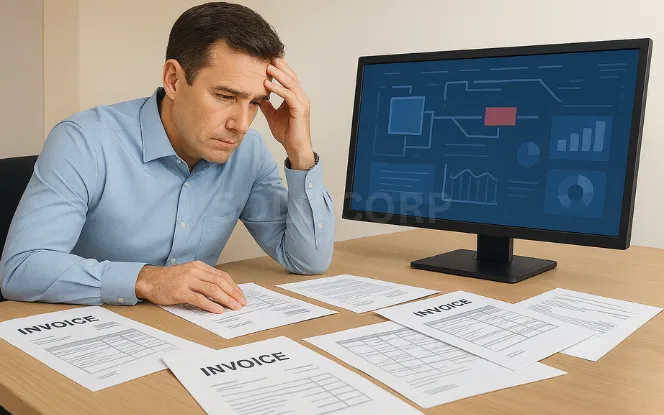
Before introducing new technology, analyse how your organisation currently handles invoices:
- How invoices arrive (email, paper, EDI, portals, etc.)
- The approval chain and associated bottlenecks
- Data‑entry methods and error rates
- Payment scheduling and exception handling
- Storage, archiving, and audit trails
Documenting each element allows you to identify inefficiencies and establish a baseline against which to measure improvements after automation.
Step 2: Define Your Goals and Requirements

Having mapped the existing process, decide what you want automation to achieve. Typical objectives include:
- Reducing manual data entry
- Preventing late payments and duplicate invoices
- Improving real‑time visibility of cash flow
- Strengthening vendor relationships and negotiating power
Translate these objectives into functional requirements such as optical character recognition (OCR), ERP integration, and customisable approval workflows.
Step 3: Choose the Right Invoice Automation Software

Your choice of software will largely determine the project’s success. Evaluate potential solutions against criteria such as:
- Intelligent data capture and field‑level validation
- Configurable workflow automation
- Real‑time dashboards and analytics
- Native connectors to your ERP or accounting stack
- Compliance, security, and detailed audit logs
Ask vendors for demonstrations using a sample of your own invoices so you can assess real‑world performance.
Step 4: Plan the Implementation Strategy

With a platform selected, create a structured implementation plan that covers:
- A realistic timeline and key milestones
- Stakeholder roles and responsibilities
- Budget and resource allocation
- Risk assessment and mitigation strategies
- Change‑management and communication plans
Collaboration between finance and IT is essential; ensure both teams agree on goals, terminology, and success metrics.
Step 5: Prepare Your Data

Clean, reliable data is essential for successful invoice automation.
Standardise vendor master data to ensure consistency across systems.
Normalise invoice formats to streamline data capture and processing.
Digitise historical paperwork to make legacy data accessible and usable.
Prioritising data hygiene reduces processing exceptions and speeds up system adoption.
Step 6: Configure and Customise the System

After installation, tailor the software to your organisation’s structure:
- Create user roles with appropriate permissions
- Design approval flows that mirror corporate policy
- Configure OCR templates for recurring invoice layouts
- Integrate complementary tools such as e‑procurement portals or contract‑management systems
Proper configuration ensures the new invoice processing workflow aligns with existing business rules while eliminating redundant steps.
Step 7: Train Your Team

People—not technology—determine the ultimate success of automation. Deliver hands‑on training that covers:
- Navigating the application interface
- Scanning, capturing, and validating invoices
- Managing exceptions and approvals
- Generating reports and analytics
Offer refresher sessions and micro‑learning modules whenever new features are released or procedures change.
Step 8: Pilot the System

Launch a controlled pilot with a limited set of users and suppliers. During the pilot:
- Monitor processing speed, exception rates, and user satisfaction
- Collect qualitative feedback on usability
- Resolve technical issues promptly
Iterate until the pilot meets predefined success criteria.
Step 9: Full Deployment

Once the pilot proves stable, roll the system out company‑wide. Provide on‑the‑floor support during the first weeks and track key performance indicators such as:
- Average time from receipt to approval
- First‑pass match rate
- Cost per invoice processed
Use this data to fine‑tune workflows and reinforce user training.
Step 10: Optimise and Scale

Automation is not a “set‑and‑forget” endeavour. Schedule periodic reviews to:
- Update approval hierarchies and user permissions
- Add templates for new suppliers or invoice types
- Integrate emerging finance tools (e.g., dynamic‑discounting platforms)
- Expand the role of AI in invoice processing for predictive analytics and fraud detection
Continuous improvement transforms basic automation into intelligent automation that learns and adapts.
Real‑World Benefits of Automated Invoice Processing

Organisations that deploy automated systems report:
- Faster approvals and on‑time payments
- Dramatically lower data‑entry errors
- Enhanced compliance and audit readiness
- Reduced paper and labour costs
- Clear, real‑time visibility of working capital
These benefits strengthen supplier relationships, improve forecasting, and free finance staff to focus on strategic initiatives.
Common Challenges and How to Overcome Them

Implementation can encounter obstacles such as:
- Employee resistance to new processes
- Up‑front software and integration costs
- Data‑migration complexities
Mitigate these risks by involving end‑users early, communicating the long‑term return on investment, and partnering with experienced vendors.
Trends in Invoice Processing Technology

The landscape continues to evolve. Notable trends include:
- Machine‑learning models that flag anomalies and potential fraud
- Blockchain‑based solutions for secure, transparent transactions
- Mobile‑first approval apps that keep workflows moving wherever managers are
- Advanced analytics that transform AP data into actionable insights
Staying abreast of these developments ensures your automation strategy remains future‑proof.
Best Practices for Sustained Success

- Schedule regular process audits and performance reviews
- Keep software up to date and evaluate new features promptly
- Encourage user feedback and act on it quickly
- Align automation goals with broader finance and corporate strategies
Long‑term success is a function of continuous improvement and organisational agility.
Conclusion
Implementing automated invoice processing is more than a technological upgrade; it is a strategic initiative that enhances efficiency, resilience, and governance across the finance function. By selecting robust invoice automation software, refining your invoice processing workflow, and embracing the power of AI in invoice processing, your organisation can reduce costs, eliminate errors, and gain real‑time insight into cash flow.Follow the steps in this guide to implement the solution methodically, and you will position your business for sustained success in an increasingly digital economy.
Contact Us to speak with our automation specialists today and take the first step toward a smarter, faster finance function.
FAQ's
1. What is Automated Invoice Processing?
Automated invoice processing uses software to handle invoice-related tasks such as data extraction, approval routing, and payment scheduling without manual input. This approach improves accuracy, reduces delays, and streamlines accounts payable operations.
2. How Does Invoice Automation Software Work?
Invoice automation software captures invoice data using OCR or AI, validates the information, and routes the invoice through pre-configured workflows for approval. Once approved, the system integrates with ERP or accounting tools to schedule and execute payments.
3. What Are the Benefits of Automated Invoice Processing?
Key benefits include:\n\n- Faster processing and approvals
- Fewer manual errors
- Enhanced cash flow visibility
- Reduced administrative costs
- Stronger compliance and audit readiness
4. Is Ai Used in Invoice Processing?
Yes, AI in invoice processing helps identify patterns, detect duplicates or fraudulent invoices, and improve data accuracy over time. It enhances the system’s intelligence, allowing for smarter decision-making and predictive analytics.
5. Can Small Businesses Benefit From Invoice Automation?
Definitely. Small businesses can use invoice automation software to save time, reduce human error, and improve financial control. Many tools offer scalable plans suitable for growing companies.