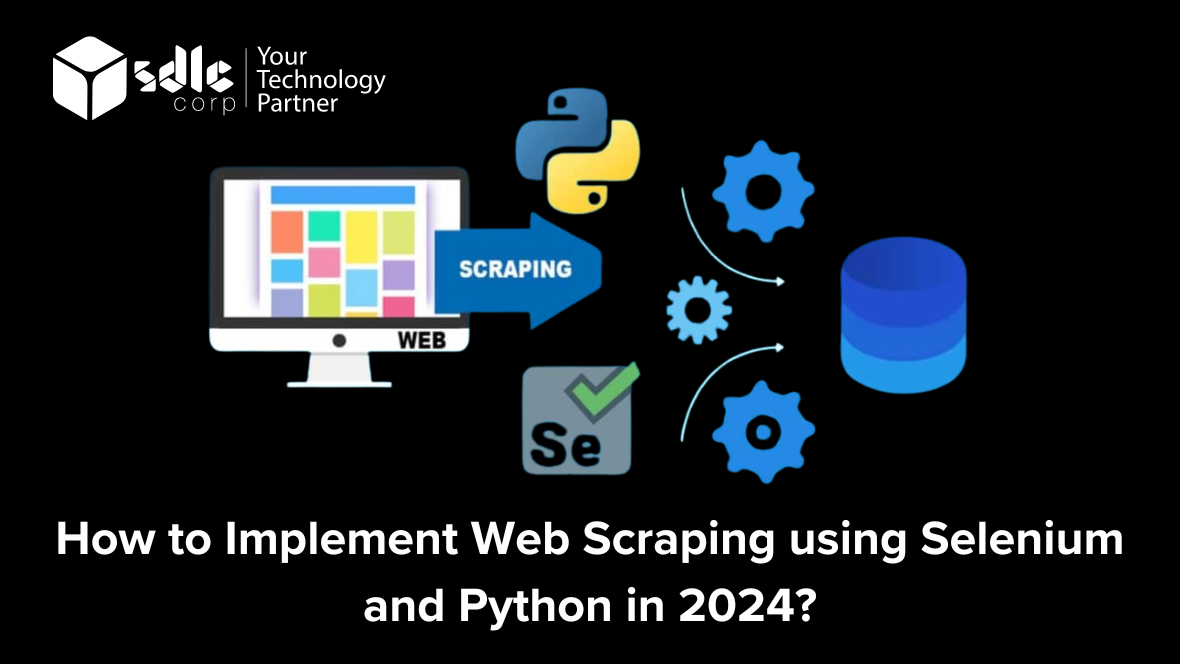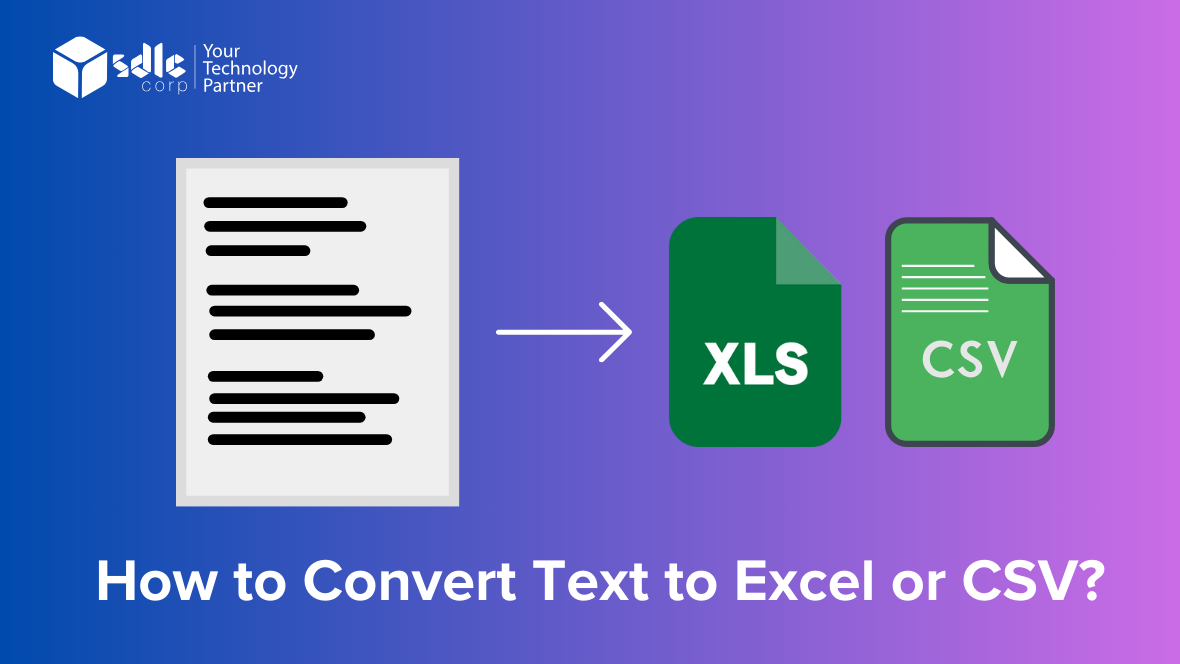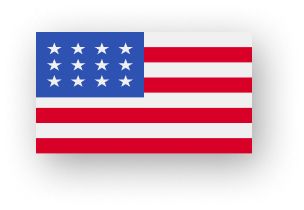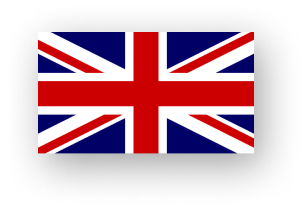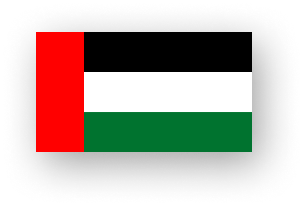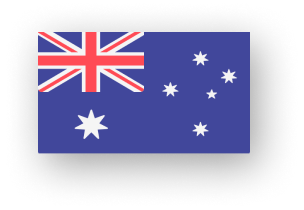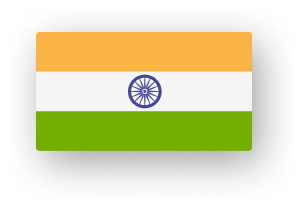In the ever-evolving landscape of web development and data extraction, web scraping remains a pivotal tool for gathering information from the vast expanses of the internet. One of the most effective ways to perform web scraping, particularly for dynamic websites heavily reliant on JavaScript, is through the use of Selenium and Python. As of 2024, this combination stands as a robust solution for automating browser interactions and extracting data from websites with complex structures.
Selenium, a powerful browser automation tool, empowers developers to simulate user interactions within a web browser programmatically. It mimics human browsing behavior by navigating through web pages, clicking buttons, filling forms, and extracting desired content. Paired with Python, a versatile programming language known for its simplicity and extensive libraries, Selenium becomes an even more formidable tool for web scraping tasks.
With the integration of Python’s XML parsing capabilities, web scraping using Selenium transcends mere extraction; it enables structured data handling and manipulation. Python’s XML parsing modules such as ElementTree or lxml provide efficient methods to parse, navigate, and extract relevant information from XML documents, enriching the scraped data with additional processing capabilities.
In this guide, we’ll delve into the intricacies of web scraping using Selenium and Python, exploring techniques to interact with dynamic web elements, handle asynchronous loading, and parse scraped data using Python’s XML parsing libraries. By the end, you’ll have a comprehensive understanding of how to harness the combined power of Selenium, Python, and XML parsing to scrape data from even the most complex websites efficiently and effectively.
How its work?
As of 2024, web scraping with Selenium and Python follows a similar process to previous years, but with potential updates or advancements in the Selenium library and Python ecosystem. Here’s a general overview of how it works:
- Install Dependencies:
– Make sure you have Python installed on your system.
– Install Selenium library using pip:
pip install selenium
- Install Web Driver:
– Download the appropriate web driver for the browser you intend to automate. Popular choices include ChromeDriver for Google Chrome, GeckoDriver for Mozilla Firefox, etc.
– Ensure the web driver is in your system’s PATH or specify its location in your code.
- Write the Python Script:
– Import the necessary libraries:
from selenium import webdriver
– Initialize the web driver:
“`python
driver = webdriver.Chrome() # or webdriver.Firefox(), etc.
“`
– Navigate to the target website:
“`python
driver.get(“https://example.com”)
“`
– Find elements on the page using various locating strategies (XPath, CSS selectors, etc.), interact with them (clicking buttons, filling forms, etc.), and extract data as needed:
“`python
element = driver.find_element_by_xpath(“//input[@id=’searchInput’]”)
element.send_keys(“Web scraping”)
“`
- Handle Dynamic Content:
– If the website uses dynamic content loaded via JavaScript, you might need to wait for elements to load using implicit or explicit waits:
“`python
from selenium.webdriver.common.by import By
from selenium.webdriver.support.ui import WebDriverWait
from selenium.webdriver.support import expected_conditions as EC
element = WebDriverWait(driver, 10).until(
EC.presence_of_element_located((By.ID, “some-id”))
)
“`
- Handle Pagination or Multiple Pages:
– If scraping multiple pages or dealing with pagination, you’ll need to loop through the pages and repeat the scraping process.
- Clean Up:
– Once scraping is complete, close the web driver to release resources:
“`python
driver.quit()
“`
- Error Handling and Exception Management:
– Implement robust error handling to deal with potential exceptions during scraping, such as element not found, timeouts, etc.
- Data Processing:
– After scraping, process the collected data as per your requirements. This might involve parsing HTML, cleaning data, saving to a file or database, etc.
- Respect Website Policies:
– Ensure that your scraping activities comply with the website’s terms of service and robots.txt file. Avoid aggressive scraping that could overload the website’s servers or violate its usage policies.
- Regular Maintenance:
– Websites can change their structure or content, so regularly review and update your scraping scripts as needed.
By following these steps, you can effectively scrape websites using Selenium and Python as of 2024.

What is Selenium Web Scraping?
Selenium web scraping, powered by Selenium, empowers users to extract data from websites with precision and efficiency. By leveraging its browser automation capabilities, Selenium can interact with web elements dynamically generated by JavaScript, enabling comprehensive data collection. This flexibility extends to the creation of scanning software tailored to specific needs, whether for market research, competitor analysis, or data-driven decision-making. Developers can harness Selenium’s robust features and programming interfaces to design custom scrapers that navigate through complex web structures, scrape relevant information, and convert it into formats like Excel spreadsheets seamlessly. This integration of automation and data extraction not only streamlines workflows but also enhances the scalability and accuracy of information retrieval processes, making Selenium a preferred choice for web scraping tasks across industries.
"2024 Web Scraping Trends: Mastering Selenium with Python"
Why use Selenium and Python for web scraping?
Selenium and Python are popular choices for web scraping due to several reasons. Below is a detailed description of why they are often preferred:
- Ease of Use: Python is a versatile and beginner-friendly programming language. It has a simple and readable syntax, making it accessible for users of all levels of experience. This ease of use extends to web scraping tasks, allowing developers to quickly write scripts to extract data from websites.
- Abundance of Libraries: Python has a rich ecosystem of libraries and tools for web scraping. Selenium is one such library that stands out. It provides a powerful framework for automating web browsers. Selenium can mimic human interaction with a web page, enabling users to scrape dynamic content rendered by JavaScript. Additionally, Python’s BeautifulSoup and Scrapy libraries are commonly used for parsing HTML and XML documents, further enhancing the capabilities of web scraping projects.
- Cross-Platform Compatibility: Both Selenium and Python are cross-platform, meaning they can run on various operating systems such as Windows, macOS, and Linux. This flexibility allows developers to create web scraping solutions that can be deployed across different environments without significant modifications.
- Dynamic Content Handling: Many modern websites use dynamic content loading techniques powered by JavaScript. Traditional scraping techniques may struggle to extract data from such sites because they don’t execute JavaScript. Selenium, however, automates web browsers like Chrome or Firefox, allowing it to render JavaScript and interact with dynamic elements. This makes it an ideal choice for scraping data from dynamic websites.
- Robustness and Stability: Selenium provides a robust framework for web automation. It can handle complex scenarios such as handling pop-ups, submitting forms, or navigating through paginated content seamlessly. Moreover, Python’s exception-handling mechanisms allow developers to build robust scraping scripts that can gracefully handle errors and edge cases encountered during the scraping process.
- Scalability: Selenium’s scalability facilitates the purchasing department’s web scraping efforts, accommodating the increasing volume and complexity of data sources. This capability ensures uninterrupted extraction of product details, pricing information, and supplier data from diverse websites. By harnessing Selenium’s scalable features, the purchasing department can optimize procurement workflows, enhance data accuracy, and adapt to changing market dynamics efficiently.
- Community Support and Documentation: Python and Selenium both enjoy large and active communities. This means that developers have access to extensive documentation, tutorials, and online forums where they can seek help and guidance. Whether you’re a beginner or an experienced developer, you’ll likely find ample resources and support to aid you in your web scraping endeavors.
- Legal Compliance: While web scraping raises legal and ethical concerns, using Selenium with Python can help mitigate some of these risks. Selenium allows developers to scrape data in a more controlled manner, simulating human behavior and reducing the likelihood of triggering anti-scraping mechanisms implemented by websites. Additionally, Python’s robust ecosystem offers tools and frameworks for managing proxies, rotating user agents, and implementing rate-limiting strategies to scrape responsibly and ethically.
The combination of Selenium and Python offers a powerful and versatile solution for web scraping tasks. With its ease of use, robustness, scalability, and community support, it’s no wonder that many developers choose this combination for their scraping projects. However, it’s essential to use web scraping responsibly and ethically, respecting the terms of service of the websites being scraped and adhering to legal and ethical guidelines.
What are the prerequisites for performing web scraping with Selenium?
- Basic Programming Knowledge:
Before diving into web scraping with Selenium, it’s essential to have a good grasp of programming fundamentals. Knowledge of Python is particularly beneficial, as Selenium primarily interacts with web elements using Python. Understanding concepts like variables, loops, conditionals, functions, and data structures will be advantageous.
- Understanding of HTML and CSS:
Since Selenium interacts with web elements based on their HTML attributes, having a fundamental understanding of HTML (HyperText Markup Language) is crucial. Additionally, knowledge of CSS (Cascading Style Sheets) is beneficial for locating elements based on their styling attributes.
- Installation of Python and Selenium:
Ensure that Python is installed on your system. You can download and install Python from the official Python website. After installing Python, you’ll need to install the Selenium library. You can do this using Python’s package manager, pip, by running the command `pip install selenium`.
- Installation of a Web Browser:
Selenium supports various web browsers such as Chrome, Firefox, Edge, etc. You’ll need to install the specific web browser(s) you intend to use for web scraping. Additionally, you’ll need to download the corresponding WebDriver for the chosen browser. The WebDriver acts as a bridge between Selenium and the web browser, enabling Selenium to control the browser programmatically. For example, for Chrome, you can download the ChromeDriver from the official ChromeDriver website.
- Familiarity with XPath and CSS Selectors:
XPath and CSS Selectors are powerful tools for locating elements on a web page. XPath is a language for navigating XML documents, but it’s commonly used in web scraping to identify elements based on their attributes. CSS Selectors, on the other hand, provide another way to locate elements based on their styling attributes. Understanding how to use XPath and CSS Selectors effectively will greatly enhance your web scraping capabilities with Selenium.
- Understanding of Browser Developer Tools:
Browser Developer Tools (often accessed by pressing F12 in most browsers) are invaluable for inspecting web page elements, debugging scripts, and testing XPath or CSS Selectors. Familiarize yourself with the various features and functionalities of Developer Tools, as they will aid in identifying and selecting the correct elements for scraping.
- Handling Asynchronous Behavior:
Many modern websites use asynchronous techniques like AJAX to load content dynamically. It’s essential to understand how to handle such behavior in your scraping scripts. Selenium provides mechanisms like implicit and explicit waits to handle asynchronous operations effectively.
- Knowledge of Web Scraping Ethics and Legalities:
While web scraping can be a powerful tool for gathering data, it’s important to be aware of the legal and ethical implications. Always review a website’s terms of service and robots.txt file to ensure compliance with their scraping policies. Scraping too aggressively or without permission can lead to IP blocks, legal action, or other consequences.
By fulfilling these prerequisites, you’ll be well-prepared to start web scraping using Selenium effectively and responsibly.

How can I perform web scraping using Selenium in Python, step by step?
Web scraping is a valuable technique for extracting data from websites, enabling users to gather information for various purposes such as research, analysis, or automation. Selenium is a powerful tool for web scraping in Python, offering capabilities to interact with dynamic web elements and perform tasks that traditional scraping libraries might struggle with. In this guide, we’ll provide a detailed step-by-step tutorial on how to perform web scraping using Selenium in Python.
Step 1: Install Selenium and WebDriver:
Before we begin, ensure you have Python installed on your system. Then, install Selenium using pip, which is Python’s package manager:
“`bash
pip install selenium
“`
Next, download the appropriate WebDriver for your preferred browser. WebDriver acts as a bridge between Selenium and the browser, enabling automated interactions. Common choices include ChromeDriver for Google Chrome and GeckoDriver for Mozilla Firefox.
Step 2: Set Up Your Python Environment:
Create a new Python script in your preferred editor. Import the necessary libraries:
“`python
from selenium import webdriver
“`
Step 3: Launch the Browser:
Initialize a WebDriver instance for the browser of your choice. For example, to launch Google Chrome:
“`python
driver = webdriver.Chrome()
“`
This command opens a new Chrome window.
Step 4: Navigate to the Target Website:
Use the `get()` method to navigate to the website you want to scrape:
“`python
driver.get(“https://example.com”)
“`
Replace `”https://example.com”` with the URL of your target website.
Step 5: Locate and Extract Data:
Now, we’ll use Selenium to locate and extract the desired data from the webpage. This typically involves identifying HTML elements using selectors such as class names, IDs, or XPath.
For example, to extract text from an element with a specific class:
“`python
element = driver.find_element_by_class_name(“example-class”)
print(element.text)
“`
Replace `”example-class”` with the class name of the element you want to extract data from.
Step 6: Handle Dynamic Content:
Selenium excels at handling dynamic content such as JavaScript-generated elements or AJAX requests. Use explicit waits to ensure the page has fully loaded before interacting with elements:
“`python
from selenium.webdriver.common.by import By
from selenium.webdriver.support.ui import WebDriverWait
from selenium.webdriver.support import expected_conditions as EC
element = WebDriverWait(driver, 10).until(
EC.presence_of_element_located((By.CLASS_NAME, “example-class”))
)
print(element.text)
“`
This code waits up to 10 seconds for the element to be present on the page before extracting its text.
Step 7: Clean Up:
Once you’ve finished scraping, close the browser window to release resources:
“`python
driver.quit()
“`
This command closes the browser window and ends the Selenium session.
"The Ultimate Guide to Web Scraping with Selenium and Python in 2024"
How do I utilize a proxy with Selenium Wire?
Using a proxy with Selenium Wire involves configuring Selenium Wire, a Python library that extends Selenium’s Python bindings, to route browser traffic through a proxy server. This can be useful for various purposes such as bypassing geo-restrictions, debugging network traffic, or testing websites from different locations. Below is a detailed description of how to use a proxy with Selenium Wire:
- Install Selenium Wire: Ensure that you have Selenium Wire installed in your Python environment. You can install it via pip:
“`bash
pip install selenium-wire
“`
- Install WebDriver: You also need to have a WebDriver installed for the browser you intend to use (e.g., ChromeDriver for Chrome, GeckoDriver for Firefox). WebDriver is a tool for automating web browsers. You can download WebDriver from the official websites or install them using a package manager like `brew` (for macOS) or `apt` (for Ubuntu).
- Import Necessary Libraries: In your Python script, import the required libraries:
“`python
from seleniumwire import webdriver
“`
- Configure Proxy Settings: Set up your proxy configuration. This includes specifying the proxy server address and port number. Additionally, you may need to provide authentication details if your proxy requires authentication.
“`python
proxy_options = {
‘proxy’: {
‘http’: ‘http://username:password@proxy_ip:proxy_port’,
‘https’: ‘https://username:password@proxy_ip:proxy_port’,
‘no_proxy’: ‘localhost,127.0.0.1’ # Optional: Specify domains to bypass the proxy
}
}
“`
Replace `’proxy_ip’`, `’proxy_port’`, `’username’`, and `’password’` with your actual proxy server details. If your proxy doesn’t require authentication, you can omit the username and password from the URLs.
- Initialize WebDriver with Proxy Settings: Create a WebDriver instance with the proxy settings using `webdriver.Chrome()` or `webdriver.Firefox()` depending on your browser choice.
“`python
# For Chrome
driver = webdriver.Chrome(seleniumwire_options=proxy_options)
# For Firefox
driver = webdriver.Firefox(seleniumwire_options=proxy_options)
“`
- Perform Actions with WebDriver: You can now use Selenium WebDriver to automate browser actions as usual. Selenium Wire will intercept and log network requests made by the browser through the configured proxy.
“`python
driver.get(‘https://example.com’)
“`
- Access Network Requests: You can access and analyze network requests made by the browser using Selenium Wire. For example, to print all requests and responses:
“`python
for request in driver.requests:
print(request.url)
print(request.response)
“`
You can filter requests based on various criteria such as URL, method, response status, etc., to analyze specific network traffic.
- Close WebDriver: Once you are done with your automation tasks, remember to close the WebDriver instance:
“`python
driver.quit()
“`
By following these steps, you can configure Selenium Wire to use a proxy server with Selenium WebDriver, enabling you to intercept and manipulate network traffic during browser automation tasks.
How can I use Selenium Wire to inspect and modify requests?
Using Selenium Wire to inspect and modify requests allows you to interact with HTTP requests made by a web browser controlled by Selenium. Selenium Wire is an extension of the Selenium WebDriver framework that provides additional functionality to intercept and manipulate network traffic. This can be particularly useful for tasks such as debugging, testing, or simulating various network conditions.
Below is a detailed guide on how to use Selenium Wire to inspect and modify requests:
### Step 1: Installation
Before you can use Selenium Wire, you need to install it along with Selenium WebDriver. You can install Selenium Wire using pip:
“`bash
pip install selenium-wire
“`
### Step 2: Setting up Selenium WebDriver
First, you need to set up a Selenium WebDriver instance for your preferred browser. Below is an example of setting up Selenium WebDriver for Chrome:
“`python
from selenium import webdriver
from selenium.webdriver.chrome.service import Service
from selenium.webdriver.chrome.options import Options
from seleniumwire import webdriver as wiredriver
# Set up Chrome options
chrome_options = Options()
chrome_options.add_argument(“–headless”) # Optional: run headlessly
# Initialize Chrome WebDriver with Selenium Wire
driver = wiredriver.Chrome(service=Service(“path/to/chromedriver”), options=chrome_options)
“`
Replace `”path/to/chromedriver”` with the path to your Chrome WebDriver executable.
### Step 3: Interception and Modification
Once the WebDriver is set up with Selenium Wire, you can start intercepting and modifying requests. For example, let’s say you want to modify the User-Agent header of all requests:
“`python
# Start interception
driver.request_interceptor = lambda request: request.headers.update({‘User-Agent’: ‘Your_Custom_User_Agent’})
# Open a website
driver.get(“https://example.com”)
“`
In this example, `request_interceptor` is set to a lambda function that updates the User-Agent header of each intercepted request with a custom value.
### Step 4: Inspecting Requests
You can inspect requests to view their details such as headers, method, URL, response, etc. For instance, to print details of all intercepted requests:
“`python
# Printing request details
for request in driver.requests:
print(request.url)
print(request.headers)
print(request.response)
“`
### Step 5: Modifying Responses (Optional)
Selenium Wire also allows you to modify responses, although this should be done with caution as it may alter the behavior of the web application being tested. Below is an example of modifying responses:
“`python
# Modifying responses
driver.response_interceptor = lambda response: response.body.replace(b’foo’, b’bar’) if response.headers.get(‘Content-Type’, ”).startswith(‘text/’) else response.body
“`
### Step 6: Clean Up
Finally, ensure to close the WebDriver once you’re done with your tasks:
“`python
# Close the WebDriver
driver.quit()
“`
Conclusion
In 2024, web scraping with Selenium and Python continues to be a powerful and indispensable tool for extracting data from the vast expanse of the internet. As the digital landscape evolves, the need for accurate and up-to-date information remains paramount for businesses, researchers, and enthusiasts alike. With Selenium’s capability to automate web browsers and Python’s versatility in handling data, web scraping has become more accessible and efficient than ever before.Throughout this exploration, we’ve delved into the intricacies of utilizing Selenium and Python for web scraping, harnessing their combined potential to navigate dynamic web pages, interact with JavaScript elements, and extract valuable data with precision. By leveraging Selenium’s browser automation capabilities, we’ve transcended the limitations of traditional static HTML parsing, enabling us to scrape data from even the most complex and interactive websites.
FAQs
1. What is Selenium, and why is it used for web scraping?
Selenium is a popular automation tool primarily used for testing web applications. However, it can also be utilized for web scraping tasks. Selenium allows users to interact with dynamic web elements, such as JavaScript-generated content, which traditional scraping libraries may struggle with. It enables the automation of browser actions, making it ideal for scraping websites with complex structures.
2. How does Selenium differ from other web scraping libraries like BeautifulSoup?
BeautifulSoup is a library used for parsing HTML and XML documents, mainly for extracting data from static web pages. On the other hand, Selenium is a browser automation tool, allows users to simulate user interactions with dynamic web elements. While BeautifulSoup is great for static pages, Selenium is more suitable for scraping websites that heavily rely on JavaScript or require user interaction to access content.
3. What are the main challenges when using Selenium for web scraping?
One common challenge when using Selenium is the slower scraping speed compared to traditional methods. Since Selenium automates browser actions, it requires launching a web browser instance and rendering pages, which can be slower compared to directly fetching HTML. Additionally, maintaining and scaling Selenium scripts for large-scale scraping projects can be challenging due to the overhead of managing browser instances.
4. Is it legal and ethical to use Selenium for web scraping?
The legality and ethics of web scraping depend on various factors, including the website’s terms of service, the purpose of scraping, and the volume of data extracted. While web scraping itself is not inherently illegal, scraping websites without permission or violating their terms of service can lead to legal issues. It’s crucial to review a website’s robots.txt file and terms of service before scraping and to ensure compliance with applicable laws and regulations.
5. Are there any alternatives to Selenium for web scraping in Python?
Yes, there are several alternatives to Selenium for web scraping in Python, depending on the specific requirements of the project. For example, libraries like Scrapy provide a framework for building web spiders to crawl and scrape websites efficiently. Additionally, tools like Requests and BeautifulSoup can be used for simpler scraping tasks that don’t require browser automation. Choosing the right tool depends on factors such as the complexity of the target website, the desired scraping speed, and the level of automation required.
Contact Us
Let's Talk About Your Project
- Free Consultation
- 24/7 Experts Support
- On-Time Delivery
- sales@sdlccorp.com
- +1(510-630-6507)