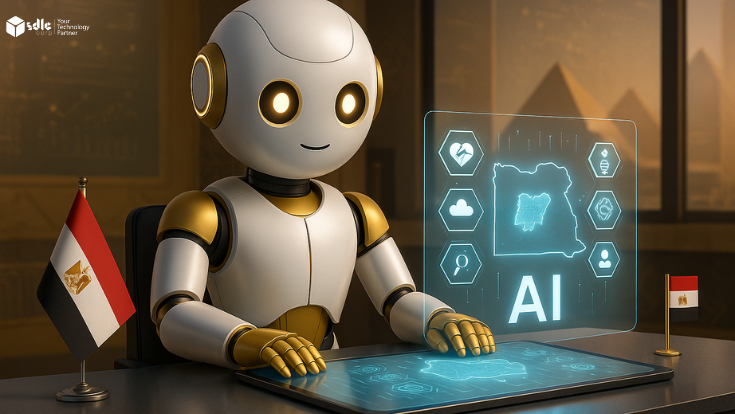Introduction
Game development engines serve as the foundation of modern game creation, allowing creators to produce compelling, interactive, and immersive gaming experiences across several platforms. Unity and Unreal Engine are the most well-known and powerful tools for making games on the market right now.
Because of its ease of use, flexibility, and cross-platform features, Unity is a flexible engine that has acquired enormous appeal in the game industry. Unity enables developers to create games for a variety of platforms, including PCs, consoles, mobile devices, and even virtual and augmented reality. It also has a large asset shop and a thriving community with lessons, plugins, and support.
In contrast, Unreal Engine is a sophisticated and sturdy engine that is extensively employed in the development of AAA products. Unreal Engine, created by Epic Games, has advanced capabilities such as high-end graphics, physics, and visual effects, making it a popular choice for producing visually appealing games. It also includes a plethora of tools and resources, such as a visual scripting system and a large community.
While both engines provide a variety of features and capabilities, their target audiences and use cases differ. Unity is suited for indie creators or those wishing to quickly produce cross-platform games, whereas Unreal Engine is ideal for AAA titles with rich visuals and visual effects.
In this blog, we will compare Unity and Unreal Engine in terms of features, simplicity of use, performance, and pricing, in order to help you decide which engine is most suited for your needs.
What is Unity Game Development Engine?
Examples of Unity Development Engine
Superhot
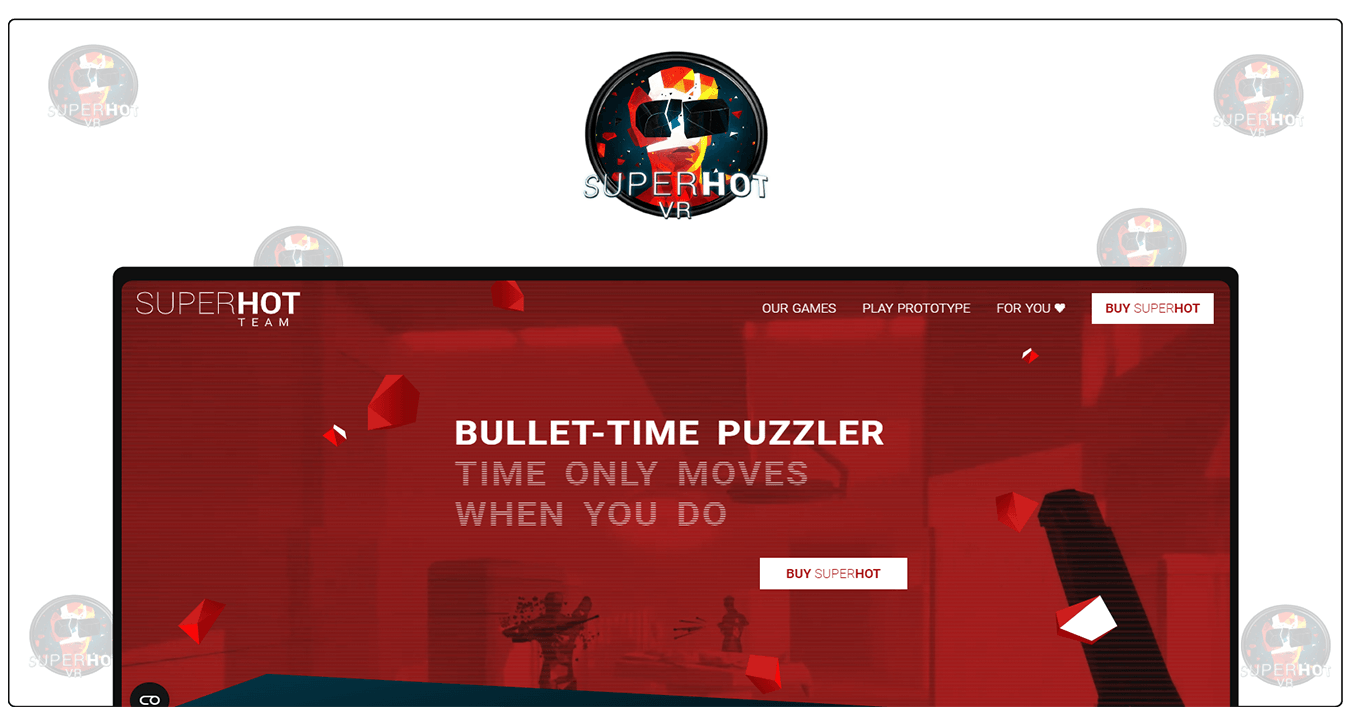
Ori and the Will of the Wisps
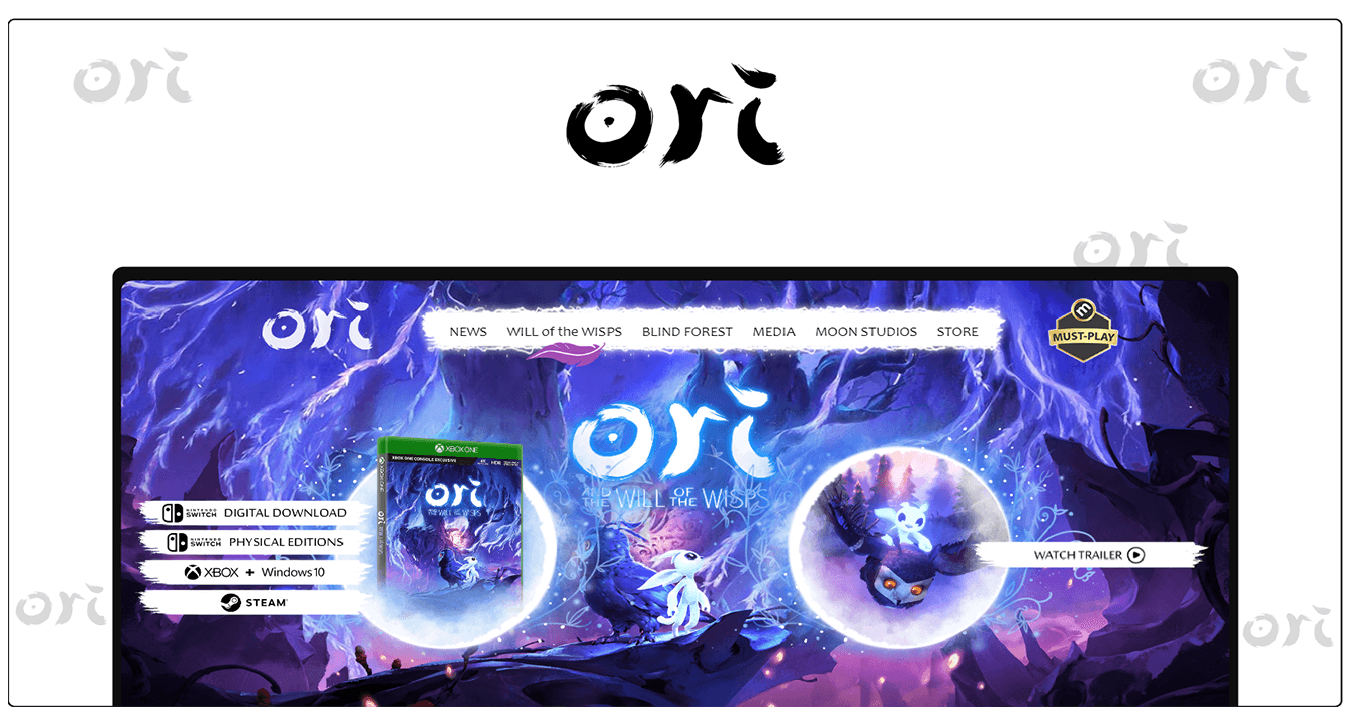
Choosing Between Unity and Unreal Engine: An In-Depth Analysis

Cuphead
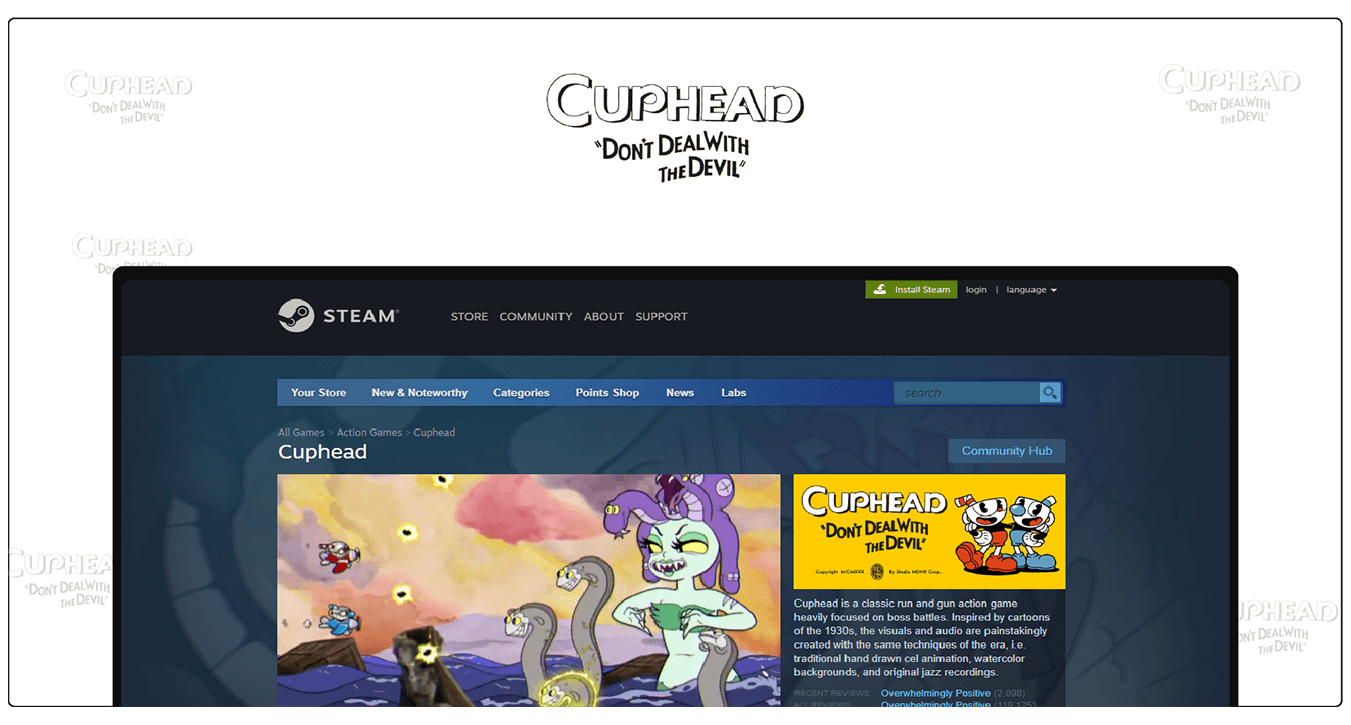
Hollow Knight
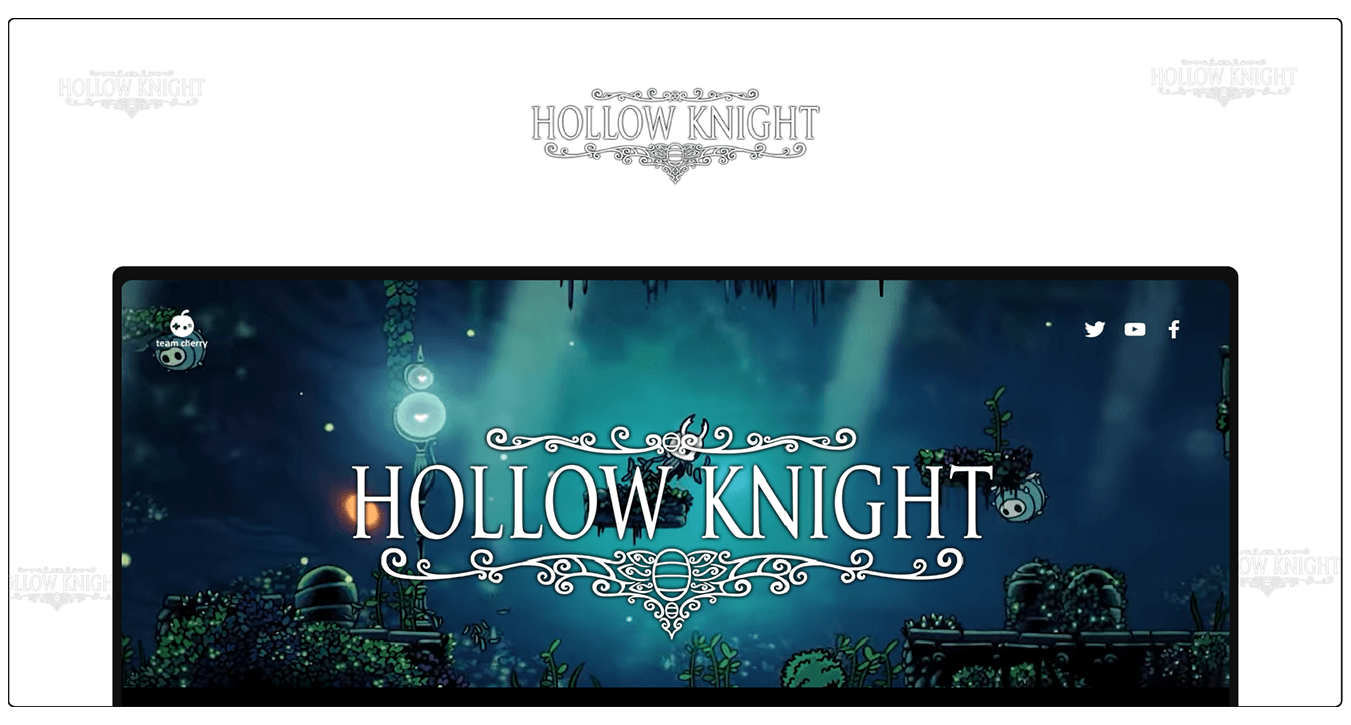
Among Us
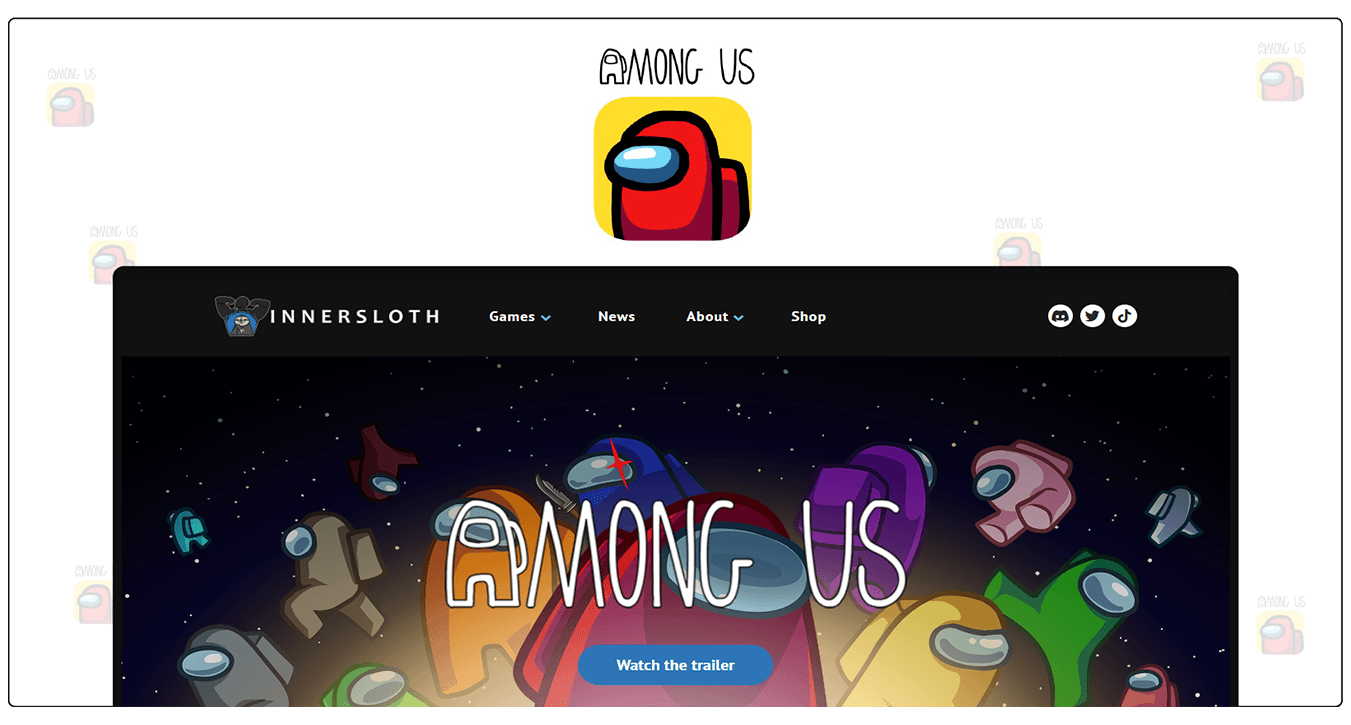
What is the Unreal Engine?
Unity vs. Unreal Engine: Selecting the Perfect Engine for Your Project

Examples of Unreal Engine
Unreal Engine is a well-known game development engine that has been used to produce numerous successful video games across multiple platforms. Here are some real-world examples of games created with Unreal Engine, as well as a full description of how Unreal Engine is utilised in the game production process.
Fortnite
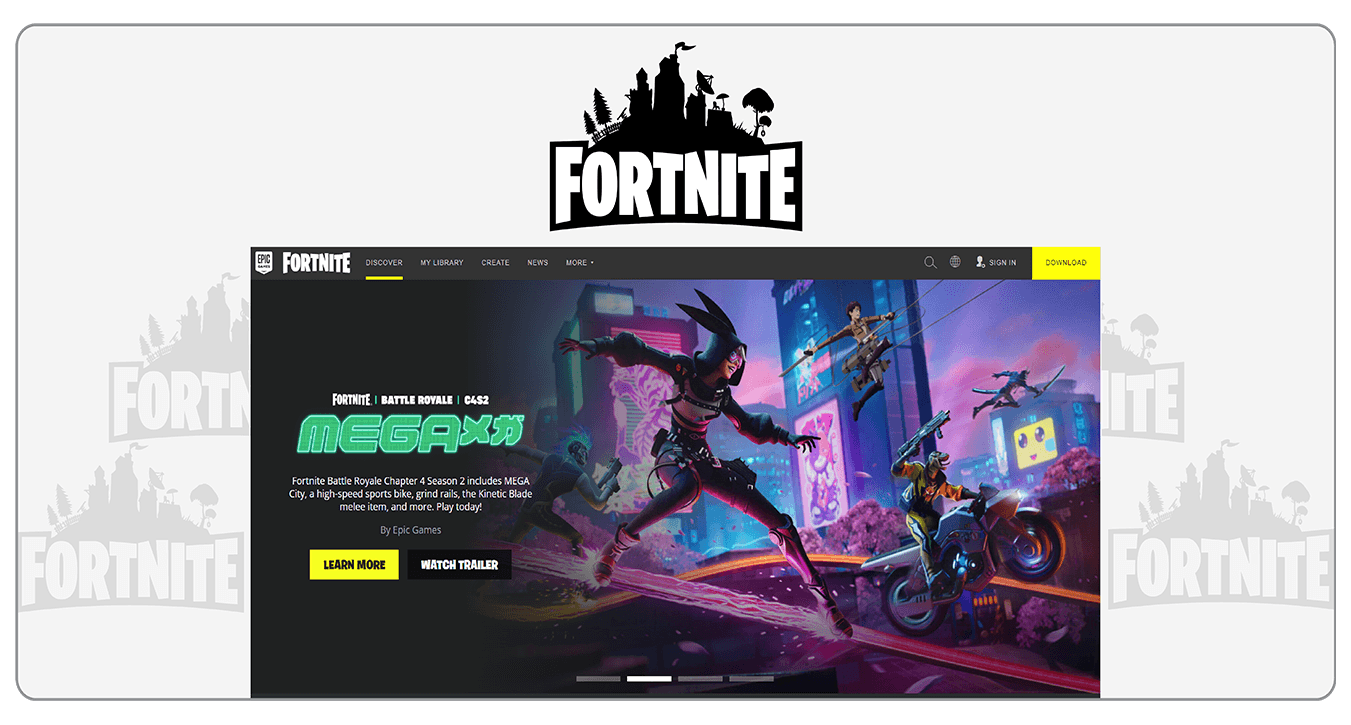
Gears of War
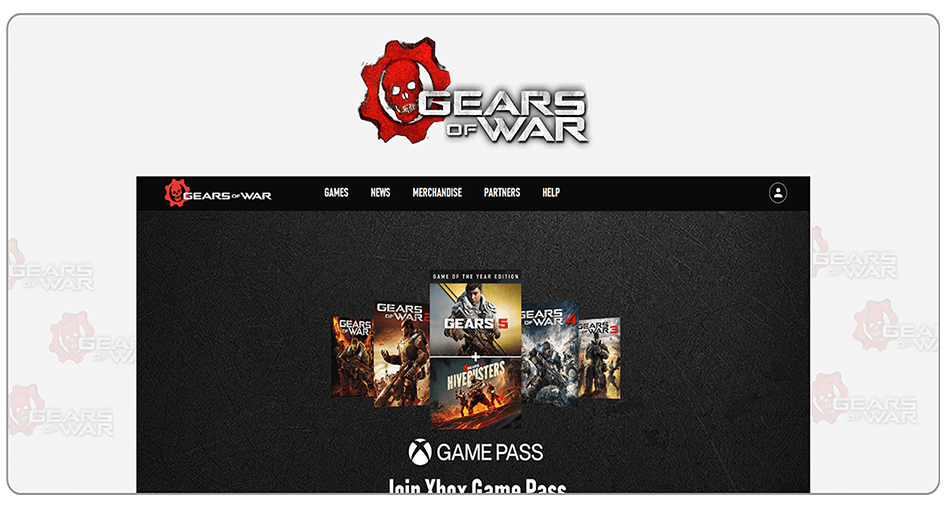
Batman
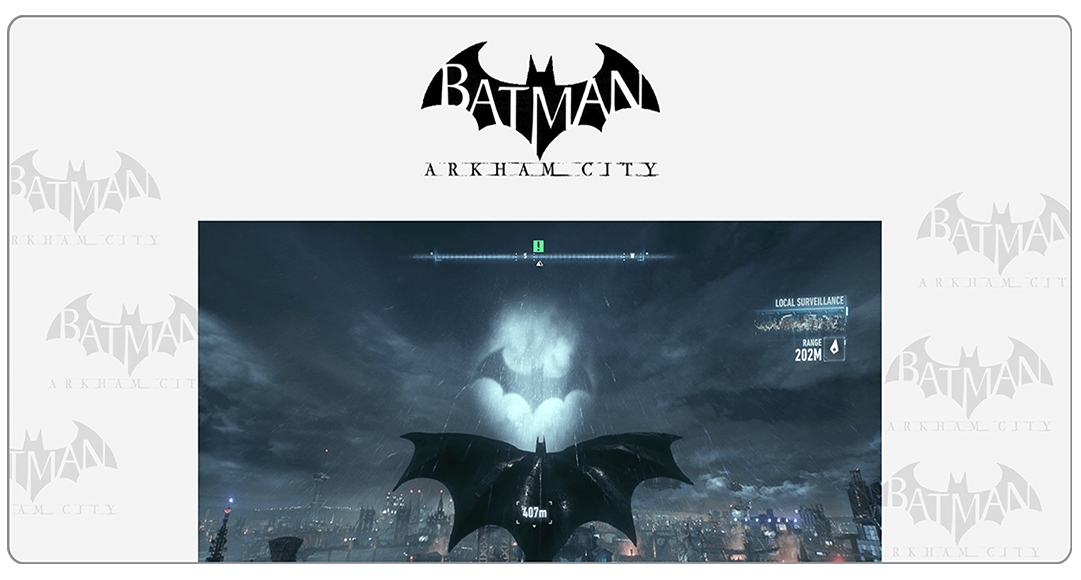
Explore our other insights!

How to Develop a Game Like Total War
How to Develop a Game Like Total War To build a game like Total War, you need to

How to Develop a Game Like The Witcher 3: Wild Hunt
How to Develop a Game Like The Witcher 3: Wild Hunt To build a game like The Witcher

How to Develop a Game Like Super Mario Bros
How to Develop a Game Like Super Mario Bros To build a game like Super Mario Bros, developers
Rocket League
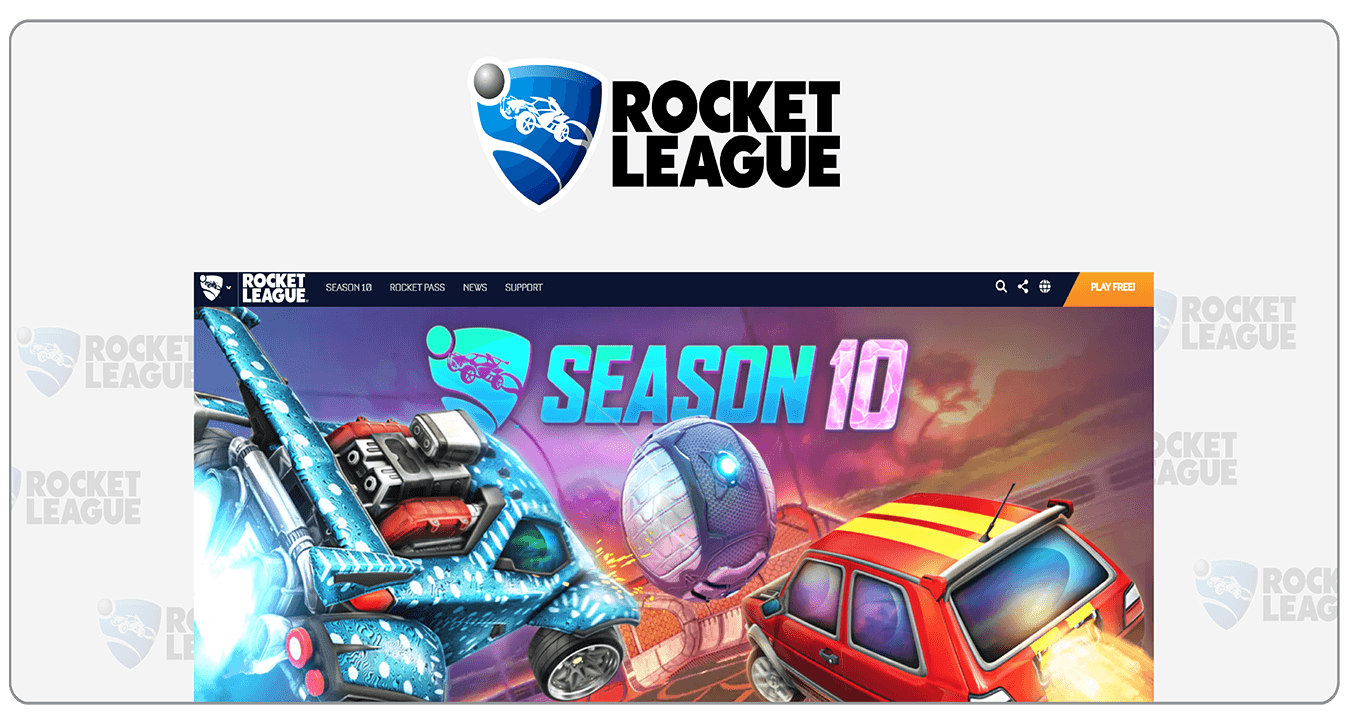
BioShock Infinite
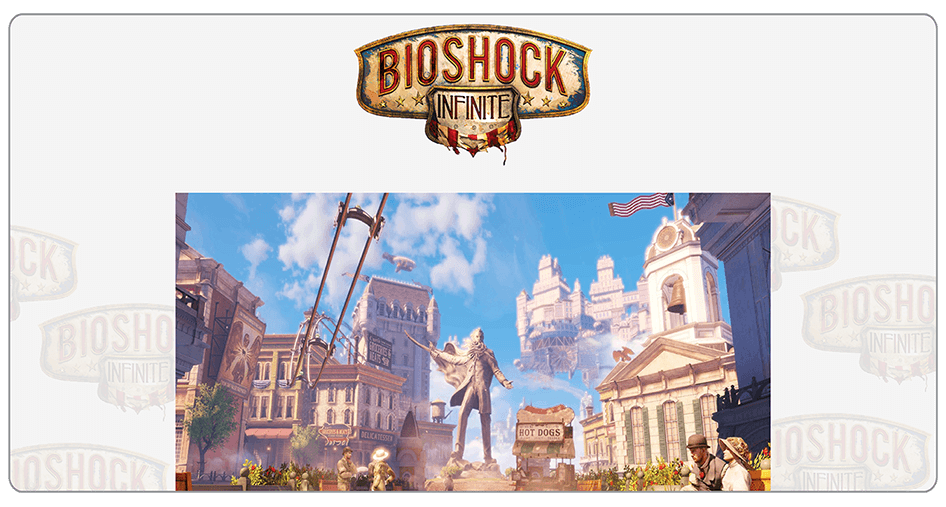
Comparison Between Unity and Unreal Engine
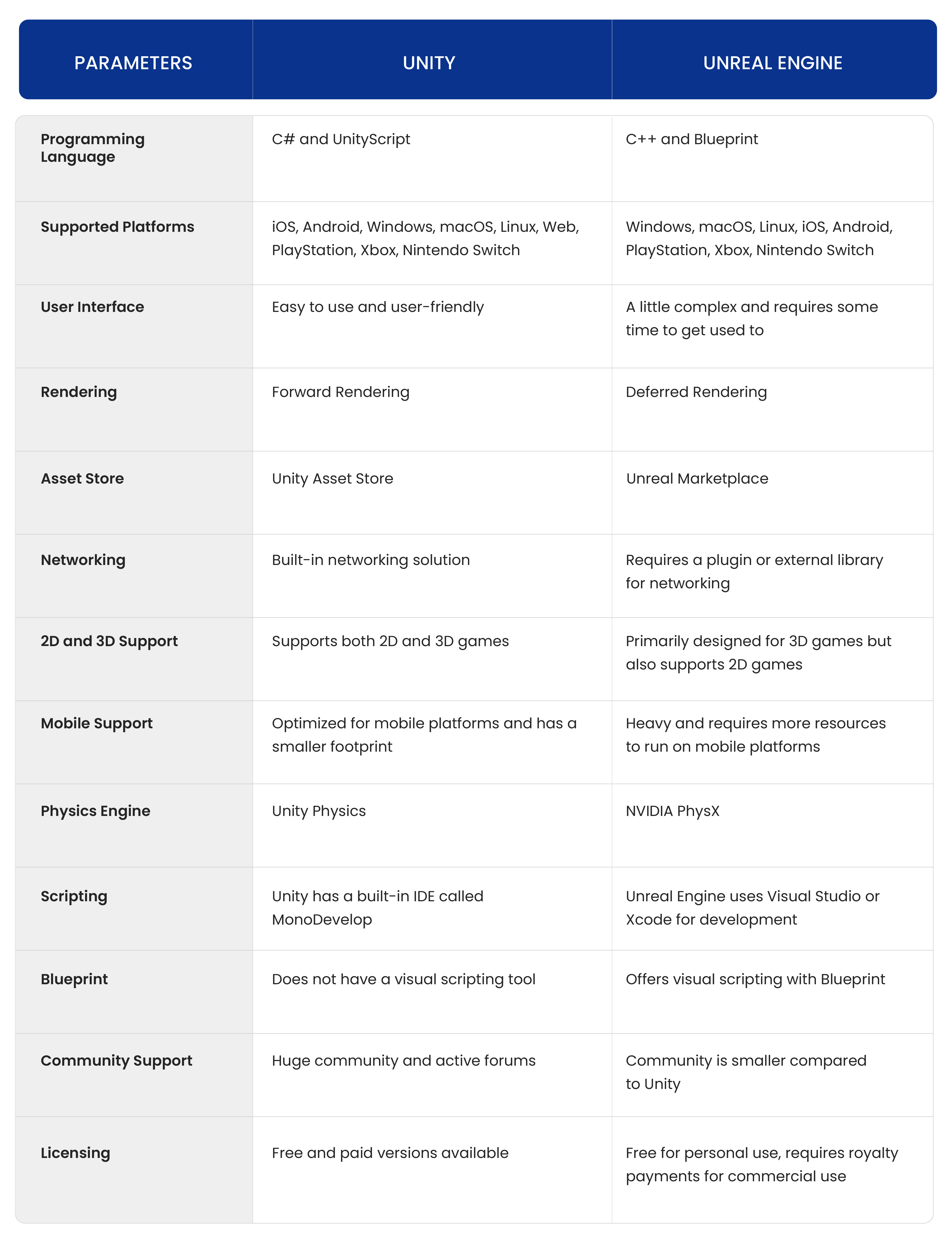
Detailed comparison
Programming Language
For scripting, Unity employs C# and UnityScript, whereas Unreal Engine uses C++ and Blueprints. C# and UnityScript are simpler to understand and develop than C++, which takes more knowledge. Blueprints, on the other hand, provide a visual scripting solution for Unreal Engine that enables non-programmers to design game logic without ever writing a line of code.
Supported Platforms
Unity is compatible with iOS, Android, Windows, macOS, Linux, Web, PlayStation, Xbox, and Nintendo Switch. Unreal Engine, on the other hand, is compatible with Windows, macOS, Linux, iOS, Android, PlayStation 4, Xbox One, and Nintendo Switch.
Unity vs. Unreal Engine: Which Is Right for Your Game Development Needs?

User Interface
In comparison to Unreal Engine, which can be a little difficult and takes some time to get used to, Unity offers a more user-friendly interface and is easier to use.
Rendering
Unity employs Forward Rendering, whereas Unreal Engine employs Deferred Rendering. For games with fewer items, forward rendering is faster and more efficient, whereas deferred rendering is preferable for games with many objects and complicated lighting.
Asset Store
The Unity Asset Store is a place where developers can buy or get free assets, plugins, and tools for their projects. Unreal Engine includes the Unreal Marketplace, which allows creators to discover similar materials.
Networking
Unity includes a networking solution, whereas Unreal Engine requires a plugin or an external library.
2D and 3D Support
Unity supports both 2D and 3D games, whereas Unreal Engine is developed primarily for 3D games but also supports 2D games.
Mobile Support
Unlike Unreal Engine, which is hefty and takes more resources to run on mobile platforms, Unity is optimised for mobile platforms and has a lower footprint.
Physics Engine
For physics simulation, Unity employs Unity Physics, whereas Unreal Engine uses NVIDIA PhysX.
Scripting
For scripting, Unity features a built-in IDE called MonoDevelop, whereas Unreal Engine uses Visual Studio or XNA code for development. For beginners, MonoDevelop is easy to use and navigate, whereas Visual Studio or Xcode require more advanced abilities.
Blueprint
Unity lacks a visual scripting tool, whereas Unreal Engine includes visual scripting with Blueprint. Blueprint is a node-based interface that allows non-programmers to construct game logic.
Community Support
When compared to Unreal Engine, Unity has a larger community and more active forums. For Unity users, the wider community provides more resources, lessons, and answers to questions.
Licensing
Unity has free and paid versions, but Unreal Engine is free for personal use but requires royalties for commercial use. The premium editions of Unity provide additional features and benefits, whereas the royalty scheme of Unreal Engine is more advantageous for larger-scale commercial applications.
Conclusion
In conclusion, Unity and Unreal Engine both provide excellent tools for game creators to create compelling and immersive games. While Unity is well-known for its simplicity and accessibility, Unreal Engine has more advanced functionality and high-end graphical capabilities. Finally, the choice between the two will be determined by the developer’s and their team’s individual needs and preferences. Both Unity and Unreal Engine have shown to be successful in the highly competitive game production market, regardless of the engine used.
FAQs
1. What are the main differences between Unity and Unreal Engine?
Unity is well-known for its simplicity and accessibility, but Unreal Engine has more extensive functionality and high-end graphical capabilities. Unity has a smaller learning curve and is easier to master, whereas Unreal Engine demands more expertise and talent.
2. Which engine is easier to use for beginners, Unity or Unreal Engine?
Unity is typically thought to be easier for beginners to use, with a simpler UI and a more basic workflow. The learning curve for Unreal Engine is higher, and it requires more experience and talent to utilise efficiently.
3. Can games developed in Unity or Unreal Engine be published on multiple platforms?
Yes, both Unity and Unreal Engine support cross-platform development, allowing games to be distributed on a variety of platforms including PC, console, mobile, and virtual reality devices.
4. Which engine offers better graphics capabilities, Unity or Unreal Engine?
Unreal Engine is well-known for its powerful visual capabilities, including real-time global illumination, complex particle effects, and dynamic physics simulation. However, Unity has made considerable advancements in its graphics capabilities in recent years and now has a plethora of possibilities for creating visually attractive games.
5. Are there any notable games that have been developed using Unity or Unreal Engine?
Yes, many popular and successful games have been created utilising both Unity and the Unreal Engine. “Cuphead,” “Hearthstone,” and “Ori and the Blind Forest” are examples of Unity games, while “Fortnite,” “Gears of War,” and “Batman: Arkham Asylum” are examples of Unreal Engine games.