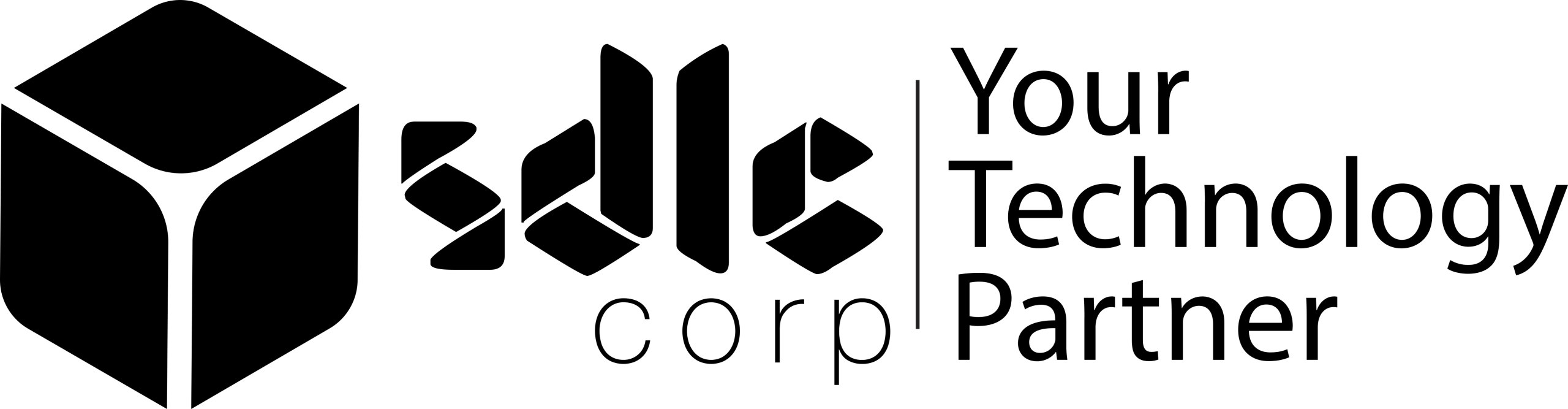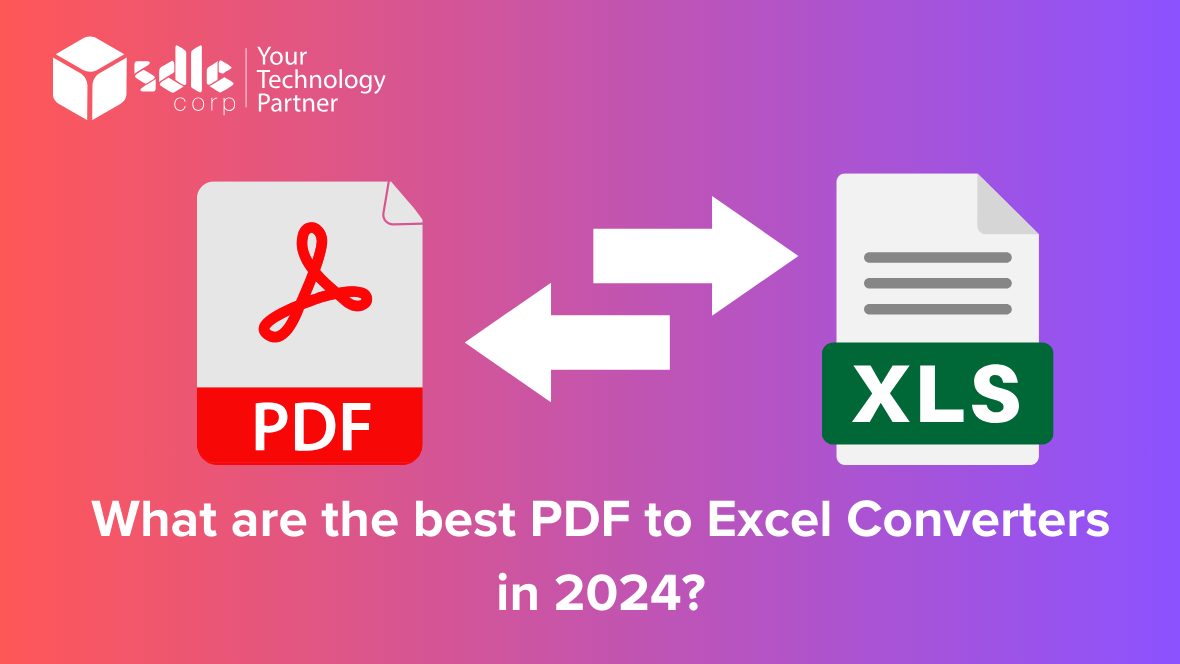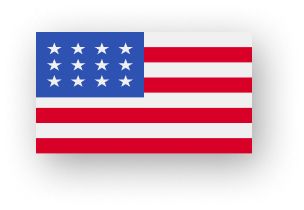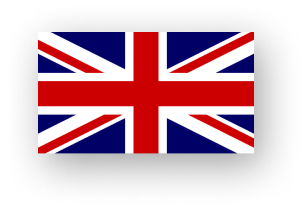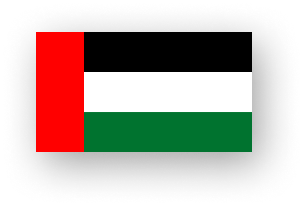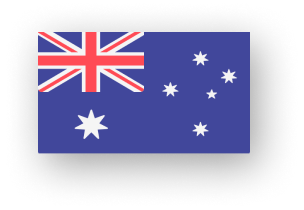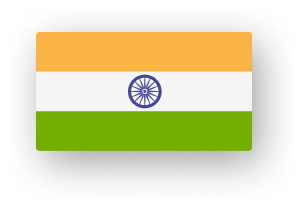What are the best PDF to Excel Converters in 2024?
In 2024, the landscape for PDF to Excel converters remains competitive, with several standout options catering to various user needs. Adobe Acrobat Pro DC continues to lead the pack with its robust suite of PDF editing tools, including accurate PDF to Excel conversion capabilities. While its subscription-based pricing model may deter some users, its reputation for reliability and comprehensive features keeps it at the forefront for professional users.
Nitro Pro stands as a solid alternative, offering a user-friendly interface and efficient conversion tools. Nitro Pro is another top contender, known for its efficiency and accuracy in converting PDF tables to Excel spreadsheets. Its perpetual licensing model provides a cost-effective option for those seeking a one-time purchase without sacrificing functionality. PDFelement also commands attention with its versatile editing tools and accurate conversion results. Available for both Windows and Mac platforms, PDFelement appeals to users seeking flexibility and comprehensive PDF management capabilities.
Soda PDF distinguishes itself with a combination of desktop software and online service options, accommodating diverse user preferences. Its batch-processing feature streamlines the conversion process, making it suitable for businesses and individuals handling multiple PDF files. Meanwhile, Smallpdf provides a convenient online solution for users seeking simplicity and ease of use. With its intuitive interface and support for both single-file and batch conversion, Smallpdf caters to a wide audience, offering a free version for basic needs and subscription-based plans for advanced functionalities.
Ultimately, the choice among these top PDF to Excel converters depends on individual preferences regarding features, pricing, and platform compatibility. Whether prioritizing accuracy, ease of use, or affordability, each option offers distinct advantages to meet the diverse needs of users in 2024.
How Its Work?
1. Adobe Acrobat Pro DC: Adobe Acrobat Pro DC tops the list with its robust features for PDF conversion. To convert PDFs to Excel, users simply open the PDF in Acrobat Pro DC, select the “Export PDF” tool, choose Excel as the export format, and then click “Export.” Adobe’s advanced OCR (Optical Character Recognition) technology ensures accurate conversion even for PDFs containing images, extracting text seamlessly from image-based PDFs and converting them into editable Excel sheets.
2. Nitro Pro: Nitro Pro offers a user-friendly interface for converting PDFs to Excel. Users can simply drag and drop a PDF file into Nitro Pro, select Excel as the output format, and initiate the conversion process. Nitro Pro utilizes advanced OCR algorithms to extract text from PDF images, ensuring accurate conversion results. Additionally, Nitro Pro’s batch processing feature allows users to convert multiple PDFs to Excel simultaneously, saving time and effort.
3. Wondershare PDFelement: Wondershare PDFelement provides comprehensive PDF editing and conversion capabilities, including PDF to Excel conversion. Users can import a PDF into PDFelement, choose Excel as the export format, and initiate the conversion process with a few clicks. PDFelement’s advanced OCR technology accurately extracts text from PDF images, enabling seamless conversion to Excel. Furthermore, PDFelement offers customizable conversion settings, allowing users to fine-tune the conversion process according to their preferences.
4. Foxit PhantomPDF: Foxit PhantomPDF offers powerful PDF editing and conversion tools, including PDF to Excel conversion. Users can open a PDF in PhantomPDF, select the “Convert” tab, choose Excel as the output format, and proceed with the conversion. PhantomPDF’s advanced OCR technology ensures accurate text extraction from PDF images, enabling precise conversion to Excel. Additionally, PhantomPDF offers batch conversion capabilities, allowing users to convert multiple PDFs to Excel in one go.
5. Smallpdf: Smallpdf is a popular online PDF solution that offers a simple and intuitive interface for PDF conversion. Users can upload a PDF to Smallpdf’s website, select the “PDF to Excel” tool, and initiate the conversion process. Smallpdf’s powerful OCR technology accurately extracts text from PDF images, enabling seamless conversion to Excel. Moreover, Smallpdf offers cloud integration, allowing users to save converted Excel files directly to cloud storage services like Google Drive or Dropbox for easy access and sharing.
Overall, these top 5 PDF to Excel converters of 2024 excel in their ability to accurately convert PDFs to Excel, including PDF images to editable text, providing users with efficient solutions for handling PDF data.
"Efficient Solutions: The Top 5 PDF to Excel Converters of 2024"
What Are the Best Top 5 Pdf to Excel Converters in 2024?
1. Adobe Acrobat Pro DC:
– Adobe Acrobat Pro DC continues to be a top choice for converting PDFs to Excel with its robust features and intuitive interface. It offers precise conversion capabilities, retaining formatting, tables, and formulas accurately. Its OCR technology ensures the accurate conversion of scanned PDFs into editable Excel files. Additionally, it allows batch conversion and offers advanced editing tools for further customization.
2. Nitro Pro:
– Nitro Pro stands out for its efficiency and user-friendly interface, making PDF to Excel conversion a breeze. It provides high-quality conversion results, maintaining original layout, formatting, and data integrity. With its batch processing feature, users can convert multiple PDFs to Excel simultaneously, saving time and effort. Nitro Pro also offers advanced editing tools to enhance the converted Excel files.
3. Wondershare PDFelement:
– Wondershare PDFelement offers comprehensive PDF management solutions, including accurate PDF to Excel conversion. It excels in preserving the original layout, formatting, and data structure during conversion, ensuring minimal post-conversion adjustments. Its intuitive interface allows users to easily convert PDF tables into editable Excel spreadsheets with just a few clicks. PDFelement also supports batch conversion and OCR technology for scanned PDFs.
4. Smallpdf:
– Smallpdf is a popular online PDF toolkit that includes a reliable PDF-to-Excel converter. Its simple drag-and-drop interface makes conversion effortless, even for novice users. Smallpdf ensures accurate conversion results by preserving table structures, formulas, and formatting elements. Despite being an online tool, it maintains data security through SSL encryption and automatically deletes uploaded files after processing, ensuring user privacy.
5. Soda PDF:
– Soda PDF offers a comprehensive set of PDF tools, including a proficient PDF-to-Excel converter. It provides precise conversion results by retaining original table structures, formulas, and formatting attributes. Users can convert both native and scanned PDFs into editable Excel files with ease, thanks to its advanced OCR technology. Soda PDF also offers cloud integration, allowing seamless access to converted Excel files across multiple devices.
These converters represent the top choices in 2024, offering a combination of accuracy, efficiency, and user-friendly features to meet various PDF to Excel conversion needs.
How efficient is SDLCCORPs for PDF to Excel conversion?
1. Advanced PDF Parsing Technology: SDLCCORPs employs cutting-edge PDF parsing algorithms to accurately extract data from PDF files. Our technology ensures that even complex PDF layouts are meticulously parsed to maintain the integrity of your data during conversion to Excel.
2. Custom Data Extraction Solutions: With SDLCCORPs, you’re not limited to standard conversion templates. Our experts tailor data extraction methods to suit your specific needs, whether you’re dealing with financial reports, invoices, or any other document format. We specialize in extracting structured and unstructured data from PDFs, ensuring that no valuable information is left behind.
3. Excel-Ready Output: Say goodbye to tedious manual data entry tasks. SDLCCORPs delivers Excel-ready files that are formatted and organized for seamless integration into your existing workflows. Our automated conversion process preserves the original data structure while enhancing usability for immediate analysis and reporting.
4. Quality Assurance Guarantee: We understand the importance of accurate data in decision-making processes. That’s why SDLCCORPs implement rigorous quality assurance measures at every stage of the conversion process. From initial data extraction to final Excel output, our team meticulously verifies the integrity and accuracy of your data to ensure optimal reliability.
5. Scalable Solutions for Any Volume: Whether you’re processing a handful of PDFs or managing large-scale document conversions, SDLCCORPs has the scalability to meet your needs. Our efficient workflows and scalable infrastructure enable us to handle high volumes of PDFs with rapid turnaround times, without compromising on quality or accuracy.
6. Comprehensive Data Transformation Services: Beyond PDF to Excel conversion, SDLCCORPs offers a comprehensive suite of data transformation services. From data cleansing and normalisation to advanced analytics-ready formatting, we empower organisations to unlock the full potential of their data assets. Let us streamline your data processes and drive actionable insights from your PDF documents.
"Empowering Data Management: A Look at the Best 5 PDF to Excel Converters in 2024"
What are the benefits of the best top 5 PDF to Excel converters in 2024?
PDF to Excel converters have become essential tools in various industries, enabling users to efficiently extract tabular data from PDF documents and convert it into editable Excel spreadsheets.
1. Accuracy: Advanced OCR (Optical Character Recognition) technology ensures high accuracy in extracting data from PDFs, even from scanned documents or those with complex layouts. These converters can accurately recognize text, numbers, and formatting, minimizing errors in the converted Excel files.
2. Time-saving: These converters automate the conversion process, saving significant time compared to manual data entry. Users can quickly convert multiple PDFs into Excel format in just a few clicks, eliminating the need for manual copying and pasting.
3. Batch conversion: Top PDF to Excel converters support batch processing, allowing users to convert multiple PDF files simultaneously. This feature is particularly beneficial for businesses dealing with large volumes of data, as it streamlines the conversion process and increases productivity.
4. Customization options: Many converters offer customization options to tailor the conversion process to specific needs. Users can choose which pages or sections of the PDF to convert, adjust formatting preferences, and define the structure of the resulting Excel spreadsheet. This flexibility ensures that the converted data aligns seamlessly with existing workflows.
5. Compatibility: The leading PDF to Excel converters are compatible with various versions of PDF and Excel, ensuring compatibility with a wide range of documents and software environments. Whether users are working with older file formats or the latest versions of PDF and Excel, these converters provide reliable performance.
6. Security: Top converters prioritize data security and confidentiality. They offer features such as password protection, encryption, and compliance with data privacy regulations to safeguard sensitive information during the conversion process and while storing or sharing the resulting Excel files.
7. Cost-effectiveness: Many of the best PDF to Excel converters offer competitive pricing models, including one-time purchases, subscription plans, or free trials with limited functionality. Users can choose the option that best fits their budget and usage requirements, ensuring cost-effectiveness without compromising on quality or features.
8. User-friendly interface: These converters typically feature intuitive interfaces with user-friendly navigation and straightforward controls. Even users with minimal technical expertise can easily convert PDFs to Excel spreadsheets without extensive training or assistance, enhancing usability and accessibility.
9. Customer support: Leading PDF to Excel converter providers offer reliable customer support services, including documentation, tutorials, FAQs, and responsive customer service channels. Users can access assistance whenever they encounter issues or have questions about the software, ensuring a smooth and hassle-free experience.
10.Updates and enhancements: The top PDF to Excel converters are regularly updated with new features, enhancements, and bug fixes to improve performance and reliability. Users benefit from ongoing support and innovation, ensuring that their conversion needs are met effectively in line with evolving technological trends and user feedback.
Overall, the best PDF to Excel converters in 2024 offers a comprehensive suite of features designed to streamline the conversion process, improve accuracy, and enhance productivity for businesses and individuals alike. Whether you’re dealing with financial reports, invoices, or any other tabular data in PDF format, these converters provide efficient solutions to extract and manipulate data in Excel with ease.
Conclusion
In conclusion, choosing the optimal PDF-to-Excel converter is pivotal for businesses and individuals navigating the data-rich landscape of 2024. Through meticulous evaluation, we’ve pinpointed the top 5 converters, each excelling in distinct areas to cater to diverse user needs. PDFelement Pro impresses with its comprehensive features and advanced OCR, while Nitro Pro stands out for its robust engine and seamless integration. Adobe Acrobat DC remains a reliable choice with its powerful tools and cloud services, while Smallpdf offers simplicity and accessibility. Soda PDF strikes a balance of functionality and affordability, catering to various user segments. Alongside converter selection, integrating Excel with MySQL databases through scripts like Excel to MySQL is crucial for streamlined data management and collaboration. By automating data transfer, users ensure accuracy and efficiency, unlocking the full potential of their data for analysis and decision-making. Ultimately, these tools empower users to navigate the complexities of data conversion and management with confidence, enhancing productivity and driving informed insights in the ever-evolving digital landscape.
FAQs
1. What criteria were used to determine the top PDF to Excel converters in 2024?
Typically, factors such as conversion accuracy, speed, user interface, additional features, platform compatibility, and cost are considered when evaluating PDF to Excel converters.
2. Which PDF-to-Excel converter offers the highest accuracy in conversion?
Accuracy is crucial when converting PDFs to Excel to ensure that data is transferred correctly. Look for converters that utilize advanced algorithms and OCR (Optical Character Recognition) technology for accurate conversions, such as Adobe Acrobat, Nitro Pro, or Able2Extract.
3. Are there any PDF to Excel converters that offer batch conversion capabilities?
Batch conversion allows users to convert multiple PDF files to Excel simultaneously, saving time and effort. Some top converters like PDFelement, Smallpdf, or Wondershare PDF Converter Pro offer batch conversion features, streamlining workflow for users dealing with large volumes of PDF files.
4. Which PDF to Excel-converter provides the best user experience and intuitive interface?
User experience plays a significant role in software usability. Look for converters with user-friendly interfaces, easy navigation, and clear instructions. Options like Foxit PhantomPDF, Soda PDF, or PDFChef by Movavi are known for their intuitive interfaces and user-friendly design.
5. Are there any PDF to Excel converters that offer cloud-based or online conversion options?
Cloud-based or online converters offer the convenience of converting PDF to Excel files without the need to download or install software. Some top converters like Adobe Acrobat online services, Smallpdf, or PDF2XL offer cloud-based conversion options, enabling users to convert files from any device with internet access.
Contact Us
Let's Talk About Your Project