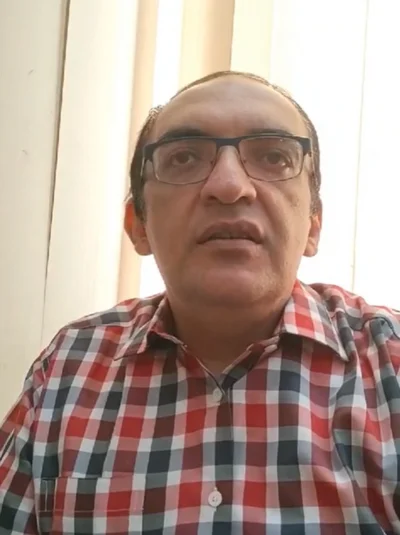Setting Up a Manufacturing Dashboard in Odoo
In today’s manufacturing landscape, real-time access to data is essential for making informed decisions. For startups and small businesses, an intuitive manufacturing dashboard can make all the difference in managing production, inventory, and costs. Odoo, a robust and adaptable ERP solution, provides the ideal platform for setting up such a dashboard. With its flexible modules, integration options, and support from experienced Odoo development companies, Odoo is particularly well-suited for small manufacturers. Additionally, integrating Odoo with WordPress can enhance accessibility and streamline operations.
In this guide, we’ll walk through the process of setting up a manufacturing dashboard in Odoo, discussing the role of Odoo development services and how startups and small businesses can leverage these tools for a competitive edge.
Odoo is a powerful, open-source ERP platform that offers tools for managing everything from inventory and production to eCommerce and CRM. Thanks to its modular design and affordability, Odoo is a great choice for small manufacturers. With help from an Odoo development company, businesses can create a customized manufacturing dashboard to track real-time metrics essential to production efficiency.
Supercharge Growth with Odoo Experts!
Tailored Odoo Solutions for Streamlined Business Efficiency and Growth

The Benefits of a Manufacturing Dashboard in Odoo
A well-designed manufacturing dashboard provides instant access to critical production metrics, empowering small manufacturers to oversee:
- Production Progress: Track work orders and schedules to anticipate and prevent bottlenecks.
- Inventory Levels: Ensure stock levels are optimal, preventing stockouts and overstocking.
- Quality Control: Track quality data in real time to reduce waste and maintain standards.
- Cost Monitoring: Track production and labor costs to stay within budget.
With support from Odoo development services, small businesses can tailor the manufacturing dashboard to display only the most relevant metrics, supporting efficient, data-driven decisions.
Steps to Set Up a Manufacturing Dashboard in Odoo
1. Install the Manufacturing Module
The foundation of any manufacturing dashboard in Odoo begins with installing the Manufacturing module, which allows for managing production orders, work centers, and Bills of Materials (BOMs).
- Install the Module: Access the Odoo App Store, search for the Manufacturing module, and install it.
- Enable Features: Customize settings within the module to activate multi-level BOMs, work orders, and subassemblies according to your manufacturing needs.
If you need help with the setup, partnering with an Odoo development service provider can be beneficial. These companies can help you configure the module based on your specific manufacturing processes.
2. Define BOMs and Production Processes
Bills of Materials (BOMs) list the raw materials and components required for production, making them a crucial part of accurate production tracking.
- Set Up BOMs: Create BOMs within the Manufacturing module for each product.
- Establish Routings: Define routings if multiple steps are required in the production process.
- Configure Work Centers: Assign specific stages of production to different work centers, allowing for detailed tracking.
With Odoo custom development, businesses can refine these processes so that the dashboard reflects accurate workflow data and supports the unique needs of each operation.
3. Customize Dashboard Metrics for Small Businesses
Odoo’s dashboards are highly customizable, so manufacturers can choose metrics that best align with their operational goals. Key metrics for a manufacturing dashboard might include:
- Work Order Status: Track the progress of each work order.
- Inventory Levels: Show real-time stock of raw materials and finished products.
- Production Lead Time: Track average production times to improve efficiency.
- Quality Control: Display results from quality checks.
- Cost Metrics: Track production expenses to monitor budget adherence.
Many Odoo development companies offer customization services to ensure that each metric on the dashboard reflects the most relevant data for the business. Odoo custom development teams can also create widgets and custom reports for enhanced usability.
Integrating the Odoo Dashboard with WordPress for Seamless Operations
For small manufacturers using WordPress as their primary CMS or eCommerce platform, integrating Odoo’s dashboard with WordPress can improve data access and streamline workflow. WordPress integration allows businesses to manage website content, customer orders, and manufacturing data from one place, enhancing both internal and customer-facing operations.
Benefits of Odoo and WordPress Integration
- Real-Time Data Access: Team members can access the manufacturing dashboard through secure pages on WordPress.
- Enhanced eCommerce Management: Sync inventory, manage orders, and update order statuses in real time.
Steps to Integrate Odoo with WordPress
- Install the Odoo-WordPress Connector: Odoo development companies offer plugins like “Odoo Connect” or “WP-Odoo” for this integration.
- Configure API Access: Set up API credentials in Odoo, then enter them in WordPress to establish a secure connection.
- Embed Dashboard Widgets: Use the plugin to add manufacturing metrics to secure pages, enabling team access.
Example: An electronics startup integrated their Odoo dashboard with WordPress, allowing them to track inventory, manage orders, and update production schedules. This Odoo ecommerce development enabled real-time inventory syncing between their eCommerce store and manufacturing dashboard, improving operational efficiency.
Why Odoo is Ideal for Small Businesses and Startups
1. Cost-Effective and Scalable
Odoo’s modular structure is affordable and scalable, which makes it particularly suitable for startups and small businesses. By starting with only essential modules like Manufacturing and Inventory, small businesses can save on costs and add more functionality as they grow. Odoo development services help tailor these modules to the unique needs of each business, maximizing the value of the ERP platform.
2. Extensive Customization Options
Odoo is highly customizable, allowing startups to adapt their dashboards to their unique operational goals. By working with an Odoo development company offering Odoo custom development, small businesses can implement custom reports, automate specific workflows, and personalize their dashboard for maximum efficiency.
3. Streamlined Inventory Management
For small manufacturers, inventory management is crucial. Odoo’s dashboard provides real-time stock tracking, helping maintain optimal levels of raw materials and finished products. This minimizes waste and prevents production delays.
Example: A family-owned furniture manufacturer used Odoo’s inventory dashboard to monitor materials. By using Odoo application development services, they were able to customize inventory settings to maintain optimal stock levels, avoiding costly stockouts.
Expanding Your Manufacturing Dashboard with Additional Odoo Apps
Odoo’s suite of applications allows small manufacturers to expand their dashboards beyond production, integrating data from different areas of their operations. Here are some additional apps to consider:
- Inventory: Comprehensive stock tracking with reordering alerts.
- Accounting: Real-time insights into expenses, invoices, and payments.
- Quality Control: Manage product quality checks to maintain standards.
- Project Management: Track custom manufacturing jobs and timelines.
Many small businesses hire Odoo developers to incorporate these applications, enhancing their dashboards and ensuring data flows seamlessly between departments. A well-integrated dashboard provides a more holistic view of operations, essential for efficient and informed decision-making.
Benefits of Odoo Manufacturing Dashboard for Startups and Small Businesses
1. Data-Driven Decision-Making
Odoo’s manufacturing dashboard gives startups real-time insights, allowing them to make informed decisions. By analyzing key metrics, businesses can manage costs, allocate resources effectively, and optimize production workflows.
2. Operational Efficiency
The Odoo dashboard consolidates data from various departments, reducing time spent on manual entry and increasing productivity. This efficiency is invaluable for startups with limited resources, allowing them to focus on strategic growth.
3. Enhanced Customer Satisfaction
Odoo’s dashboard allows businesses to track production timelines closely, ensuring on-time deliveries and consistent product quality. These factors contribute to customer satisfaction and help build a loyal client base.
Example: An eco-friendly packaging startup used Odoo’s dashboard to track production timelines and quality, ensuring timely deliveries and a reputation for reliability.
Planning for the Future: Odoo’s Scalability for Growing Manufacturers
Odoo’s open-source structure and modular design allow small manufacturers to scale as they grow. As business needs evolve, startups can easily add modules for CRM, HR, or advanced quality control. By working with Odoo development companies, manufacturers can expand their ERP system to support new requirements, ensuring long-term value.
Example: A small automotive parts manufacturer began with the Manufacturing module. As they expanded, they worked with Odoo development services to add CRM and Quality modules, demonstrating Odoo’s scalability.
Tips for Startups Setting Up an Odoo Manufacturing Dashboard
- Define Key Metrics First: Identify the metrics most relevant to production goals before configuring the dashboard.
- Start with Core Modules: Begin with essential modules and expand as your business grows.
- Consider WordPress Integration: For manufacturers using WordPress, an Odoo integration can enhance workflow and data access.
- Hire Odoo Developers for Customization: For tailored solutions, consider hiring experienced developers for Odoo application development or Odoo custom development to align the platform with your operations.
Expert Odoo ERP Solutions Tailored
Streamline Operations and Boost Growth with Odoo ERP Solutions

Conclusion
Setting up a manufacturing dashboard in Odoo offers small businesses and startups a powerful way to track production, monitor costs, and ensure product quality. Through real-time data insights, streamlined inventory management, and integration options like WordPress, Odoo provides a scalable solution for manufacturers aiming to grow in a competitive industry. By partnering with a reputable Odoo development company or investing in Odoo development services, startups can customize their dashboards, optimize efficiency, and drive long-term success. For manufacturers seeking a reliable and adaptable ERP solution, hiring skilled Odoo developers for custom applications ensures that the platform grows alongside the business.